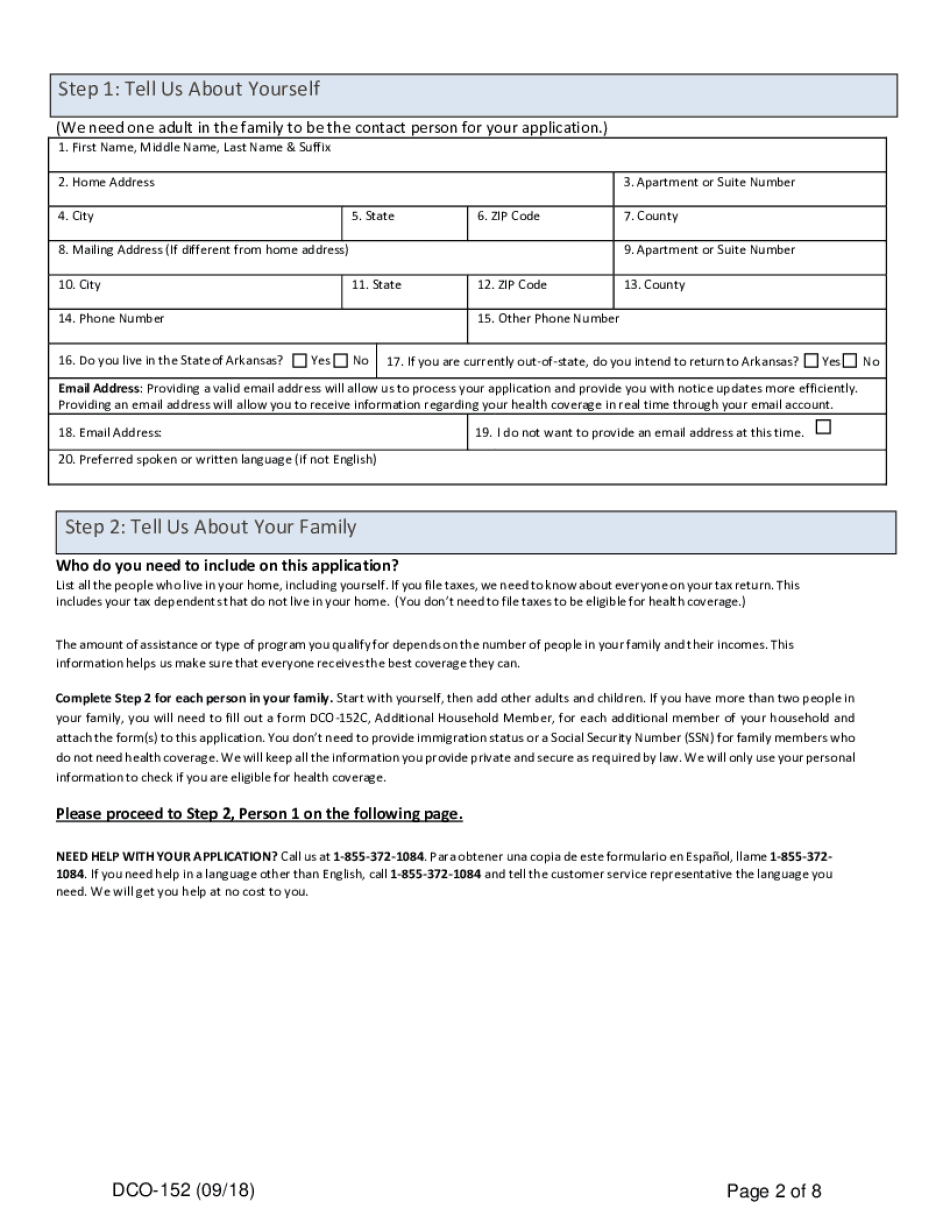
HOUSEHOLD HEALTH Form


What is the Arkansas application health?
The Arkansas application health refers to a specific form used to assess eligibility for various health coverage programs in the state. This form, often referred to as the DCO-152, collects essential information about household members, income, and health needs. It serves as a critical tool for determining access to healthcare services and benefits available to residents of Arkansas.
Steps to complete the Arkansas application health
Completing the Arkansas application health involves several key steps to ensure accuracy and compliance. First, gather necessary documents, including identification, proof of income, and any relevant medical information. Next, fill out the DCO-152 form carefully, providing all requested details about household members and their health coverage needs. Once completed, review the form for any errors or omissions. Finally, submit the application through the designated method, whether online, by mail, or in person, ensuring that all required signatures are included.
Eligibility criteria for the Arkansas application health
To qualify for health coverage through the Arkansas application health, applicants must meet specific eligibility criteria. These criteria typically include residency in Arkansas, income limits based on household size, and age requirements for certain programs. Additionally, applicants may need to provide documentation that verifies their circumstances, such as pay stubs or tax returns. Understanding these requirements is crucial for a successful application process.
Legal use of the Arkansas application health
The Arkansas application health is legally binding when completed in accordance with state regulations. It is essential to ensure that all information provided is accurate and truthful, as any discrepancies may lead to penalties or denial of coverage. The form must be signed by the applicant or an authorized representative, and electronic signatures are accepted as long as they comply with the ESIGN and UETA laws. Utilizing a reliable platform for e-signatures can enhance the legal validity of the application.
Required documents for the Arkansas application health
When completing the Arkansas application health, several documents are required to support the information provided. These documents may include:
- Proof of identity, such as a driver's license or state ID
- Income verification, like recent pay stubs or tax returns
- Social Security numbers for all household members
- Medical records, if applicable, to support health needs
Having these documents ready can streamline the application process and help ensure that all necessary information is accurately reported.
Form submission methods for the Arkansas application health
The Arkansas application health can be submitted through various methods to accommodate different preferences. Applicants can choose to complete the form online via designated state portals, which often provide a user-friendly interface for submission. Alternatively, the form can be printed and mailed to the appropriate office or delivered in person. Each submission method has its own guidelines, so it is important to follow the instructions carefully to avoid delays.
Examples of using the Arkansas application health
Real-life scenarios illustrate the importance of the Arkansas application health in accessing necessary health services. For instance, a family with low income may use the DCO-152 to apply for Medicaid, ensuring that their children receive essential medical care. Similarly, individuals with disabilities may complete the form to access specialized health programs that cater to their unique needs. These examples highlight how the application serves as a gateway to vital health resources for Arkansas residents.
Quick guide on how to complete household health
Complete HOUSEHOLD HEALTH effortlessly on any device
Digital document management has gained popularity among businesses and individuals. It offers an ideal eco-friendly substitute for traditional printed and signed documents, allowing you to locate the necessary form and securely store it online. airSlate SignNow equips you with all the resources you need to create, modify, and eSign your documents swiftly without delays. Handle HOUSEHOLD HEALTH on any device with the airSlate SignNow Android or iOS applications and enhance any document-related process today.
The simplest way to modify and eSign HOUSEHOLD HEALTH with ease
- Obtain HOUSEHOLD HEALTH and click Get Form to begin.
- Utilize the tools we offer to complete your document.
- Emphasize important sections of your documents or redact sensitive information with tools that airSlate SignNow offers specifically for that purpose.
- Generate your signature using the Sign feature, which takes mere seconds and carries the same legal validity as a conventional wet ink signature.
- Verify all details and click the Done button to save your modifications.
- Choose your preferred method to send your form, via email, text message (SMS), or invitation link, or download it to your computer.
Eliminate concerns about lost or misplaced documents, tedious form searches, or errors that necessitate printing new document copies. airSlate SignNow fulfills all your document management needs in a few clicks from your chosen device. Alter and eSign HOUSEHOLD HEALTH while ensuring outstanding communication at every stage of your form preparation process with airSlate SignNow.
Create this form in 5 minutes or less
Create this form in 5 minutes!
People also ask
-
What is the AR application form online, and how does it work?
The AR application form online is a digital document that allows businesses to automate their accounts receivable processes. With airSlate SignNow, users can create, send, and eSign this form quickly and securely, making it easier to collect customer information without the hassle of paper.
-
How can I integrate the AR application form online with my existing software?
airSlate SignNow provides seamless integration capabilities with popular tools and platforms, enabling you to connect the AR application form online with your CRM, billing, or accounting software. This integration streamlines workflows and ensures that all data is synced in real-time for better efficiency.
-
What are the benefits of using an AR application form online?
Using an AR application form online reduces administrative burden, improves accuracy, and accelerates the onboarding process for new clients. With airSlate SignNow, you can increase productivity and enhance customer satisfaction through efficient document management.
-
Is the AR application form online secure?
Absolutely! The AR application form online created with airSlate SignNow utilizes advanced encryption and security protocols to protect sensitive information. Your documents are stored securely, ensuring that only authorized users can access them.
-
What features does airSlate SignNow offer for AR application forms online?
airSlate SignNow offers numerous features for AR application forms online, including customizable templates, automated workflows, and real-time tracking of document status. These features help businesses manage their forms efficiently, ensuring faster processing and higher accuracy.
-
What pricing plans are available for using the AR application form online?
airSlate SignNow offers flexible pricing plans tailored to meet the needs of businesses of all sizes. Users can select from different packages based on their usage and features required for managing AR application forms online, with options for monthly or annual billing.
-
Can multiple users collaborate on the AR application form online?
Yes, airSlate SignNow allows multiple users to collaborate on the AR application form online through a user-friendly interface. Team members can easily edit, review, and eSign documents together, ensuring that everyone stays on the same page.
Get more for HOUSEHOLD HEALTH
- Vodafone business change of ownership form
- Aon travel claim form
- G12 notice of defence justice govt form
- Early pregnancy loss referral alberta health services form
- Skin cancer clinic referral form royal victoria regional
- Management and international business utsc form
- Service canada formulaire isp 1606
- Election to claim under the government employees compensation act geca rights against the third party lab1192 servicecanada gc form
Find out other HOUSEHOLD HEALTH
- Send Sign PDF Free
- How To Send Sign PDF
- Send Sign Word Online
- Send Sign Word Now
- Send Sign Word Free
- Send Sign Word Android
- Send Sign Word iOS
- Send Sign Word iPad
- How To Send Sign Word
- Can I Send Sign Word
- How Can I Send Sign Word
- Send Sign Document Online
- Send Sign Document Computer
- Send Sign Document Myself
- Send Sign Document Secure
- Send Sign Document iOS
- Send Sign Document iPad
- How To Send Sign Document
- Fax Sign PDF Online
- How To Fax Sign PDF