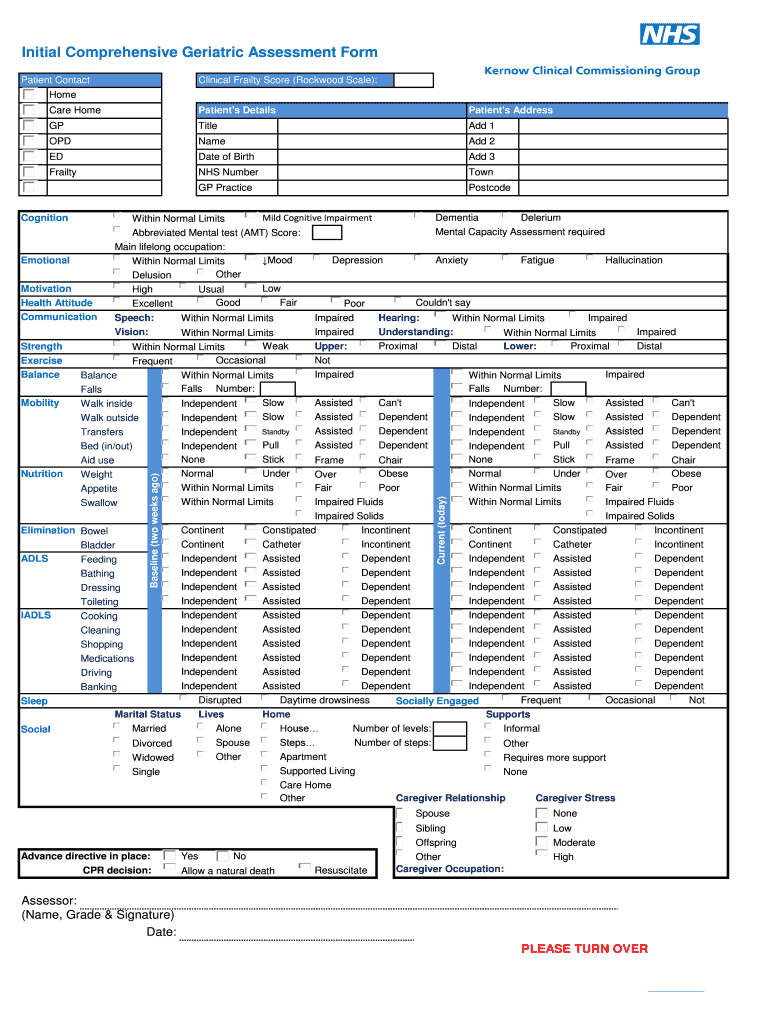
Comprehensive Geriatric Assessment Form PDF


What is the Comprehensive Geriatric Assessment Form PDF
The comprehensive geriatric assessment form PDF is a structured tool designed to evaluate the health and functional status of older adults. This assessment aims to identify medical, psychological, and social issues that may affect the quality of life of seniors. The form typically includes sections on medical history, medications, physical health, mental health, and social support systems. By utilizing this form, healthcare providers can develop personalized care plans that address the unique needs of elderly patients.
How to Use the Comprehensive Geriatric Assessment Form PDF
Using the comprehensive geriatric assessment form PDF involves several key steps. First, gather all necessary information about the patient, including medical history and current medications. Next, fill out each section of the form accurately, ensuring that all relevant details are included. After completing the form, it can be printed or saved electronically for review. Healthcare providers may also use this form to facilitate discussions with patients and their families about care options and preferences.
Steps to Complete the Comprehensive Geriatric Assessment Form PDF
Completing the comprehensive geriatric assessment form PDF requires a systematic approach:
- Begin by entering the patient's personal information, such as name, age, and contact details.
- Document the medical history, including chronic conditions and previous hospitalizations.
- List all medications, including dosages and frequency.
- Assess physical health by noting any mobility issues or disabilities.
- Evaluate mental health status, looking for signs of depression or cognitive impairment.
- Include information about social support, such as family involvement and community resources.
- Review the completed form for accuracy before finalizing it.
Legal Use of the Comprehensive Geriatric Assessment Form PDF
The comprehensive geriatric assessment form PDF can be used legally in various healthcare settings, provided it complies with relevant regulations. To ensure its legal standing, the form must be filled out accurately and signed by the appropriate parties. Additionally, using a secure digital platform for eSigning enhances the form's legality, as it adheres to eSignature laws such as ESIGN and UETA. This ensures that the completed form is recognized as a valid document in legal and medical contexts.
Key Elements of the Comprehensive Geriatric Assessment Form PDF
Several key elements are essential for the comprehensive geriatric assessment form PDF to be effective:
- Personal Information: Basic details about the patient.
- Medical History: A thorough account of past and present health issues.
- Medication List: A comprehensive inventory of all medications being taken.
- Physical Health Assessment: Evaluation of mobility, strength, and overall physical condition.
- Mental Health Evaluation: Screening for cognitive function and emotional well-being.
- Social Support Assessment: Information on family dynamics and community resources available to the patient.
How to Obtain the Comprehensive Geriatric Assessment Form PDF
The comprehensive geriatric assessment form PDF can typically be obtained from healthcare facilities, senior care organizations, or online resources dedicated to geriatric care. Many hospitals and clinics provide these forms as part of their patient intake process. Additionally, healthcare professionals may download the form from reputable websites that specialize in geriatric assessments, ensuring that they have the most current version available for use.
Quick guide on how to complete comprehensive geriatric assessment form pdf
Complete Comprehensive Geriatric Assessment Form Pdf effortlessly on any device
Online document management has become increasingly popular among companies and individuals. It offers an ideal eco-friendly substitute for conventional printed and signed documents, as you can easily access the necessary forms and securely save them online. airSlate SignNow provides you with all the features required to produce, modify, and electronically sign your documents swiftly without any issues. Manage Comprehensive Geriatric Assessment Form Pdf on any platform using airSlate SignNow's Android or iOS applications and enhance any document-related process today.
The easiest way to modify and electronically sign Comprehensive Geriatric Assessment Form Pdf without difficulty
- Locate Comprehensive Geriatric Assessment Form Pdf and then click Get Form to begin.
- Utilize the tools we offer to fill out your document.
- Emphasize relevant parts of your documents or obscure sensitive information with tools provided by airSlate SignNow specifically for that purpose.
- Create your signature using the Sign tool, which takes mere seconds and carries the same legal significance as a traditional ink signature.
- Verify all the details and click on the Done button to save your modifications.
- Choose how you wish to send your form, whether by email, text message (SMS), invitation link, or download it to your computer.
Eliminate worries about lost or misplaced documents, monotonous form navigation, or mistakes that necessitate printing new copies. airSlate SignNow fulfills your document management needs in just a few clicks from any device you choose. Modify and electronically sign Comprehensive Geriatric Assessment Form Pdf and ensure effective communication at every stage of the form preparation process with airSlate SignNow.
Create this form in 5 minutes or less
Create this form in 5 minutes!
How to create an eSignature for the comprehensive geriatric assessment form pdf
How to create an electronic signature for a PDF online
How to create an electronic signature for a PDF in Google Chrome
How to create an e-signature for signing PDFs in Gmail
How to create an e-signature right from your smartphone
How to create an e-signature for a PDF on iOS
How to create an e-signature for a PDF on Android
People also ask
-
What is a comprehensive geriatric assessment form pdf?
A comprehensive geriatric assessment form pdf is a document designed to evaluate the health and functional abilities of older adults. It typically includes sections on medical history, social status, and cognitive function, facilitating a holistic approach to elder care.
-
How can airSlate SignNow help with the comprehensive geriatric assessment form pdf?
airSlate SignNow allows you to easily send, receive, and eSign your comprehensive geriatric assessment form pdf securely. Our platform streamlines the process, making it effortless to manage essential documentation efficiently and effectively.
-
What are the pricing options for using airSlate SignNow for the comprehensive geriatric assessment form pdf?
airSlate SignNow offers flexible pricing plans that cater to various business needs, including features specifically for managing comprehensive geriatric assessment form pdfs. You can choose from individual, team, or enterprise plans, ensuring there’s a solution for every budget.
-
What features does airSlate SignNow offer for comprehensive geriatric assessment form pdfs?
AirSlate SignNow includes features such as document templates, eSignature capabilities, and real-time tracking for your comprehensive geriatric assessment form pdfs. These tools enhance user experience and ensure efficient document handling.
-
Are there integration options available for the comprehensive geriatric assessment form pdf?
Yes, airSlate SignNow supports multiple integrations with popular apps like Google Drive, Dropbox, and Microsoft Office, making it easy to manage your comprehensive geriatric assessment form pdfs. This connectivity allows for seamless document transfer and storage.
-
What benefits does airSlate SignNow provide for managing the comprehensive geriatric assessment form pdf?
Using airSlate SignNow to manage your comprehensive geriatric assessment form pdf provides benefits like enhanced security, improved collaboration, and increased efficiency. These features ensure that all aspects of document management are streamlined and compliant with regulations.
-
Is it easy to customize the comprehensive geriatric assessment form pdf in airSlate SignNow?
Absolutely! airSlate SignNow offers intuitive editing tools that allow you to customize your comprehensive geriatric assessment form pdf according to specific needs. Adjust fields, add instructions, or include branding easily without advanced technical skills.
Get more for Comprehensive Geriatric Assessment Form Pdf
Find out other Comprehensive Geriatric Assessment Form Pdf
- Can I eSignature Washington Banking Word
- Can I eSignature Mississippi Business Operations Document
- How To eSignature Missouri Car Dealer Document
- How Can I eSignature Missouri Business Operations PPT
- How Can I eSignature Montana Car Dealer Document
- Help Me With eSignature Kentucky Charity Form
- How Do I eSignature Michigan Charity Presentation
- How Do I eSignature Pennsylvania Car Dealer Document
- How To eSignature Pennsylvania Charity Presentation
- Can I eSignature Utah Charity Document
- How Do I eSignature Utah Car Dealer Presentation
- Help Me With eSignature Wyoming Charity Presentation
- How To eSignature Wyoming Car Dealer PPT
- How To eSignature Colorado Construction PPT
- How To eSignature New Jersey Construction PDF
- How To eSignature New York Construction Presentation
- How To eSignature Wisconsin Construction Document
- Help Me With eSignature Arkansas Education Form
- Can I eSignature Louisiana Education Document
- Can I eSignature Massachusetts Education Document