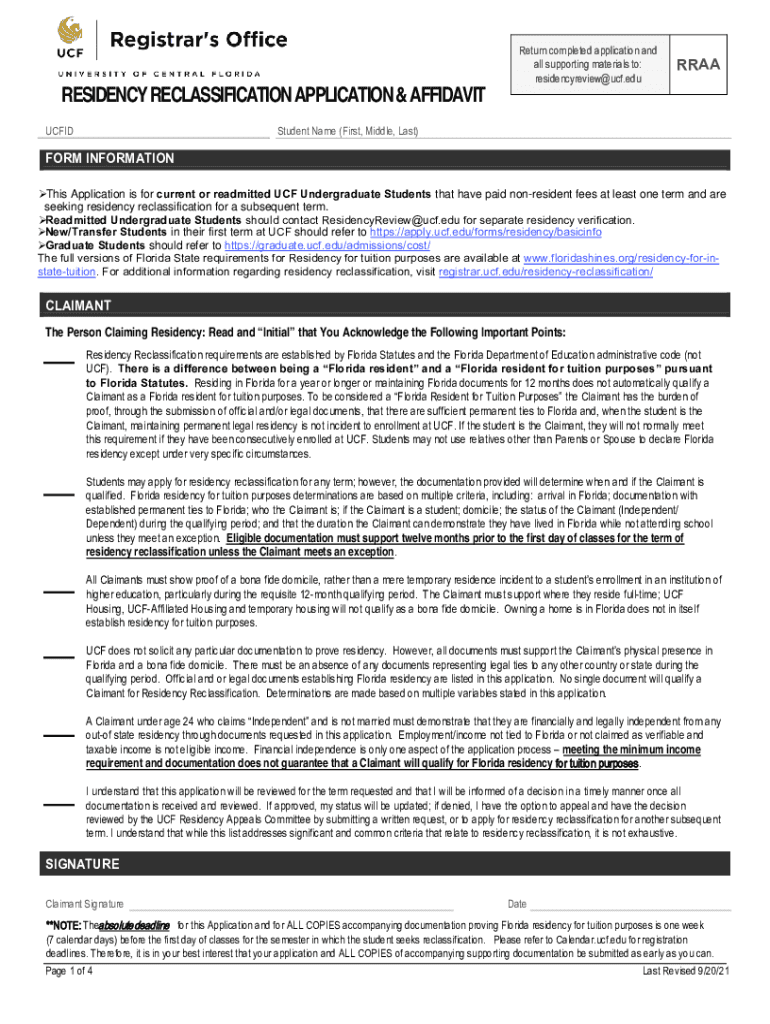
RESIDENCY RECLASSIFICATION APPLICATION & AFFIDAVIT 2021-2026


Understanding the residency reclassification application & affidavit
The residency reclassification application and affidavit is a crucial document for individuals seeking to change their residency status for tuition purposes at the University of Central Florida (UCF). This form allows students to provide evidence supporting their claim for in-state tuition rates, which can significantly reduce the cost of their education. The application requires detailed information about the applicant's residency history, including the length of time they have lived in Florida and their intent to make Florida their permanent home. Proper completion of this form is essential to ensure eligibility for in-state tuition rates.
Steps to complete the residency reclassification application & affidavit
Completing the residency reclassification application involves several important steps. First, gather all necessary documentation, such as proof of residency, financial independence, and any other relevant records that support your claim. Next, fill out the application form accurately, ensuring that all sections are completed. It is important to provide clear and concise information, as incomplete applications may lead to delays or denials. After filling out the form, review it for accuracy and completeness before submitting it. Finally, submit the application along with any required supporting documents to the appropriate UCF office.
Required documents for the residency reclassification application & affidavit
When applying for residency reclassification, specific documents must be submitted to support your application. These may include:
- Proof of Florida residency, such as a Florida driver's license or state ID.
- Lease agreements or mortgage documents indicating your residence.
- Utility bills or bank statements with your name and Florida address.
- Tax returns that demonstrate financial independence, if applicable.
- Any additional documentation that supports your claim for residency.
Providing comprehensive and accurate documentation is essential for a successful application process.
Legal use of the residency reclassification application & affidavit
The residency reclassification application and affidavit must be completed in compliance with state laws and university regulations. This document serves as a legal declaration of your residency status and must be signed under penalty of perjury. It is important to ensure that all information provided is truthful and accurate, as any false statements could result in penalties, including denial of in-state tuition rates or other legal consequences. Understanding the legal implications of this application is vital for applicants to avoid potential issues.
Application process & approval time for the residency reclassification application
The application process for the residency reclassification application typically involves submitting the completed form and supporting documents to the appropriate UCF office. Once submitted, the university will review the application to determine eligibility for in-state tuition. The approval time can vary based on the volume of applications received and the completeness of the submitted documents. Generally, applicants can expect to receive a decision within a few weeks, but it is advisable to check with UCF for specific timelines related to your application.
Eligibility criteria for the residency reclassification application & affidavit
To qualify for residency reclassification at UCF, applicants must meet specific eligibility criteria. Generally, these criteria include:
- Establishing a physical presence in Florida for at least twelve consecutive months prior to enrollment.
- Demonstrating intent to remain in Florida as a permanent resident.
- Providing evidence of financial independence, if applicable.
- Meeting any additional requirements set forth by UCF.
Understanding these criteria is essential for applicants to successfully navigate the residency reclassification process.
Quick guide on how to complete residency reclassification application ampamp affidavit
Complete RESIDENCY RECLASSIFICATION APPLICATION & AFFIDAVIT seamlessly on any device
Managing documents online has gained popularity among businesses and individuals alike. It offers an ideal eco-friendly alternative to traditional printed and signed documents, allowing you to locate the correct form and safely keep it in the cloud. airSlate SignNow provides you with all the tools necessary to create, modify, and electronically sign your documents swiftly without interruptions. Manage RESIDENCY RECLASSIFICATION APPLICATION & AFFIDAVIT on any device with the airSlate SignNow Android or iOS applications and enhance any document-driven process today.
The easiest way to modify and electronically sign RESIDENCY RECLASSIFICATION APPLICATION & AFFIDAVIT effortlessly
- Locate RESIDENCY RECLASSIFICATION APPLICATION & AFFIDAVIT and click on Get Form to begin.
- Utilize the tools we offer to fill out your document.
- Emphasize important sections of your documents or conceal sensitive information using the tools that airSlate SignNow provides specifically for that purpose.
- Create your electronic signature with the Sign tool, which takes seconds and carries the same legal validity as a conventional wet ink signature.
- Review the details and click on the Done button to save your modifications.
- Select how you would like to share your form, via email, SMS, or invitation link, or download it to your computer.
Say goodbye to lost or misplaced documents, tedious form searching, or errors that require reprinting new document versions. airSlate SignNow addresses all your document management needs in just a few clicks from any device of your choice. Edit and electronically sign RESIDENCY RECLASSIFICATION APPLICATION & AFFIDAVIT and guarantee outstanding communication at every step of your form preparation process with airSlate SignNow.
Create this form in 5 minutes or less
Find and fill out the correct residency reclassification application ampamp affidavit
Create this form in 5 minutes!
How to create an eSignature for the residency reclassification application ampamp affidavit
The best way to generate an electronic signature for a PDF in the online mode
The best way to generate an electronic signature for a PDF in Chrome
The way to create an e-signature for putting it on PDFs in Gmail
The way to make an e-signature straight from your smart phone
The way to make an e-signature for a PDF on iOS devices
The way to make an e-signature for a PDF document on Android OS
People also ask
-
What is the ucf residency form, and who needs it?
The ucf residency form is a document required by the University of Central Florida to establish residency status for tuition purposes. It's essential for students seeking in-state tuition rates and is typically required from both first-time students and those changing their residency status.
-
How can I complete the ucf residency form using airSlate SignNow?
You can easily complete the ucf residency form by uploading the document to airSlate SignNow, where you can fill it out online. The platform allows you to eSign the form securely, streamlining the submission process to UCF.
-
What are the pricing options for airSlate SignNow when submitting a ucf residency form?
airSlate SignNow offers various pricing plans to fit different needs, including affordable options for individuals. The pricing is transparent, and you can select a plan that best suits your requirements for eSigning documents like the ucf residency form.
-
What features does airSlate SignNow provide for handling the ucf residency form?
airSlate SignNow provides key features such as document templates, secure eSigning, and real-time tracking of your ucf residency form submission. These features enhance the user experience and ensure that your document is processed efficiently.
-
Are there any benefits to using airSlate SignNow for the ucf residency form?
Using airSlate SignNow for the ucf residency form offers numerous benefits, including reduced processing time and increased security. The platform allows you to access your documents from anywhere and simplifies the submission process.
-
Can I integrate airSlate SignNow with other software for handling the ucf residency form?
Yes, airSlate SignNow provides integrations with various software, enhancing the management process for your ucf residency form. This means you can efficiently connect with tools you already use, promoting a seamless workflow.
-
How secure is eSigning the ucf residency form with airSlate SignNow?
Security is a top priority at airSlate SignNow. eSigning your ucf residency form is protected with advanced encryption and compliant with industry standards, ensuring your personal information remains safe throughout the process.
Get more for RESIDENCY RECLASSIFICATION APPLICATION & AFFIDAVIT
- Hard money loan application noble mortgage form
- Association of diving contractors international medical history form
- Huerfano county building department form
- Personal financial summary form citibank
- Miami dade contractor complaint formpdf
- License ampamp rabies vaccination certificate form
- City of miramar form
- Forms bureau of cannabis control state of california
Find out other RESIDENCY RECLASSIFICATION APPLICATION & AFFIDAVIT
- Can I Sign Georgia Charity Warranty Deed
- How To Sign Iowa Charity LLC Operating Agreement
- Sign Kentucky Charity Quitclaim Deed Myself
- Sign Michigan Charity Rental Application Later
- How To Sign Minnesota Charity Purchase Order Template
- Sign Mississippi Charity Affidavit Of Heirship Now
- Can I Sign Nevada Charity Bill Of Lading
- How Do I Sign Nebraska Charity Limited Power Of Attorney
- Sign New Hampshire Charity Residential Lease Agreement Online
- Sign New Jersey Charity Promissory Note Template Secure
- How Do I Sign North Carolina Charity Lease Agreement Form
- How To Sign Oregon Charity Living Will
- Sign South Dakota Charity Residential Lease Agreement Simple
- Sign Vermont Charity Business Plan Template Later
- Sign Arkansas Construction Executive Summary Template Secure
- How To Sign Arkansas Construction Work Order
- Sign Colorado Construction Rental Lease Agreement Mobile
- Sign Maine Construction Business Letter Template Secure
- Can I Sign Louisiana Construction Letter Of Intent
- How Can I Sign Maryland Construction Business Plan Template