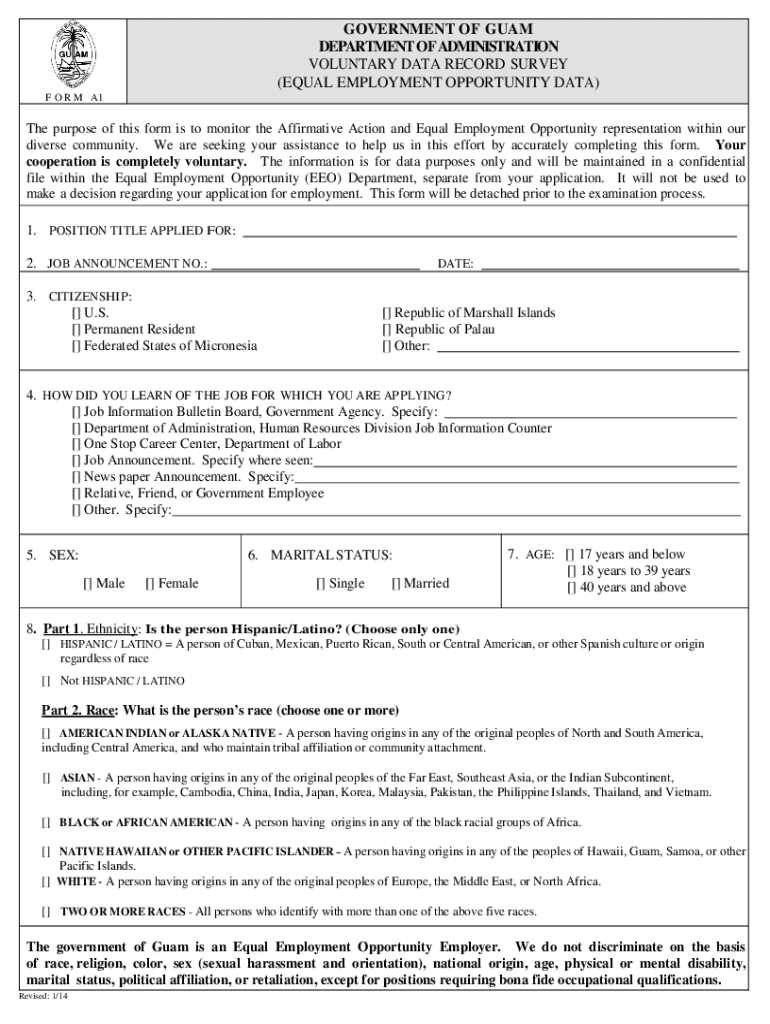
Doa Gov Guam Form


What is the Doa Gov Guam
The Department of Administration, Guam (DOA Guam), serves as a central agency for the Government of Guam. It manages human resources, payroll, and benefits for government employees. The DOA oversees various employment applications and processes, ensuring that all necessary legal and procedural requirements are met for government positions. Understanding its role is crucial for anyone seeking employment within the Government of Guam.
Steps to complete the Doa Gov Guam
Completing the DOA Guam application involves several key steps to ensure accuracy and compliance. First, gather all required documents, such as identification, educational credentials, and any relevant employment history. Next, access the official DOA application form, which can typically be found on the government’s website. Fill out the form carefully, ensuring all sections are complete and accurate. Once completed, review the application for any errors before submission. Finally, submit the application through the designated method, whether online, by mail, or in person, as specified by the DOA.
Legal use of the Doa Gov Guam
The legal use of the DOA Guam application is governed by specific regulations that ensure the validity of the employment process. To be considered legally binding, the application must be completed in compliance with local laws and regulations. This includes providing accurate information and ensuring that all signatures are valid. Utilizing electronic signature solutions, like those offered by signNow, can enhance the legal standing of the application by ensuring compliance with eSignature laws such as ESIGN and UETA.
Required Documents
When applying through the DOA Guam, several documents are typically required to support your application. These may include:
- Government-issued identification (e.g., driver's license, passport)
- Proof of residency in Guam
- Educational transcripts or diplomas
- Resume detailing work history
- Any relevant certifications or licenses
Having these documents ready can streamline the application process and ensure that your submission is complete.
Eligibility Criteria
To be eligible for employment through the DOA Guam, applicants must meet specific criteria. Generally, candidates should be at least eighteen years old and possess the necessary educational qualifications for the position they are applying for. Additionally, applicants may need to demonstrate relevant work experience and pass background checks as required by the government. Familiarizing yourself with these criteria can help you assess your eligibility before applying.
Form Submission Methods
The DOA Guam application can be submitted through various methods, accommodating different preferences and needs. Applicants can choose to submit their forms online via the official government portal, which is often the quickest method. Alternatively, applications can be sent by mail to the designated DOA office or delivered in person. Each submission method has its own guidelines, so it is important to follow the instructions provided for the chosen method to ensure proper processing.
Quick guide on how to complete doa gov guam
Complete Doa Gov Guam effortlessly on any device
Digital document management has gained popularity among businesses and individuals. It serves as an ideal eco-friendly alternative to conventional printed and signed paperwork, allowing you to locate the necessary form and securely store it online. airSlate SignNow provides all the tools required to create, modify, and eSign your documents quickly without delays. Manage Doa Gov Guam on any platform with airSlate SignNow Android or iOS applications and enhance any document-focused process today.
How to modify and eSign Doa Gov Guam with ease
- Find Doa Gov Guam and click Get Form to begin.
- Utilize the tools we provide to complete your document.
- Emphasize important sections of the documents or redact sensitive information with tools that airSlate SignNow offers specifically for that purpose.
- Create your eSignature using the Sign feature, which takes moments and holds the same legal significance as a traditional ink signature.
- Verify all the details and click the Done button to save your changes.
- Select your preferred method to send your form, whether by email, text message (SMS), invitation link, or download it to your computer.
Put aside concerns about lost or mislaid files, tedious form navigation, or errors that necessitate printing new document copies. airSlate SignNow addresses your document management needs in just a few clicks from your device of choice. Modify and eSign Doa Gov Guam and ensure excellent communication at every stage of your form preparation process with airSlate SignNow.
Create this form in 5 minutes or less
Create this form in 5 minutes!
How to create an eSignature for the doa gov guam
How to make an electronic signature for your PDF online
How to make an electronic signature for your PDF in Google Chrome
The best way to generate an electronic signature for signing PDFs in Gmail
How to create an e-signature right from your smartphone
The best way to generate an electronic signature for a PDF on iOS
How to create an e-signature for a PDF on Android
People also ask
-
What is Guam DOA and how does it relate to airSlate SignNow?
Guam DOA stands for the Department of Administration in Guam, which oversees various financial transactions and document management. With airSlate SignNow, businesses in Guam can streamline their document signing processes in compliance with Guam DOA regulations.
-
Is airSlate SignNow compliant with Guam DOA requirements?
Yes, airSlate SignNow is designed to ensure compliance with regulations set by Guam DOA. Our eSigning solutions adhere to local laws, providing peace of mind for businesses operating within Guam.
-
What are the key features of airSlate SignNow for businesses in Guam?
AirSlate SignNow offers a range of features beneficial for Guam businesses, including easy eSigning, document templates, and secure cloud storage. These tools help streamline operations while meeting Guam DOA standards.
-
How much does airSlate SignNow cost for users in Guam?
AirSlate SignNow offers competitive pricing plans tailored for Guam residents. Our plans vary based on features, ensuring you only pay for what you need while staying compliant with Guam DOA requirements.
-
Can airSlate SignNow integrate with other software used in Guam?
Yes, airSlate SignNow offers seamless integrations with popular applications like Google Drive and Salesforce. This allows businesses in Guam to enhance their workflows without sacrificing compliance with Guam DOA.
-
What benefits does airSlate SignNow provide for remote workers in Guam?
AirSlate SignNow is ideal for remote workers in Guam, enabling easy document signing from anywhere. This flexibility enhances productivity while ensuring all processes align with Guam DOA regulations.
-
How secure is the data when using airSlate SignNow in Guam?
Data security is a top priority for airSlate SignNow. We implement industry-standard encryption and comply with Guam DOA security requirements to protect your sensitive information and eSigned documents.
Get more for Doa Gov Guam
- Wwwnewbridgerugbycomwp contentuploadsirish rugby football union youthadult player registration form
- Sports massage consultation form template uk
- Wwwctqgouvqcca fileadmin documentstransport of persons by bus and leasing of buses quebecca form
- Microsoft word registration form regular
- Hospice referral form
- Client referral form final seniors services
- Wwwpdffillercom438120198 ellice swamp hunting ellice swamp hunting fill online printable fillable form
- Declaration and client consent form hawthorn clinic
Find out other Doa Gov Guam
- How Do I eSignature Washington Insurance Form
- How Do I eSignature Alaska Life Sciences Presentation
- Help Me With eSignature Iowa Life Sciences Presentation
- How Can I eSignature Michigan Life Sciences Word
- Can I eSignature New Jersey Life Sciences Presentation
- How Can I eSignature Louisiana Non-Profit PDF
- Can I eSignature Alaska Orthodontists PDF
- How Do I eSignature New York Non-Profit Form
- How To eSignature Iowa Orthodontists Presentation
- Can I eSignature South Dakota Lawers Document
- Can I eSignature Oklahoma Orthodontists Document
- Can I eSignature Oklahoma Orthodontists Word
- How Can I eSignature Wisconsin Orthodontists Word
- How Do I eSignature Arizona Real Estate PDF
- How To eSignature Arkansas Real Estate Document
- How Do I eSignature Oregon Plumbing PPT
- How Do I eSignature Connecticut Real Estate Presentation
- Can I eSignature Arizona Sports PPT
- How Can I eSignature Wisconsin Plumbing Document
- Can I eSignature Massachusetts Real Estate PDF