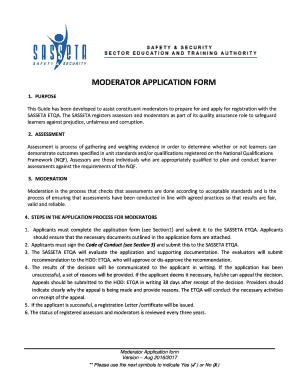
Sasseta Online Registration Form


What is the Sasseta Online Registration
The Sasseta online registration is a digital process that allows individuals to apply for assessor registration through an official platform. This registration is essential for professionals seeking to operate within the framework established by the South African Qualifications Authority (SAQA) and the relevant industry standards. By completing the Sasseta application form online, applicants can streamline their registration process, ensuring compliance with necessary regulations while enhancing their professional credentials.
Steps to Complete the Sasseta Online Registration
Completing the Sasseta online registration involves several key steps to ensure accuracy and compliance. Here is a structured approach to guide applicants:
- Gather necessary documentation, including identification and proof of qualifications.
- Access the Sasseta online registration platform and create an account if you do not have one.
- Fill out the Sasseta application form with accurate personal and professional details.
- Upload the required documents as specified in the form.
- Review all information for completeness and accuracy before submission.
- Submit the application and keep a record of the confirmation for future reference.
Legal Use of the Sasseta Online Registration
The legal validity of the Sasseta online registration hinges on compliance with established electronic signature laws. The registration process must adhere to the Electronic Signatures in Global and National Commerce (ESIGN) Act and the Uniform Electronic Transactions Act (UETA). By utilizing a reliable platform that ensures compliance with these regulations, applicants can be confident that their submitted documents will be recognized as legally binding.
Required Documents
To successfully complete the Sasseta assessor registration, applicants must provide specific documents. These typically include:
- A valid form of identification, such as a driver's license or passport.
- Proof of qualifications relevant to the assessor role.
- Any additional certifications or documents as required by Sasseta.
Ensuring that all documents are current and meet the specified requirements will facilitate a smoother registration process.
Eligibility Criteria
Eligibility for the Sasseta assessor registration is determined by several factors, including educational qualifications and relevant work experience. Applicants must typically hold a recognized qualification in their field and demonstrate a commitment to ongoing professional development. Understanding these criteria is crucial for ensuring that your application meets the necessary standards for approval.
Application Process & Approval Time
The application process for the Sasseta registration involves submitting the completed application form along with the required documentation. Once submitted, the approval time can vary based on the volume of applications received and the completeness of the submitted information. Generally, applicants can expect to receive a response within a few weeks, but it is advisable to check for any updates or additional requirements during this period.
Quick guide on how to complete sasseta online registration 447569380
Effortlessly Complete Sasseta Online Registration on Any Device
Managing documents online has become increasingly popular among businesses and individuals. It offers an ideal environmentally friendly solution to traditional printed and signed documents, allowing you to access the correct forms and securely store them online. airSlate SignNow equips you with all the necessary tools to quickly create, modify, and eSign your documents without delays. Manage Sasseta Online Registration on any device using airSlate SignNow's Android or iOS apps and streamline any document-related process today.
The Easiest Way to Modify and eSign Sasseta Online Registration Without Stress
- Obtain Sasseta Online Registration and then click Get Form to begin.
- Utilize the tools we provide to fill out your document.
- Emphasize signNow sections of the documents or redact sensitive information with tools specifically provided by airSlate SignNow for this purpose.
- Create your signature using the Sign feature, which takes seconds and holds the same legal validity as a conventional wet ink signature.
- Review the details and click on the Done button to finalize your changes.
- Select your preferred method for sending your form, whether by email, SMS, invite link, or download it to your computer.
Eliminate concerns about lost or mislaid files, tedious document searches, or mistakes that necessitate printing new copies. airSlate SignNow addresses all your document management needs in just a few clicks from any device you choose. Adjust and eSign Sasseta Online Registration and maintain exceptional communication throughout your form preparation with airSlate SignNow.
Create this form in 5 minutes or less
Create this form in 5 minutes!
How to create an eSignature for the sasseta online registration 447569380
How to create an electronic signature for a PDF online
How to create an electronic signature for a PDF in Google Chrome
How to create an e-signature for signing PDFs in Gmail
How to create an e-signature right from your smartphone
How to create an e-signature for a PDF on iOS
How to create an e-signature for a PDF on Android
People also ask
-
What is the sasseta assessor registration process?
The sasseta assessor registration process involves completing the necessary forms and submitting the required documentation to ensure compliance and transparency. It's designed to facilitate qualified individuals in becoming registered assessors, enabling them to conduct assessments effectively. This process ensures that all assessors meet the standards set by the relevant authorities.
-
How much does the sasseta assessor registration cost?
The cost for sasseta assessor registration can vary depending on the specific requirements and the type of assessor you wish to become. Typically, there will be a fee associated with the application, which may also include costs for certification and training materials. It's important to check the latest information on the official site for precise fees and payment options.
-
What are the benefits of sasseta assessor registration?
Obtaining sasseta assessor registration provides numerous benefits, including official recognition as a qualified assessor and the ability to conduct recognized assessments within your field. This registration enhances your credibility, opens up job opportunities, and ensures you have the necessary skills and knowledge. Additionally, it can lead to personal growth and development within your profession.
-
What features are included in the sasseta assessor registration?
The sasseta assessor registration includes several features such as access to training programs, resources for assessment practices, and tools for maintaining compliance. Registered assessors can expect ongoing support and updates on industry standards. The registration process also provides a structured approach to assessment that aligns with workforce development goals.
-
How can airSlate SignNow assist with sasseta assessor documentation?
airSlate SignNow offers an efficient way to manage the documentation required for sasseta assessor registration. Our platform allows you to easily create, send, and eSign necessary documents, ensuring a streamlined and organized application process. By using SignNow, you can focus on preparing for your assessments rather than getting bogged down by paperwork.
-
Are there any integrations available for sasseta assessor registration?
Yes, airSlate SignNow integrates with various applications to facilitate the sasseta assessor registration process. This includes CRM systems, management tools, and cloud storage services to help you manage your documents seamlessly. Such integrations ensure that you can handle all necessary documents efficiently while maintaining compliance with registration requirements.
-
What should I prepare for the sasseta assessor registration application?
To prepare for the sasseta assessor registration application, gather all necessary documents such as your qualifications, identification, and proof of previous assessment experience. You will also need to complete the application form accurately, highlighting your skills and competencies. Ensuring that all documentation is in order will help expedite the registration process.
Get more for Sasseta Online Registration
Find out other Sasseta Online Registration
- How To eSignature West Virginia Police POA
- eSignature Rhode Island Real Estate Letter Of Intent Free
- eSignature Rhode Island Real Estate Business Letter Template Later
- eSignature South Dakota Real Estate Lease Termination Letter Simple
- eSignature Tennessee Real Estate Cease And Desist Letter Myself
- How To eSignature New Mexico Sports Executive Summary Template
- Can I eSignature Utah Real Estate Operating Agreement
- eSignature Vermont Real Estate Warranty Deed Online
- eSignature Vermont Real Estate Operating Agreement Online
- eSignature Utah Real Estate Emergency Contact Form Safe
- eSignature Washington Real Estate Lease Agreement Form Mobile
- How Can I eSignature New York Sports Executive Summary Template
- eSignature Arkansas Courts LLC Operating Agreement Now
- How Do I eSignature Arizona Courts Moving Checklist
- eSignature Wyoming Real Estate Quitclaim Deed Myself
- eSignature Wyoming Real Estate Lease Agreement Template Online
- How Can I eSignature Delaware Courts Stock Certificate
- How Can I eSignature Georgia Courts Quitclaim Deed
- Help Me With eSignature Florida Courts Affidavit Of Heirship
- Electronic signature Alabama Banking RFP Online