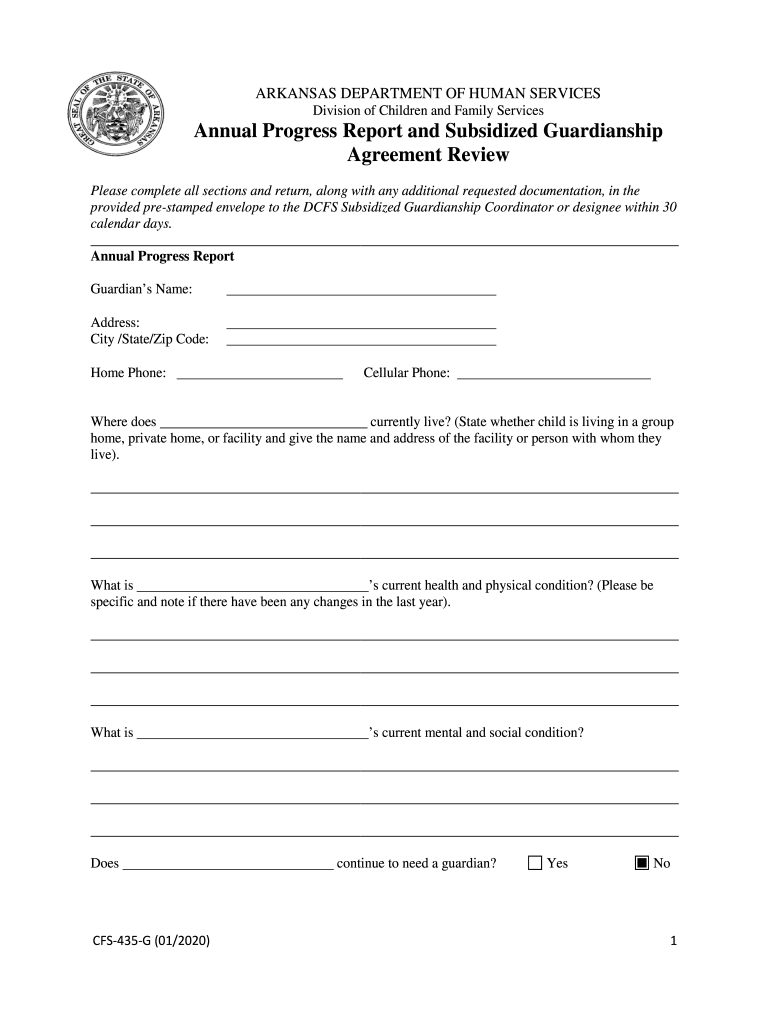
Arkansas Annual Report Form


What is the Arkansas Annual Report?
The Arkansas Annual Report is a mandatory document that businesses operating in Arkansas must file to maintain good standing with the state. This report provides essential information about the business, including its financial status, ownership, and operational details. It is crucial for compliance with state regulations and helps ensure transparency in business operations. The report typically includes data such as the business name, address, registered agent, and details regarding the management structure.
Steps to Complete the Arkansas Annual Report
Completing the Arkansas Annual Report involves several key steps to ensure accuracy and compliance. Start by gathering the necessary information about your business, including financial statements and ownership details. Next, access the appropriate form, which can often be found on the Arkansas Secretary of State's website. Fill out the form carefully, ensuring that all information is accurate and up to date. After completing the form, review it for any errors before submission. Finally, submit the report either online or by mail, depending on your preference and the options available.
Legal Use of the Arkansas Annual Report
The Arkansas Annual Report serves as a legal document that confirms a business's compliance with state regulations. Filing this report is essential for maintaining the legal status of the business, as failure to submit it can result in penalties or loss of good standing. The information provided in the report is used by state authorities to monitor business activities and ensure adherence to laws governing business operations in Arkansas.
Filing Deadlines / Important Dates
Timely filing of the Arkansas Annual Report is critical to avoid penalties. The deadline for submission is typically set for the first day of the month in which the business was formed. For example, if a business was established in March, the annual report would be due by March 1 of each subsequent year. It is important to mark this date on your calendar and ensure that all necessary documentation is prepared in advance to facilitate a smooth filing process.
Required Documents
When preparing to file the Arkansas Annual Report, several documents may be required to support the information provided. These documents often include financial statements, proof of business registration, and details regarding the business structure and ownership. Having these documents ready can streamline the process of completing the report and help ensure that all necessary information is accurately captured.
Form Submission Methods
The Arkansas Annual Report can be submitted through various methods to accommodate different preferences. Businesses can file the report online through the Arkansas Secretary of State's website, which is often the quickest and most efficient option. Alternatively, reports can be submitted by mail or in person at designated state offices. Each method has its own set of instructions, so it is important to follow the guidelines specific to the chosen submission method.
Penalties for Non-Compliance
Failure to file the Arkansas Annual Report by the deadline can result in significant penalties, including fines and loss of good standing with the state. Businesses that do not comply with filing requirements may face administrative dissolution, which means they can no longer legally operate. It is essential to prioritize the timely submission of the report to avoid these consequences and maintain the business's legal status.
Quick guide on how to complete 2020 arkansas annual report
Effortlessly Prepare Arkansas Annual Report on Any Device
Web-based document management has become increasingly favored by organizations and individuals alike. It offers a superb environmentally friendly substitute for conventional printed and signed documents, allowing you to locate the right form and securely store it online. airSlate SignNow supplies all the features you need to create, modify, and eSign your documents promptly without delays. Handle Arkansas Annual Report on any device using airSlate SignNow's Android or iOS applications and enhance any document-driven task today.
How to Modify and eSign Arkansas Annual Report with Ease
- Obtain Arkansas Annual Report and click Get Form to initiate.
- Utilize the tools we provide to complete your form.
- Emphasize important sections of your documents or redact sensitive information with tools specifically designed for that purpose by airSlate SignNow.
- Create your signature using the Sign tool, which takes just seconds and carries the same legal validity as a traditional handwritten signature.
- Review the information and click on the Done button to save your modifications.
- Select your preferred method to distribute your form, via email, SMS, or invitation link, or download it to your computer.
Say goodbye to lost or misplaced documents, cumbersome form searching, or mistakes that require printing new copies. airSlate SignNow fulfills your document management needs in just a few clicks from any device of your preference. Edit and eSign Arkansas Annual Report while maintaining excellent communication throughout the form preparation process with airSlate SignNow.
Create this form in 5 minutes or less
Create this form in 5 minutes!
People also ask
-
What is the Arkansas annual report guardianship?
The Arkansas annual report guardianship is a mandatory filing required for guardians to submit to maintain their legal authority over a ward. This report typically includes updates on the ward's wellbeing and financial status. airSlate SignNow facilitates the eSigning process for these documents, making it simple to manage submissions.
-
How can airSlate SignNow help with the Arkansas annual report guardianship?
airSlate SignNow simplifies the process of preparing and eSigning the Arkansas annual report guardianship documents. With its intuitive platform, you can easily fill out necessary forms, obtain digital signatures, and securely store your reports. This streamlines your reporting and ensures compliance with state regulations.
-
What are the pricing options for using airSlate SignNow for Arkansas annual report guardianship filings?
airSlate SignNow offers competitive pricing plans that cater to various needs, including single users and businesses. By choosing a plan that fits your budget, you can access features specifically designed to assist with Arkansas annual report guardianship filings. Prices vary based on the features included, ensuring you get the best value for your needs.
-
Are there any special features for managing Arkansas annual report guardianship documents?
Yes, airSlate SignNow includes features such as templates for Arkansas annual report guardianship, automated reminders for filing deadlines, and secure document storage. These tools help ensure you never miss an important submission date and keep your reports organized and accessible. This enhances your overall efficiency and compliance.
-
Can I integrate airSlate SignNow with other applications for Arkansas annual report guardianship?
Absolutely! airSlate SignNow offers seamless integrations with various applications like Google Drive, Dropbox, and many CRM systems. This allows you to manage your Arkansas annual report guardianship documents alongside your other tools, improving your workflow and ensuring you have everything you need in one place.
-
What benefits does airSlate SignNow provide for Arkansas annual report guardianship users?
Using airSlate SignNow for Arkansas annual report guardianship provides numerous benefits, including faster document processing and enhanced security for sensitive information. The eSigning capability reduces the time spent on paperwork and allows for efficient tracking of submitted reports. These advantages empower guardians to focus more on their wards rather than administrative tasks.
-
Is my information secure when using airSlate SignNow for Arkansas annual report guardianship?
Yes, airSlate SignNow prioritizes the security of your information. All documents related to the Arkansas annual report guardianship are encrypted during transmission and storage, ensuring that sensitive data remains protected. Additionally, access controls and audit trails enhance security measures, giving you peace of mind.
Get more for Arkansas Annual Report
- Igetc form los angeles mission college
- Fillable online revenue ky all kentucky wage earners are form
- Certified nurse assistant cna andor home health aide hha renewal application form
- Comptrollertexasgovtaxesformsmiscellaneous texas tax forms
- Cdncocodoccomcocodoc form pdfpdfrev oct2015 york catholic district school board home
- Seniors forms and publications alberta seniors and housing fill
- 2021 pa rent certificate pa rent certificate and rental occupancy affidavit pa 1000 rc formspublications
- Client record for standard body piercing oregon oregon form
Find out other Arkansas Annual Report
- Sign Washington Sports Last Will And Testament Free
- How Can I Sign Ohio Real Estate LLC Operating Agreement
- Sign Ohio Real Estate Quitclaim Deed Later
- How Do I Sign Wisconsin Sports Forbearance Agreement
- How To Sign Oregon Real Estate Resignation Letter
- Can I Sign Oregon Real Estate Forbearance Agreement
- Sign Pennsylvania Real Estate Quitclaim Deed Computer
- How Do I Sign Pennsylvania Real Estate Quitclaim Deed
- How Can I Sign South Dakota Orthodontists Agreement
- Sign Police PPT Alaska Online
- How To Sign Rhode Island Real Estate LLC Operating Agreement
- How Do I Sign Arizona Police Resignation Letter
- Sign Texas Orthodontists Business Plan Template Later
- How Do I Sign Tennessee Real Estate Warranty Deed
- Sign Tennessee Real Estate Last Will And Testament Free
- Sign Colorado Police Memorandum Of Understanding Online
- How To Sign Connecticut Police Arbitration Agreement
- Sign Utah Real Estate Quitclaim Deed Safe
- Sign Utah Real Estate Notice To Quit Now
- Sign Hawaii Police LLC Operating Agreement Online