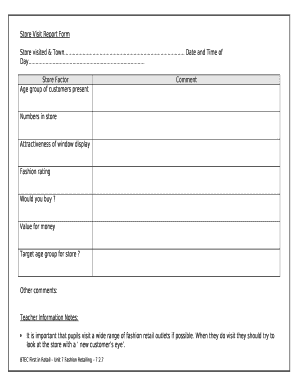
Store Visit Report PDF Form


Key elements of the Store Visit Report PDF
A well-structured store visit report PDF should include several key elements to ensure it captures all necessary information effectively. These elements typically consist of:
- Date and time: Documenting when the visit occurred is crucial for record-keeping.
- Store location: Include the address and any relevant identifiers for the store.
- Purpose of visit: Clearly state the reason for the visit, whether it is for evaluation, inventory check, or customer service assessment.
- Observations: Detail what was seen during the visit, including store layout, product availability, and customer interactions.
- Recommendations: Provide actionable insights based on observations to improve store operations.
- Signatures: Ensure that the report is signed by the visiting representative to validate the document.
Steps to complete the Store Visit Report PDF
Completing a store visit report PDF involves a systematic approach to ensure all necessary information is captured. Follow these steps:
- Gather necessary information: Before filling out the report, collect any relevant data about the store, including previous reports and objectives for the visit.
- Fill in the header: Start with the date, store location, and purpose of the visit at the top of the report.
- Document observations: As you conduct the visit, take notes on key observations, including customer interactions and store conditions.
- Provide recommendations: Based on your observations, suggest improvements or actions that should be taken.
- Review and finalize: Double-check the report for accuracy and completeness before signing it.
How to use the Store Visit Report PDF
Using the store visit report PDF effectively can enhance communication and operational efficiency. Here’s how to utilize it:
- Share with stakeholders: Distribute the report to relevant parties, such as management and team members, to keep everyone informed.
- Track changes over time: Use the reports to identify trends and changes in store performance by comparing current reports with previous ones.
- Implement recommendations: Ensure that the suggestions made in the report are acted upon to improve store operations.
Legal use of the Store Visit Report PDF
To ensure the store visit report PDF is legally binding and compliant, consider the following:
- eSignature compliance: Utilize a trusted eSignature solution that complies with regulations such as ESIGN and UETA to ensure the document is legally recognized.
- Data protection: Ensure that any sensitive information contained in the report is handled according to applicable privacy laws.
- Retention policies: Follow your organization’s policies regarding the retention of business documents to maintain compliance.
Examples of using the Store Visit Report PDF
Store visit reports can serve various purposes across different business scenarios. Here are some examples:
- Performance evaluation: Use the report to assess how well a store meets company standards.
- Training purposes: New employees can learn from past reports to understand expectations and improve their performance.
- Inventory management: Reports can highlight stock levels and help in planning inventory replenishment.
Quick guide on how to complete store visit report pdf
Prepare Store Visit Report Pdf effortlessly on any gadget
Digital document management has gained traction among companies and individuals alike. It offers an excellent environmentally friendly alternative to conventional printed and signed papers, allowing you to access the necessary form and securely save it online. airSlate SignNow equips you with all the resources needed to create, modify, and electronically sign your documents quickly and efficiently. Manage Store Visit Report Pdf on any device using airSlate SignNow's Android or iOS applications and streamline any document-related process today.
How to alter and electronically sign Store Visit Report Pdf with ease
- Find Store Visit Report Pdf and click Get Form to begin.
- Utilize the tools provided to fill out your document.
- Emphasize important sections of the documents or conceal sensitive information using the tools specifically designed for that purpose by airSlate SignNow.
- Create your signature with the Sign tool, which takes only seconds and carries the same legal validity as a conventional wet signature.
- Review the information and click on the Done button to save your changes.
- Select your preferred method to send your form, via email, SMS, invitation link, or download it to your computer.
Eliminate concerns about lost or mislaid documents, tiresome form searches, or errors that necessitate printing new copies. airSlate SignNow fulfills your document management needs with just a few clicks from any device of your choice. Modify and electronically sign Store Visit Report Pdf to ensure excellent communication throughout the form preparation process with airSlate SignNow.
Create this form in 5 minutes or less
Create this form in 5 minutes!
How to create an eSignature for the store visit report pdf
How to create an electronic signature for a PDF online
How to create an electronic signature for a PDF in Google Chrome
How to create an e-signature for signing PDFs in Gmail
How to create an e-signature right from your smartphone
How to create an e-signature for a PDF on iOS
How to create an e-signature for a PDF on Android
People also ask
-
What is a store visit report?
A store visit report is a document summarizing observations made during a visit to a retail location. Understanding how to write a store visit report can help businesses assess store performance, customer experience, and identify areas for improvement.
-
How do I start writing a store visit report?
To begin writing a store visit report, gather relevant data such as sales figures, customer interactions, and employee performance during your visit. A clear structure outlining observations and recommendations will help you effectively communicate your findings, especially if you know how to write a store visit report.
-
What key elements should I include in a store visit report?
When writing a store visit report, include essential elements like the store's overall atmosphere, staff behavior, product availability, and any customer feedback. Including these details provides a comprehensive view of the store's operation and demonstrates how to write a store visit report that delivers actionable insights.
-
How can airSlate SignNow help with writing store visit reports?
airSlate SignNow allows you to eSign and share your store visit reports seamlessly, making the process quick and efficient. By using this solution, you can enhance the way you gather signatures on reports, ultimately supporting your efforts on how to write a store visit report.
-
Is airSlate SignNow cost-effective for small businesses?
Yes, airSlate SignNow offers a cost-effective solution to manage and sign documents, including store visit reports. This affordability is essential for small businesses looking to streamline their reporting processes, enabling more focus on learning how to write a store visit report effectively.
-
Can I integrate airSlate SignNow with other tools I use?
Absolutely! airSlate SignNow integrates smoothly with various applications, including CRM systems and project management tools. This ensures that you can manage your documents and learn how to write a store visit report in conjunction with the software you already use.
-
What are the benefits of using airSlate SignNow for documentation?
Using airSlate SignNow for documentation helps improve efficiency, reduce paperwork, and enhance collaboration among team members. Moreover, it simplifies the process of reporting, making it easier for you to learn how to write a store visit report that aligns with your team's performance goals.
Get more for Store Visit Report Pdf
Find out other Store Visit Report Pdf
- eSign Tennessee Finance & Tax Accounting Cease And Desist Letter Myself
- eSign Finance & Tax Accounting Form Texas Now
- eSign Vermont Finance & Tax Accounting Emergency Contact Form Simple
- eSign Delaware Government Stock Certificate Secure
- Can I eSign Vermont Finance & Tax Accounting Emergency Contact Form
- eSign Washington Finance & Tax Accounting Emergency Contact Form Safe
- How To eSign Georgia Government Claim
- How Do I eSign Hawaii Government Contract
- eSign Hawaii Government Contract Now
- Help Me With eSign Hawaii Government Contract
- eSign Hawaii Government Contract Later
- Help Me With eSign California Healthcare / Medical Lease Agreement
- Can I eSign California Healthcare / Medical Lease Agreement
- How To eSign Hawaii Government Bill Of Lading
- How Can I eSign Hawaii Government Bill Of Lading
- eSign Hawaii Government Promissory Note Template Now
- eSign Hawaii Government Work Order Online
- eSign Delaware Healthcare / Medical Living Will Now
- eSign Healthcare / Medical Form Florida Secure
- eSign Florida Healthcare / Medical Contract Safe