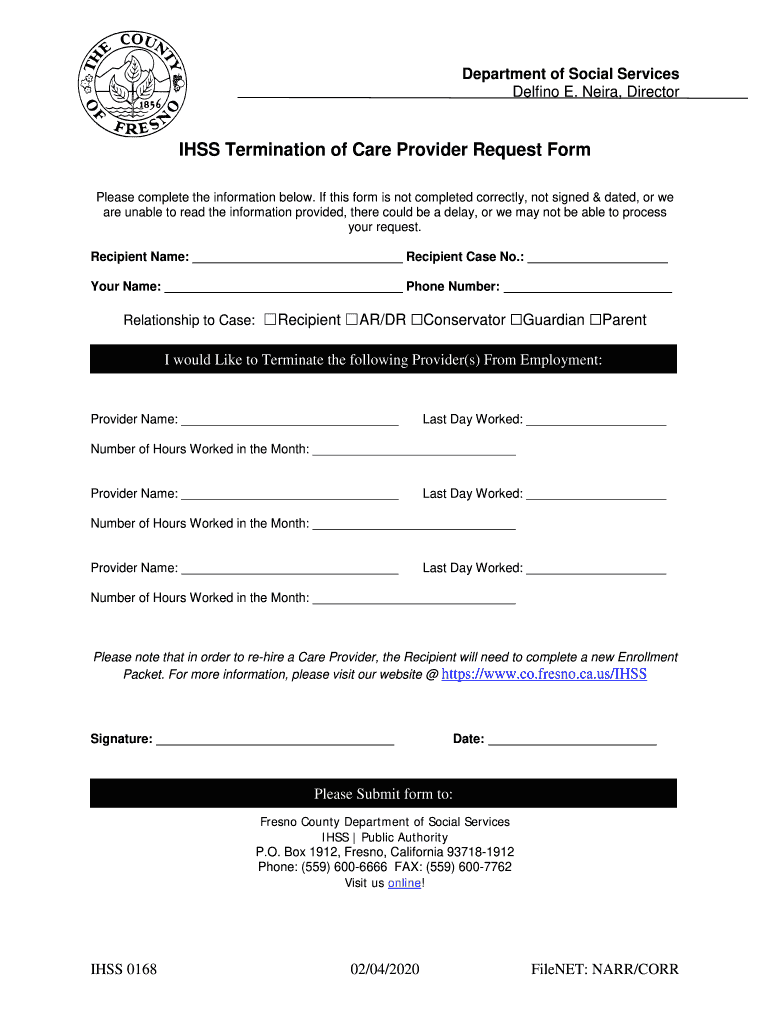
Ihss Provider Termination Form


What is the IHSS Provider Termination Form
The IHSS Provider Termination Form is a crucial document used in the In-Home Supportive Services (IHSS) program. This form is necessary when a recipient of IHSS services wishes to terminate their provider's services. It ensures that the termination is documented properly and that the provider is officially notified of the end of their employment. This form is essential for maintaining accurate records and compliance with state regulations governing the IHSS program.
How to Use the IHSS Provider Termination Form
Using the IHSS Provider Termination Form involves several steps to ensure a smooth and compliant process. First, the recipient must fill out the form with accurate information regarding the provider and the reason for termination. It is important to provide clear details to avoid any misunderstandings. Once completed, the form should be submitted to the appropriate county IHSS office. This submission can often be done online, ensuring a quick and efficient process.
Steps to Complete the IHSS Provider Termination Form
Completing the IHSS Provider Termination Form requires attention to detail. Follow these steps:
- Obtain the form from the appropriate county IHSS website or office.
- Fill in the recipient's information, including name, address, and case number.
- Provide the provider's name and any relevant identification numbers.
- Clearly state the reason for termination.
- Sign and date the form to validate it.
- Submit the form either online or by mailing it to the designated office.
Legal Use of the IHSS Provider Termination Form
The legal use of the IHSS Provider Termination Form is governed by state regulations that outline the rights and responsibilities of both recipients and providers. Proper completion and submission of the form are necessary to ensure that the termination is recognized legally. This documentation is vital in case of disputes or audits, as it serves as proof of the termination process.
Key Elements of the IHSS Provider Termination Form
Several key elements must be included in the IHSS Provider Termination Form to ensure its validity. These elements include:
- The recipient's full name and contact information.
- The provider's name and identification details.
- A clear statement of the termination reason.
- The date of termination.
- Signature of the recipient to authenticate the request.
Form Submission Methods
The IHSS Provider Termination Form can typically be submitted through various methods to accommodate different preferences. Common submission methods include:
- Online submission through the county IHSS portal.
- Mailing the completed form to the local IHSS office.
- In-person delivery at designated county offices.
Quick guide on how to complete ihss provider termination form
Complete Ihss Provider Termination Form effortlessly on any device
Online document management has become increasingly popular among businesses and individuals alike. It offers an ideal eco-friendly substitute for traditional printed and signed documents, as you can locate the correct form and safely store it online. airSlate SignNow equips you with all the tools necessary to create, modify, and eSign your documents swiftly without delays. Manage Ihss Provider Termination Form on any platform with airSlate SignNow Android or iOS applications and enhance any document-related task today.
How to modify and eSign Ihss Provider Termination Form with ease
- Obtain Ihss Provider Termination Form and click on Get Form to begin.
- Utilize the tools we provide to finish your document.
- Emphasize important sections of your documents or redact sensitive content with tools that airSlate SignNow supplies specifically for that use.
- Generate your eSignature using the Sign tool, which takes mere seconds and carries the same legal validity as a conventional wet ink signature.
- Review the information and click on the Done button to save your modifications.
- Select your preferred method of delivering your form, such as email, SMS, or invitation link, or download it to your computer.
Forget about lost or misplaced documents, tedious form searches, or mistakes that necessitate printing new copies. airSlate SignNow addresses all your document management needs in just a few clicks from any device of your choice. Adjust and eSign Ihss Provider Termination Form and guarantee effective communication at every stage of the form preparation process with airSlate SignNow.
Create this form in 5 minutes or less
Create this form in 5 minutes!
People also ask
-
What is the in home supportive services IHSS program provider enrollment form?
The in home supportive services IHSS program provider enrollment form is a document used to enroll service providers in the IHSS program, which offers assistance to individuals who require help with daily activities. This form ensures that providers meet necessary qualifications and guidelines to deliver quality care. Properly completing this form is crucial for both providers and recipients.
-
How can airSlate SignNow help with the in home supportive services IHSS program provider enrollment form?
AirSlate SignNow simplifies the process of completing the in home supportive services IHSS program provider enrollment form by allowing users to fill, sign, and send documents electronically. This not only speeds up the enrollment process but also reduces paperwork and potential errors. Our user-friendly platform ensures that all parties can easily access and manage their documents.
-
What features does airSlate SignNow offer for managing the IHSS provider enrollment form?
AirSlate SignNow offers features such as e-signature capabilities, document templates, automated workflows, and secure cloud storage specifically tailored for managing the in home supportive services IHSS program provider enrollment form. These features enhance efficiency and ensure compliance with regulations. Additionally, our platform supports real-time collaboration among stakeholders.
-
Is there a cost associated with using airSlate SignNow for the IHSS program provider enrollment form?
Yes, there is a subscription cost associated with using airSlate SignNow, but we offer various pricing plans to accommodate different needs and budgets. Investing in our service can save time and reduce administrative burdens when handling the in home supportive services IHSS program provider enrollment form. Contact us for a detailed breakdown of our pricing options.
-
What are the benefits of using airSlate SignNow for the IHSS provider enrollment process?
Using airSlate SignNow for the in home supportive services IHSS program provider enrollment form streamlines the entire enrollment process, making it faster and more efficient. Our platform ensures that documents are securely handled and easily accessible, which improves communication between providers and recipients. This ultimately enhances service delivery and satisfaction.
-
How do I sign the in home supportive services IHSS program provider enrollment form using airSlate SignNow?
To sign the in home supportive services IHSS program provider enrollment form using airSlate SignNow, simply upload the document to your account, add relevant fields for signatures, and invite other parties to sign electronically. Our intuitive interface guides you through each step, ensuring a hassle-free signing experience. Once signed, you can easily download or share the completed document.
-
Can I integrate airSlate SignNow with other applications for the IHSS enrollment form?
Yes, airSlate SignNow offers integration with various applications to enhance the management of the in home supportive services IHSS program provider enrollment form. This allows you to connect with tools like CRM systems, document management software, and payment platforms, which further streamlines workflows and data handling. Explore our integrations page for a list of compatible applications.
Get more for Ihss Provider Termination Form
Find out other Ihss Provider Termination Form
- How Do I eSignature New York Non-Profit Form
- How To eSignature Iowa Orthodontists Presentation
- Can I eSignature South Dakota Lawers Document
- Can I eSignature Oklahoma Orthodontists Document
- Can I eSignature Oklahoma Orthodontists Word
- How Can I eSignature Wisconsin Orthodontists Word
- How Do I eSignature Arizona Real Estate PDF
- How To eSignature Arkansas Real Estate Document
- How Do I eSignature Oregon Plumbing PPT
- How Do I eSignature Connecticut Real Estate Presentation
- Can I eSignature Arizona Sports PPT
- How Can I eSignature Wisconsin Plumbing Document
- Can I eSignature Massachusetts Real Estate PDF
- How Can I eSignature New Jersey Police Document
- How Can I eSignature New Jersey Real Estate Word
- Can I eSignature Tennessee Police Form
- How Can I eSignature Vermont Police Presentation
- How Do I eSignature Pennsylvania Real Estate Document
- How Do I eSignature Texas Real Estate Document
- How Can I eSignature Colorado Courts PDF