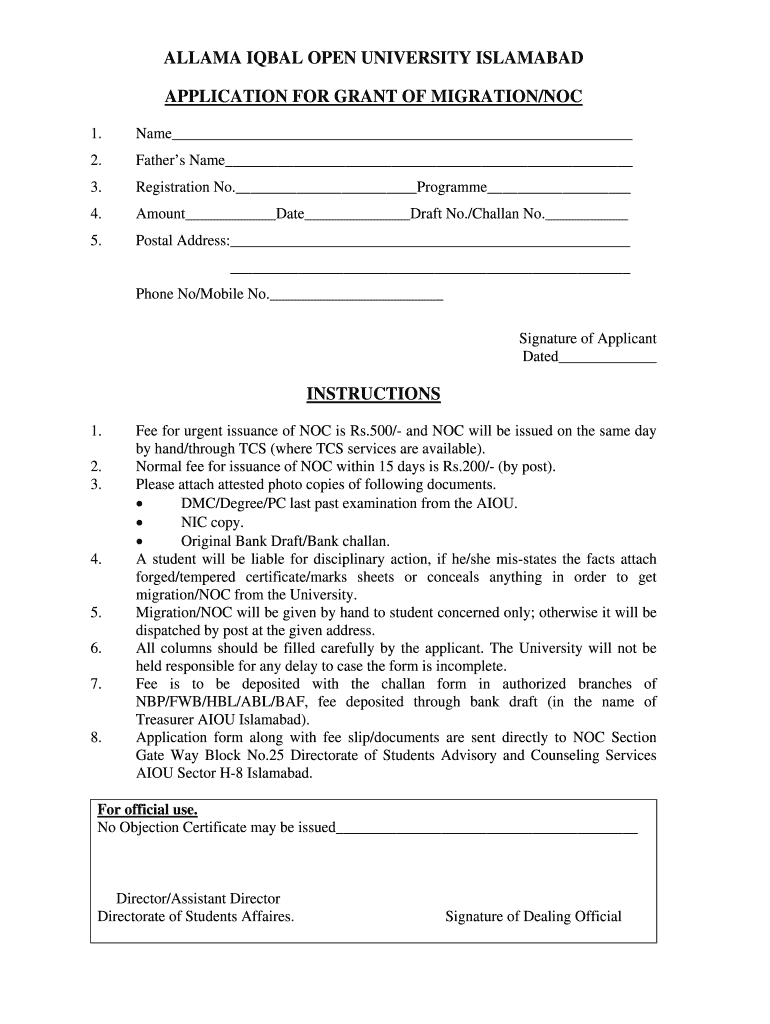
Aiou Noc Form


What is the Aiou Noc Form
The Aiou Noc form, also known as the No Objection Certificate form, is an essential document issued by the Allama Iqbal Open University (AIOU) in Pakistan. This form is primarily used for students who wish to obtain a migration certificate or transfer their academic credits to another institution. It serves as proof that the university has no objection to the student's request for migration or transfer. The form is crucial for ensuring that students can continue their education without any administrative hurdles.
How to Obtain the Aiou Noc Form
To obtain the Aiou Noc form, students can visit the official AIOU website or the university's administrative office. The form is typically available for download in PDF format, allowing students to fill it out electronically or print it for manual completion. Students should ensure they have the necessary identification and any required documentation before requesting the form, as this may expedite the process.
Steps to Complete the Aiou Noc Form
Completing the Aiou Noc form involves several straightforward steps:
- Download the form from the official AIOU website or acquire it from the administrative office.
- Fill in the required personal information, including your name, student ID, and program details.
- Provide details regarding the institution you wish to transfer to and the reason for migration.
- Attach any necessary documents, such as your academic transcripts or identification proof.
- Review the form for accuracy before submission.
Legal Use of the Aiou Noc Form
The Aiou Noc form is legally binding once completed and submitted. It is recognized by educational institutions as a legitimate request for migration. To ensure its validity, students should comply with all AIOU regulations and provide truthful information. Misrepresentation on the form can lead to penalties, including denial of the migration request.
Key Elements of the Aiou Noc Form
The Aiou Noc form includes several key elements that students must complete:
- Personal Information: Name, student ID, and contact details.
- Program Details: Current program and year of study.
- Transfer Information: Name of the institution you wish to transfer to.
- Reason for Migration: A brief explanation of why you are seeking to transfer.
- Signature: The student's signature is required to validate the request.
Form Submission Methods
Students can submit the Aiou Noc form through various methods:
- Online Submission: Some universities may allow electronic submission through their portals.
- Mail: Students can send the completed form and required documents to the university's administrative office via postal service.
- In-Person: Visiting the administrative office to submit the form directly is also an option.
Quick guide on how to complete aiou noc form
Effortlessly complete Aiou Noc Form on any device
Managing documents online has become increasingly popular among businesses and individuals. It offers an excellent environmentally friendly substitute for conventional printed and signed documents, as you can access the correct format and securely store it online. airSlate SignNow provides you with all the necessary tools to create, modify, and eSign your documents quickly without delays. Handle Aiou Noc Form on any platform using the airSlate SignNow Android or iOS applications and enhance any document-related process today.
The easiest way to modify and eSign Aiou Noc Form with ease
- Locate Aiou Noc Form and then click Get Form to begin.
- Utilize the tools we provide to complete your form.
- Highlight pertinent sections of the documents or obscure sensitive details with tools specifically offered by airSlate SignNow for that purpose.
- Create your signature using the Sign tool, which takes just seconds and holds the same legal validity as a traditional wet ink signature.
- Review all the information and then click on the Done button to save your changes.
- Choose how you want to submit your form, via email, SMS, invite link, or download it to your PC.
Eliminate concerns about lost or misplaced documents, cumbersome form searches, or errors that necessitate printing new document copies. airSlate SignNow manages all your document administration needs in just a few clicks from any device of your choosing. Edit and eSign Aiou Noc Form and ensure outstanding communication at every stage of the form preparation process with airSlate SignNow.
Create this form in 5 minutes or less
Create this form in 5 minutes!
How to create an eSignature for the aiou noc form
How to create an electronic signature for a PDF online
How to create an electronic signature for a PDF in Google Chrome
How to create an e-signature for signing PDFs in Gmail
How to create an e-signature right from your smartphone
How to create an e-signature for a PDF on iOS
How to create an e-signature for a PDF on Android
People also ask
-
What is the aiou migration form and why is it important?
The aiou migration form is a crucial document that facilitates the transition of your data to the Allama Iqbal Open University system. It ensures that all your academic records are accurately transferred, making it essential for a smooth enrollment process. Understanding how to fill this form correctly can save you from potential delays.
-
How can airSlate SignNow help with the aiou migration form?
airSlate SignNow provides an intuitive platform for electronically signing and sharing your aiou migration form. With features like template creation and document tracking, it simplifies the submission process. This ensures that your form is prepared and sent quickly, reducing the chances of errors.
-
Are there any costs associated with using airSlate SignNow for the aiou migration form?
Yes, airSlate SignNow offers various pricing plans that cater to different business needs, including solutions for handling the aiou migration form. Depending on the features you need, you can choose a plan that fits your budget while ensuring a secure signing process. There are even free trials available to explore the service.
-
What features does airSlate SignNow offer for managing the aiou migration form?
airSlate SignNow offers features such as customizable templates, real-time notifications, and extensive collaboration tools to manage the aiou migration form efficiently. These tools allow you to streamline the signing process, ensuring all parties are kept informed. Additionally, it offers cloud storage for easy access to your documents.
-
Is the aiou migration form secure when using airSlate SignNow?
Absolutely, security is a top priority for airSlate SignNow. The platform uses industry-standard encryption to protect your information while processing the aiou migration form. You can rest assured that your sensitive data is safeguarded throughout the signing and submission process.
-
Can airSlate SignNow integrate with other systems for the aiou migration form?
Yes, airSlate SignNow supports integration with various applications and systems, making it easier to manage your aiou migration form alongside your existing workflows. Whether you’re using CRM software or document management systems, these integrations enhance efficiency and simplify the overall process.
-
Who can benefit from using airSlate SignNow for the aiou migration form?
AirSlate SignNow is beneficial for students, educational institutions, and administrative staff involved in the aiou migration form process. By offering a streamlined, digital solution for document signing, it minimizes complications and enhances communication among all stakeholders. This results in a faster and hassle-free migration experience.
Get more for Aiou Noc Form
- New zealand visitor visa form 1018 2013
- New zealand visitor visa form 1018 2018 2019
- How to fill new zealand passenger arrival card 2018 2019 form
- Inz 1105 2015 2019 form
- Ac2103 residential application for a project information memorandum and or building consent
- Certificate of incapacity indiana form
- Haywood county building permits form
- Express form
Find out other Aiou Noc Form
- How To Electronic signature Alaska Legal Document
- Help Me With Electronic signature Arkansas Legal PDF
- How Can I Electronic signature Arkansas Legal Document
- How Can I Electronic signature California Legal PDF
- Can I Electronic signature Utah High Tech PDF
- How Do I Electronic signature Connecticut Legal Document
- How To Electronic signature Delaware Legal Document
- How Can I Electronic signature Georgia Legal Word
- How Do I Electronic signature Alaska Life Sciences Word
- How Can I Electronic signature Alabama Life Sciences Document
- How Do I Electronic signature Idaho Legal Form
- Help Me With Electronic signature Arizona Life Sciences PDF
- Can I Electronic signature Colorado Non-Profit Form
- How To Electronic signature Indiana Legal Form
- How To Electronic signature Illinois Non-Profit Document
- Can I Electronic signature Kentucky Legal Document
- Help Me With Electronic signature New Jersey Non-Profit PDF
- Can I Electronic signature New Jersey Non-Profit Document
- Help Me With Electronic signature Michigan Legal Presentation
- Help Me With Electronic signature North Dakota Non-Profit Document