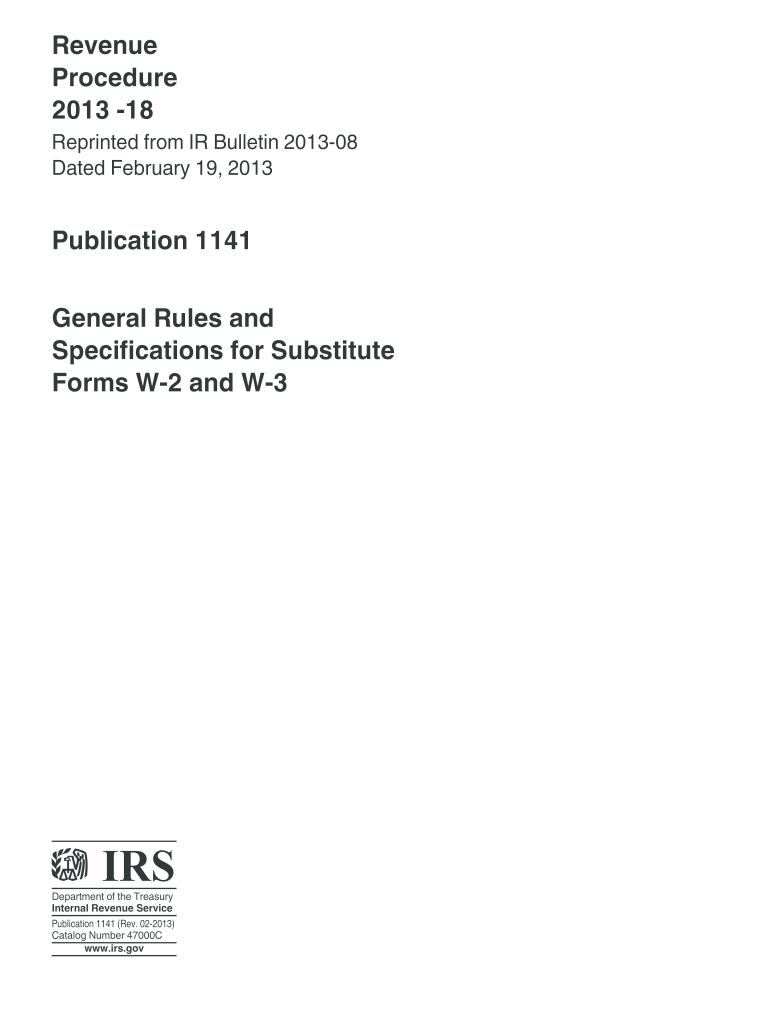
Irsgov Substitute W 2 Form 2013


What is the Irsgov Substitute W-2 Form
The Irsgov Substitute W-2 Form serves as an alternative to the standard W-2 form issued by employers to report an employee's annual wages and the taxes withheld from their paycheck. This substitute form is particularly useful for individuals who may not receive a W-2 from their employer, such as independent contractors or those who have been incorrectly classified. It allows taxpayers to report their income accurately to the IRS, ensuring compliance with tax regulations.
How to use the Irsgov Substitute W-2 Form
Using the Irsgov Substitute W-2 Form involves several steps. First, gather all relevant income information, including pay stubs or other documentation that reflects your earnings. Next, accurately fill out the form, entering your personal information, income details, and tax withholding amounts. Once completed, you can submit the form along with your tax return to the IRS. Ensure that you keep a copy for your records, as it may be required for future reference or audits.
Steps to complete the Irsgov Substitute W-2 Form
Completing the Irsgov Substitute W-2 Form requires careful attention to detail. Follow these steps:
- Obtain the latest version of the form from a reliable source.
- Fill in your personal information, including your name, address, and Social Security number.
- Report your total earnings for the year as well as any federal, state, and local taxes withheld.
- Double-check all entries for accuracy to avoid errors that could delay processing.
- Sign and date the form before submission.
Legal use of the Irsgov Substitute W-2 Form
The legal use of the Irsgov Substitute W-2 Form is recognized by the IRS under specific circumstances. It is essential to ensure that the form is filled out correctly and submitted in compliance with IRS regulations. This form can be used to report income when a standard W-2 is not available, but it must contain accurate information to be considered valid. Taxpayers should retain supporting documentation to substantiate the income reported on the substitute form.
Filing Deadlines / Important Dates
Filing deadlines for the Irsgov Substitute W-2 Form align with the standard tax filing deadlines set by the IRS. Typically, individual tax returns must be filed by April fifteenth of each year. If you are using the substitute form, ensure it is submitted by this deadline to avoid penalties. Additionally, keep track of any extensions you may apply for, as these can affect your filing timeline.
Form Submission Methods (Online / Mail / In-Person)
The Irsgov Substitute W-2 Form can be submitted through various methods, depending on your preference and the guidelines set by the IRS. You may file your tax return online using e-filing services that support the submission of substitute forms. Alternatively, you can mail a paper copy of the form along with your tax return to the appropriate IRS address. In some cases, in-person submission may be possible at designated IRS offices, but it is advisable to check ahead for availability and requirements.
Quick guide on how to complete irsgov substitute w 2 2013 form
Discover the easiest method to complete and sign your Irsgov Substitute W 2 Form
Are you still spending time preparing your official paperwork in hard copies instead of online? airSlate SignNow presents a superior option to finalize and endorse your Irsgov Substitute W 2 Form and associated forms for public services. Our intelligent electronic signature system equips you with all the necessary tools to efficiently manage documents while adhering to formal standards—comprehensive PDF editing, handling, securing, signing, and sharing functionalities are all available within a user-friendly interface.
Only a few steps are required to fill out and sign your Irsgov Substitute W 2 Form:
- Upload the editable template to the editor by clicking the Get Form button.
- Determine what details you need to include in your Irsgov Substitute W 2 Form.
- Move through the fields using the Next button to ensure nothing is overlooked.
- Utilize Text, Check, and Cross tools to fill in the blanks with your data.
- Enhance the content with Text boxes or Images from the top toolbar.
- Emphasize what is essential or Obscure fields that are no longer relevant.
- Select Sign to generate a legally recognized electronic signature using your preferred method.
- Insert the Date beside your signature and finalize your work by clicking the Done button.
Store your completed Irsgov Substitute W 2 Form in the Documents folder of your profile, download it, or transfer it to your selected cloud storage. Our service also offers adaptable form sharing. There’s no need to print out your documents when you need to send them to the appropriate public office—do it via email, fax, or by requesting a USPS “snail mail” dispatch from your account. Try it today!
Create this form in 5 minutes or less
Find and fill out the correct irsgov substitute w 2 2013 form
FAQs
-
How do I fill out 2013 tax forms?
I hate when people ask a question, then rather than answer, someone jumps in and tells them they don't need to know--but today, I will be that guy, because this is serious.Why oh why do you think you can do this yourself?Two things to consider:People who get a masters degree in Accounting then go get a CPA then start doing taxes--only then do some of them start specializing in international accounting. I've taught Accounting at the college-level, have taken tax classes beyond that, and wouldn't touch your return.Tax professionals generally either charge by the form or by the hour. Meaning you can sit and do this for 12 hours, or you can pay a CPA by the hour to do it, or you can go to an H&R Block that has flat rates and will do everything but hit Send for free. So why spend 12 hours doing it incorrectly, destined to worry about the IRS putting you in jail, bankrupting you, or deporting you for the next decade when you can get it done professionally for $200-$300?No, just go get it done right.
-
When do I have to learn how to fill out a W-2 form?
Form W-2 is an obligatory form to be completed by every employer. Form W-2 doesn’t have to be filled out by the employee. It is given to inform the employee about the amount of his annual income and taxes withheld from it.You can find a lot of information here: http://bit.ly/2NjjlJi
-
How do you fill out a W-2 form?
In general, the W-2 form is divided into two parts each with numerous fields to be completed carefully by an employer. The section on the left contains both the employer's and employee`s names and contact information as well social security number and identification number.You can find a lot of information here: http://bit.ly/2NjjlJi
-
How should I fill out my w-2 or w-4 form?
To calculate how much you should withhold you need to calculate two things. Step 1 - Estimate your TaxFirst go to Intuit's TaxCaster (Link -> TurboTax® TaxCaster, Free Tax Calculator, Free Tax Refund Estimator) and put in your family's information and income (estimate what you'll make in 2016 before taxes and put zero for federal and state taxes withheld, don't worry that the TaxCaster is for 2015, you're just trying to get a general number). Once you enter in your correct information it will tell you what you would owe to the federal government.Step 2 - Estimate your Tax Withholding Based on Allowances ClaimedSecond go to Paycheck City (Link -> Salary Paycheck Calculator | Payroll Calculator | Paycheck City) select the correct state, enter in your pay information. Select married filing jointly then try putting in 3 or 4 for withholdings. Once you calculate it will tell you how much taxes are being withheld. Set the pay frequency to annual instead of bi-monthly or bi-weekly since you need a total number for the year. Try changing the Federal withholding allowance until you have enough Federal taxes withheld to cover the amount calculated in the TaxCaster. The Federal withholding allowance number that covers all taxes owed should be the number claimed on your W-4.Don't worry too much about your state. If you claim the same as Federal what will usually happen is you might get a small refund for Federal and owe a small amount for State. I usually end up getting a Federal refund for ~$100 and owing state for just over $100. In the end I net owing state $20-40.Remember, the more details you can put into the TaxCaster and Paycheck City the more accurate your tax estimate will be.
-
Should I fill two set of W-2 (and other forms) since I worked in company A from Jan 2013 to October 2013 (left company A in Oct 2013), then started working for company B from Dec 2013 till now?
It is very likely that you will have to file a US Federal return (1040NR) and state tax returns for the states in which you earned income in 2013, although without a full review of your situation it's impossible to know for certain what your filing requirements may be. Each company for which you worked should have already provided you with a Form W-2 - you don't fill those out, the employers do.You should engage a qualified tax professional with international tax experience in your location. Multiple state tax filings can be complex under the best of circumstances, then when you throw in the F1/OPT on top of that it can be even more challenging.
-
How do I relist my previous company that is unlisted from MCA for not filling out the e-return form 2013-14?
First of all you have to prepare all financials and get it audited from an Auditor (CA), and then approach National company law tribunal (NCLT) with petition for restoration of your company.It is pertinent to note that NCLT observe may things before making the company active, one of them is that whether company was making some operation during these periods or not, i.e you have to proof with supporting documents like VAT return/Service tax return/Income tax return that company was in operation.Company Registration
-
How do I fill out an NDA 2 application form?
visit Welcome to UPSC | UPSCclick on apply online option their and select the ndaII option.Its in 2 parts, Fill part 1 and theirafter 2nd as guided on the website their.
Create this form in 5 minutes!
How to create an eSignature for the irsgov substitute w 2 2013 form
How to make an electronic signature for your Irsgov Substitute W 2 2013 Form online
How to generate an electronic signature for the Irsgov Substitute W 2 2013 Form in Chrome
How to create an electronic signature for putting it on the Irsgov Substitute W 2 2013 Form in Gmail
How to generate an electronic signature for the Irsgov Substitute W 2 2013 Form straight from your smart phone
How to generate an eSignature for the Irsgov Substitute W 2 2013 Form on iOS
How to generate an eSignature for the Irsgov Substitute W 2 2013 Form on Android devices
People also ask
-
What is the Irsgov Substitute W 2 Form?
The Irsgov Substitute W 2 Form is a document used by employers to report wages, tips, and other compensation to the IRS. It provides employees with necessary information to file their taxes accurately. Using airSlate SignNow, you can easily send and eSign the Irsgov Substitute W 2 Form for your convenience.
-
How can I create an Irsgov Substitute W 2 Form using airSlate SignNow?
Creating an Irsgov Substitute W 2 Form with airSlate SignNow is straightforward. Simply log in, select the W 2 template, fill in the required details, and send it for eSignature. Our platform streamlines the process, ensuring you have the right form ready for distribution.
-
Is airSlate SignNow compliant with IRS regulations for the Irsgov Substitute W 2 Form?
Yes, airSlate SignNow ensures compliance with IRS regulations regarding the Irsgov Substitute W 2 Form. Our service meets all necessary security and data protection standards, providing you with peace of mind as you manage important tax documents.
-
What are the pricing options for using airSlate SignNow for my Irsgov Substitute W 2 Form?
airSlate SignNow offers various pricing plans tailored to different business needs. Whether you're a small business or a large enterprise, you’ll find a plan that fits your budget for sending and eSigning the Irsgov Substitute W 2 Form efficiently. Visit our pricing page for more detailed information.
-
What features does airSlate SignNow offer for managing the Irsgov Substitute W 2 Form?
With airSlate SignNow, you gain access to features such as templates, eSignature capabilities, and automated reminders for the Irsgov Substitute W 2 Form. Our platform enhances workflow efficiency, allowing for seamless document management and tracking.
-
Can I integrate airSlate SignNow with other software for my Irsgov Substitute W 2 Form processes?
Absolutely! airSlate SignNow offers integrations with various software solutions, including CRMs and accounting tools, to streamline your workflow. Integrating with your existing systems allows for better management of the Irsgov Substitute W 2 Form and other associated documents.
-
What are the security features in airSlate SignNow for handling the Irsgov Substitute W 2 Form?
airSlate SignNow prioritizes security with features like data encryption, secure access, and audit trails for the Irsgov Substitute W 2 Form. These measures ensure that your documents are safe and only accessible to authorized users, giving you confidence in handling sensitive information.
Get more for Irsgov Substitute W 2 Form
- Best eeo practices task force report form
- Alternate transportation form jamesville dewitt school district
- Defense advanced research projects agency darpa form
- Amedd cs pam 350 10 ncosupportcom 6965010 form
- Economic hardship deferment request publicoslaorg form
- Eoir 33 ic form
- Navy fleet bands live auditions form
- Ticket program agreement tpa change form reminders
Find out other Irsgov Substitute W 2 Form
- eSign North Dakota Charity Rental Lease Agreement Now
- eSign Arkansas Construction Permission Slip Easy
- eSign Rhode Island Charity Rental Lease Agreement Secure
- eSign California Construction Promissory Note Template Easy
- eSign Colorado Construction LLC Operating Agreement Simple
- Can I eSign Washington Charity LLC Operating Agreement
- eSign Wyoming Charity Living Will Simple
- eSign Florida Construction Memorandum Of Understanding Easy
- eSign Arkansas Doctors LLC Operating Agreement Free
- eSign Hawaii Construction Lease Agreement Mobile
- Help Me With eSign Hawaii Construction LLC Operating Agreement
- eSign Hawaii Construction Work Order Myself
- eSign Delaware Doctors Quitclaim Deed Free
- eSign Colorado Doctors Operating Agreement Computer
- Help Me With eSign Florida Doctors Lease Termination Letter
- eSign Florida Doctors Lease Termination Letter Myself
- eSign Hawaii Doctors Claim Later
- eSign Idaho Construction Arbitration Agreement Easy
- eSign Iowa Construction Quitclaim Deed Now
- How Do I eSign Iowa Construction Quitclaim Deed