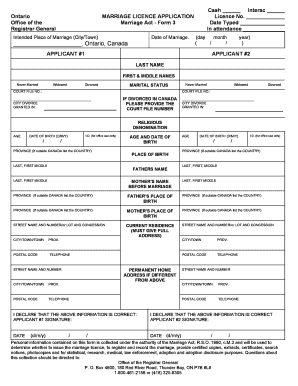
Ontario Marriage Licence Application Form


What is the Ontario Marriage Licence Application
The Ontario marriage licence application is a legal document that couples must complete to obtain a marriage licence in Ontario, Canada. This application serves as a formal request to the Ontario office registrar general, allowing couples to marry legally. The form requires essential information about both parties, including names, addresses, and identification details. It is crucial for couples to understand that this application must be filled out accurately to avoid delays in the marriage process.
Steps to complete the Ontario Marriage Licence Application
Completing the Ontario marriage licence application involves several key steps:
- Gather required documents, including identification and proof of residency.
- Access the marriage licence application form, which can typically be found online or at local municipal offices.
- Fill out the application form with accurate information about both applicants.
- Review the completed form for any errors or omissions.
- Submit the application in person at the designated municipal office, along with the necessary fees and documents.
Legal use of the Ontario Marriage Licence Application
The Ontario marriage licence application is legally binding once submitted and approved by the appropriate authorities. It complies with Ontario's marriage laws, ensuring that both parties meet the eligibility criteria for marriage. This includes being of legal age and not being closely related. The application must be completed truthfully, as providing false information can lead to legal consequences and invalidate the marriage.
Required Documents
To successfully complete the Ontario marriage licence application, couples must provide specific documents, including:
- Government-issued identification, such as a driver’s license or passport.
- Proof of residency, which may include utility bills or bank statements.
- If previously married, documentation proving the dissolution of the previous marriage, such as a divorce decree or death certificate.
How to obtain the Ontario Marriage Licence Application
The Ontario marriage licence application can be obtained through various methods. Couples can visit their local municipal office to request a physical copy of the application. Alternatively, many municipalities offer the option to download the application form from their official websites. It is advisable to check specific local requirements, as they may vary by region.
Who Issues the Form
The Ontario marriage licence application is issued by the Ontario office registrar general. This office is responsible for processing marriage licences and maintaining records of marriages in the province. Couples must submit their completed application to their local municipal office, which will then forward it to the registrar general for approval.
Quick guide on how to complete ontario marriage licence application
Effortlessly Prepare Ontario Marriage Licence Application on Any Device
The management of online documents has gained popularity among businesses and individuals. It offers an excellent eco-friendly alternative to traditional printed and signed paperwork, as you can locate the appropriate form and securely store it online. airSlate SignNow provides all the tools you need to create, modify, and eSign your documents swiftly without delays. Handle Ontario Marriage Licence Application on any platform with airSlate SignNow Android or iOS applications and enhance any document-related process today.
The Easiest Way to Modify and eSign Ontario Marriage Licence Application with Ease
- Obtain Ontario Marriage Licence Application and click on Get Form to begin.
- Utilize the tools we offer to fill out your document.
- Emphasize important sections of the documents or obscure sensitive information with tools specifically provided by airSlate SignNow for that purpose.
- Create your signature using the Sign tool, which only takes seconds and carries the same legal standing as a conventional wet ink signature.
- Review the details and click on the Done button to save your modifications.
- Choose your preferred method to send your form, either via email, SMS, or invitation link, or download it to your PC.
Eliminate worries about lost or misfiled documents, tedious form searches, or mistakes that require printing new document copies. airSlate SignNow meets your document management needs in just a few clicks from any device you select. Adjust and eSign Ontario Marriage Licence Application and maintain excellent communication at every stage of your form preparation with airSlate SignNow.
Create this form in 5 minutes or less
Create this form in 5 minutes!
People also ask
-
What is the process for completing an Ontario marriage licence application using airSlate SignNow?
To complete an Ontario marriage licence application using airSlate SignNow, start by creating an account and accessing the template for the application. Fill in the required information electronically, and then eSign the document. Once completed, you can download or send the application directly to the appropriate office.
-
How much does it cost to use airSlate SignNow for an Ontario marriage licence application?
Using airSlate SignNow for your Ontario marriage licence application is cost-effective, with various pricing plans available for different user needs. You can choose from monthly or annual subscriptions, delivering signNow savings for frequent users. A free trial is also available to explore essential features without any upfront cost.
-
What features does airSlate SignNow offer for Ontario marriage licence applications?
airSlate SignNow offers a variety of features tailored for Ontario marriage licence applications, including document templates, customizable fields, and easy eSigning options. Users can also track the status of their applications in real-time, ensuring a seamless experience. The platform also includes secure cloud storage for your documents.
-
How does eSigning an Ontario marriage licence application with airSlate SignNow enhance the process?
eSigning your Ontario marriage licence application with airSlate SignNow signNowly speeds up the approval process, eliminating the hassle of printing and scanning. It allows multiple signatures from different parties to be collected quickly and efficiently. Additionally, eSigning ensures that your application is securely and legally binding.
-
Are there any integrations available with airSlate SignNow for Ontario marriage licence applications?
Yes, airSlate SignNow offers robust integrations with various third-party applications and services that can enhance your Ontario marriage licence application process. You can connect tools like Google Drive, Dropbox, and CRM systems to streamline document storage and management. These integrations help ensure a smooth workflow and eliminate manual data entry.
-
What benefits do I gain from using airSlate SignNow for my Ontario marriage licence application?
Using airSlate SignNow for your Ontario marriage licence application provides numerous benefits, such as increased efficiency, reduced paperwork, and improved organization. The platform's user-friendly interface allows you to manage all your licensing documents in one place. Additionally, you can save time and resources with eSigning capabilities.
-
Is airSlate SignNow secure for submitting my Ontario marriage licence application?
Absolutely! airSlate SignNow prioritizes security with advanced encryption and data protection measures, ensuring that your Ontario marriage licence application is safe and confidential. The platform is compliant with relevant regulations, providing a secure environment for electronic document transactions. You can trust that your information will remain protected.
Get more for Ontario Marriage Licence Application
- Petition for change of name by parent for minor child cafc402 form
- Powermill 2020 tutorial pdf form
- Reading comprehension rubric high school form
- Adding and subtracting integers coloring worksheet pdf form
- Pca test answer key georgia form
- United boarding pass form
- Report in lieu of form 12a
- Tenant paint authorization form armi property management
Find out other Ontario Marriage Licence Application
- How To Integrate Sign in Banking
- How To Use Sign in Banking
- Help Me With Use Sign in Banking
- Can I Use Sign in Banking
- How Do I Install Sign in Banking
- How To Add Sign in Banking
- How Do I Add Sign in Banking
- How Can I Add Sign in Banking
- Can I Add Sign in Banking
- Help Me With Set Up Sign in Government
- How To Integrate eSign in Banking
- How To Use eSign in Banking
- How To Install eSign in Banking
- How To Add eSign in Banking
- How To Set Up eSign in Banking
- How To Save eSign in Banking
- How To Implement eSign in Banking
- How To Set Up eSign in Construction
- How To Integrate eSign in Doctors
- How To Use eSign in Doctors