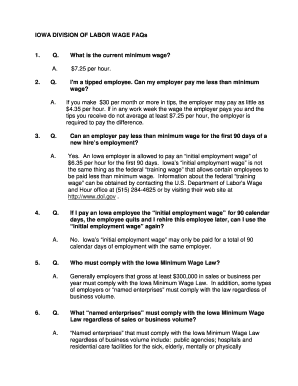
Paystub Maker Form


What is the Paystub Maker
The paystub maker is a digital tool designed to create accurate and professional pay stubs for employees and businesses. This tool allows users to generate fillable pay stubs that reflect essential information such as gross pay, deductions, and net pay. By utilizing a pay stub maker, individuals can ensure that their pay stubs meet legal requirements and provide a clear record of earnings. This is particularly beneficial for freelancers, small business owners, and employees who need to present proof of income for various purposes, such as applying for loans or renting properties.
How to use the Paystub Maker
Using a paystub maker is straightforward and user-friendly. To begin, users typically need to enter specific details about the employee or contractor, including their name, address, and Social Security number. Next, input the pay period, gross earnings, and any deductions, such as taxes or retirement contributions. Once all information is entered, the pay stub maker generates a professional pay stub that can be downloaded or printed. This process ensures that users can create accurate pay stubs quickly and efficiently without needing extensive accounting knowledge.
Legal use of the Paystub Maker
For a pay stub to be legally valid, it must adhere to certain regulations and standards. The paystub maker ensures compliance with federal and state laws related to wage documentation. This includes providing accurate information about employee earnings and deductions. Additionally, the generated pay stubs must include essential elements such as the employer's name, address, and contact information, as well as the employee's details. By using a reliable pay stub maker, businesses can maintain compliance and avoid potential legal issues related to wage documentation.
Steps to complete the Paystub Maker
To effectively complete the paystub maker, follow these steps:
- Gather necessary information, including employee details and pay period.
- Input gross earnings and any applicable deductions.
- Review the information for accuracy.
- Generate the pay stub and save it in the desired format.
- Distribute the pay stub to the employee or keep it for records.
These steps help ensure that the pay stub is accurate and meets all necessary legal requirements.
Key elements of the Paystub Maker
When using a paystub maker, it is essential to include key elements that provide clarity and legality. These elements typically consist of:
- Employee name and address
- Employer name and address
- Pay period dates
- Gross pay amount
- Deductions for taxes, insurance, and retirement contributions
- Net pay amount
Including these components ensures that the pay stub serves its purpose effectively, providing a clear financial record for both employees and employers.
State-specific rules for the Paystub Maker
Different states may have unique requirements regarding pay stubs. For instance, some states mandate that pay stubs include specific information about deductions or additional details related to hours worked. It is crucial for users of a paystub maker to be aware of their state’s regulations to ensure compliance. By staying informed about these rules, businesses can avoid penalties and provide accurate documentation to their employees.
Examples of using the Paystub Maker
The paystub maker can be utilized in various scenarios. For instance, freelancers can generate pay stubs to provide proof of income when applying for loans or rentals. Small business owners may use it to issue pay stubs to their employees, ensuring transparency in earnings. Additionally, individuals who need to document their income for tax purposes can benefit from creating accurate pay stubs using this tool. These examples illustrate the versatility and utility of the paystub maker in different financial situations.
Quick guide on how to complete paystub maker
Prepare Paystub Maker effortlessly on any device
Digital document management has become increasingly popular among businesses and individuals. It offers an ideal eco-friendly alternative to conventional printed and signed paperwork, as you can easily find the appropriate form and securely store it online. airSlate SignNow equips you with all the necessary tools to create, modify, and eSign your documents swiftly without delays. Manage Paystub Maker on any platform with airSlate SignNow Android or iOS applications and streamline any document-related task today.
The easiest way to edit and eSign Paystub Maker seamlessly
- Find Paystub Maker and click Get Form to begin.
- Utilize the tools we offer to fill out your document.
- Emphasize pertinent sections of your documents or redact sensitive information with tools that airSlate SignNow provides specifically for that purpose.
- Create your eSignature using the Sign feature, which takes mere seconds and holds the same legal validity as a traditional handwritten signature.
- Review all the details and click on the Done button to save your modifications.
- Select how you wish to submit your form, by email, SMS, or invitation link, or download it to your computer.
No more lost or misplaced documents, tedious form searches, or errors that require reprinting new document copies. airSlate SignNow addresses all your requirements in document management with just a few clicks from any device of your choice. Edit and eSign Paystub Maker and ensure outstanding communication at every step of the form completion process with airSlate SignNow.
Create this form in 5 minutes or less
Create this form in 5 minutes!
How to create an eSignature for the paystub maker
The way to make an e-signature for your PDF document online
The way to make an e-signature for your PDF document in Google Chrome
The way to make an electronic signature for signing PDFs in Gmail
The way to make an electronic signature straight from your smart phone
The way to make an electronic signature for a PDF document on iOS
The way to make an electronic signature for a PDF document on Android OS
People also ask
-
What is a paystub maker and how does it work?
A paystub maker is a helpful tool that allows users to generate professional pay stubs quickly and easily. With airSlate SignNow’s paystub maker, you can input employee information, payment details, and generate a customized pay stub in minutes. This tool simplifies the payroll process for businesses of all sizes.
-
Is the airSlate SignNow paystub maker cost-effective?
Yes, the airSlate SignNow paystub maker is designed to be a cost-effective solution for businesses looking to manage payroll efficiently. By using our paystub maker, you can save on administrative costs and reduce the time spent on generating pay stubs. Enjoy transparent pricing with no hidden fees.
-
What features are included in the paystub maker?
The airSlate SignNow paystub maker includes a range of features such as customizable templates, automatic calculations, and the option to download or email the generated pay stubs. It also supports multiple payment frequencies, ensuring that you can cater to different payment schedules with ease. These features make it an essential tool for businesses.
-
How can the paystub maker benefit my business?
Using the airSlate SignNow paystub maker can streamline your payroll processes, saving you time and reducing the likelihood of errors. It also enhances professionalism, allowing you to provide employees with clear and accurate pay stubs. This tool can improve employee satisfaction and help maintain transparency in compensation.
-
Can I integrate the paystub maker with other tools?
Yes, the airSlate SignNow paystub maker allows for seamless integration with various accounting and payroll software. This means you can easily sync data across platforms, making your payroll management more efficient. Our integrations help you maintain consistency and accuracy in your records.
-
Is the paystub maker suitable for freelancers?
Absolutely! The airSlate SignNow paystub maker is very useful for freelancers who need to provide proof of income to clients or for loan applications. Freelancers can easily create professional-looking pay stubs that represent their earnings accurately, enhancing their credibility in financial matters.
-
What information do I need to create a pay stub?
To create a pay stub using our paystub maker, you will need basic information such as the employee's name, address, and Social Security number, as well as payment details like hours worked, rate of pay, deductions, and pay date. The airSlate SignNow paystub maker simplifies this process by guiding you through the necessary fields.
Get more for Paystub Maker
- Wyoming secretary of states office herschler building form
- Utah residential rental application form
- Sellers name quotsellerquot with a mailing address of form
- Serial number sn if any form
- Wyoming residential rental application form
- Dd5 report form
- Fillable online cps vendor w 9 form fill online printable
- Policy change vl pos0102pub 573324054 form
Find out other Paystub Maker
- eSign Connecticut Banking Business Associate Agreement Secure
- Sign Georgia Courts Moving Checklist Simple
- Sign Georgia Courts IOU Mobile
- How Can I Sign Georgia Courts Lease Termination Letter
- eSign Hawaii Banking Agreement Simple
- eSign Hawaii Banking Rental Application Computer
- eSign Hawaii Banking Agreement Easy
- eSign Hawaii Banking LLC Operating Agreement Fast
- eSign Hawaii Banking Permission Slip Online
- eSign Minnesota Banking LLC Operating Agreement Online
- How Do I eSign Mississippi Banking Living Will
- eSign New Jersey Banking Claim Mobile
- eSign New York Banking Promissory Note Template Now
- eSign Ohio Banking LLC Operating Agreement Now
- Sign Maryland Courts Quitclaim Deed Free
- How To Sign Massachusetts Courts Quitclaim Deed
- Can I Sign Massachusetts Courts Quitclaim Deed
- eSign California Business Operations LLC Operating Agreement Myself
- Sign Courts Form Mississippi Secure
- eSign Alabama Car Dealer Executive Summary Template Fast