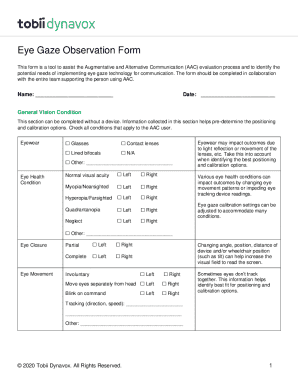
Acets Eye Gaze Technology Screening Checklist SET BC Setbc Form


What is the Acets Eye Gaze Technology Screening Checklist Set BC Setbc?
The Acets Eye Gaze Technology Screening Checklist Set BC Setbc is a specialized form designed to evaluate the use of eye gaze technology for individuals with specific needs. This checklist serves as a structured tool to assess the capabilities and requirements of users, ensuring that the technology meets their unique circumstances. It is particularly relevant for professionals working in educational and therapeutic settings, where understanding a user's needs is crucial for effective implementation.
How to Use the Acets Eye Gaze Technology Screening Checklist Set BC Setbc
Using the Acets Eye Gaze Technology Screening Checklist involves several steps that ensure accurate assessment and documentation. First, gather the necessary background information about the individual being assessed. Next, systematically go through each item on the checklist, providing detailed observations and notes. It is important to engage with the individual throughout the process to gain insights into their experiences and preferences. Finally, compile the findings into a report that can guide further action and support.
Steps to Complete the Acets Eye Gaze Technology Screening Checklist Set BC Setbc
Completing the Acets Eye Gaze Technology Screening Checklist requires careful attention to detail. Begin by reviewing the checklist to familiarize yourself with each section. Follow these steps:
- Identify the individual who will be assessed and gather relevant background information.
- Conduct an initial interview to understand the individual's specific needs and preferences.
- Systematically go through the checklist, documenting responses and observations for each item.
- Engage the individual in discussions about their experiences with eye gaze technology.
- Summarize findings and recommendations based on the completed checklist.
Legal Use of the Acets Eye Gaze Technology Screening Checklist Set BC Setbc
The legal use of the Acets Eye Gaze Technology Screening Checklist is governed by various regulations that ensure the protection of individuals' rights and privacy. It is essential to comply with relevant laws, such as the Family Educational Rights and Privacy Act (FERPA) and the Health Insurance Portability and Accountability Act (HIPAA), which safeguard sensitive information. Proper documentation and secure handling of the checklist are vital to maintain compliance and protect the rights of the individuals involved.
Key Elements of the Acets Eye Gaze Technology Screening Checklist Set BC Setbc
The Acets Eye Gaze Technology Screening Checklist includes several key elements that facilitate comprehensive assessments. These elements typically encompass:
- Demographic information of the individual being assessed.
- Specific needs and goals related to eye gaze technology.
- Observations on the individual's ability to use eye gaze technology effectively.
- Feedback from caregivers or professionals involved in the assessment process.
- Recommendations for further support or technology implementation.
Examples of Using the Acets Eye Gaze Technology Screening Checklist Set BC Setbc
Examples of using the Acets Eye Gaze Technology Screening Checklist can illustrate its practical application. For instance, a speech-language pathologist might use the checklist to assess a student's readiness for eye gaze technology in a classroom setting. By documenting the student's responses and interactions, the professional can tailor interventions that enhance communication skills. Additionally, therapists may utilize the checklist to evaluate progress over time, ensuring that the technology continues to meet the user's evolving needs.
Quick guide on how to complete acets eye gaze technology screening checklist set bc setbc
Easily Prepare Acets Eye Gaze Technology Screening Checklist SET BC Setbc on Any Device
Digital document management has become increasingly popular among businesses and individuals. It offers an ideal eco-friendly alternative to conventional printed and signed documents, allowing you to locate the correct form and securely store it online. airSlate SignNow equips you with all the necessary tools to create, modify, and electronically sign your documents quickly and without delays. Manage Acets Eye Gaze Technology Screening Checklist SET BC Setbc on any platform using the airSlate SignNow Android or iOS applications and enhance any document-focused operation today.
Edit and eSign Acets Eye Gaze Technology Screening Checklist SET BC Setbc Effortlessly
- Obtain Acets Eye Gaze Technology Screening Checklist SET BC Setbc and click Get Form to begin.
- Utilize the tools we provide to fill in your document.
- Emphasize signNow sections of your documents or redact sensitive information with tools that airSlate SignNow offers specifically for this purpose.
- Create your signature using the Sign feature, which takes mere seconds and carries the same legal validity as a traditional ink signature.
- Verify the information and click the Done button to save your changes.
- Choose how you would like to send your form: via email, SMS, or invitation link, or download it to your computer.
Say goodbye to lost or misplaced documents, tedious form searches, or errors that necessitate printing new document copies. airSlate SignNow meets your document management needs with just a few clicks from your preferred device. Modify and eSign Acets Eye Gaze Technology Screening Checklist SET BC Setbc to ensure excellent communication at every stage of the form preparation process with airSlate SignNow.
Create this form in 5 minutes or less
Create this form in 5 minutes!
How to create an eSignature for the acets eye gaze technology screening checklist set bc setbc
How to create an electronic signature for a PDF online
How to create an electronic signature for a PDF in Google Chrome
How to create an e-signature for signing PDFs in Gmail
How to create an e-signature right from your smartphone
How to create an e-signature for a PDF on iOS
How to create an e-signature for a PDF on Android
People also ask
-
What are acets and how do they work with airSlate SignNow?
Acets are advanced electronic signatures that ensure the authenticity and integrity of your documents. With airSlate SignNow, you can easily create, send, and sign documents using acets, providing a secure way to manage your business agreements.
-
How much does airSlate SignNow cost for using acets?
AirSlate SignNow offers various pricing plans that include the use of acets for electronic signing. Depending on the plan you choose, you can enjoy a cost-effective solution tailored to your business needs, allowing for seamless document workflows.
-
What features does airSlate SignNow offer for managing acets?
AirSlate SignNow provides numerous features to manage acets effectively, including customizable templates, real-time tracking, and reminders. These tools enhance your document management process, making it easier to collect signatures and securely store signed documents.
-
Are acets legally binding when using airSlate SignNow?
Yes, acets created through airSlate SignNow are legally binding in many jurisdictions. Our platform adheres to strict compliance standards, ensuring that your signed documents are enforceable and valid.
-
Can I integrate airSlate SignNow with other applications to use acets?
Absolutely! airSlate SignNow offers integrations with various applications, allowing you to efficiently use acets in your existing workflows. This enables smooth data transfer and enhances your overall productivity.
-
What are the benefits of using acets in airSlate SignNow?
Using acets in airSlate SignNow streamlines the signing process, reduces paper waste, and enhances security. Moreover, it accelerates document turnaround times, allowing businesses to operate more efficiently.
-
Is there a trial period for using acets in airSlate SignNow?
Yes, airSlate SignNow provides a free trial period for users to explore the features of the platform, including the use of acets. This allows prospective customers to experience the benefits firsthand before committing to a paid plan.
Get more for Acets Eye Gaze Technology Screening Checklist SET BC Setbc
- F23dpss 101787428 form
- Money transfer slip form
- Generic pet adoption form
- Travels bill form
- Additional mandatory details required under section 285ba of it act 1961 form pdf
- Nrl1 form download pdf
- Transfer tax affidavitccsf office of assessor recorder form
- Form nd 1 individual income tax return form nd 1 individual income tax return 707336538
Find out other Acets Eye Gaze Technology Screening Checklist SET BC Setbc
- eSignature Hawaii Sports Living Will Safe
- eSignature Hawaii Sports LLC Operating Agreement Myself
- eSignature Maryland Real Estate Quitclaim Deed Secure
- eSignature Idaho Sports Rental Application Secure
- Help Me With eSignature Massachusetts Real Estate Quitclaim Deed
- eSignature Police Document Florida Easy
- eSignature Police Document Florida Safe
- How Can I eSignature Delaware Police Living Will
- eSignature Michigan Real Estate LLC Operating Agreement Mobile
- eSignature Georgia Police Last Will And Testament Simple
- How To eSignature Hawaii Police RFP
- Can I eSignature Minnesota Real Estate Warranty Deed
- How Do I eSignature Indiana Police Lease Agreement Form
- eSignature Police PPT Kansas Free
- How Can I eSignature Mississippi Real Estate Rental Lease Agreement
- How Do I eSignature Kentucky Police LLC Operating Agreement
- eSignature Kentucky Police Lease Termination Letter Now
- eSignature Montana Real Estate Quitclaim Deed Mobile
- eSignature Montana Real Estate Quitclaim Deed Fast
- eSignature Montana Real Estate Cease And Desist Letter Easy