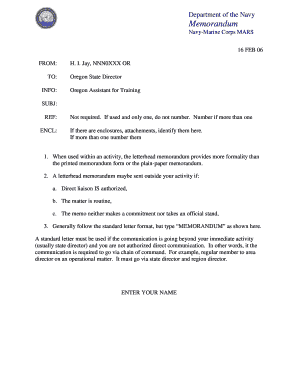
Memorandum Form


What is the Memorandum Form
The memorandum form serves as a crucial document within the military auxiliary radio system framework. It acts as a formal record for various communications and agreements related to operations, protocols, and coordination among units. This form is essential for ensuring clarity and accountability in military communications, particularly within the navy marine corps and other defense entities.
How to Use the Memorandum Form
Utilizing the memorandum form involves several steps to ensure proper documentation and compliance. First, identify the purpose of the memorandum, whether it is for internal communication, coordination with other units, or reporting. Next, fill in the relevant details, including the date, subject, and any specific instructions or agreements. It is important to maintain a clear and concise format to facilitate understanding among all parties involved.
Steps to Complete the Memorandum Form
Completing the memorandum form requires attention to detail and adherence to established protocols. Follow these steps:
- Begin with the header, including the unit identification and the date.
- Clearly state the subject of the memorandum.
- Provide a brief introduction outlining the purpose.
- Detail the main content, ensuring all necessary information is included.
- Conclude with any required signatures or approvals.
Legal Use of the Memorandum Form
The legal use of the memorandum form is vital for ensuring that all communications are recognized and upheld within military and legal frameworks. This form must comply with relevant military regulations and federal laws to be considered valid. Proper execution of the memorandum can protect the interests of the parties involved and provide a basis for accountability in military operations.
Key Elements of the Memorandum Form
Understanding the key elements of the memorandum form is essential for effective communication. Important components include:
- Header: Contains the unit identification and date of issuance.
- Subject Line: Clearly states the topic of the memorandum.
- Body: Provides detailed information regarding the purpose and content of the communication.
- Signatures: Necessary for validation and acknowledgment by relevant parties.
Examples of Using the Memorandum Form
Examples of the memorandum form's application include:
- Internal communications regarding operational changes within a unit.
- Coordination memos between different branches of the military.
- Documentation of agreements made during joint exercises or training sessions.
Form Submission Methods
Submitting the memorandum form can be done through various methods, depending on the specific requirements of the unit or command. Common submission methods include:
- Electronic submission via secure military communication channels.
- Physical delivery to the appropriate office or command.
- Faxing the document to designated personnel when necessary.
Quick guide on how to complete memorandum form
Effortlessly Prepare Memorandum Form on Any Device
Digital document administration has become increasingly common among organizations and individuals. It offers an ideal eco-friendly alternative to traditional printed and signed paperwork, as you can access the necessary form and securely archive it online. airSlate SignNow equips you with all the tools required to create, edit, and electronically sign your documents quickly and efficiently. Manage Memorandum Form on any device using the airSlate SignNow Android or iOS applications and enhance any document-centric process today.
How to Edit and Electronically Sign Memorandum Form with Ease
- Obtain Memorandum Form and click Get Form to begin.
- Utilize the tools we provide to complete your document.
- Highlight essential sections of the documents or redact sensitive information with the tools that airSlate SignNow offers specifically for that purpose.
- Create your electronic signature with the Sign feature, which takes moments and carries the same legal validity as a conventional handwritten signature.
- Review the information and click the Done button to save your changes.
- Select your preferred method for delivering your form, whether by email, SMS, invitation link, or download it to your computer.
Eliminate worries about missing or lost files, tedious form searches, or mistakes that require printing new document copies. airSlate SignNow addresses all your document management needs in just a few clicks from any device of your choice. Edit and electronically sign Memorandum Form and guarantee excellent communication at every stage of your form preparation process with airSlate SignNow.
Create this form in 5 minutes or less
Create this form in 5 minutes!
How to create an eSignature for the memorandum form
How to create an electronic signature for a PDF online
How to create an electronic signature for a PDF in Google Chrome
How to create an e-signature for signing PDFs in Gmail
How to create an e-signature right from your smartphone
How to create an e-signature for a PDF on iOS
How to create an e-signature for a PDF on Android
People also ask
-
What is a military auxiliary radio system?
A military auxiliary radio system is a communication platform designed for military operations, ensuring reliable and secure messaging. It supports voice and data transmission, enhancing situational awareness. These systems are crucial for effective coordination in diverse environments.
-
How does the military auxiliary radio system integrate with airSlate SignNow?
The military auxiliary radio system seamlessly integrates with airSlate SignNow to enhance document management and signing processes. This integration allows users to send, eSign, and track military documents in real-time. By combining these technologies, military operations can maintain operational efficiency.
-
What are the benefits of using a military auxiliary radio system?
Using a military auxiliary radio system provides robust communication capabilities that are essential in high-stakes environments. It improves the accuracy and speed of information dissemination among troops. Enhanced reliability and security in messaging are key benefits of this system.
-
What features does the military auxiliary radio system offer?
Key features of the military auxiliary radio system include encrypted messaging, real-time voice communication, and data-sharing capabilities. These features ensure that military personnel are always connected and can communicate securely. Additionally, the system is designed to withstand challenging environmental conditions.
-
Is the military auxiliary radio system cost-effective?
The military auxiliary radio system is designed to be a cost-effective solution for military organizations. By enabling streamlined communication, it helps reduce operational costs related to coordination and information handling. The investment in such a system pays off through enhanced mission effectiveness.
-
Can I customize the military auxiliary radio system to fit my needs?
Yes, the military auxiliary radio system can be customized to meet specific operational requirements. Customization options may include various integration capabilities and feature settings. Ensuring the system aligns with your operational goals is a priority.
-
What types of organizations can benefit from a military auxiliary radio system?
Organizations such as military branches, defense contractors, and emergency services can greatly benefit from a military auxiliary radio system. These systems enhance communication in both planned operations and emergency situations. Their versatility makes them suitable for various operational needs.
Get more for Memorandum Form
- 4 kids application form
- Diving place official diving score sheet kshsaa form
- Inspection and expiration of building permits form
- Iowa residential rental lease agreement legal templates form
- Ia residential lease or month to month rental agreement form
- Free idaho rental lease agreement templatespdfword form
- Job 757 life membership application lmindd form
- State of maryland lease agreement legal templates form
Find out other Memorandum Form
- How To Integrate Sign in Banking
- How To Use Sign in Banking
- Help Me With Use Sign in Banking
- Can I Use Sign in Banking
- How Do I Install Sign in Banking
- How To Add Sign in Banking
- How Do I Add Sign in Banking
- How Can I Add Sign in Banking
- Can I Add Sign in Banking
- Help Me With Set Up Sign in Government
- How To Integrate eSign in Banking
- How To Use eSign in Banking
- How To Install eSign in Banking
- How To Add eSign in Banking
- How To Set Up eSign in Banking
- How To Save eSign in Banking
- How To Implement eSign in Banking
- How To Set Up eSign in Construction
- How To Integrate eSign in Doctors
- How To Use eSign in Doctors