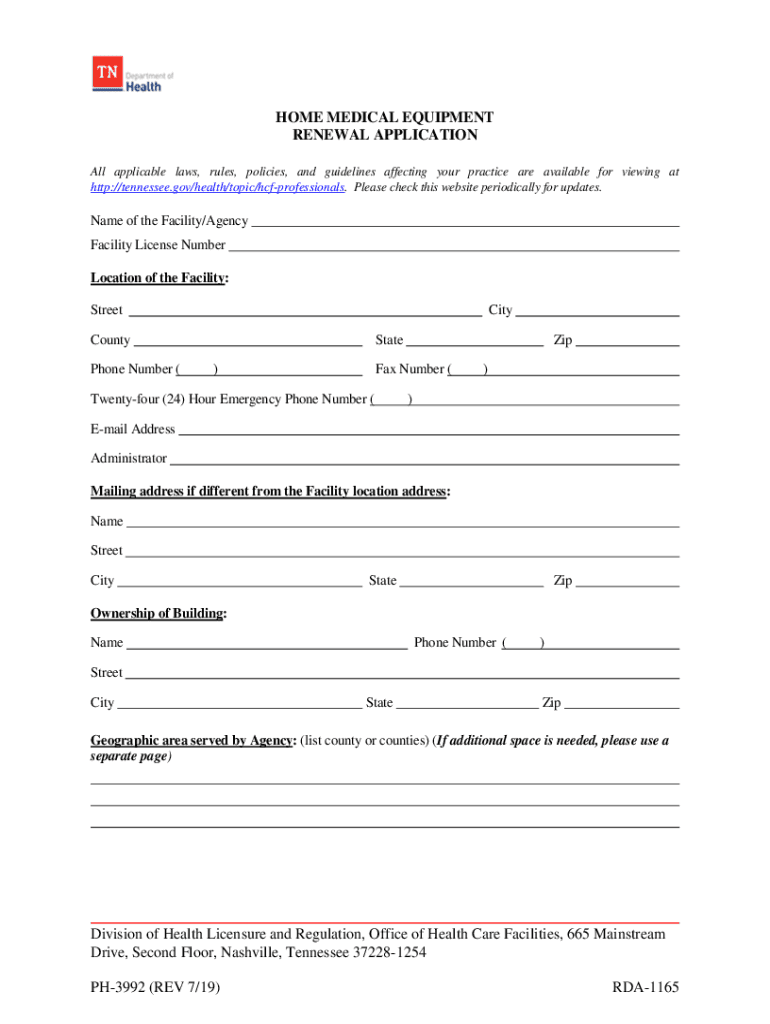
HOME MEDICAL EQUIPMENT RENEWAL APPLICATION 2019-2026


What is the HOME MEDICAL EQUIPMENT RENEWAL APPLICATION
The HOME MEDICAL EQUIPMENT RENEWAL APPLICATION is a formal document used by individuals to request the renewal of their home medical equipment. This application is essential for ensuring that patients continue to receive necessary medical devices and supplies, which may include items like wheelchairs, oxygen tanks, and other assistive technologies. The renewal process typically involves verifying the ongoing need for the equipment and ensuring compliance with any relevant regulations.
Steps to complete the HOME MEDICAL EQUIPMENT RENEWAL APPLICATION
Completing the HOME MEDICAL EQUIPMENT RENEWAL APPLICATION involves several key steps to ensure accuracy and compliance. First, gather all necessary personal and medical information, including your healthcare provider's details and the specific equipment you are renewing. Next, fill out the application form carefully, ensuring that all sections are completed. It is crucial to review the application for any errors or omissions before submission. Finally, submit the application through the designated method, whether online, by mail, or in person, as specified by your healthcare provider or the issuing agency.
How to obtain the HOME MEDICAL EQUIPMENT RENEWAL APPLICATION
The HOME MEDICAL EQUIPMENT RENEWAL APPLICATION can typically be obtained from your healthcare provider or the organization that supplied your medical equipment. Many providers offer the application form online, allowing for easy access and convenience. If the form is not available online, you may request a physical copy directly from your provider or the relevant medical supply company. It is important to ensure that you are using the most current version of the application to avoid any delays in processing.
Required Documents
When submitting the HOME MEDICAL EQUIPMENT RENEWAL APPLICATION, certain documents may be required to support your request. These often include:
- A copy of your current medical prescription for the equipment.
- Proof of identity, such as a driver's license or state ID.
- Any previous renewal applications or records related to the equipment.
- Insurance information, if applicable, to verify coverage.
Having these documents ready can streamline the renewal process and help prevent delays.
Legal use of the HOME MEDICAL EQUIPMENT RENEWAL APPLICATION
The HOME MEDICAL EQUIPMENT RENEWAL APPLICATION must be completed and submitted in accordance with applicable laws and regulations. This includes providing accurate information and ensuring that the equipment being requested is medically necessary. Misrepresentation or failure to comply with legal requirements can result in penalties, including denial of the application or legal repercussions. It is advisable to consult with a healthcare professional or legal advisor if there are any questions regarding the legal aspects of the renewal process.
Application Process & Approval Time
The application process for the HOME MEDICAL EQUIPMENT RENEWAL APPLICATION typically involves submission to a healthcare provider or a medical supply company. After submission, the approval time can vary based on several factors, including the completeness of the application and the provider's processing times. Generally, applicants can expect a response within a few days to several weeks. It is beneficial to follow up with the provider if there are any concerns about the status of the application.
Quick guide on how to complete home medical equipment renewal application
Effortlessly Prepare HOME MEDICAL EQUIPMENT RENEWAL APPLICATION on Any Device
Digital document management has become increasingly popular among businesses and individuals. It offers a perfect eco-friendly alternative to traditional printed and signed documents, allowing you to access the right form and securely store it online. airSlate SignNow equips you with all the tools necessary to create, edit, and electronically sign your documents quickly and without hassle. Manage HOME MEDICAL EQUIPMENT RENEWAL APPLICATION on any platform using airSlate SignNow's Android or iOS applications and streamline any document-related task today.
How to Edit and eSign HOME MEDICAL EQUIPMENT RENEWAL APPLICATION with Ease
- Locate HOME MEDICAL EQUIPMENT RENEWAL APPLICATION and click Get Form to begin.
- Use the tools we provide to complete your form.
- Emphasize relevant parts of your documents or obscure sensitive information with the tools that airSlate SignNow offers specifically for this purpose.
- Generate your eSignature using the Sign feature, which takes seconds and carries the same legal validity as a traditional wet ink signature.
- Review all information and click the Done button to save your changes.
- Select how you wish to send your form, whether by email, SMS, invite link, or download it to your computer.
Eliminate concerns about lost or misplaced files, tedious form searches, or errors that require new document copies. airSlate SignNow addresses your document management requirements in just a few clicks from your preferred device. Modify and eSign HOME MEDICAL EQUIPMENT RENEWAL APPLICATION to ensure excellent communication throughout the document preparation process with airSlate SignNow.
Create this form in 5 minutes or less
Find and fill out the correct home medical equipment renewal application
Create this form in 5 minutes!
How to create an eSignature for the home medical equipment renewal application
How to create an electronic signature for a PDF online
How to create an electronic signature for a PDF in Google Chrome
How to create an e-signature for signing PDFs in Gmail
How to create an e-signature right from your smartphone
How to create an e-signature for a PDF on iOS
How to create an e-signature for a PDF on Android
People also ask
-
What is the HOME MEDICAL EQUIPMENT RENEWAL APPLICATION?
The HOME MEDICAL EQUIPMENT RENEWAL APPLICATION is a streamlined process designed to help patients and providers efficiently manage the renewal of medical equipment prescriptions. This application simplifies the documentation needed for renewals, ensuring compliance and reducing delays in receiving necessary equipment.
-
How does the HOME MEDICAL EQUIPMENT RENEWAL APPLICATION benefit users?
The HOME MEDICAL EQUIPMENT RENEWAL APPLICATION offers numerous benefits, including faster processing times and reduced paperwork. By automating the renewal process, users can focus more on patient care rather than administrative tasks, ultimately improving service delivery.
-
Is there a cost associated with the HOME MEDICAL EQUIPMENT RENEWAL APPLICATION?
Yes, there may be costs associated with using the HOME MEDICAL EQUIPMENT RENEWAL APPLICATION, depending on the specific features and integrations you choose. However, airSlate SignNow provides a cost-effective solution that can save you money in the long run by reducing administrative overhead.
-
What features are included in the HOME MEDICAL EQUIPMENT RENEWAL APPLICATION?
The HOME MEDICAL EQUIPMENT RENEWAL APPLICATION includes features such as electronic signatures, document tracking, and customizable templates. These features enhance the user experience by making the renewal process more efficient and user-friendly.
-
Can the HOME MEDICAL EQUIPMENT RENEWAL APPLICATION integrate with other software?
Absolutely! The HOME MEDICAL EQUIPMENT RENEWAL APPLICATION can seamlessly integrate with various healthcare management systems and electronic health records (EHR). This integration ensures that all relevant data is synchronized, making the renewal process even more efficient.
-
How secure is the HOME MEDICAL EQUIPMENT RENEWAL APPLICATION?
Security is a top priority for the HOME MEDICAL EQUIPMENT RENEWAL APPLICATION. It employs advanced encryption and compliance with healthcare regulations to protect sensitive patient information, ensuring that all data remains confidential and secure.
-
Who can benefit from using the HOME MEDICAL EQUIPMENT RENEWAL APPLICATION?
The HOME MEDICAL EQUIPMENT RENEWAL APPLICATION is beneficial for healthcare providers, patients, and medical equipment suppliers. It streamlines the renewal process for all parties involved, making it easier to manage equipment needs efficiently.
Get more for HOME MEDICAL EQUIPMENT RENEWAL APPLICATION
- Face page rental agreement bluebird auto rental systems form
- Bcbs fl prior authorization form pdf
- Formulario 480
- Cdib application form
- Coahoma community college application form
- Hong kong visa application form pdf
- Family pension request letter in english form
- If yes provide dates and position yes form
Find out other HOME MEDICAL EQUIPMENT RENEWAL APPLICATION
- How Do I Sign Delaware Direct Deposit Enrollment Form
- How To Sign Alabama Employee Emergency Notification Form
- How To Sign Oklahoma Direct Deposit Enrollment Form
- Sign Wyoming Direct Deposit Enrollment Form Online
- Sign Nebraska Employee Suggestion Form Now
- How Can I Sign New Jersey Employee Suggestion Form
- Can I Sign New York Employee Suggestion Form
- Sign Michigan Overtime Authorization Form Mobile
- How To Sign Alabama Payroll Deduction Authorization
- How To Sign California Payroll Deduction Authorization
- How To Sign Utah Employee Emergency Notification Form
- Sign Maine Payroll Deduction Authorization Simple
- How To Sign Nebraska Payroll Deduction Authorization
- Sign Minnesota Employee Appraisal Form Online
- How To Sign Alabama Employee Satisfaction Survey
- Sign Colorado Employee Satisfaction Survey Easy
- Sign North Carolina Employee Compliance Survey Safe
- Can I Sign Oklahoma Employee Satisfaction Survey
- How Do I Sign Florida Self-Evaluation
- How Do I Sign Idaho Disclosure Notice