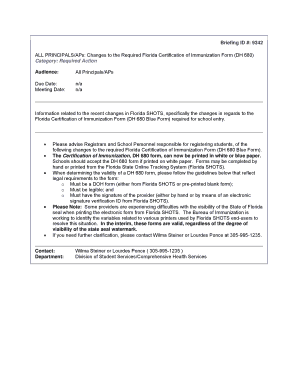
Blank Dh 680 Form


What is the Blank Dh 680 Form
The Blank Dh 680 Form, officially known as the Florida Certification of Immunization, is a crucial document for individuals, particularly students, to verify their immunization status. This form is often required for school enrollment and participation in certain activities. It serves as proof that an individual has received the necessary vaccinations as mandated by Florida state law. The form includes details such as the individual's name, date of birth, and a record of immunizations received, along with the dates of these vaccinations.
How to Obtain the Blank Dh 680 Form
To obtain the Blank Dh 680 Form, individuals can visit the Florida Department of Health's website or contact their local health department. The form is typically available for download in PDF format, allowing users to print it out for completion. In some cases, healthcare providers may also have copies of the form available for patients. It is important to ensure that the version obtained is up-to-date and compliant with current state requirements.
Steps to Complete the Blank Dh 680 Form
Completing the Blank Dh 680 Form involves several straightforward steps:
- Begin by filling out personal information, including the individual's full name, date of birth, and address.
- Document the immunizations received by entering the vaccine type, dates administered, and the healthcare provider's information.
- Ensure that all information is accurate and legible, as errors may lead to delays in processing.
- Sign and date the form to certify that the information provided is correct.
Legal Use of the Blank Dh 680 Form
The Blank Dh 680 Form holds legal significance as it is required for compliance with Florida's immunization laws. Schools and childcare facilities may request this form to ensure that students meet the necessary health requirements for enrollment. Failure to provide a valid form can result in the inability to attend school or participate in certain activities. It is essential to keep a copy of the completed form for personal records and future reference.
Key Elements of the Blank Dh 680 Form
Several key elements are essential for the Blank Dh 680 Form to be considered valid:
- Personal Information: Full name, date of birth, and contact details.
- Immunization Records: Detailed information about each vaccine received, including dates and types.
- Provider Information: Name and contact details of the healthcare provider who administered the vaccinations.
- Signature: The signature of the individual or guardian certifying the accuracy of the information.
Examples of Using the Blank Dh 680 Form
The Blank Dh 680 Form is commonly used in various scenarios, including:
- Enrollment in public and private schools in Florida.
- Participation in summer camps and sports activities.
- Compliance with health regulations for daycare centers.
- Verification for college admissions and other educational institutions.
Quick guide on how to complete blank dh 680 form
Complete Blank Dh 680 Form effortlessly on any gadget
Digital document management has gained traction among companies and individuals. It serves as an ideal eco-friendly alternative to conventional printed and signed documents, allowing you to find the right form and securely store it online. airSlate SignNow equips you with all the resources necessary to create, edit, and eSign your documents rapidly without delays. Manage Blank Dh 680 Form on any gadget with airSlate SignNow Android or iOS applications and enhance any document-focused process today.
The simplest way to modify and eSign Blank Dh 680 Form without effort
- Find Blank Dh 680 Form and click on Get Form to begin.
- Utilize the tools we provide to complete your form.
- Select pertinent sections of your documents or obscure confidential information using tools that airSlate SignNow offers specifically for that purpose.
- Create your eSignature with the Sign tool, which takes seconds and carries the same legal validity as a traditional wet ink signature.
- Review the details and click on the Done button to save your modifications.
- Choose how you wish to send your form, via email, SMS, or invitation link, or download it to your computer.
Forget about lost or misplaced documents, tedious form searches, or mistakes that necessitate printing new document copies. airSlate SignNow meets your requirements in document management in just a few clicks from any device you prefer. Modify and eSign Blank Dh 680 Form and ensure excellent communication at every stage of the form preparation process with airSlate SignNow.
Create this form in 5 minutes or less
Create this form in 5 minutes!
How to create an eSignature for the blank dh 680 form
How to create an electronic signature for your PDF file online
How to create an electronic signature for your PDF file in Google Chrome
How to make an e-signature for signing PDFs in Gmail
How to create an e-signature straight from your mobile device
How to create an electronic signature for a PDF file on iOS
How to create an e-signature for a PDF document on Android devices
People also ask
-
What is the form dh680 and how can it be used?
The form dh680 is an essential document for businesses that need to manage electronic signatures securely. With airSlate SignNow, you can easily create, send, and eSign form dh680, streamlining your document workflow efficiently.
-
How does airSlate SignNow enhance the use of form dh680?
airSlate SignNow provides a user-friendly platform that allows you to manage form dh680 with various customizable options. You can add fields, set signing sequences, and track document status, making it easier to gather necessary signatures without hassle.
-
What are the pricing options for using form dh680 with airSlate SignNow?
Our pricing for using form dh680 starts with a basic plan that is cost-effective for small businesses and scales up to enterprise-level solutions. Each plan includes features to manage your documents efficiently while ensuring maximum security for your form dh680.
-
Are there any specific benefits of using airSlate SignNow for form dh680?
Yes, using airSlate SignNow for form dh680 offers numerous benefits, including increased efficiency, faster turnaround times for document signing, and improved compliance with legal standards. The platform's ease of use also reduces the learning curve for your team.
-
Can I integrate airSlate SignNow with other software while using form dh680?
Absolutely! airSlate SignNow integrates seamlessly with a variety of software platforms, allowing you to send and eSign form dh680 without disrupting your existing workflows. This enhances collaboration across teams and improves overall productivity.
-
Is it safe to eSign the form dh680 using airSlate SignNow?
Yes, it is very safe to eSign the form dh680 with airSlate SignNow. Our platform utilizes industry-leading security measures, including encryption and multi-factor authentication, to ensure that your sensitive information remains protected throughout the signing process.
-
Can I track the status of my form dh680 after it’s sent for signing?
Yes, airSlate SignNow offers real-time tracking for your form dh680. You can monitor its status, see who has signed, and receive notifications when each stage of the signing process is completed, ensuring you are always up-to-date.
Get more for Blank Dh 680 Form
- Council record application for bsa lifeguard form
- Nyl group long term disability 500469 interactive pdf form
- Wwwpdffillercom203795160 ujs324 stipulationstipulation agreement florida department fill online form
- Pdf form 170s authorizing direct deposit for survivors benefit orbit
- Unicare fitness reimbursement fill out and sign printable form
- Isa manager transfer form instruction to transfer an existing isa to an isa with lloyds bank share dealing isa manager transfer
- Isa manager transfer form instruction to transfer an existing isa to your lloyds bank e investments stocks and shares isa isa
- Accord cancellation form
Find out other Blank Dh 680 Form
- Electronic signature Alaska Medical Records Release Mobile
- Electronic signature California Medical Records Release Myself
- Can I Electronic signature Massachusetts Medical Records Release
- How Do I Electronic signature Michigan Medical Records Release
- Electronic signature Indiana Membership Agreement Easy
- How Can I Electronic signature New Jersey Medical Records Release
- Electronic signature New Mexico Medical Records Release Easy
- How Can I Electronic signature Alabama Advance Healthcare Directive
- How Do I Electronic signature South Carolina Advance Healthcare Directive
- eSignature Kentucky Applicant Appraisal Form Evaluation Later
- Electronic signature Colorado Client and Developer Agreement Later
- Electronic signature Nevada Affiliate Program Agreement Secure
- Can I Electronic signature Pennsylvania Co-Branding Agreement
- Can I Electronic signature South Dakota Engineering Proposal Template
- How Do I Electronic signature Arizona Proforma Invoice Template
- Electronic signature California Proforma Invoice Template Now
- Electronic signature New York Equipment Purchase Proposal Now
- How Do I Electronic signature New York Proforma Invoice Template
- How Can I Electronic signature Oklahoma Equipment Purchase Proposal
- Can I Electronic signature New Jersey Agreement