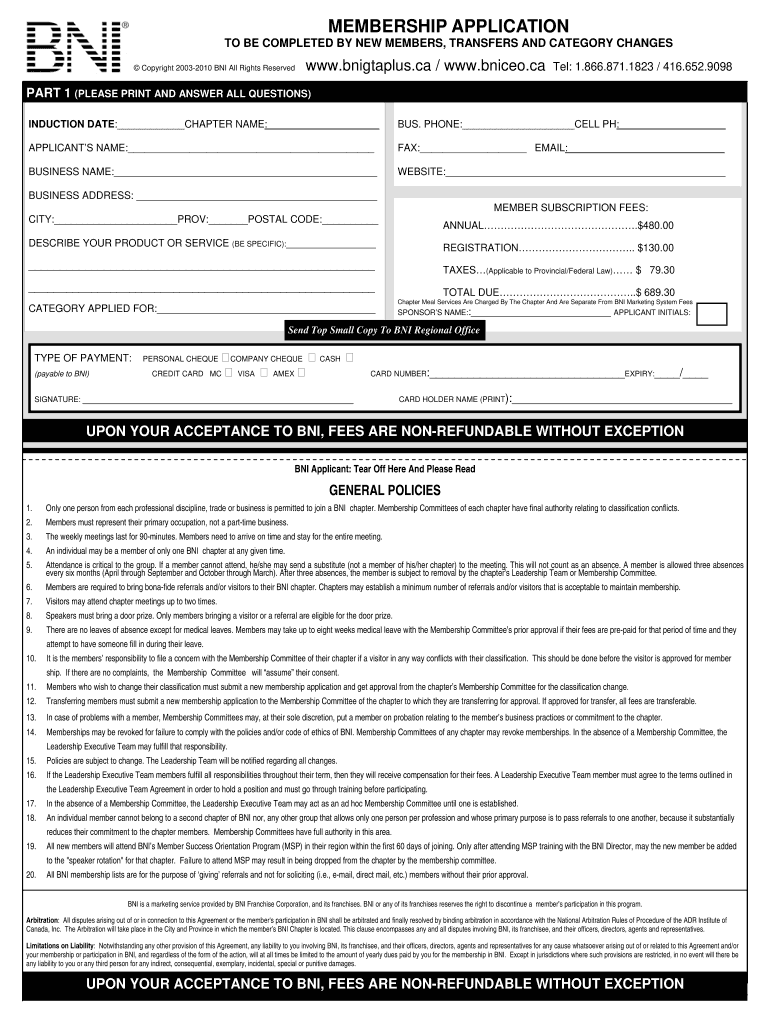
Bni Application Form


What is the BNI Application Form
The BNI application form is a crucial document for individuals seeking membership in Business Network International (BNI). This form collects essential information about the applicant, including personal details, business information, and professional qualifications. The BNI application form serves as a gateway for new members to join a network dedicated to business growth and referral sharing. By completing this form, applicants express their commitment to participate actively in the BNI community.
How to Use the BNI Application Form
Using the BNI application form is a straightforward process. Applicants can fill out the form online, ensuring that all required fields are completed accurately. It is essential to provide truthful and comprehensive information to facilitate the approval process. Once the form is filled out, applicants can submit it electronically, allowing for a quick review by BNI representatives. This method eliminates the need for physical paperwork, streamlining the application process.
Steps to Complete the BNI Application Form
Completing the BNI application form involves several key steps:
- Access the form through the BNI website or designated platform.
- Fill in personal information, including name, contact details, and business name.
- Provide a brief description of your business and its services.
- List any relevant professional experience and qualifications.
- Review the information for accuracy before submission.
- Submit the application electronically for processing.
Legal Use of the BNI Application Form
The BNI application form is legally binding once submitted, provided it meets specific criteria. To ensure compliance with legal standards, the form must be filled out accurately and truthfully. Additionally, it is essential to adhere to any local regulations that may apply to business networking and membership applications. By using an electronic signature, applicants can enhance the legality of their submission, as it aligns with the ESIGN and UETA acts, which govern electronic signatures in the United States.
Eligibility Criteria
To qualify for membership through the BNI application form, applicants must meet certain eligibility criteria. Typically, this includes being a business owner or a representative of a business that operates legally within the United States. Applicants should also demonstrate a willingness to contribute to the BNI community through active participation in meetings and networking events. Meeting these criteria is essential for a successful application and integration into the BNI network.
Required Documents
When completing the BNI application form, certain documents may be required to support the application. These can include proof of business registration, identification documents, and any relevant licenses or certifications. Having these documents ready can expedite the application process and ensure that all necessary information is provided for review. Applicants should check the specific requirements for their local BNI chapter to ensure compliance.
Quick guide on how to complete bni application form
Prepare Bni Application Form effortlessly on any device
Web-based document management has become increasingly popular among businesses and individuals. It offers a superb eco-friendly alternative to traditional printed and signed paperwork, allowing you to locate the correct form and securely store it online. airSlate SignNow equips you with all the tools needed to create, modify, and electronically sign your documents quickly and without any delays. Manage Bni Application Form on any platform using airSlate SignNow's Android or iOS applications and streamline any document-related process today.
How to modify and eSign Bni Application Form with ease
- Locate Bni Application Form and click Get Form to begin.
- Utilize the tools we provide to complete your form.
- Highlight important sections of the documents or obscure sensitive information with tools that airSlate SignNow offers specifically for that purpose.
- Generate your eSignature using the Sign tool, which takes mere seconds and holds the same legal validity as a conventional handwritten signature.
- Review the information and click the Done button to save your modifications.
- Select your preferred method of delivering your form, whether by email, text message (SMS), invitation link, or download it to your computer.
Eliminate worries about lost or misfiled documents, tedious form searching, or errors that necessitate printing new document copies. airSlate SignNow addresses all your document management needs in just a few clicks from any device you choose. Edit and eSign Bni Application Form and ensure seamless communication at every step of your form preparation process with airSlate SignNow.
Create this form in 5 minutes or less
Create this form in 5 minutes!
How to create an eSignature for the bni application form
How to create an electronic signature for a PDF online
How to create an electronic signature for a PDF in Google Chrome
How to create an e-signature for signing PDFs in Gmail
How to create an e-signature right from your smartphone
How to create an e-signature for a PDF on iOS
How to create an e-signature for a PDF on Android
People also ask
-
What are bni forms no No Download Needed needed?
BNI forms no No Download Needed needed refer to digital forms utilized by businesses for electronic signatures without requiring any software download. This allows for smoother workflows and quicker completion time for documents. With airSlate SignNow, you can create, send, and sign these forms easily.
-
How does airSlate SignNow handle bni forms no No Download Needed needed?
AirSlate SignNow offers a seamless solution for managing bni forms no No Download Needed needed, allowing users to fill out and sign forms directly in their web browsers. This not only saves time but also enhances productivity. With our platform, you can streamline your document handling process effortlessly.
-
Is there a free trial available for bni forms no No Download Needed needed?
Yes, airSlate SignNow provides a free trial that allows you to experience the features of managing bni forms no No Download Needed needed. This trial enables you to explore functionalities such as e-signature, templates, and integrations to see how they can benefit your business. Sign up and start improving your document workflow today.
-
What are the pricing options for using bni forms no No Download Needed needed?
airSlate SignNow offers various pricing plans designed to cater to different business needs, specifically for managing bni forms no No Download Needed needed. Whether you are a small business or a large enterprise, there is a plan that provides the required features at competitive rates. Visit our pricing page for more details.
-
Can I customize bni forms no No Download Needed needed using airSlate SignNow?
Absolutely! AirSlate SignNow allows you to customize your bni forms no No Download Needed needed according to your branding and specific requirements. You can add your logo, change colors, and create tailored templates for consistent use across your organization. This ensures that your documents reflect your brand identity.
-
What integrations does airSlate SignNow support for bni forms no No Download Needed needed?
AirSlate SignNow seamlessly integrates with various popular software solutions, enhancing the management of bni forms no No Download Needed needed. You can connect with CRM systems, cloud storage, and project management platforms to streamline your workflows. This makes it easier to send, sign, and track documents without switching applications.
-
How secure is airSlate SignNow for handling bni forms no No Download Needed needed?
Security is a top priority at airSlate SignNow, especially for managing bni forms no No Download Needed needed. The platform employs encryption, secure data storage, and compliance with industry standards to ensure your documents are protected. You can have peace of mind knowing that your confidential information stays safe.
Get more for Bni Application Form
Find out other Bni Application Form
- eSign Legal Word West Virginia Online
- Can I eSign Wisconsin Legal Warranty Deed
- eSign New Hampshire Orthodontists Medical History Online
- eSign Massachusetts Plumbing Job Offer Mobile
- How To eSign Pennsylvania Orthodontists Letter Of Intent
- eSign Rhode Island Orthodontists Last Will And Testament Secure
- eSign Nevada Plumbing Business Letter Template Later
- eSign Nevada Plumbing Lease Agreement Form Myself
- eSign Plumbing PPT New Jersey Later
- eSign New York Plumbing Rental Lease Agreement Simple
- eSign North Dakota Plumbing Emergency Contact Form Mobile
- How To eSign North Dakota Plumbing Emergency Contact Form
- eSign Utah Orthodontists Credit Memo Easy
- How To eSign Oklahoma Plumbing Business Plan Template
- eSign Vermont Orthodontists Rental Application Now
- Help Me With eSign Oregon Plumbing Business Plan Template
- eSign Pennsylvania Plumbing RFP Easy
- Can I eSign Pennsylvania Plumbing RFP
- eSign Pennsylvania Plumbing Work Order Free
- Can I eSign Pennsylvania Plumbing Purchase Order Template