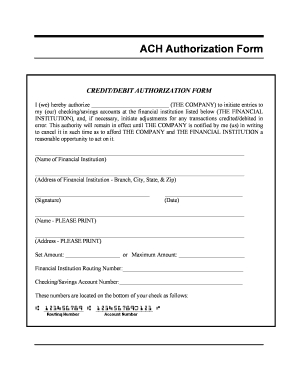
Ach Authorization Form Debit Sample


What is the ACH Authorization Form Debit Sample
The ACH authorization form debit is a crucial document that allows businesses to withdraw funds directly from a customer's bank account. This form serves as a written agreement between the customer and the business, granting permission for electronic payments. It is commonly used for recurring payments, such as subscription services, utility bills, and loan repayments. By completing this form, customers ensure that their payment details are securely processed, making transactions more efficient and reliable.
How to Use the ACH Authorization Form Debit Sample
Using the ACH authorization form debit sample involves several straightforward steps. First, download the form from a reliable source, ensuring it meets your specific needs. Fill in the required information, including your name, bank account details, and the amount to be debited. After completing the form, review it for accuracy. Finally, sign and date the document to authorize the transaction. Once completed, submit the form to the business or service provider requesting the payment.
Steps to Complete the ACH Authorization Form Debit Sample
Completing the ACH authorization form debit sample requires attention to detail. Follow these steps:
- Download the ACH authorization form debit template.
- Fill in your personal information, including your name and address.
- Provide your bank account number and routing number, ensuring accuracy.
- Specify the amount to be debited and the frequency of the payment.
- Sign and date the form to validate your authorization.
- Submit the completed form to the designated business or organization.
Legal Use of the ACH Authorization Form Debit Sample
The ACH authorization form debit sample is legally binding when completed correctly. For it to hold up in a court of law, it must include clear consent from the account holder. This consent is typically demonstrated through a signature, which can be electronic or handwritten. Compliance with federal regulations, such as the Electronic Fund Transfer Act (EFTA), is essential. This act protects consumers during electronic transactions and outlines their rights regarding unauthorized debits.
Key Elements of the ACH Authorization Form Debit Sample
Several key elements must be included in the ACH authorization form debit sample to ensure its validity:
- Account Holder Information: Name, address, and contact details.
- Bank Account Details: Account number and routing number.
- Payment Details: Amount to be debited and payment frequency.
- Authorization Signature: Signature of the account holder, indicating consent.
- Date: The date on which the authorization is signed.
Examples of Using the ACH Authorization Form Debit Sample
The ACH authorization form debit sample is versatile and can be utilized in various scenarios. Common examples include:
- Setting up automatic payments for monthly utility bills.
- Authorizing recurring subscription fees for services like streaming platforms.
- Facilitating loan repayments directly from a bank account.
- Processing membership fees for gyms or clubs.
Quick guide on how to complete ach authorization form debit sample
Easily prepare Ach Authorization Form Debit Sample on any device
Managing documents online has gained signNow traction among organizations and individuals. It serves as an excellent environmentally friendly alternative to conventional printed and signed documents, enabling you to find the necessary form and securely store it online. airSlate SignNow offers all the essential tools to create, modify, and electronically sign your documents quickly and without hassle. Handle Ach Authorization Form Debit Sample on any device with airSlate SignNow's Android or iOS applications and enhance any document-centric process today.
The simplest way to edit and electronically sign Ach Authorization Form Debit Sample effortlessly
- Find Ach Authorization Form Debit Sample and click on Get Form to begin.
- Make use of the tools available to complete your form.
- Mark important sections of the documents or obscure sensitive information using the tools provided by airSlate SignNow specifically for that purpose.
- Generate your signature using the Sign tool, which takes only seconds and holds the same legal validity as a traditional handwritten signature.
- Review the details and click on the Done button to save your modifications.
- Choose your preferred delivery method for your form, via email, SMS, invitation link, or download it to your computer.
Say goodbye to lost or misplaced files, cumbersome form searches, and mistakes that necessitate reprinting new document copies. airSlate SignNow meets your document management needs in just a few clicks from any device you select. Edit and electronically sign Ach Authorization Form Debit Sample to ensure excellent communication at every stage of your form preparation process with airSlate SignNow.
Create this form in 5 minutes or less
Create this form in 5 minutes!
How to create an eSignature for the ach authorization form debit sample
How to create an e-signature for your PDF file in the online mode
How to create an e-signature for your PDF file in Chrome
The best way to make an e-signature for putting it on PDFs in Gmail
How to generate an e-signature from your smartphone
How to generate an electronic signature for a PDF file on iOS devices
How to generate an e-signature for a PDF file on Android
People also ask
-
What is an ACH authorization form debit?
An ACH authorization form debit is a document that allows businesses to withdraw funds directly from a customer's bank account. It is essential for automating payments and ensuring smooth financial transactions. By utilizing an ACH authorization form debit, businesses can streamline their invoicing processes and improve cash flow.
-
How can I create an ACH authorization form debit using airSlate SignNow?
Creating an ACH authorization form debit with airSlate SignNow is simple and user-friendly. You can start by selecting a template or designing your own form with customizable fields. Once completed, you can send it for eSignature, ensuring a secure and legally binding authorization.
-
What are the benefits of using airSlate SignNow for ACH authorization forms?
Using airSlate SignNow for ACH authorization forms offers numerous benefits, including ease of use, cost-effectiveness, and enhanced security. Your customers can sign documents digitally, reducing delays associated with paper forms. This efficiency can signNowly enhance your payment collection process.
-
Is there a cost associated with using airSlate SignNow for ACH authorization forms?
Yes, there is a cost associated with using airSlate SignNow, but it's designed to be affordable for businesses of all sizes. Pricing plans vary based on features and usage needs, making it a cost-effective solution for managing ACH authorization form debit and other document workflows.
-
Does airSlate SignNow integrate with other software for ACH authorization forms?
Absolutely! airSlate SignNow integrates seamlessly with various third-party software solutions, allowing you to manage your ACH authorization form debit alongside other business applications. These integrations can enhance your workflow efficiency and ensure all your systems work harmoniously.
-
Can I track the status of my ACH authorization form debit sent via airSlate SignNow?
Yes, airSlate SignNow provides tracking features for all documents sent for eSignature, including ACH authorization forms. You can easily monitor who has opened, signed, or completed the form, keeping you informed of every step in the process.
-
Are ACH authorization forms sent through airSlate SignNow legally binding?
Yes, ACH authorization forms sent through airSlate SignNow have the same legal standing as traditional written signatures under the Electronic Signatures in Global and National Commerce (ESIGN) Act. This ensures that your ACH authorization form debit is valid and enforceable.
Get more for Ach Authorization Form Debit Sample
- University of arizona office of admissions contact information
- Semester program tuition credit hours cost per credit concorde form
- Honorarium payment request form apu
- Annuities are issued by pruco life insurance company pruco life insurance company of new jersey the prudential insurance form
- Hearing type codes valid case types form
- Department of labor jacksonville flampquot keyword found form
- Nj mvccommercial vehicle and registration information
- Skylight towers 1660 w 2nd st5th floor in cleveland oh form
Find out other Ach Authorization Form Debit Sample
- eSign Alaska Plumbing Memorandum Of Understanding Safe
- eSign Kansas Orthodontists Contract Online
- eSign Utah Legal Last Will And Testament Secure
- Help Me With eSign California Plumbing Business Associate Agreement
- eSign California Plumbing POA Mobile
- eSign Kentucky Orthodontists Living Will Mobile
- eSign Florida Plumbing Business Plan Template Now
- How To eSign Georgia Plumbing Cease And Desist Letter
- eSign Florida Plumbing Credit Memo Now
- eSign Hawaii Plumbing Contract Mobile
- eSign Florida Plumbing Credit Memo Fast
- eSign Hawaii Plumbing Claim Fast
- eSign Hawaii Plumbing Letter Of Intent Myself
- eSign Hawaii Plumbing Letter Of Intent Fast
- Help Me With eSign Idaho Plumbing Profit And Loss Statement
- eSign Illinois Plumbing Letter Of Intent Now
- eSign Massachusetts Orthodontists Last Will And Testament Now
- eSign Illinois Plumbing Permission Slip Free
- eSign Kansas Plumbing LLC Operating Agreement Secure
- eSign Kentucky Plumbing Quitclaim Deed Free