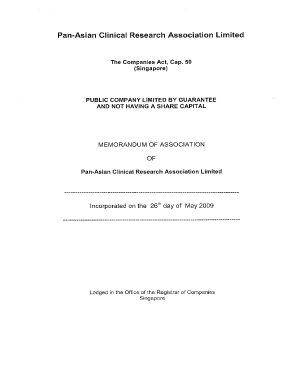
Pacra Form


What is the PACRA?
The PACRA, or the Patents and Companies Registration Agency, is a regulatory body in Zambia responsible for the registration of businesses and intellectual property. It plays a crucial role in ensuring that companies operate legally and transparently within the jurisdiction. The agency provides various services, including name registration, which is essential for establishing a business identity. Understanding the PACRA's functions is vital for entrepreneurs looking to start or maintain a business in Zambia.
How to Use the PACRA
Using the PACRA involves several steps, primarily focused on name registration and compliance. To begin, individuals must conduct a PACRA name search to ensure that their desired business name is available and not already registered. This search can be done online through the PACRA website. Once a suitable name is identified, applicants can proceed to fill out the necessary forms, such as the PACRA form 34 for name reservation. Following the completion of the forms, applicants can submit them for approval, either online or in person.
Steps to Complete the PACRA Name Search
Completing a PACRA name search is a straightforward process that involves the following steps:
- Visit the official PACRA website.
- Navigate to the name search section.
- Enter the desired business name in the search field.
- Review the search results to check for name availability.
- If the name is available, proceed to fill out the PACRA form 34 for name reservation.
This process ensures that your chosen business name is unique and complies with PACRA regulations.
Legal Use of the PACRA
The legal use of the PACRA is essential for ensuring compliance with Zambian business laws. Businesses must register with the PACRA to operate legally, which includes obtaining the necessary permits and licenses. The agency also provides guidelines on how to maintain good standing, such as filing annual returns and adhering to corporate governance practices. Understanding these legal requirements helps businesses avoid penalties and maintain their operational status.
Required Documents for PACRA Registration
When registering a business with the PACRA, several documents are typically required. These may include:
- A completed PACRA form 34 for name reservation.
- Identification documents for the business owners or directors.
- Proof of address for the business location.
- Any additional forms specific to the type of business entity being registered.
Ensuring that all required documents are prepared and submitted accurately can expedite the registration process.
Form Submission Methods
Submitting forms to the PACRA can be done through various methods, allowing flexibility for applicants. The primary submission methods include:
- Online submission through the PACRA website, which offers a convenient way to complete the registration process.
- In-person submission at designated PACRA offices, where applicants can receive assistance if needed.
- Mail submission, although this method may take longer for processing.
Each method has its advantages, and applicants should choose the one that best suits their needs.
Quick guide on how to complete pacra
Complete Pacra effortlessly on any gadget
Digital document management has become favored by enterprises and individuals alike. It offers an ideal eco-friendly substitute for conventional printed and signed documents, as you can easily locate the appropriate form and securely save it online. airSlate SignNow equips you with all the tools necessary to create, edit, and electronically sign your papers swiftly without interruptions. Manage Pacra on any gadget with airSlate SignNow apps for Android or iOS and enhance any document-based process today.
How to edit and electronically sign Pacra with ease
- Find Pacra and click on Get Form to begin.
- Utilize the tools we provide to complete your document.
- Highlight important sections of your documents or redact sensitive information with tools that airSlate SignNow offers specifically for this purpose.
- Create your electronic signature using the Sign tool, which takes mere seconds and carries the same legal validity as a traditional ink signature.
- Review all the details and click on the Done button to save your changes.
- Select your preferred method to send your form, via email, text message (SMS), or invitation link, or download it to your computer.
Say goodbye to lost or misplaced files, tedious document searches, or errors that necessitate printing new copies. airSlate SignNow meets all your document management needs in several clicks from a device of your choice. Edit and electronically sign Pacra and ensure outstanding communication at any stage of the form preparation process with airSlate SignNow.
Create this form in 5 minutes or less
Create this form in 5 minutes!
How to create an eSignature for the pacra
How to create an electronic signature for a PDF online
How to create an electronic signature for a PDF in Google Chrome
How to create an e-signature for signing PDFs in Gmail
How to create an e-signature right from your smartphone
How to create an e-signature for a PDF on iOS
How to create an e-signature for a PDF on Android
People also ask
-
What is a PACRA name search and why is it important?
A PACRA name search is a vital tool for businesses looking to register their company name in Pakistan. By performing a PACRA name search, you can ensure that your desired business name is unique and compliant with local regulations. This process helps avoid potential legal issues and assures a smooth registration experience.
-
How can airSlate SignNow assist with the PACRA name search process?
With airSlate SignNow, you can streamline the PACRA name search process by easily preparing and signing the necessary documents. Our platform allows you to gather electronic signatures quickly, facilitating a more efficient workflow. This ensures you can focus more on your business while we handle the paperwork.
-
Is there a fee associated with the PACRA name search through airSlate SignNow?
AirSlate SignNow offers competitive pricing for its services, including support for the PACRA name search process. You may need to pay the applicable PACRA fees while using our platform, which helps enhance your document signing and management experience. Our cost-effective solutions ensure you get value for your investment.
-
What features does airSlate SignNow offer for business document management?
AirSlate SignNow provides a comprehensive suite of features, including electronic signatures, document templates, and workflow automation. These capabilities ensure that your documents, including those related to PACRA name searches, are managed efficiently. Enjoy the convenience of a user-friendly interface that simplifies complex processes.
-
Can I integrate airSlate SignNow with other software for my PACRA name search?
Yes, airSlate SignNow supports various integrations with popular software applications, making it easier to manage your PACRA name search and related documents. Integrate with CRM systems, cloud storage solutions, and project management tools to create a seamless workflow. This enhances collaboration and efficiency across your business operations.
-
What are the benefits of using airSlate SignNow for my PACRA name search?
Using airSlate SignNow for your PACRA name search offers numerous benefits, including enhanced security, ease of access, and time savings. Our platform ensures your documents are secure while allowing you to sign and send them from anywhere. By simplifying the process, you can focus more on launching and growing your business.
-
How secure is my information when using airSlate SignNow for PACRA name searches?
AirSlate SignNow prioritizes your data security and privacy, employing encryption and compliance measures to protect your information during the PACRA name search process. We ensure that all transactions and documents are kept confidential and secure. Trust our platform to safeguard your important business information.
Get more for Pacra
- Lost and found form pdf 20345427
- Public partnerships form
- Soft corporate offer template word form
- Digital timer 458148 form
- Harambee sacco 276652968 form
- College algebra formulas
- Graphing quadratic functions in standard form worksheet answer key
- Application to licence a vehicle or transfer a vehicle licence motor vehicle dealers form vl12
Find out other Pacra
- eSign Iowa Car Dealer Agreement Free
- eSign Iowa Car Dealer Limited Power Of Attorney Free
- eSign Iowa Car Dealer Limited Power Of Attorney Fast
- eSign Iowa Car Dealer Limited Power Of Attorney Safe
- How Can I eSign Iowa Car Dealer Limited Power Of Attorney
- How To eSign Illinois Business Operations Stock Certificate
- Can I eSign Louisiana Car Dealer Quitclaim Deed
- eSign Michigan Car Dealer Operating Agreement Mobile
- Can I eSign Mississippi Car Dealer Resignation Letter
- eSign Missouri Car Dealer Lease Termination Letter Fast
- Help Me With eSign Kentucky Business Operations Quitclaim Deed
- eSign Nevada Car Dealer Warranty Deed Myself
- How To eSign New Hampshire Car Dealer Purchase Order Template
- eSign New Jersey Car Dealer Arbitration Agreement Myself
- eSign North Carolina Car Dealer Arbitration Agreement Now
- eSign Ohio Car Dealer Business Plan Template Online
- eSign Ohio Car Dealer Bill Of Lading Free
- How To eSign North Dakota Car Dealer Residential Lease Agreement
- How Do I eSign Ohio Car Dealer Last Will And Testament
- Sign North Dakota Courts Lease Agreement Form Free