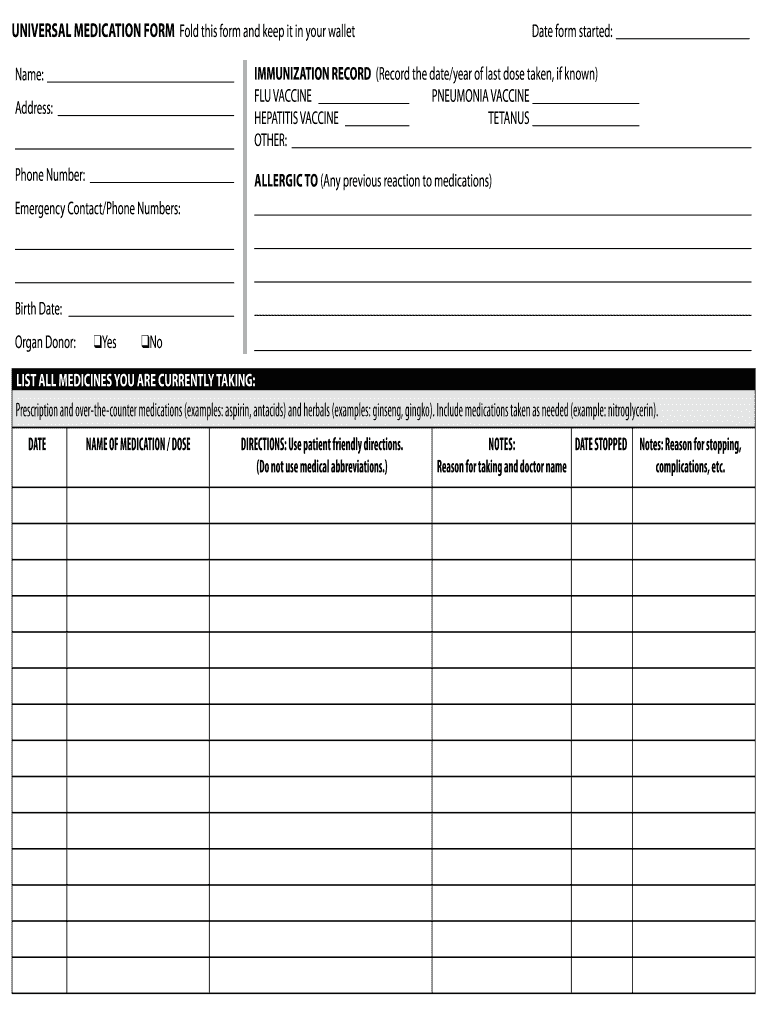
Medication List Template Form


What is the medication list template?
The medication list template is a structured document designed to help individuals track and manage their medications. This template typically includes essential information such as medication names, dosages, frequency of intake, and prescribing physicians. It serves as a comprehensive record that can be shared with healthcare providers, ensuring that everyone involved in a patient's care has access to accurate medication information. By utilizing this template, individuals can better manage their health and avoid potential medication errors.
How to use the medication list template
Using the medication list template is straightforward. First, gather all relevant information about your medications, including prescription and over-the-counter drugs. Next, fill in the template with details such as:
- Medication name: The official name of the drug.
- Dosage: The amount of medication prescribed.
- Frequency: How often the medication should be taken.
- Prescribing physician: The healthcare provider who prescribed the medication.
- Start and end dates: When the medication should be taken and when it should be discontinued.
Once completed, review the information for accuracy and keep the list updated as medications change or new prescriptions are added.
Steps to complete the medication list template
Completing the medication list template involves several key steps:
- Collect medication information: Gather all prescription bottles and over-the-counter medications.
- Fill in the template: Enter details for each medication in the designated fields.
- Review for accuracy: Double-check all entries to ensure correct spelling and dosage information.
- Consult with a healthcare provider: If unsure about any medication details, seek guidance from a pharmacist or doctor.
- Store securely: Keep the completed template in a safe place and consider sharing it with family members or caregivers.
Legal use of the medication list template
The medication list template can be legally binding when used correctly. It is important to ensure that the information is accurate and up-to-date, as inaccuracies can lead to legal issues, especially in healthcare settings. When sharing this document with healthcare providers, it is essential to comply with privacy regulations such as HIPAA, which protects patient information. Utilizing a secure platform for sharing the medication list can enhance its legal standing and ensure confidentiality.
Key elements of the medication list template
Several key elements should be included in any medication list template to ensure it is comprehensive and useful:
- Patient information: Name, date of birth, and contact information.
- Medication details: Name, dosage, frequency, and prescribing physician.
- Allergies: Any known allergies to medications or substances.
- Emergency contacts: Names and phone numbers of individuals to contact in case of an emergency.
- Notes: Any additional information relevant to the medications, such as side effects or special instructions.
Examples of using the medication list template
The medication list template can be utilized in various scenarios to enhance medication management:
- Doctor appointments: Bring the completed list to appointments for accurate medication reviews.
- Hospital stays: Provide the list to hospital staff to ensure continuity of care.
- Caregiver support: Share the list with caregivers to keep them informed about medication regimens.
- Travel: Use the list when traveling to ensure access to necessary medications.
Quick guide on how to complete medication list template
Complete Medication List Template effortlessly on any device
Web-based document management has become increasingly popular among businesses and individuals. It offers an ideal eco-friendly substitute for conventional printed and signed documents, allowing you to access the correct form and securely store it online. airSlate SignNow equips you with all the resources necessary to create, modify, and eSign your documents swiftly without delays. Manage Medication List Template on any platform using airSlate SignNow's Android or iOS applications and streamline your document-related processes today.
The easiest way to edit and eSign Medication List Template with ease
- Locate Medication List Template and click Get Form to begin.
- Utilize the tools we offer to fill out your document.
- Emphasize important sections of the documents or redact sensitive information with tools provided by airSlate SignNow specifically for this purpose.
- Create your signature using the Sign feature, which takes seconds and possesses the same legal validity as a traditional handwritten signature.
- Verify the information and click the Done button to save your changes.
- Choose how you want to send your form, whether by email, SMS, invitation link, or download it to your computer.
Forget about lost or mislaid files, tedious form searching, or mistakes that require new document copies to be printed. airSlate SignNow meets your document management needs in just a few clicks from any device you choose. Edit and eSign Medication List Template and ensure excellent communication at every stage of your form preparation process with airSlate SignNow.
Create this form in 5 minutes or less
Create this form in 5 minutes!
How to create an eSignature for the medication list template
How to create an e-signature for a PDF online
How to create an e-signature for a PDF in Google Chrome
The best way to create an e-signature for signing PDFs in Gmail
The best way to create an electronic signature from your smartphone
How to generate an e-signature for a PDF on iOS
The best way to create an electronic signature for a PDF file on Android
People also ask
-
What is a medication list template?
A medication list template is a structured document designed to help individuals track their prescriptions, dosages, and schedules. This template can simplify medication management, making it easy to share essential information with healthcare providers. Utilizing a medication list template ensures that you or your loved ones adhere to the prescribed treatments effectively.
-
How can airSlate SignNow help with my medication list template?
airSlate SignNow allows you to create, share, and eSign your medication list template easily. With our platform, you can customize the template to fit your specific needs and ensure that it is readily accessible across devices. This streamlined process enhances accuracy and reduces the risk of errors in medication management.
-
Is there a cost associated with creating a medication list template in airSlate SignNow?
Creating a medication list template in airSlate SignNow is part of our affordable pricing plans. We offer various subscription tiers, allowing you to choose one that suits your budget and needs. The investment ensures that you have access to powerful features that make document management efficient and secure.
-
Can I integrate my medication list template with other applications?
Yes, airSlate SignNow offers integrations with various applications, making it easy to enhance your medication list template's functionality. You can connect it with healthcare systems, scheduling software, and more. These integrations allow for seamless tracking of medications and improved organization.
-
What features does the medication list template include?
Our medication list template includes essential features such as editable fields, collaborative sharing options, and eSignature capabilities. These features allow you to personalize your template and share it with caregivers or doctors easily. Plus, you can access it anytime, anywhere, to keep your medication information up-to-date.
-
How secure is my medication list template in airSlate SignNow?
Security is a priority at airSlate SignNow. Our platform uses advanced encryption protocols to ensure that your medication list template and any associated data are fully protected. You can confidently share and manage sensitive information without worrying about unauthorized access.
-
Can I edit my medication list template after creation?
Absolutely! With airSlate SignNow, you can edit your medication list template after it's been created. Whether you need to add new medications, change dosages, or remove outdated entries, our flexible platform allows easy modifications to keep your list current.
Get more for Medication List Template
- 2022 form 8453 fe us estate or trust declaration for an irs e file return
- About form 5330 return of excise taxes related toinstructions for form 5330 122020internal revenueinstructions for form 5330
- Form 5500 ezhow to fill it out for your solo 401k
- Form 1 nrpy massachusetts nonresidentpart year tax
- Application and return for agricultural classification of lands 193461 form
- Preview business profit and loss form allbusinesstemplatescom
- F1040shpdf schedule h form 1040 department of the treasury
- Form i 693 report of medical examination and vaccination record
Find out other Medication List Template
- How Do I eSign New Mexico Healthcare / Medical Word
- How To eSign Washington High Tech Presentation
- Help Me With eSign Vermont Healthcare / Medical PPT
- How To eSign Arizona Lawers PDF
- How To eSign Utah Government Word
- How Can I eSign Connecticut Lawers Presentation
- Help Me With eSign Hawaii Lawers Word
- How Can I eSign Hawaii Lawers Document
- How To eSign Hawaii Lawers PPT
- Help Me With eSign Hawaii Insurance PPT
- Help Me With eSign Idaho Insurance Presentation
- Can I eSign Indiana Insurance Form
- How To eSign Maryland Insurance PPT
- Can I eSign Arkansas Life Sciences PDF
- How Can I eSign Arkansas Life Sciences PDF
- Can I eSign Connecticut Legal Form
- How Do I eSign Connecticut Legal Form
- How Do I eSign Hawaii Life Sciences Word
- Can I eSign Hawaii Life Sciences Word
- How Do I eSign Hawaii Life Sciences Document