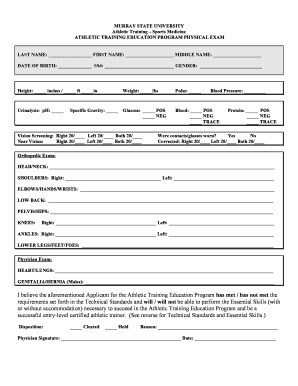
Physical Form


What is the Physical Form
The Murray State athletic physical form is a document required for students participating in sports at Murray State University. This form serves as a comprehensive health assessment to ensure that athletes are fit to engage in physical activities. It typically includes sections for medical history, physical examination results, and clearance from a healthcare provider. Completing this form is essential for compliance with university policies and ensuring the safety of all participants.
How to Obtain the Physical Form
The Murray State athletic physical form can be obtained through the university's athletic department or its official website. Students may also receive a copy from their coaches or athletic trainers. It is important to ensure that you have the most current version of the form, as requirements may change periodically. Checking with the athletic department directly can provide clarity on any updates or specific instructions related to the form.
Steps to Complete the Physical Form
Completing the Murray State athletic physical form involves several important steps:
- Gather necessary personal and medical information, including past injuries and current medications.
- Schedule an appointment with a healthcare provider for a physical examination.
- Have the healthcare provider complete the required sections of the form, including their signature and date.
- Review the form for completeness and accuracy before submission.
- Submit the completed form to the appropriate athletic department personnel by the specified deadline.
Legal Use of the Physical Form
The Murray State athletic physical form is legally binding once completed and signed by both the athlete and the healthcare provider. It is crucial for the form to meet specific legal requirements to ensure its validity. This includes compliance with health regulations and university policies. Electronic signatures may also be accepted, provided they adhere to applicable eSignature laws, ensuring that the document holds up in legal contexts.
Key Elements of the Physical Form
Several key elements are essential in the Murray State athletic physical form:
- Personal Information: Includes the athlete's name, date of birth, and contact details.
- Medical History: A section that requires disclosure of any previous injuries, surgeries, or chronic conditions.
- Physical Examination Results: Documented findings from the healthcare provider regarding the athlete's health status.
- Clearance Statement: A declaration from the healthcare provider confirming that the athlete is fit to participate in sports.
Examples of Using the Physical Form
The Murray State athletic physical form is utilized in various scenarios, such as:
- Before the start of a new sports season, ensuring all athletes are medically cleared.
- When transferring from another institution, requiring a new physical for compliance with Murray State policies.
- For participation in summer sports camps or clinics hosted by the university.
Quick guide on how to complete physical form 13277652
Effortlessly Prepare Physical Form on Any Device
The management of documents online has become increasingly favored by companies and individuals alike. It serves as an ideal eco-friendly substitute for traditional printed and signed documents, allowing you to find the appropriate form and securely keep it online. airSlate SignNow provides you with all the tools necessary to create, modify, and electronically sign your documents quickly without any hold-ups. Handle Physical Form on any device using airSlate SignNow's apps for Android or iOS and simplify any document-related task right now.
How to Alter and eSign Physical Form with Ease
- Find Physical Form and select Get Form to begin.
- Utilize the tools we offer to complete your form.
- Mark important sections of your documents or obscure sensitive details using tools that airSlate SignNow provides specifically for that function.
- Generate your eSignature with the Sign tool, which takes seconds and carries the same legal authority as a conventional wet ink signature.
- Review the information and click the Done button to save your changes.
- Select how you wish to send your form, whether by email, SMS, an invitation link, or download it to your computer.
Eliminate concerns about lost or misfiled documents, tedious form searching, or mistakes that necessitate printing new copies. airSlate SignNow addresses all your document management needs in just a few clicks from a device of your choice. Modify and eSign Physical Form to ensure effective communication at any point in the form preparation process with airSlate SignNow.
Create this form in 5 minutes or less
Create this form in 5 minutes!
People also ask
-
What is Murray State University Physical?
Murray State University Physical refers to the physical location and facilities at Murray State University that support a variety of academic and recreational activities. This includes spaces designed for student use, research, and community engagement. Understanding these facilities can enhance your experience at the university.
-
How does airSlate SignNow integrate with Murray State University Physical programs?
With airSlate SignNow, you can easily integrate eSigning capabilities into your Murray State University Physical programs. This allows for efficient document management, whether you're submitting forms, applications, or signing contracts related to physical activities and events. The seamless integration can improve workflow and save time.
-
What are the key benefits of using airSlate SignNow for Murray State University Physical needs?
Using airSlate SignNow for Murray State University Physical needs offers time savings, increased efficiency, and enhanced document security. It empowers students and staff to easily send, sign, and store important documents digitally. Additionally, it supports remote access, making it ideal for busy university environments.
-
Is airSlate SignNow affordable for students at Murray State University Physical?
Yes, airSlate SignNow provides cost-effective pricing plans suitable for students and organizations at Murray State University Physical. The pricing is designed to meet the budgets of academic institutions, ensuring that students can benefit from digital signing solutions without financial strain.
-
Can airSlate SignNow be used for event registration at Murray State University Physical?
Absolutely! airSlate SignNow can facilitate event registration processes for activities held at Murray State University Physical. It simplifies the collection of registrations, waivers, and consent forms, enabling smooth and organized event management for attendees and organizers alike.
-
What features of airSlate SignNow are most beneficial for Murray State University Physical users?
Key features of airSlate SignNow that benefit users at Murray State University Physical include customizable templates, automated workflows, and advanced security measures. These features allow for efficient document handling and ensure that all personal information is protected, catering to the diverse needs of students and faculty.
-
How does airSlate SignNow ensure document security for Murray State University Physical?
airSlate SignNow uses state-of-the-art encryption and security protocols to protect documents for users at Murray State University Physical. This guarantees that all sensitive information remains confidential and secure throughout the eSigning process, giving users peace of mind when managing their documents.
Get more for Physical Form
Find out other Physical Form
- eSign Utah Orthodontists Credit Memo Easy
- How To eSign Oklahoma Plumbing Business Plan Template
- eSign Vermont Orthodontists Rental Application Now
- Help Me With eSign Oregon Plumbing Business Plan Template
- eSign Pennsylvania Plumbing RFP Easy
- Can I eSign Pennsylvania Plumbing RFP
- eSign Pennsylvania Plumbing Work Order Free
- Can I eSign Pennsylvania Plumbing Purchase Order Template
- Help Me With eSign South Carolina Plumbing Promissory Note Template
- How To eSign South Dakota Plumbing Quitclaim Deed
- How To eSign South Dakota Plumbing Affidavit Of Heirship
- eSign South Dakota Plumbing Emergency Contact Form Myself
- eSign Texas Plumbing Resignation Letter Free
- eSign West Virginia Orthodontists Living Will Secure
- Help Me With eSign Texas Plumbing Business Plan Template
- Can I eSign Texas Plumbing Cease And Desist Letter
- eSign Utah Plumbing Notice To Quit Secure
- eSign Alabama Real Estate Quitclaim Deed Mobile
- eSign Alabama Real Estate Affidavit Of Heirship Simple
- eSign California Real Estate Business Plan Template Free