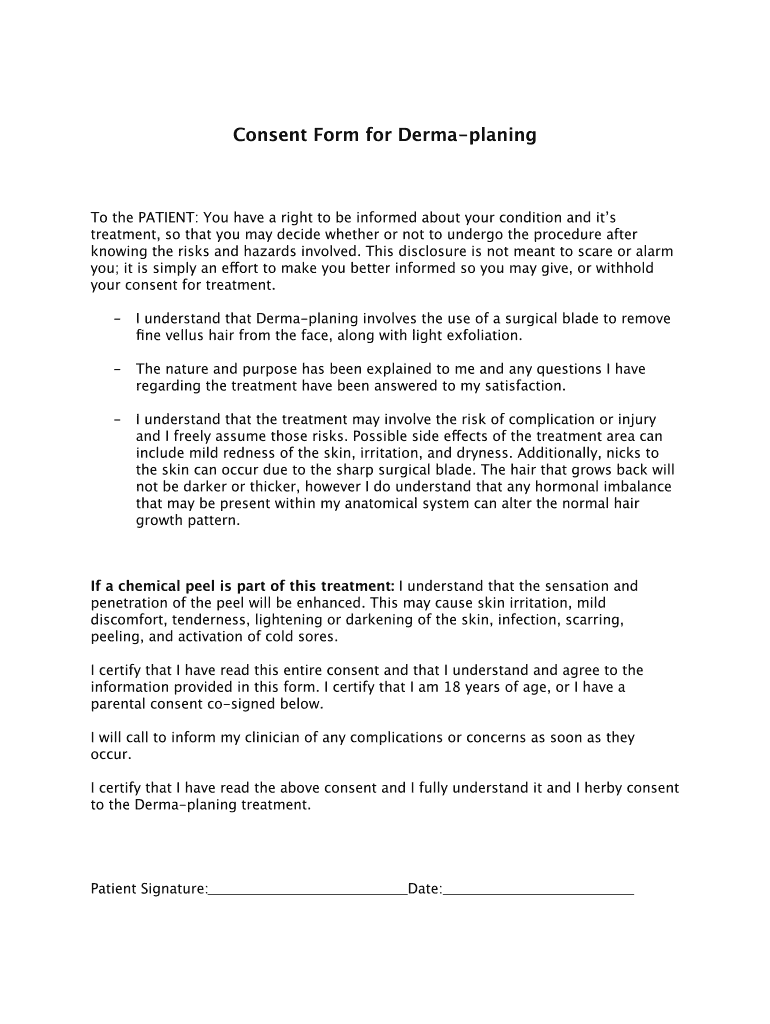
Dermaplaning Consent Form


What is the skin consent treatment form?
The skin consent treatment form is a crucial document used in various skin treatment procedures, including dermaplaning. It serves to inform clients about the treatment process, potential risks, and expected outcomes. This form ensures that clients understand what to expect and agree to the treatment, thereby providing legal protection for both the practitioner and the client. It typically includes sections for personal information, treatment details, and consent statements that the client must sign to acknowledge their understanding and acceptance.
Key elements of the skin consent treatment form
A well-structured skin consent treatment form contains several key elements that enhance its effectiveness and legal standing. These include:
- Client Information: Basic details such as name, contact information, and medical history.
- Treatment Description: A clear explanation of the procedure, including techniques and products used.
- Risks and Benefits: An outline of potential side effects and benefits associated with the treatment.
- Consent Statement: A section where the client acknowledges understanding the information provided and agrees to proceed.
- Signature and Date: A space for the client's signature and the date of consent, which is essential for legal validation.
Steps to complete the skin consent treatment form
Completing the skin consent treatment form involves a series of straightforward steps to ensure clarity and compliance. Here’s how to do it:
- Gather Personal Information: Fill in your name, contact details, and any relevant medical history.
- Read the Treatment Description: Carefully review the details provided about the procedure.
- Understand Risks and Benefits: Take time to read through the potential risks and benefits associated with the treatment.
- Sign the Consent Statement: Indicate your understanding and agreement by signing the form.
- Date the Document: Ensure to include the date of signing for record-keeping purposes.
Legal use of the skin consent treatment form
For the skin consent treatment form to be legally binding, it must adhere to specific guidelines. In the United States, eSignature laws under the ESIGN Act and UETA provide a framework for digital signatures. This means that as long as the form is completed with the necessary information and signed appropriately, it holds legal weight. Practitioners should ensure that the form is stored securely and that all parties involved have access to a copy for their records.
How to obtain the skin consent treatment form
The skin consent treatment form can be obtained through various channels. Many skincare professionals provide a template directly in their clinics or offices. Additionally, it is possible to find customizable templates online that can be tailored to specific treatment types. Utilizing a digital platform can streamline this process, allowing for easy access and completion of the form. It is essential to ensure that any template used complies with local regulations and includes all necessary elements for legal validity.
Digital vs. paper version of the skin consent treatment form
Choosing between a digital and paper version of the skin consent treatment form depends on several factors, including convenience and legal compliance. Digital forms offer the advantage of easy storage, quick access, and the ability to be signed electronically, which can enhance efficiency in a busy practice. On the other hand, paper forms may be preferred in certain settings where digital signatures are not yet widely accepted. Regardless of the format, it is crucial that the form meets all legal requirements to ensure its validity.
Quick guide on how to complete dermaplaning consent form 388565430
Complete Dermaplaning Consent Form effortlessly on any device
Online document management has gained traction among enterprises and individuals alike. It offers an excellent environmentally friendly substitute for traditional printed and signed papers, as you can easily find the correct form and securely keep it online. airSlate SignNow equips you with all the tools necessary to create, modify, and eSign your documents swiftly without delays. Process Dermaplaning Consent Form on any platform with airSlate SignNow Android or iOS applications and facilitate any document-based task today.
The easiest way to modify and eSign Dermaplaning Consent Form without hassle
- Find Dermaplaning Consent Form and click Get Form to commence.
- Utilize the tools we offer to fill out your document.
- Emphasize important sections of your documents or conceal sensitive information with tools provided by airSlate SignNow specifically for that purpose.
- Generate your signature using the Sign feature, which takes mere seconds and holds the same legal validity as a conventional wet ink signature.
- Review all the details and click on the Done button to save your modifications.
- Choose how you wish to send your form, whether by email, text message (SMS), or invitation link, or download it to your computer.
Say goodbye to lost or misplaced documents, tedious form searches, or errors that require printing new copies. airSlate SignNow meets your document management needs in just a few clicks from any device you prefer. Modify and eSign Dermaplaning Consent Form and ensure excellent communication at every stage of your form preparation process with airSlate SignNow.
Create this form in 5 minutes or less
Create this form in 5 minutes!
How to create an eSignature for the dermaplaning consent form 388565430
How to create an electronic signature for a PDF online
How to create an electronic signature for a PDF in Google Chrome
How to create an e-signature for signing PDFs in Gmail
How to create an e-signature right from your smartphone
How to create an e-signature for a PDF on iOS
How to create an e-signature for a PDF on Android
People also ask
-
What is a skin consent treatment form?
A skin consent treatment form is a document that patients sign to give their consent for specific skin treatments. It ensures that patients are informed about the procedure and its risks. Using airSlate SignNow, you can easily create and manage these forms digitally.
-
How can airSlate SignNow help with the skin consent treatment form process?
airSlate SignNow streamlines the creation and management of skin consent treatment forms. With its easy-to-use interface, you can quickly generate customizable forms and have them signed electronically. This not only saves time but also enhances patient trust and compliance.
-
Is there a cost associated with using airSlate SignNow for skin consent treatment forms?
Yes, airSlate SignNow offers various pricing plans tailored to meet different business needs. The cost of using the platform for processing skin consent treatment forms depends on the features and the number of users you require. It's a cost-effective solution designed to help your practice grow.
-
What features does airSlate SignNow provide for skin consent treatment forms?
airSlate SignNow provides a range of features for skin consent treatment forms, including customizable templates, electronic signatures, and secure document storage. Additionally, you can track the status of the forms in real-time, ensuring that you can manage your practice efficiently.
-
Are skin consent treatment forms secure with airSlate SignNow?
Yes, security is a top priority for airSlate SignNow. The platform uses industry-standard encryption to protect your skin consent treatment forms and patient data. You can confidently manage sensitive information knowing that it remains secure and compliant with regulations.
-
Can I integrate airSlate SignNow with other software for skin consent treatment forms?
Absolutely! airSlate SignNow offers integration options with various software applications to enhance your workflow. You can easily connect it with patient management systems or CRM tools, ensuring that your skin consent treatment forms are part of a seamless process.
-
What are the benefits of using airSlate SignNow for skin consent treatment forms?
Using airSlate SignNow for skin consent treatment forms offers numerous benefits, including improved efficiency, enhanced patient experience, and reduced paperwork. The electronic process helps ensure that patients sign and return forms promptly, which leads to faster service delivery.
Get more for Dermaplaning Consent Form
Find out other Dermaplaning Consent Form
- How Can I Electronic signature California Car Dealer PDF
- How Can I Electronic signature California Car Dealer Document
- How Can I Electronic signature Colorado Car Dealer Form
- How To Electronic signature Florida Car Dealer Word
- How Do I Electronic signature Florida Car Dealer Document
- Help Me With Electronic signature Florida Car Dealer Presentation
- Can I Electronic signature Georgia Car Dealer PDF
- How Do I Electronic signature Georgia Car Dealer Document
- Can I Electronic signature Georgia Car Dealer Form
- Can I Electronic signature Idaho Car Dealer Document
- How Can I Electronic signature Illinois Car Dealer Document
- How Can I Electronic signature North Carolina Banking PPT
- Can I Electronic signature Kentucky Car Dealer Document
- Can I Electronic signature Louisiana Car Dealer Form
- How Do I Electronic signature Oklahoma Banking Document
- How To Electronic signature Oklahoma Banking Word
- How Can I Electronic signature Massachusetts Car Dealer PDF
- How Can I Electronic signature Michigan Car Dealer Document
- How Do I Electronic signature Minnesota Car Dealer Form
- Can I Electronic signature Missouri Car Dealer Document