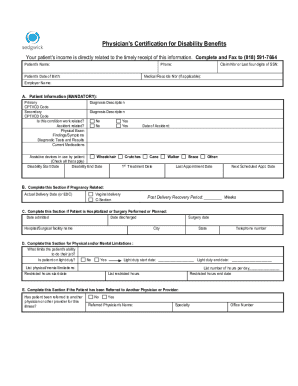
Disability Certification Form


What is the Disability Certification Form
The physician's certificate of disability is a formal document that verifies an individual's medical condition, confirming their inability to perform certain activities due to a disability. This certification is often required for various purposes, including applying for disability benefits, accommodations in the workplace, or special services in educational settings. The form typically includes details such as the patient's diagnosis, the extent of the disability, and recommendations for accommodations or assistance.
How to use the Disability Certification Form
The physician's certification of disability form serves multiple functions, depending on the context in which it is used. Individuals may present this document to employers to request reasonable accommodations or to government agencies when applying for disability benefits. It is essential to ensure that the form is completed accurately and submitted to the appropriate entity to facilitate the intended support or benefits. Users should verify the specific requirements of the organization requesting the form to ensure compliance.
Steps to complete the Disability Certification Form
Completing the physician verification of disability form involves several key steps:
- Obtain the form: Access the physician's certification of disability form from a reliable source, such as a healthcare provider or relevant government agency.
- Fill in personal information: Provide accurate personal details, including your name, contact information, and any identification numbers required.
- Medical details: The physician must include specific medical information, such as the diagnosis, treatment plan, and the expected duration of the disability.
- Signature and date: Ensure that the physician signs and dates the form to validate it.
- Review: Double-check all information for accuracy before submission.
Legal use of the Disability Certification Form
The physician's certificate of disability is legally binding when completed correctly. It must comply with applicable laws and regulations, such as the Americans with Disabilities Act (ADA) and other relevant state laws. The form serves as official documentation of a disability, which can be crucial in legal contexts, such as appeals for denied benefits or discrimination claims. Ensuring that the form meets all legal standards is essential for its acceptance by employers and government agencies.
Key elements of the Disability Certification Form
Several critical components must be included in the physician's certification of disability form to ensure its effectiveness:
- Patient information: Full name, date of birth, and contact information.
- Diagnosis: A clear statement of the medical condition affecting the patient.
- Duration: An estimate of how long the disability is expected to last.
- Recommendations: Suggestions for accommodations or modifications needed for the patient.
- Physician's details: Name, contact information, and signature of the healthcare provider.
Who Issues the Form
The physician's certification of disability form is typically issued by licensed healthcare providers, including doctors, psychologists, or other qualified medical professionals. These individuals must have the authority to diagnose and treat the specific condition affecting the patient. It is essential to obtain the certification from a reputable source to ensure its validity and acceptance by the relevant authorities or organizations.
Quick guide on how to complete disability certification form
Finish Disability Certification Form with ease on any gadget
Digital document management has gained traction among businesses and individuals alike. It serves as an ideal environmentally-friendly substitute for conventional printed and signed paperwork, enabling you to access the right form and securely keep it online. airSlate SignNow equips you with all the necessary tools to create, alter, and electronically sign your documents swiftly without any hold-ups. Manage Disability Certification Form across any device using airSlate SignNow's Android or iOS applications and streamline any document-related task today.
The simplest approach to modify and eSign Disability Certification Form with minimal effort
- Locate Disability Certification Form and click Get Form to initiate the process.
- Utilize the resources we provide to complete your document.
- Emphasize pertinent sections of the documents or obscure sensitive information using tools specially designed by airSlate SignNow for that purpose.
- Create your eSignature with the Sign feature, which takes just seconds and carries the same legal validity as a conventional wet ink signature.
- Review all the details and click the Done button to save your changes.
- Select your preferred method to send your form, whether by email, SMS, or invitation link, or download it to your computer.
Say goodbye to lost or misplaced documents, tedious form searching, or mistakes that necessitate printing new copies. airSlate SignNow meets all your document management requirements in just a few clicks from any device you choose. Alter and eSign Disability Certification Form and guarantee effective communication at every stage of the form creation process with airSlate SignNow.
Create this form in 5 minutes or less
Create this form in 5 minutes!
People also ask
-
What is a physician's certificate of disability?
A physician's certificate of disability is a document issued by a licensed medical professional that verifies an individual's disability status. This certificate is often required for various applications, such as disability benefits or special accommodations at work. Using airSlate SignNow, you can easily create and manage these certificates electronically.
-
How can airSlate SignNow help me with a physician's certificate of disability?
airSlate SignNow allows you to quickly create, send, and eSign physician's certificates of disability efficiently. With our intuitive platform, you can streamline the workflow and reduce the time it takes to handle these important documents. Our secure eSignature feature ensures compliance and authenticity.
-
What are the pricing options for using airSlate SignNow to manage physician's certificates of disability?
airSlate SignNow offers flexible pricing plans tailored to meet the needs of businesses of any size. You can choose from monthly or annual subscriptions, ensuring a cost-effective solution for managing physician's certificates of disability. Visit our pricing page for detailed information on the available plans.
-
Is airSlate SignNow secure for handling sensitive information like a physician's certificate of disability?
Yes, airSlate SignNow prioritizes security and compliance, making it a safe choice for handling sensitive documents, including physician's certificates of disability. We use industry-standard encryption and follow best practices to protect your data. Our platform also offers audit trails for added transparency.
-
Can I integrate airSlate SignNow with other software to manage physician's certificates of disability?
Absolutely! airSlate SignNow supports integrations with various third-party applications, enhancing your ability to manage physician's certificates of disability. Whether you use customer management systems or HR platforms, our integrations ensure a seamless workflow.
-
What features does airSlate SignNow offer for processing physician's certificates of disability?
With airSlate SignNow, you'll benefit from features such as customizable templates, real-time tracking, and eSignature options specifically designed for documents like physician's certificates of disability. These features simplify the entire process, making it easier to manage and send verified documents.
-
How long does it take to get a physician's certificate of disability signed using airSlate SignNow?
The time it takes to get a physician's certificate of disability signed using airSlate SignNow can vary, but typically it’s a matter of minutes. Our platform facilitates quick eSignatures, allowing you to receive signed documents faster than traditional methods. Streamlining your process saves time and improves efficiency.
Get more for Disability Certification Form
Find out other Disability Certification Form
- eSignature Alabama Non-Profit Living Will Free
- eSignature Wyoming Legal Executive Summary Template Myself
- eSignature Alabama Non-Profit Lease Agreement Template Computer
- eSignature Arkansas Life Sciences LLC Operating Agreement Mobile
- eSignature California Life Sciences Contract Safe
- eSignature California Non-Profit LLC Operating Agreement Fast
- eSignature Delaware Life Sciences Quitclaim Deed Online
- eSignature Non-Profit Form Colorado Free
- eSignature Mississippi Lawers Residential Lease Agreement Later
- How To eSignature Mississippi Lawers Residential Lease Agreement
- Can I eSignature Indiana Life Sciences Rental Application
- eSignature Indiana Life Sciences LLC Operating Agreement Fast
- eSignature Kentucky Life Sciences Quitclaim Deed Fast
- Help Me With eSignature Georgia Non-Profit NDA
- How Can I eSignature Idaho Non-Profit Business Plan Template
- eSignature Mississippi Life Sciences Lease Agreement Myself
- How Can I eSignature Mississippi Life Sciences Last Will And Testament
- How To eSignature Illinois Non-Profit Contract
- eSignature Louisiana Non-Profit Business Plan Template Now
- How Do I eSignature North Dakota Life Sciences Operating Agreement