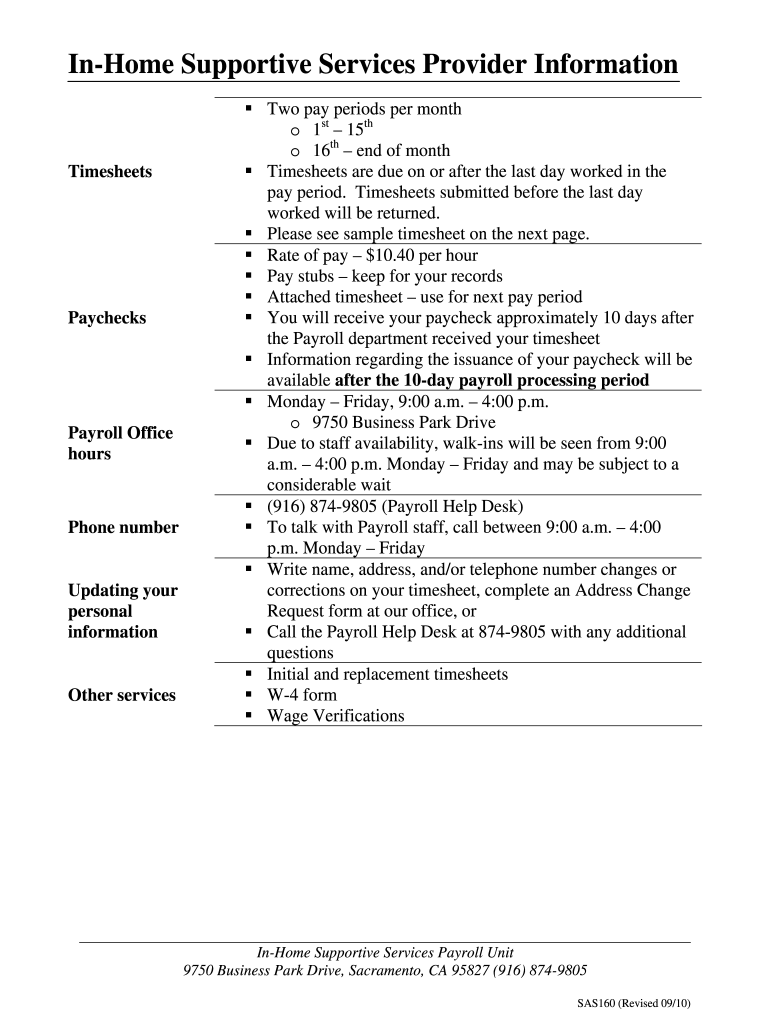
Ihss Pay Stub Example Form


What is the IHSS Pay Stub Example
The IHSS pay stub example serves as a template that outlines the payment details for caregivers working under the In-Home Supportive Services (IHSS) program in California. It typically includes essential information such as the caregiver's name, the pay period, total hours worked, hourly wage, and total earnings. Understanding this example is crucial for both caregivers and recipients to ensure accurate payments and record-keeping.
Key Elements of the IHSS Pay Stub Example
An IHSS pay stub example contains several key elements that provide clarity on the payment process. These include:
- Caregiver Information: Name and identification number of the caregiver.
- Recipient Information: Name and address of the individual receiving care.
- Pay Period: Start and end dates of the payment cycle.
- Total Hours Worked: Number of hours the caregiver provided services during the pay period.
- Hourly Wage: The rate of pay per hour for the caregiver's services.
- Total Earnings: The total amount earned for the pay period, calculated by multiplying total hours worked by the hourly wage.
- Deductions: Any applicable deductions for taxes or benefits.
How to Obtain the IHSS Pay Stub Example
To obtain an IHSS pay stub example, caregivers can access the necessary documentation through the California Department of Social Services (CDSS) website or their local IHSS office. It is essential to ensure that the example reflects current regulations and payment structures. Caregivers may also request a copy of their pay stub from their employer or the IHSS program directly.
Steps to Complete the IHSS Pay Stub Example
Completing the IHSS pay stub example involves several straightforward steps:
- Gather Information: Collect all necessary details, including hours worked and pay rate.
- Fill in Caregiver Details: Input the caregiver's name and identification number.
- Enter Recipient Information: Include the name and address of the care recipient.
- Specify Pay Period: Clearly outline the start and end dates of the pay period.
- Calculate Total Hours and Earnings: Multiply the total hours worked by the hourly wage to determine total earnings.
- Include Deductions: If applicable, list any deductions that apply.
Legal Use of the IHSS Pay Stub Example
The IHSS pay stub example is legally binding when it accurately reflects the payments made to caregivers. It must comply with state and federal regulations regarding wage documentation. Properly completed pay stubs can serve as essential records for tax purposes and can be used to verify employment and income when needed.
Digital vs. Paper Version of the IHSS Pay Stub Example
Both digital and paper versions of the IHSS pay stub example are valid, but each has its advantages. Digital versions allow for easy storage, sharing, and access, while paper versions may be preferred for those who require physical documentation. Regardless of the format, it is crucial to ensure that all information is accurate and securely stored to protect sensitive data.
Quick guide on how to complete ihss pay stub example
Complete Ihss Pay Stub Example effortlessly on any device
Managing documents online has gained popularity among businesses and individuals. It offers an excellent eco-friendly substitute for traditional printed and signed papers, as you can access the correct form and securely store it online. airSlate SignNow provides all the tools you need to create, modify, and electronically sign your documents rapidly without delays. Handle Ihss Pay Stub Example on any device with the airSlate SignNow apps for Android or iOS and enhance any document-oriented process today.
The easiest way to modify and eSign Ihss Pay Stub Example without stress
- Locate Ihss Pay Stub Example and click on Get Form to begin.
- Utilize the tools we offer to complete your document.
- Emphasize important sections of your documents or obscure sensitive details with tools that airSlate SignNow specifically provides for that purpose.
- Generate your eSignature with the Sign tool, which takes just seconds and carries the same legal validity as a conventional wet ink signature.
- Review all the information and then click on the Done button to save your changes.
- Choose your preferred method to send your form, whether by email, text message (SMS), invitation link, or download it to your computer.
Eliminate concerns about missing or lost documents, tedious form searching, or errors that require printing new copies. airSlate SignNow meets your document management needs in just a few clicks from any device you prefer. Modify and eSign Ihss Pay Stub Example to ensure exceptional communication at every stage of the document preparation process with airSlate SignNow.
Create this form in 5 minutes or less
Create this form in 5 minutes!
How to create an eSignature for the ihss pay stub example
How to create an electronic signature for a PDF online
How to create an electronic signature for a PDF in Google Chrome
How to create an e-signature for signing PDFs in Gmail
How to create an e-signature right from your smartphone
How to create an e-signature for a PDF on iOS
How to create an e-signature for a PDF on Android
People also ask
-
What is an ihss pay stub example?
An ihss pay stub example is a representation of the earnings and deductions that a caregiver receives from the In-Home Supportive Services (IHSS) program. It typically includes details such as hours worked, pay rates, deductions for taxes, and net pay, all of which are crucial for caregivers to understand their earnings.
-
How does airSlate SignNow assist with ihss pay stub examples?
airSlate SignNow provides tools that make it easy to create, send, and eSign essential documents like ihss pay stub examples. Our user-friendly platform allows caregivers to manage their pay stubs efficiently, ensuring that all necessary information is correctly formatted and secure.
-
What are the pricing options for airSlate SignNow?
airSlate SignNow offers various pricing plans to suit different needs, particularly for caregivers managing ihss pay stub examples. Our pricing is competitive and designed to provide maximum value, with options ranging from free trials to premium business packages.
-
Can I customize my ihss pay stub examples using airSlate SignNow?
Yes, you can customize your ihss pay stub examples using airSlate SignNow. Our platform allows users to edit templates and incorporate personal branding or specific payment details, making it easier to produce tailored documents that meet individual requirements.
-
Is airSlate SignNow secure for managing ihss pay stub examples?
Absolutely! airSlate SignNow prioritizes security, ensuring that all ihss pay stub examples and sensitive information are protected. Our platform uses advanced encryption and compliance with regulations, giving users peace of mind when handling important documents.
-
What features does airSlate SignNow offer for caregivers?
airSlate SignNow offers features that are particularly beneficial for caregivers, such as document templates, eSigning, and secure storage. These features facilitate the hassle-free generation of ihss pay stub examples and other essential documents, streamlining the workflow for caregivers.
-
Does airSlate SignNow integrate with other software for ihss pay stub management?
Yes, airSlate SignNow integrates seamlessly with various payroll and accounting software, making it easier to generate, manage, and share ihss pay stub examples. These integrations enhance productivity by allowing caregivers to work efficiently within their existing ecosystems.
Get more for Ihss Pay Stub Example
- Division of unit fractions and whole numbers independent practice worksheet fractions operations quotients form
- Heat transfer equation sheet form
- Fitness facility member verification form
- Info austhealth com form
- Lbbd parking form
- The train at the top of the world level z form
- Marriage certificate application form
- Rejection sensitivity questionnaire pdf form
Find out other Ihss Pay Stub Example
- How Can I eSign Maryland Insurance IOU
- eSign Washington Lawers Limited Power Of Attorney Computer
- eSign Wisconsin Lawers LLC Operating Agreement Free
- eSign Alabama Legal Quitclaim Deed Online
- eSign Alaska Legal Contract Safe
- How To eSign Alaska Legal Warranty Deed
- eSign Alaska Legal Cease And Desist Letter Simple
- eSign Arkansas Legal LLC Operating Agreement Simple
- eSign Alabama Life Sciences Residential Lease Agreement Fast
- How To eSign Arkansas Legal Residential Lease Agreement
- Help Me With eSign California Legal Promissory Note Template
- eSign Colorado Legal Operating Agreement Safe
- How To eSign Colorado Legal POA
- eSign Insurance Document New Jersey Online
- eSign Insurance Form New Jersey Online
- eSign Colorado Life Sciences LLC Operating Agreement Now
- eSign Hawaii Life Sciences Letter Of Intent Easy
- Help Me With eSign Hawaii Life Sciences Cease And Desist Letter
- eSign Hawaii Life Sciences Lease Termination Letter Mobile
- eSign Hawaii Life Sciences Permission Slip Free