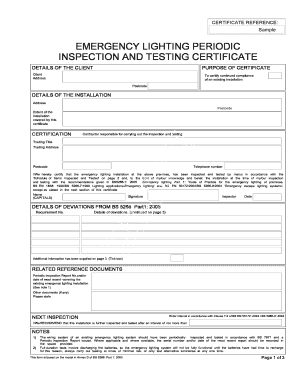
Niceic Emergency Lighting Certificate Example Form


Understanding the Niceic Emergency Lighting Certificate Example
The Niceic Emergency Lighting Certificate serves as a formal document that verifies compliance with safety regulations regarding emergency lighting systems. This certificate is essential for businesses and property owners to demonstrate that their emergency lighting has been properly installed and tested, ensuring safety during emergencies. The certificate typically includes details such as the location of the installation, the type of emergency lighting used, and the results of the periodic inspections conducted.
Key Elements of the Niceic Emergency Lighting Certificate Example
When reviewing a Niceic Emergency Lighting Certificate, several key elements should be present to ensure its validity:
- Certificate Number: A unique identifier for the certificate.
- Installation Details: Information about the location and type of emergency lighting installed.
- Inspection Results: Documentation of the testing conducted, including pass or fail outcomes.
- Signatures: Signatures from qualified personnel who performed the inspection and testing.
- Date of Inspection: The date when the inspection was carried out, indicating compliance with required testing intervals.
Steps to Complete the Niceic Emergency Lighting Certificate Example
Completing the Niceic Emergency Lighting Certificate involves a series of steps to ensure accuracy and compliance:
- Gather all necessary information about the emergency lighting system, including installation details and previous inspection records.
- Conduct a thorough inspection of the emergency lighting to assess its functionality and compliance with safety standards.
- Document the findings, noting any issues that need addressing or confirming that the system meets all requirements.
- Fill out the certificate template, ensuring all sections are completed accurately.
- Obtain the required signatures from qualified personnel to validate the certificate.
- Distribute copies of the completed certificate to relevant parties, such as building management and safety compliance officers.
Legal Use of the Niceic Emergency Lighting Certificate Example
The Niceic Emergency Lighting Certificate is legally binding when it meets specific criteria. To ensure its legal standing, it must comply with local and federal safety regulations. This includes adherence to the National Fire Protection Association (NFPA) standards and any state-specific codes. Proper documentation and signatures are crucial, as they validate the inspection and testing process, making the certificate a reliable proof of compliance in case of audits or inspections by regulatory bodies.
How to Obtain the Niceic Emergency Lighting Certificate Example
Obtaining a Niceic Emergency Lighting Certificate typically involves hiring a qualified electrician or a certified inspector who is familiar with emergency lighting systems. The inspector will conduct the necessary tests and evaluations of the installed systems. After the inspection, they will complete the certificate, ensuring all required information is accurately recorded. It's important to choose a certified professional to guarantee that the certificate meets all legal and safety standards.
Quick guide on how to complete niceic emergency lighting certificate example
Complete Niceic Emergency Lighting Certificate Example effortlessly on any device
Digital document management has become increasingly favored by businesses and individuals alike. It serves as an ideal eco-friendly substitute for conventional printed and signed documents, as you can easily locate the necessary form and securely retain it online. airSlate SignNow equips you with all the resources needed to create, edit, and eSign your documents rapidly without any holdups. Manage Niceic Emergency Lighting Certificate Example on any device with the airSlate SignNow Android or iOS applications and streamline your document-related processes today.
The simplest method to edit and eSign Niceic Emergency Lighting Certificate Example with ease
- Locate Niceic Emergency Lighting Certificate Example and then click Get Form to begin.
- Utilize the tools we provide to complete your form.
- Highlight pertinent sections of your documents or conceal sensitive information with tools that airSlate SignNow specifically offers for that reason.
- Create your eSignature using the Sign feature, which takes mere seconds and holds the same legal validity as a traditional wet signature.
- Verify all the details and then click the Done button to save your modifications.
- Select your preferred delivery method for your form, whether by email, text message (SMS), invite link, or download it to your computer.
Eliminate concerns about lost or misplaced files, tedious form searches, or mistakes that necessitate printing new document copies. airSlate SignNow meets your document management needs within a few clicks from any device you prefer. Modify and eSign Niceic Emergency Lighting Certificate Example and facilitate exceptional communication throughout your form preparation journey with airSlate SignNow.
Create this form in 5 minutes or less
Create this form in 5 minutes!
People also ask
-
What is an emergency lighting inspection certificate?
An emergency lighting inspection certificate is a document that verifies the compliance and functionality of emergency lighting systems in a building. It confirms that the lighting has been tested, ensuring safe evacuation during emergency situations. Having this certificate is essential for regulatory compliance and overall safety.
-
How often do I need to obtain an emergency lighting inspection certificate?
Typically, an emergency lighting inspection certificate should be obtained annually to ensure that your emergency lighting systems are functioning correctly. Regular inspections help identify any issues early, maintaining safety standards within your premises. Always refer to local laws and regulations for specific requirements.
-
What are the benefits of having an emergency lighting inspection certificate?
Having an emergency lighting inspection certificate ensures that your building complies with safety regulations, reducing the risk of penalties and enhancing safety for occupants. It provides peace of mind knowing that your emergency lighting systems are reliable in the event of an emergency. This certificate also demonstrates your commitment to safety and responsible management.
-
How can I get an emergency lighting inspection certificate?
To obtain an emergency lighting inspection certificate, you typically need to hire a certified professional to inspect your emergency lighting systems. They will ensure that all lights are functioning as intended and meet compliance standards. After performing the inspection, they will issue the certificate documenting their findings.
-
What factors affect the cost of obtaining an emergency lighting inspection certificate?
The cost of obtaining an emergency lighting inspection certificate can vary based on the size of the building, the number of emergency lights, and the complexity of the inspection. Additional costs may arise if repairs or upgrades are needed to meet compliance standards. It's advisable to get quotes from multiple providers to find the best price.
-
Does airSlate SignNow offer any features related to emergency lighting inspection certificates?
Yes, airSlate SignNow provides an efficient platform to manage documents related to emergency lighting inspection certificates. You can easily send, sign, and store necessary documentation securely. This automation can signNowly reduce paperwork and streamline the compliance process.
-
Can I integrate airSlate SignNow with my existing systems for managing inspection certificates?
Absolutely! airSlate SignNow is designed to integrate seamlessly with various applications and systems you might already be using. This allows for a smoother workflow in managing emergency lighting inspection certificates and other compliance documents without disruptions.
Get more for Niceic Emergency Lighting Certificate Example
- Electromagnetic spectrum worksheet pdf with answers form
- Batavia downs win loss statement form
- Scioto downs win loss statement form
- Mypay aramark form
- Wipro offer letter 2022 pdf form
- Sss form cld 15
- Oral motor assessment checklist pdf form
- Unofficial transcript request ashford university ashford form
Find out other Niceic Emergency Lighting Certificate Example
- Sign Oregon Life Sciences LLC Operating Agreement Online
- Sign Texas Non-Profit LLC Operating Agreement Online
- Can I Sign Colorado Orthodontists Month To Month Lease
- How Do I Sign Utah Non-Profit Warranty Deed
- Help Me With Sign Colorado Orthodontists Purchase Order Template
- Sign Virginia Non-Profit Living Will Fast
- How To Sign Virginia Non-Profit Lease Agreement Template
- How To Sign Wyoming Non-Profit Business Plan Template
- How To Sign Wyoming Non-Profit Credit Memo
- Sign Wisconsin Non-Profit Rental Lease Agreement Simple
- Sign Wisconsin Non-Profit Lease Agreement Template Safe
- Sign South Dakota Life Sciences Limited Power Of Attorney Mobile
- Sign Alaska Plumbing Moving Checklist Later
- Sign Arkansas Plumbing Business Plan Template Secure
- Sign Arizona Plumbing RFP Mobile
- Sign Arizona Plumbing Rental Application Secure
- Sign Colorado Plumbing Emergency Contact Form Now
- Sign Colorado Plumbing Emergency Contact Form Free
- How Can I Sign Connecticut Plumbing LLC Operating Agreement
- Sign Illinois Plumbing Business Plan Template Fast