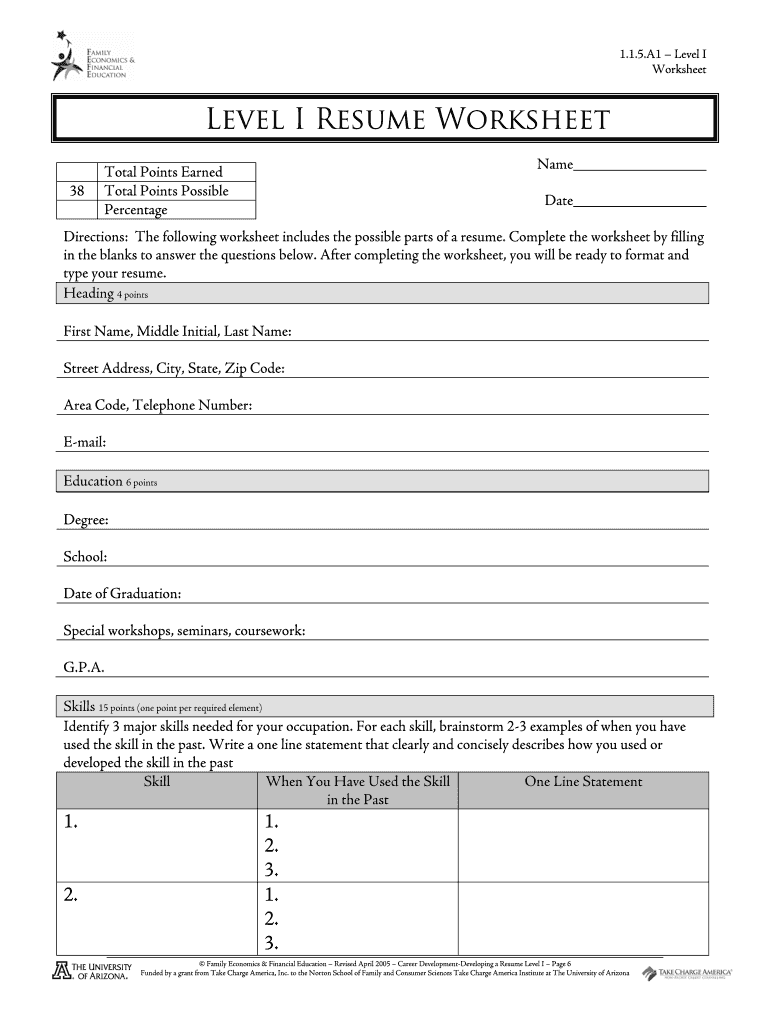
Fill in the Blank Resume Worksheet PDF Form


What is the fill in the blank resume worksheet PDF?
The fill in the blank resume worksheet PDF is a structured document designed to assist individuals in creating a professional résumé. This worksheet provides predefined fields where users can input their personal information, work experience, education, skills, and other relevant details. The format simplifies the résumé creation process, ensuring that all necessary components are included. This PDF format allows for easy printing and sharing, making it a convenient option for job seekers.
How to use the fill in the blank resume worksheet PDF
Using the fill in the blank resume worksheet PDF involves several straightforward steps. First, download the PDF file from a reliable source. Open the document using a PDF reader that supports form filling. Next, click on each field to enter your information. Be sure to include accurate details about your previous employment, educational background, and skills. After completing the worksheet, save the document to preserve your entries. You can then print it or convert it to another format for online applications.
Key elements of the fill in the blank resume worksheet PDF
The fill in the blank resume worksheet PDF typically includes several key elements that are essential for a comprehensive résumé. These elements often consist of:
- Contact Information: Name, phone number, email address, and LinkedIn profile.
- Objective Statement: A brief statement summarizing your career goals and what you bring to potential employers.
- Work Experience: A chronological list of previous jobs, including job titles, company names, and dates of employment.
- Education: Details of your academic background, including degrees earned and institutions attended.
- Skills: A section to highlight relevant skills and competencies that align with the job you are applying for.
Steps to complete the fill in the blank resume worksheet PDF
Completing the fill in the blank resume worksheet PDF involves a series of organized steps. Begin by gathering all necessary information, such as your work history and educational details. Open the PDF and start filling in each section methodically. Ensure that your contact information is accurate and prominently displayed. When detailing your work experience, use bullet points to describe your responsibilities and achievements clearly. After filling out all sections, review the document for any errors or omissions before saving it for submission.
Legal use of the fill in the blank resume worksheet PDF
The fill in the blank resume worksheet PDF is legally permissible for job applications, provided it contains accurate and truthful information. Misrepresentation or falsification of details can lead to potential legal repercussions or job termination. It is important to ensure that all entries comply with the relevant laws and regulations regarding employment and hiring practices in the United States. Using a reliable platform, like signNow, can enhance the security and legality of your electronic submissions.
Digital vs. paper version of the fill in the blank resume worksheet PDF
Choosing between a digital and paper version of the fill in the blank resume worksheet PDF depends on personal preference and application requirements. The digital version allows for easy editing, quick sharing via email, and compatibility with online application systems. In contrast, a paper version may be preferred for in-person interviews or traditional job applications. Both formats should maintain the same content quality, but the digital version often provides greater flexibility and convenience for job seekers.
Quick guide on how to complete fill in the blank resume worksheet pdf
Finalize Fill In The Blank Resume Worksheet Pdf effortlessly on any device
Web-based document management has surged in popularity among businesses and individuals. It offers an ideal eco-friendly substitute for conventional printed and signed documents, allowing you to find the necessary form and securely keep it online. airSlate SignNow provides you with all the resources required to create, modify, and electronically sign your documents swiftly without delays. Handle Fill In The Blank Resume Worksheet Pdf on any device using airSlate SignNow's Android or iOS applications and simplify any document-related procedure today.
The easiest way to modify and electronically sign Fill In The Blank Resume Worksheet Pdf effortlessly
- Find Fill In The Blank Resume Worksheet Pdf and click Get Form to begin.
- Utilize the tools we provide to complete your form.
- Select important sections of your documents or obscure confidential information with tools specifically offered by airSlate SignNow for that purpose.
- Create your signature using the Sign tool, which takes seconds and holds the same legal validity as a traditional wet ink signature.
- Review all the details and click on the Done button to save your changes.
- Select how you wish to share your form, either via email, text message (SMS), or an invitation link, or download it to your computer.
Eliminate the hassle of lost or misplaced files, tedious form searching, or mistakes that necessitate printing new document copies. airSlate SignNow meets your document management needs in just a few clicks from any device you prefer. Alter and electronically sign Fill In The Blank Resume Worksheet Pdf and ensure effective communication at every stage of your form preparation process with airSlate SignNow.
Create this form in 5 minutes or less
Create this form in 5 minutes!
How to create an eSignature for the fill in the blank resume worksheet pdf
How to create an electronic signature for a PDF online
How to create an electronic signature for a PDF in Google Chrome
How to create an e-signature for signing PDFs in Gmail
How to create an e-signature right from your smartphone
How to create an e-signature for a PDF on iOS
How to create an e-signature for a PDF on Android
People also ask
-
What is the difference between an open block form and a fill in the blank form when posting an electronic résumé?
When posting an electronic résumé, an open block form allows candidates to provide detailed, unrestricted responses in their own words, while a fill in the blank form requires specific information in predefined sections. This flexibility in open block forms can showcase a candidate's creativity and personality, whereas fill in the blank forms can streamline the recruitment process by making filtering easier for employers.
-
How does airSlate SignNow facilitate the eSigning process for electronic résumés?
AirSlate SignNow simplifies the eSigning process by allowing users to create, send, and eSign electronic résumés securely online. This service ensures that when posting an electronic résumé, candidates can sign documents instantly without the need for printing or scanning, thus saving time and enhancing professionalism.
-
Is airSlate SignNow cost-effective for small businesses looking to manage electronic résumés?
Yes, airSlate SignNow offers a cost-effective solution that suits businesses of all sizes, including small enterprises. With flexible pricing plans, small businesses can efficiently manage electronic résumés and other documents without breaking the bank, making it a smart choice for resource-conscious companies.
-
What features does airSlate SignNow provide for managing electronic résumés?
AirSlate SignNow provides a range of robust features for managing electronic résumés, including customizable templates, document templates for open block or fill in the blank formats, and automated workflows. This enables employers to streamline their hiring process and makes it easier for applicants to submit their résumés, regardless of the format used.
-
Can airSlate SignNow integrate with other recruitment software?
Absolutely! AirSlate SignNow seamlessly integrates with various recruitment software and platforms, enhancing your ability to manage electronic résumés efficiently. This integration ensures that when posting an electronic résumé, all documentation is consolidated and accessible in one place, improving the overall hiring workflow.
-
What benefits does using an electronic résumé offer compared to traditional formats?
Using an electronic résumé provides numerous benefits, including quicker submission times and the ability for employers to review applications almost instantly. Moreover, it optimizes the process by allowing candidates to choose between formats, such as open block or fill in the blank, tailoring their presentation to fit the job's requirements while ensuring efficiency.
-
How secure is the data processed through airSlate SignNow when posting electronic résumés?
AirSlate SignNow prioritizes data security and compliance with industry standards, ensuring that all information shared during the posting of electronic résumés is protected. Advanced encryption and secure access controls safeguard sensitive data, giving both applicants and employers peace of mind throughout the recruitment process.
Get more for Fill In The Blank Resume Worksheet Pdf
Find out other Fill In The Blank Resume Worksheet Pdf
- eSignature North Dakota Government Quitclaim Deed Free
- eSignature Kansas Finance & Tax Accounting Business Letter Template Free
- eSignature Washington Government Arbitration Agreement Simple
- Can I eSignature Massachusetts Finance & Tax Accounting Business Plan Template
- Help Me With eSignature Massachusetts Finance & Tax Accounting Work Order
- eSignature Delaware Healthcare / Medical NDA Secure
- eSignature Florida Healthcare / Medical Rental Lease Agreement Safe
- eSignature Nebraska Finance & Tax Accounting Business Letter Template Online
- Help Me With eSignature Indiana Healthcare / Medical Notice To Quit
- eSignature New Jersey Healthcare / Medical Credit Memo Myself
- eSignature North Dakota Healthcare / Medical Medical History Simple
- Help Me With eSignature Arkansas High Tech Arbitration Agreement
- eSignature Ohio Healthcare / Medical Operating Agreement Simple
- eSignature Oregon Healthcare / Medical Limited Power Of Attorney Computer
- eSignature Pennsylvania Healthcare / Medical Warranty Deed Computer
- eSignature Texas Healthcare / Medical Bill Of Lading Simple
- eSignature Virginia Healthcare / Medical Living Will Computer
- eSignature West Virginia Healthcare / Medical Claim Free
- How To eSignature Kansas High Tech Business Plan Template
- eSignature Kansas High Tech Lease Agreement Template Online