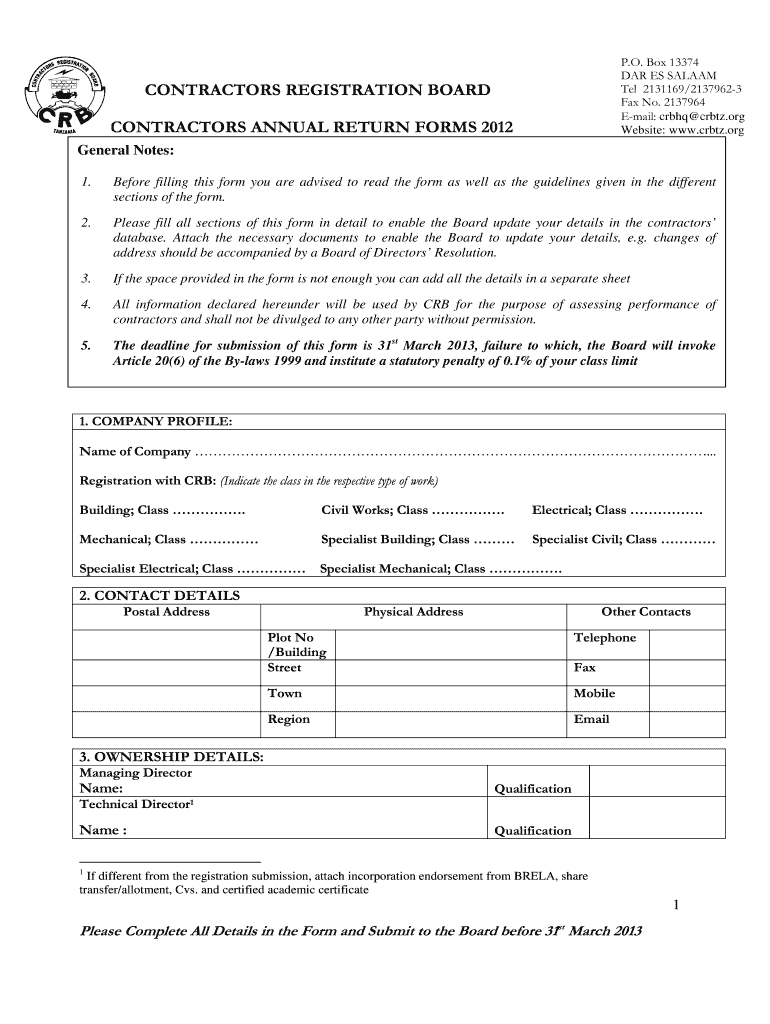
Crb Form


What is the CRB Certificate?
The CRB certificate, or Contractors Registration Board certificate, is an official document that validates a contractor's registration with the relevant authority. This certificate is essential for contractors wishing to operate legally within their state or jurisdiction. It serves as proof that the contractor has met all necessary requirements, including compliance with local regulations, financial stability, and professional qualifications. The CRB certificate is often a prerequisite for bidding on public contracts and projects, ensuring that only qualified individuals or companies are allowed to undertake construction work.
How to Obtain the CRB Certificate
Obtaining a CRB certificate involves several steps. First, contractors must complete the necessary application form, which typically requires detailed information about the business, including ownership structure, financial statements, and proof of relevant experience. After submitting the application, the contractor may need to pay a registration fee. The application will then be reviewed by the appropriate regulatory body, which may conduct background checks and verify the information provided. Once approved, the contractor will receive the CRB certificate, allowing them to legally operate in their field.
Steps to Complete the CRB Application
Completing the CRB application requires careful attention to detail. Here are the key steps:
- Gather all necessary documents, including proof of identity, business registration, and financial records.
- Fill out the application form accurately, ensuring that all information is current and truthful.
- Submit the application along with any required fees to the appropriate authority.
- Respond promptly to any requests for additional information or clarification during the review process.
- Receive your CRB certificate upon approval and ensure it is kept up to date.
Legal Use of the CRB Certificate
The CRB certificate holds significant legal weight, as it demonstrates compliance with local laws and regulations governing the construction industry. It is essential for contractors to understand that operating without this certificate can lead to legal repercussions, including fines and the inability to bid on contracts. The certificate also helps protect consumers by ensuring that only qualified contractors are allowed to perform construction work, thereby promoting safety and quality in the industry.
Key Elements of the CRB Certificate
The CRB certificate includes several key elements that validate its authenticity and purpose. These elements typically consist of:
- The contractor's name and business details.
- The registration number assigned by the Contractors Registration Board.
- The date of issue and expiration date of the certificate.
- A signature or seal from the issuing authority, confirming its legitimacy.
Required Documents for CRB Registration
To successfully register for a CRB certificate, contractors must prepare and submit various documents. Commonly required documents include:
- Proof of business registration, such as articles of incorporation or a business license.
- Financial statements that demonstrate the financial health of the business.
- Identification documents for all owners and key personnel.
- Evidence of relevant experience and qualifications in the construction field.
Eligibility Criteria for the CRB Certificate
Eligibility for obtaining a CRB certificate generally requires that contractors meet specific criteria. These may include:
- Having a valid business license and registration.
- Demonstrating a certain level of experience in the construction industry.
- Meeting financial stability requirements, which may include providing financial statements.
- Complying with any additional local regulations or requirements set forth by the Contractors Registration Board.
Quick guide on how to complete crb
Accomplish Crb effortlessly on any device
Online document administration has become favored by businesses and individuals alike. It offers an ideal eco-friendly alternative to traditional printed and signed documents, as you can access the correct template and securely store it online. airSlate SignNow equips you with all the resources necessary to create, modify, and electronically sign your documents quickly without delays. Manage Crb on any platform using airSlate SignNow Android or iOS applications and streamline any document-related workflow today.
How to modify and electronically sign Crb effortlessly
- Obtain Crb and click on Get Form to begin.
- Utilize the tools we offer to finalize your document.
- Emphasize pertinent sections of your documents or obscure sensitive information with the tools that airSlate SignNow provides specifically for that purpose.
- Create your signature using the Sign feature, which takes mere seconds and holds the same legal validity as a traditional wet ink signature.
- Review the information and then click the Done button to save your adjustments.
- Select your preferred method to submit your form, via email, text message (SMS), invite link, or download it to your computer.
Say goodbye to lost or misfiled documents, tedious form searches, or errors that necessitate printing new document copies. airSlate SignNow fulfills all your document management needs in just a few clicks from any device you prefer. Alter and electronically sign Crb and ensure excellent communication throughout your document preparation process with airSlate SignNow.
Create this form in 5 minutes or less
Create this form in 5 minutes!
People also ask
-
What is a CR B form and how can airSlate SignNow help?
The CR B form is a vital document used in various business contexts for official agreements and certifications. airSlate SignNow simplifies the process by allowing users to create, send, and eSign CR B forms efficiently, ensuring compliance and enhanced workflow.
-
Is airSlate SignNow a cost-effective solution for managing CR B forms?
Yes, airSlate SignNow offers competitive pricing plans that cater to businesses of all sizes. By streamlining the process of managing CR B forms, it helps organizations save time and resources, ultimately reducing operating costs.
-
What features does airSlate SignNow provide for CR B form management?
AirSlate SignNow provides a robust set of features for CR B form management, including customizable templates, automated workflows, and secure eSignature capabilities. These features ensure that your CR B forms are processed quickly and securely.
-
Can I track the status of my CR B form with airSlate SignNow?
Absolutely! airSlate SignNow allows users to track the status of their CR B forms in real time. You can see when the form is sent, viewed, and signed, providing you with complete visibility into the process.
-
Does airSlate SignNow integrate with other software for CR B forms?
Yes, airSlate SignNow offers integrations with various software platforms, enhancing your ability to manage CR B forms seamlessly. Whether you use CRM systems or cloud storage solutions, the integration capabilities streamline the document management process.
-
How secure is the eSignature process for CR B forms with airSlate SignNow?
The eSignature process for CR B forms using airSlate SignNow is highly secure, adhering to industry standards for document security. It utilizes encryption protocols to ensure that all data remains confidential and protected throughout the signing process.
-
Can I customize the CR B forms I create using airSlate SignNow?
Yes, airSlate SignNow allows users to customize their CR B forms fully. You can add logos, modify sections, and adjust the layout to meet your specific business needs, ensuring that your forms align with your brand.
Get more for Crb
Find out other Crb
- Sign South Dakota Plumbing Job Offer Later
- Sign Tennessee Plumbing Business Letter Template Secure
- Sign South Dakota Plumbing Emergency Contact Form Later
- Sign South Dakota Plumbing Emergency Contact Form Myself
- Help Me With Sign South Dakota Plumbing Emergency Contact Form
- How To Sign Arkansas Real Estate Confidentiality Agreement
- Sign Arkansas Real Estate Promissory Note Template Free
- How Can I Sign Arkansas Real Estate Operating Agreement
- Sign Arkansas Real Estate Stock Certificate Myself
- Sign California Real Estate IOU Safe
- Sign Connecticut Real Estate Business Plan Template Simple
- How To Sign Wisconsin Plumbing Cease And Desist Letter
- Sign Colorado Real Estate LLC Operating Agreement Simple
- How Do I Sign Connecticut Real Estate Operating Agreement
- Sign Delaware Real Estate Quitclaim Deed Secure
- Sign Georgia Real Estate Business Plan Template Computer
- Sign Georgia Real Estate Last Will And Testament Computer
- How To Sign Georgia Real Estate LLC Operating Agreement
- Sign Georgia Real Estate Residential Lease Agreement Simple
- Sign Colorado Sports Lease Agreement Form Simple