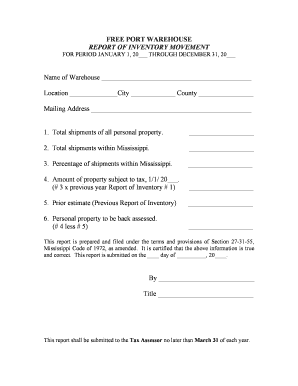
PORT WAREHOUSE REPORT of INVENTORY MOVEMENT Dor Ms Form


What is the Port Warehouse Report of Inventory Movement?
The Port Warehouse Report of Inventory Movement is a crucial document used to track the movement of goods stored in a port warehouse. This report provides detailed information about the inventory, including quantities, descriptions, and locations of items. It plays a significant role in inventory management, ensuring that businesses maintain accurate records of their stock. The report is often required for compliance with various regulations and can be essential for audits and inspections.
Key Elements of the Port Warehouse Report of Inventory Movement
Understanding the key elements of the Port Warehouse Report of Inventory Movement is vital for accurate completion. Key components typically include:
- Item Description: A detailed description of each item stored.
- Quantity: The number of units for each item.
- Location: The specific location within the warehouse where the item is stored.
- Date of Movement: The date when the inventory was moved in or out.
- Signatures: Required signatures from authorized personnel to validate the report.
Steps to Complete the Port Warehouse Report of Inventory Movement
Completing the Port Warehouse Report of Inventory Movement involves several steps to ensure accuracy and compliance. Follow these steps:
- Gather all necessary inventory data, including item descriptions and quantities.
- Identify the specific locations of each item within the warehouse.
- Document the date of movement for each item being reported.
- Ensure that all entries are accurate and complete before finalizing the report.
- Obtain required signatures from authorized personnel to validate the report.
Legal Use of the Port Warehouse Report of Inventory Movement
The Port Warehouse Report of Inventory Movement serves a legal purpose, ensuring compliance with regulations governing inventory management. Properly completed reports can be used as evidence in legal matters, audits, and inspections. It is essential to adhere to the relevant laws and regulations to ensure the report is legally binding. This includes maintaining accurate records and obtaining necessary approvals.
How to Obtain the Port Warehouse Report of Inventory Movement
Obtaining the Port Warehouse Report of Inventory Movement can vary based on the specific requirements of your business and location. Generally, the report can be requested from the warehouse management or logistics department. It may also be available through regulatory bodies that oversee port operations. Ensure that you have all necessary information ready when making the request to expedite the process.
Examples of Using the Port Warehouse Report of Inventory Movement
The Port Warehouse Report of Inventory Movement can be utilized in various scenarios, including:
- Tracking inventory levels for seasonal stock adjustments.
- Documenting the movement of goods for compliance with customs regulations.
- Providing evidence during audits to demonstrate inventory accuracy.
- Facilitating communication between warehouse staff and management regarding inventory status.
Quick guide on how to complete free port warehouse report of inventory movement dor ms
Effortlessly manage PORT WAREHOUSE REPORT OF INVENTORY MOVEMENT Dor Ms on any device
Digital document management has gained traction among both businesses and individuals. It offers an ideal environmentally friendly substitute for conventional printed and signed documents, allowing you to obtain the necessary format and securely store it online. airSlate SignNow equips you with all the tools required to create, modify, and eSign your documents swiftly and without holdups. Handle PORT WAREHOUSE REPORT OF INVENTORY MOVEMENT Dor Ms on any device using the airSlate SignNow Android or iOS applications and streamline any document-related process today.
How to modify and eSign PORT WAREHOUSE REPORT OF INVENTORY MOVEMENT Dor Ms with ease
- Obtain PORT WAREHOUSE REPORT OF INVENTORY MOVEMENT Dor Ms and then click Get Form to begin.
- Use the tools we provide to complete your form.
- Emphasize important sections of your documents or obscure sensitive information with tools that airSlate SignNow offers specifically for that purpose.
- Create your signature using the Sign tool, which takes mere seconds and holds the same legal authority as a conventional wet ink signature.
- Review the details and then click the Done button to save your modifications.
- Choose your preferred method to share your form, whether by email, SMS, or invitation link, or download it to your computer.
Say goodbye to lost or misplaced files, frustrating form navigation, or errors that require reprinting new document copies. airSlate SignNow meets your document management needs in just a few clicks from any device you prefer. Modify and eSign PORT WAREHOUSE REPORT OF INVENTORY MOVEMENT Dor Ms and maintain effective communication at every stage of your form preparation process with airSlate SignNow.
Create this form in 5 minutes or less
Create this form in 5 minutes!
People also ask
-
What is an inventory report and why is it important?
An inventory report is a document that provides an overview of the quantities and values of a company's inventory at a specific time. It's important because it helps businesses track their stock levels, manage assets effectively, and make informed decisions regarding purchasing and sales.
-
How does airSlate SignNow support inventory report generation?
airSlate SignNow offers intuitive e-signature features that streamline the creation and sharing of inventory reports. Users can easily digitize their reports and collect necessary approvals electronically, saving time and ensuring accuracy.
-
Is there a cost associated with using airSlate SignNow for inventory reports?
Yes, airSlate SignNow offers various pricing plans that cater to different business needs, including features to create, manage, and sign inventory reports. Each plan provides an economical solution, allowing businesses to choose what best fits their budget.
-
Can I integrate airSlate SignNow with other software for inventory management?
Absolutely! airSlate SignNow integrates seamlessly with various inventory management software. This allows users to sync their inventory reports directly from their existing systems, enhancing efficiency and data accuracy.
-
What are the benefits of using airSlate SignNow for inventory reports?
Using airSlate SignNow for inventory reports simplifies the document signing process, enhances collaboration, and ensures compliance. Its electronic signature feature helps accelerate operations, eliminating delays associated with traditional paper-based methods.
-
How secure is the information in my inventory reports with airSlate SignNow?
airSlate SignNow prioritizes your data security by implementing industry-standard encryption and compliance with data protection regulations. This means your inventory reports are safe from unauthorized access, allowing you to share sensitive information confidently.
-
Can multiple users access inventory reports created with airSlate SignNow?
Yes, airSlate SignNow allows multiple users to collaborate on inventory reports easily. Team members can access, review, and sign documents in real-time, enhancing teamwork and improving overall document management.
Get more for PORT WAREHOUSE REPORT OF INVENTORY MOVEMENT Dor Ms
- Letter of authenticity ascp 51957900 form
- De 4581 form
- Metric system worksheet high school pdf form
- Btvi application form
- Va form 0233 change of address
- Market vendor occupancy license agreement form
- Application for ignition interlock history form
- Form a application for oxford house chapter recognition
Find out other PORT WAREHOUSE REPORT OF INVENTORY MOVEMENT Dor Ms
- Sign Louisiana Education Business Plan Template Mobile
- Sign Kansas Education Rental Lease Agreement Easy
- Sign Maine Education Residential Lease Agreement Later
- How To Sign Michigan Education LLC Operating Agreement
- Sign Mississippi Education Business Plan Template Free
- Help Me With Sign Minnesota Education Residential Lease Agreement
- Sign Nevada Education LLC Operating Agreement Now
- Sign New York Education Business Plan Template Free
- Sign Education Form North Carolina Safe
- Sign North Carolina Education Purchase Order Template Safe
- Sign North Dakota Education Promissory Note Template Now
- Help Me With Sign North Carolina Education Lease Template
- Sign Oregon Education Living Will Easy
- How To Sign Texas Education Profit And Loss Statement
- Sign Vermont Education Residential Lease Agreement Secure
- How Can I Sign Washington Education NDA
- Sign Wisconsin Education LLC Operating Agreement Computer
- Sign Alaska Finance & Tax Accounting Purchase Order Template Computer
- Sign Alaska Finance & Tax Accounting Lease Termination Letter Free
- Can I Sign California Finance & Tax Accounting Profit And Loss Statement