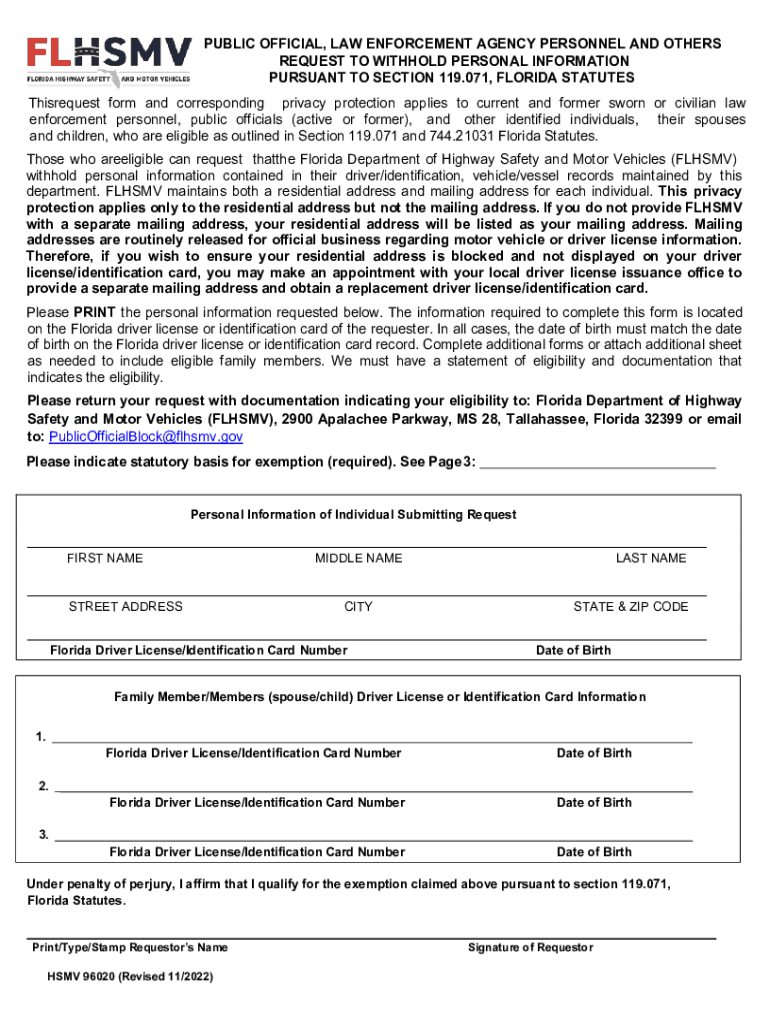
Public Official, Law Enforcement Agency Personnel and Others 2022-2026


Understanding the Public Official, Law Enforcement Agency Personnel and Others
The 77096 form is designed to facilitate requests from public officials, law enforcement personnel, and others who require access to certain records or information. This form serves as a vital tool for individuals in these roles to obtain necessary documentation while ensuring compliance with state regulations. It is essential to understand the specific purposes for which this form can be used, as well as the legal implications surrounding its submission.
Steps to Complete the Public Official, Law Enforcement Agency Personnel and Others Form
Completing the 77096 form involves several key steps to ensure accuracy and compliance. Begin by gathering all necessary information, including identification details and the specific records requested. Follow these steps:
- Fill out all required fields clearly and accurately.
- Provide identification or credentials that verify your status as a public official or law enforcement personnel.
- Specify the records or information you are requesting in detail.
- Review the form for completeness and accuracy before submission.
Legal Use of the Public Official, Law Enforcement Agency Personnel and Others Form
The 77096 form must be used in accordance with applicable laws and regulations governing public records access. This includes adhering to guidelines set forth by state statutes that dictate how and when public officials can request information. Misuse of this form can lead to legal repercussions, including potential penalties for non-compliance. Understanding the legal framework surrounding the use of this form is crucial for all users.
Required Documents for Submission
When submitting the 77096 form, certain documents may be required to validate the request. These documents can include:
- A copy of your official identification or badge.
- Any relevant case numbers or reference numbers that pertain to the request.
- Supporting documentation that justifies the need for the requested records.
Having these documents ready can streamline the processing of your request and ensure compliance with legal requirements.
Form Submission Methods
The 77096 form can be submitted through various methods, depending on the specific requirements of the agency or department handling the request. Common submission methods include:
- Online submission through the agency's official website.
- Mailing the completed form to the designated office.
- In-person submission at the appropriate agency office.
Each method may have different processing times and requirements, so it is advisable to check the specific guidelines provided by the agency.
Quick guide on how to complete public official law enforcement agency personnel and others 640808155
Prepare Public Official, Law Enforcement Agency Personnel And Others effortlessly on any device
Digital document management has gained popularity among organizations and individuals. It offers a sustainable alternative to conventional printed and signed paperwork, enabling you to access the correct form and securely save it online. airSlate SignNow equips you with all the necessary tools to create, modify, and eSign your documents quickly without delays. Handle Public Official, Law Enforcement Agency Personnel And Others across any platform using airSlate SignNow's Android or iOS applications and simplify any document-related task today.
How to edit and eSign Public Official, Law Enforcement Agency Personnel And Others with ease
- Obtain Public Official, Law Enforcement Agency Personnel And Others and click on Get Form to begin.
- Use the tools we provide to complete your form.
- Underline pertinent sections of the documents or obscure sensitive information with tools specifically designed for that purpose by airSlate SignNow.
- Create your eSignature using the Sign feature, which takes mere seconds and carries the same legal weight as a traditional wet ink signature.
- Review the information and click on the Done button to save your changes.
- Choose your preferred method to send your form—via email, SMS, or invitation link—or download it to your computer.
Eliminate concerns about lost or misplaced documents, tedious form hunting, or mistakes that necessitate printing new document copies. airSlate SignNow addresses all your document management needs in just a few clicks from any device of your choice. Modify and eSign Public Official, Law Enforcement Agency Personnel And Others to ensure outstanding communication at any stage of the form preparation process with airSlate SignNow.
Create this form in 5 minutes or less
Find and fill out the correct public official law enforcement agency personnel and others 640808155
Create this form in 5 minutes!
How to create an eSignature for the public official law enforcement agency personnel and others 640808155
How to create an electronic signature for a PDF online
How to create an electronic signature for a PDF in Google Chrome
How to create an e-signature for signing PDFs in Gmail
How to create an e-signature right from your smartphone
How to create an e-signature for a PDF on iOS
How to create an e-signature for a PDF on Android
People also ask
-
What is airSlate SignNow and how can it benefit businesses in 77096?
airSlate SignNow is an electronic signature solution that allows businesses in 77096 to manage their documents efficiently. It simplifies the process of sending and signing documents, making it easy for teams to collaborate. This user-friendly platform enhances workflow, saves time, and reduces paperwork, providing a cost-effective solution for businesses.
-
What pricing plans does airSlate SignNow offer for companies in 77096?
For businesses in 77096, airSlate SignNow offers various pricing tiers to fit different needs. The plans range from basic single-user options to comprehensive multi-user packages, ensuring scalability as your business grows. Each plan includes access to essential features, but for extensive needs, consider exploring premium options.
-
How does airSlate SignNow ensure document security for users in 77096?
Security is a top priority for airSlate SignNow when servicing users in 77096. The platform employs advanced encryption protocols to protect sensitive information during document transmission. Additionally, it ensures compliance with industry standards, giving users peace of mind about their data security.
-
Can airSlate SignNow integrate with other applications used in 77096?
Yes, airSlate SignNow offers seamless integrations with various applications commonly used by businesses in 77096. Whether it's CRM systems, cloud storage services, or project management tools, airSlate SignNow can connect effortlessly to enhance productivity. This flexibility allows users to streamline their workflows signNowly.
-
What features does airSlate SignNow provide that are valuable for companies in 77096?
airSlate SignNow provides a robust set of features, including real-time document tracking, customizable templates, and mobile signing capabilities for businesses in 77096. These tools are designed to increase efficiency and reduce turnaround time for document completion. Users can also automate workflows to further refine their processes.
-
Is airSlate SignNow mobile-friendly for users in 77096?
Absolutely! airSlate SignNow is designed with mobile users in mind, making it easy for businesses in 77096 to send and sign documents on the go. The mobile-friendly interface allows for document management at any time, ensuring that users can keep their operations running smoothly, even from remote locations.
-
What types of documents can be signed using airSlate SignNow in 77096?
Businesses in 77096 can sign a wide variety of documents using airSlate SignNow, including contracts, agreements, and consent forms. The platform supports multiple file formats, ensuring users can work with their preferred documents easily. This versatility makes airSlate SignNow a valuable tool for virtually any industry.
Get more for Public Official, Law Enforcement Agency Personnel And Others
Find out other Public Official, Law Enforcement Agency Personnel And Others
- How Can I eSignature Florida Car Lease Agreement Template
- How To eSignature Indiana Car Lease Agreement Template
- How Can I eSignature Wisconsin Car Lease Agreement Template
- Electronic signature Tennessee House rent agreement format Myself
- How To Electronic signature Florida House rental agreement
- eSignature Connecticut Retainer Agreement Template Myself
- How To Electronic signature Alaska House rental lease agreement
- eSignature Illinois Retainer Agreement Template Free
- How Do I Electronic signature Idaho Land lease agreement
- Electronic signature Illinois Land lease agreement Fast
- eSignature Minnesota Retainer Agreement Template Fast
- Electronic signature Louisiana Land lease agreement Fast
- How Do I eSignature Arizona Attorney Approval
- How Can I eSignature North Carolina Retainer Agreement Template
- Electronic signature New York Land lease agreement Secure
- eSignature Ohio Attorney Approval Now
- eSignature Pennsylvania Retainer Agreement Template Secure
- Electronic signature Texas Land lease agreement Free
- Electronic signature Kentucky Landlord lease agreement Later
- Electronic signature Wisconsin Land lease agreement Myself