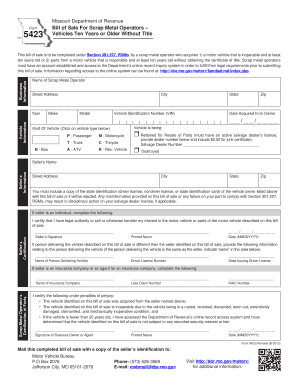
Bill of Sale Missouri 2012


What is the Bill of Sale Missouri
The Bill of Sale Missouri is a legal document that serves as proof of the transfer of ownership of a vehicle from one party to another. This document is essential for both the buyer and the seller, as it provides a record of the transaction and outlines the terms agreed upon by both parties. In Missouri, this form is particularly important for registering vehicles with the Department of Motor Vehicles (DMV) and for ensuring that the seller is no longer liable for the vehicle after the sale.
Key Elements of the Bill of Sale Missouri
A valid Bill of Sale Missouri must include several key elements to ensure its legality and effectiveness. These elements typically include:
- Names and addresses: The full names and addresses of both the buyer and the seller.
- Vehicle details: Information about the vehicle, including the make, model, year, Vehicle Identification Number (VIN), and odometer reading.
- Sale price: The agreed-upon price for the vehicle.
- Date of sale: The date when the transaction takes place.
- Signatures: Signatures of both the buyer and the seller, indicating their agreement to the terms of the sale.
Steps to Complete the Bill of Sale Missouri
Completing the Bill of Sale Missouri involves several straightforward steps to ensure that the document is accurate and legally binding. Here is a step-by-step guide:
- Gather necessary information about the vehicle and both parties.
- Fill in the details on the Bill of Sale form, ensuring all required elements are included.
- Review the completed form for accuracy and completeness.
- Both the buyer and seller should sign the document in the presence of a witness, if possible.
- Provide copies of the signed Bill of Sale to both parties for their records.
Legal Use of the Bill of Sale Missouri
The Bill of Sale Missouri is legally recognized as a binding document in the state. It serves multiple purposes, including:
- Establishing proof of ownership for the buyer.
- Protecting the seller from future liabilities related to the vehicle.
- Facilitating the registration process with the DMV.
It is crucial that both parties retain a copy of the Bill of Sale for their records, as it may be required for future transactions or legal matters.
How to Obtain the Bill of Sale Missouri
The Bill of Sale Missouri can be obtained through various means. It is often available at:
- Local DMV offices, where staff can provide the official form.
- Online resources, including state government websites that offer downloadable forms.
- Legal stationery stores, which may carry pre-printed forms.
Regardless of the source, ensure that the form complies with Missouri state requirements to avoid any issues during the transaction.
Digital vs. Paper Version
In today's digital age, the option to complete a Bill of Sale Missouri electronically is increasingly popular. Digital versions can be filled out and signed using eSignature solutions, which provide added convenience and security. Benefits of using a digital Bill of Sale include:
- Faster completion and submission process.
- Enhanced security features, such as encryption and audit trails.
- Easy storage and retrieval of documents.
However, both digital and paper versions are legally valid in Missouri, provided they meet the necessary requirements.
Quick guide on how to complete bill of sale missouri
Handle Bill Of Sale Missouri seamlessly on any device
Digital document management has gained traction among companies and individuals alike. It offers an excellent environmentally friendly substitute for conventional printed and signed documents, as you can easily locate the accurate form and securely save it online. airSlate SignNow equips you with all the necessary tools to create, modify, and eSign your documents swiftly without interruptions. Manage Bill Of Sale Missouri on any device with airSlate SignNow's Android or iOS applications and simplify any document-related process today.
How to modify and eSign Bill Of Sale Missouri effortlessly
- Locate Bill Of Sale Missouri and click on Get Form to begin.
- Utilize the tools we provide to complete your document.
- Emphasize crucial sections of your documents or redact sensitive details with tools that airSlate SignNow offers specifically for that purpose.
- Craft your signature using the Sign feature, which takes just seconds and holds the same legal validity as a conventional wet ink signature.
- Review the details and click on the Done button to save your modifications.
- Select how you want to share your form, via email, text message (SMS), invitation link, or download it to your computer.
Leave behind the issues of lost or disorganized files, tedious form hunting, or errors that necessitate printing new document copies. airSlate SignNow meets all your document management needs in just a few clicks from your preferred device. Edit and eSign Bill Of Sale Missouri and guarantee excellent communication at every stage of the form preparation process with airSlate SignNow.
Create this form in 5 minutes or less
Find and fill out the correct bill of sale missouri
Create this form in 5 minutes!
People also ask
-
What is a bill of sale Missouri?
A bill of sale Missouri is a legal document that records the transfer of ownership of an item from one party to another. It typically includes details such as the description of the item, the sales price, and the names of both the buyer and seller. Using a bill of sale is essential for legally protecting both parties in a transaction.
-
How can I create a bill of sale Missouri using airSlate SignNow?
Creating a bill of sale Missouri with airSlate SignNow is simple and efficient. Our platform allows you to customize your document with easy-to-use templates and add digital signatures. This ensures that both parties can finalize the sale quickly and securely from any location.
-
Is there a cost to use airSlate SignNow for a bill of sale Missouri?
AirSlate SignNow offers various pricing plans to suit different needs, including a free trial to explore its features. Creating and managing a bill of sale Missouri can be cost-effective, especially for small businesses or individuals who frequently handle transactions. Check our pricing page for detailed information on subscription options.
-
What are the benefits of using airSlate SignNow for a bill of sale Missouri?
Using airSlate SignNow for a bill of sale Missouri streamlines the entire process, making it faster and hassle-free. It allows for legally binding electronic signatures, reducing paperwork and enabling you to track document status in real-time. This ultimately saves time and ensures a seamless transaction experience.
-
Can airSlate SignNow integrate with other software for managing bill of sale Missouri?
Yes, airSlate SignNow integrates seamlessly with various software applications, enhancing your workflow. Whether you need to sync with cloud storage services or CRMs, our platform provides multiple integration options to ensure your document management is efficient. This is especially useful when handling a bill of sale Missouri alongside other business processes.
-
What types of items can be included in a bill of sale Missouri?
A bill of sale Missouri can be used for a wide range of items, including vehicles, equipment, and personal property. It's important to include specific details about the item being sold to avoid any disputes. If you are unsure, our template offers guidance on how to list items correctly.
-
Do I need to signNow a bill of sale Missouri?
In most cases, a bill of sale Missouri does not need to be signNowd for it to be valid. However, having a signNowd signature can provide additional proof of the transaction, which may be beneficial for larger items or vehicles. Always check local regulations to ensure compliance.
Get more for Bill Of Sale Missouri
- Move in report form
- Zakat application form pdf
- Indian pistol price list form
- Parent contact information sheet pdf
- Mason application form
- X ray refusal form dental
- Request for change of operator kansas corporation commission kcc state ks form
- Eia 176 annual report of natural and supplemental gas form
Find out other Bill Of Sale Missouri
- eSignature Illinois House rental agreement Free
- How To eSignature Indiana House rental agreement
- Can I eSignature Minnesota House rental lease agreement
- eSignature Missouri Landlord lease agreement Fast
- eSignature Utah Landlord lease agreement Simple
- eSignature West Virginia Landlord lease agreement Easy
- How Do I eSignature Idaho Landlord tenant lease agreement
- eSignature Washington Landlord tenant lease agreement Free
- eSignature Wisconsin Landlord tenant lease agreement Online
- eSignature Wyoming Landlord tenant lease agreement Online
- How Can I eSignature Oregon lease agreement
- eSignature Washington Lease agreement form Easy
- eSignature Alaska Lease agreement template Online
- eSignature Alaska Lease agreement template Later
- eSignature Massachusetts Lease agreement template Myself
- Can I eSignature Arizona Loan agreement
- eSignature Florida Loan agreement Online
- eSignature Florida Month to month lease agreement Later
- Can I eSignature Nevada Non-disclosure agreement PDF
- eSignature New Mexico Non-disclosure agreement PDF Online