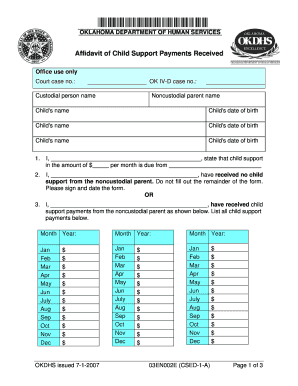
Form 03EN002E CSED 1 a This is an Affidavit of Child Support Payments Received Okdhs


Understanding the Form 03EN002E CSED 1 A
The Form 03EN002E CSED 1 A, known as the affidavit of child support payments received, is a critical document used in the context of child support. This form serves as a legal record of the payments made by the non-custodial parent to the custodial parent. It is essential for both parties to maintain accurate records of support payments, as these can impact various legal and financial matters, including potential modifications to support orders and tax implications.
Steps to Complete the Form 03EN002E CSED 1 A
Completing the Form 03EN002E CSED 1 A involves several key steps:
- Begin by gathering all necessary information, including details of the child support agreement and payment history.
- Fill in the required fields, ensuring accuracy in names, dates, and amounts received.
- Include any relevant documentation that supports the payment history, such as bank statements or receipts.
- Review the completed form for any errors before submission.
- Sign and date the form to validate it as a legal document.
Legal Use of the Form 03EN002E CSED 1 A
The Form 03EN002E CSED 1 A is legally binding when completed correctly. It is used in court proceedings to verify that child support payments have been made as agreed. This affidavit can be crucial in cases of disputes regarding payment arrears or modifications to existing support orders. Both custodial and non-custodial parents should understand its importance in maintaining compliance with child support laws.
Obtaining the Form 03EN002E CSED 1 A
The Form 03EN002E CSED 1 A can typically be obtained through state child support enforcement agencies or family courts. Many states provide access to this form online, allowing parents to download and print it for their use. It is advisable to check with local agencies for the most current version of the form and any specific instructions related to its completion and submission.
Key Elements of the Form 03EN002E CSED 1 A
When filling out the Form 03EN002E CSED 1 A, it is crucial to include key elements such as:
- The names and contact information of both parents.
- The name of the child or children for whom support is being paid.
- The total amount of child support received during the specified period.
- Any relevant dates associated with the payments.
- Supporting documentation that verifies the payments, if applicable.
Examples of Using the Form 03EN002E CSED 1 A
There are various scenarios in which the Form 03EN002E CSED 1 A may be utilized:
- A custodial parent submitting the form to demonstrate compliance with a court order during a modification hearing.
- A non-custodial parent providing the form to prove that they have made all required payments.
- Using the form as part of a tax filing to document child support payments, which may impact tax deductions or credits.
Quick guide on how to complete form 03en002e csed 1 a this is an affidavit of child support payments received okdhs
Complete Form 03EN002E CSED 1 A This Is An Affidavit Of Child Support Payments Received Okdhs effortlessly on any device
Web-based document management has become popular among organizations and individuals. It offers an ideal environmentally-friendly alternative to traditional printed and signed documents, allowing you to locate the desired form and securely store it online. airSlate SignNow equips you with all the resources necessary to create, modify, and electronically sign your documents swiftly and without interruptions. Manage Form 03EN002E CSED 1 A This Is An Affidavit Of Child Support Payments Received Okdhs on any device using airSlate SignNow's Android or iOS applications and simplify any document-related process today.
The easiest way to modify and electronically sign Form 03EN002E CSED 1 A This Is An Affidavit Of Child Support Payments Received Okdhs with ease
- Locate Form 03EN002E CSED 1 A This Is An Affidavit Of Child Support Payments Received Okdhs and click Get Form to begin.
- Utilize the tools we offer to complete your document.
- Emphasize important sections of the documents or obscure sensitive data with tools that airSlate SignNow provides specifically for that purpose.
- Generate your signature using the Sign tool, which takes mere seconds and possesses the same legal validity as a conventional handwritten signature.
- Review all the details and then click on the Done button to save your edits.
- Choose how you want to share your form—via email, text message (SMS), an invitation link, or download it to your computer.
Eliminate worries about lost or misplaced files, tedious form searching, or errors that necessitate printing new copies. airSlate SignNow satisfies your document management requirements in just a few clicks from any device of your choice. Alter and electronically sign Form 03EN002E CSED 1 A This Is An Affidavit Of Child Support Payments Received Okdhs to ensure excellent communication at every step of the document preparation process with airSlate SignNow.
Create this form in 5 minutes or less
Create this form in 5 minutes!
People also ask
-
What is a child support receipt?
A child support receipt is a document that acknowledges the payment of child support, proving that the payer has fulfilled their obligation. This official record can be critical for both payers and recipients, ensuring clear financial transactions and accountability.
-
How can airSlate SignNow help with managing child support receipts?
airSlate SignNow provides a seamless solution for generating and eSigning child support receipts quickly and securely. With our user-friendly interface, you can easily create, send, and manage your child support receipts, ensuring that you have necessary documentation at your fingertips.
-
Is airSlate SignNow cost-effective for creating child support receipts?
Yes, airSlate SignNow is a cost-effective solution for individuals and businesses alike. With competitive pricing plans, our platform allows users to create and manage child support receipts without breaking the bank, offering great value and savings.
-
What features does airSlate SignNow offer for child support receipts?
airSlate SignNow offers a range of features for managing child support receipts, including customizable templates, electronic signatures, and secure document storage. These features streamline the process of creating and managing receipts, making it easier to keep track of child support payments.
-
Can I integrate airSlate SignNow with other systems for child support receipts?
Absolutely! airSlate SignNow can integrate with various systems, allowing you to automate your workflow and sync your documents effortlessly. This integration is particularly useful for managing child support receipts alongside other financial processes and document management systems.
-
How does airSlate SignNow ensure the security of child support receipts?
With airSlate SignNow, you can be assured of the utmost security when handling child support receipts. Our platform uses advanced encryption and secure storage measures to protect your sensitive information, ensuring that all your documents are safe and confidential.
-
What are the benefits of using airSlate SignNow for child support receipt management?
Using airSlate SignNow for child support receipt management offers numerous benefits, including enhanced efficiency, easy document tracking, and improved communication between parties. This simplification ensures that both payers and recipients have quick access to important financial records.
Get more for Form 03EN002E CSED 1 A This Is An Affidavit Of Child Support Payments Received Okdhs
Find out other Form 03EN002E CSED 1 A This Is An Affidavit Of Child Support Payments Received Okdhs
- How To Electronic signature Nevada Acknowledgement Letter
- Electronic signature New Jersey Acknowledgement Letter Free
- Can I eSignature Oregon Direct Deposit Enrollment Form
- Electronic signature Colorado Attorney Approval Later
- How To Electronic signature Alabama Unlimited Power of Attorney
- Electronic signature Arizona Unlimited Power of Attorney Easy
- Can I Electronic signature California Retainer Agreement Template
- How Can I Electronic signature Missouri Unlimited Power of Attorney
- Electronic signature Montana Unlimited Power of Attorney Secure
- Electronic signature Missouri Unlimited Power of Attorney Fast
- Electronic signature Ohio Unlimited Power of Attorney Easy
- How Can I Electronic signature Oklahoma Unlimited Power of Attorney
- How Do I Electronic signature South Carolina Unlimited Power of Attorney
- How Can I Electronic signature Alaska Limited Power of Attorney
- How To Electronic signature Massachusetts Retainer Agreement Template
- Electronic signature California Limited Power of Attorney Now
- Electronic signature Colorado Limited Power of Attorney Now
- Electronic signature Georgia Limited Power of Attorney Simple
- Electronic signature Nevada Retainer Agreement Template Myself
- Electronic signature Alabama Limited Partnership Agreement Online