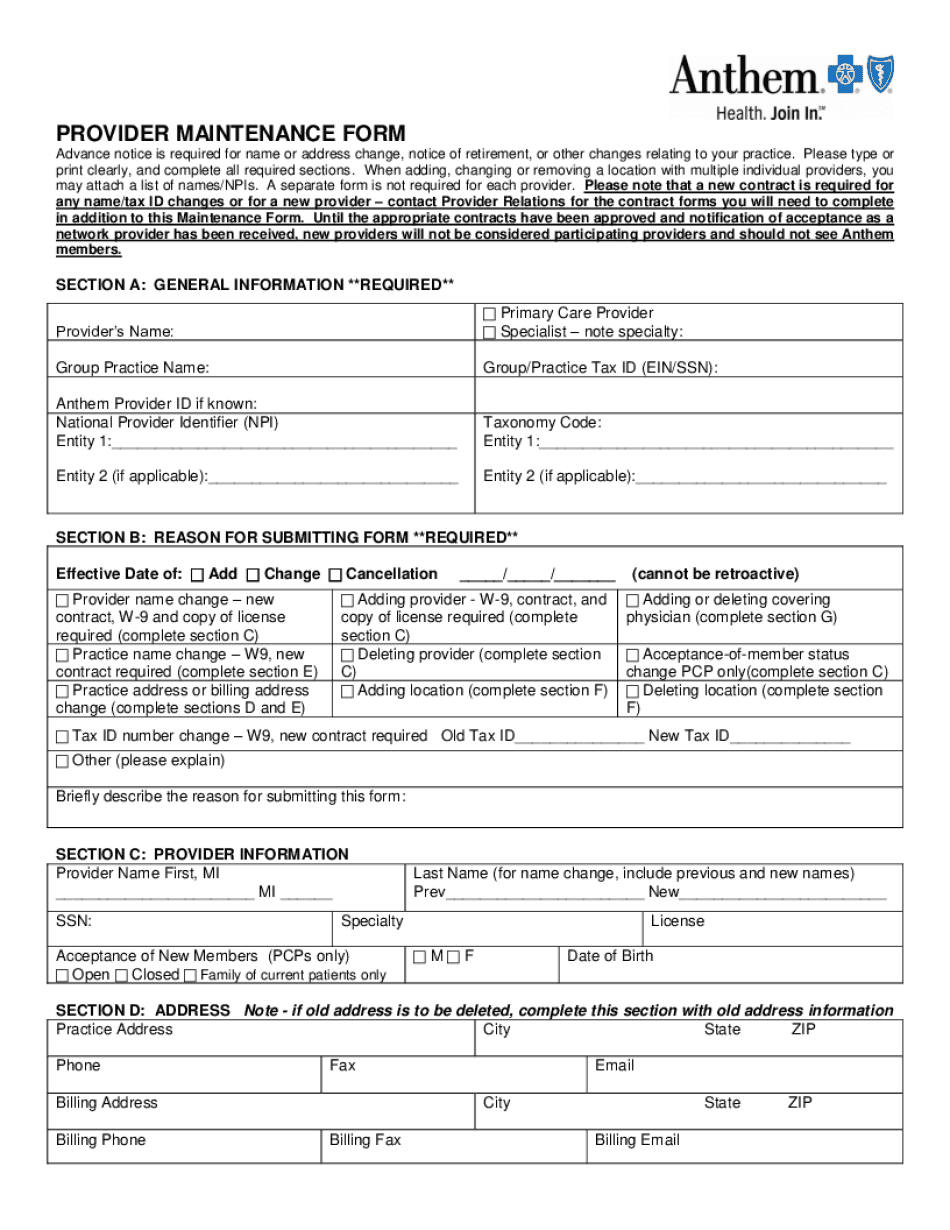
PROVIDER MAINTENANCE FORM Anthem Health Insurance 2011-2026


What is the provider maintenance form for Anthem Health Insurance?
The provider maintenance form is a crucial document used by healthcare providers to update their information with Anthem Health Insurance. This form allows providers to make necessary changes, such as updating contact details, adding or removing services, or modifying billing information. By ensuring that the information is accurate and up-to-date, providers can facilitate smoother interactions with Anthem, ultimately benefiting patient care and administrative efficiency.
Steps to complete the provider maintenance form for Anthem Health Insurance
Completing the provider maintenance form involves several key steps to ensure accuracy and compliance. Here is a straightforward guide:
- Gather necessary information: Collect all relevant details, including your provider ID, current contact information, and any changes you wish to make.
- Access the form: Obtain the provider maintenance form from the Anthem Health Insurance website or through your provider portal.
- Fill out the form: Carefully enter your updated information in the designated fields. Ensure that all sections are completed to avoid processing delays.
- Review your submission: Double-check all entries for accuracy. Confirm that all required documentation is attached if necessary.
- Submit the form: Follow the submission instructions provided on the form, which may include options for online submission, mailing, or faxing.
Legal use of the provider maintenance form for Anthem Health Insurance
The provider maintenance form is legally recognized as a formal request for changes to your provider information. For the form to be considered valid, it must be completed accurately and submitted in accordance with Anthem's guidelines. Compliance with relevant healthcare regulations, such as HIPAA, is essential to protect patient information and ensure that changes are made lawfully. This legal framework supports the integrity of the healthcare system and enhances trust between providers and insurers.
How to obtain the provider maintenance form for Anthem Health Insurance
Obtaining the provider maintenance form is a straightforward process. Providers can access the form through the following methods:
- Visit the Anthem Health Insurance website and navigate to the provider resources section.
- Log in to your provider portal, where the form may be available for download.
- Contact Anthem's provider support team directly for assistance in obtaining the form if you encounter difficulties.
Key elements of the provider maintenance form for Anthem Health Insurance
Understanding the essential components of the provider maintenance form is vital for accurate completion. Key elements typically include:
- Provider Information: This section requires your name, provider ID, and any relevant credentials.
- Contact Details: Update your phone number, email address, and physical address.
- Service Modifications: Indicate any changes to the services you provide, including additions or removals.
- Signature: A signature is often required to validate the request and confirm that the information provided is accurate.
Form submission methods for the provider maintenance form
Submitting the provider maintenance form can be done through various methods, depending on your preference and the options provided by Anthem Health Insurance. Common submission methods include:
- Online Submission: Many providers prefer to submit the form electronically through the Anthem provider portal for immediate processing.
- Mail: If you choose to submit by mail, ensure that you send the form to the correct address provided on the form.
- Fax: Some providers may opt to fax the completed form, ensuring that they keep a copy for their records.
Quick guide on how to complete provider maintenance form anthem health insurance
Effortlessly Prepare PROVIDER MAINTENANCE FORM Anthem Health Insurance on Any Device
Managing documents online has become increasingly popular among businesses and individuals. It offers a perfect environmentally friendly substitute for conventional printed and signed documents, since you can acquire the correct form and securely store it online. airSlate SignNow provides all the tools necessary to create, modify, and electronically sign your documents swiftly without any hold-ups. Handle PROVIDER MAINTENANCE FORM Anthem Health Insurance on any device using airSlate SignNow's Android or iOS applications and enhance any document-centered workflow today.
How to Modify and Electronically Sign PROVIDER MAINTENANCE FORM Anthem Health Insurance with Ease
- Find PROVIDER MAINTENANCE FORM Anthem Health Insurance and click Get Form to commence.
- Use the tools we offer to fill out your document.
- Emphasize important sections of the documents or conceal sensitive information using tools specifically provided by airSlate SignNow for that purpose.
- Create your signature with the Sign feature, which takes mere seconds and carries the same legal validity as a traditional ink signature.
- Review the details and click the Done button to save your modifications.
- Select your preferred method for sending your form, whether by email, SMS, or invitation link, or download it to your computer.
Eliminate concerns about lost or mislaid files, the hassle of searching for forms, or mistakes that require printing new document copies. airSlate SignNow manages all your document administration needs in a few clicks from any device you choose. Alter and electronically sign PROVIDER MAINTENANCE FORM Anthem Health Insurance and guarantee outstanding communication at every stage of the form preparation process with airSlate SignNow.
Create this form in 5 minutes or less
Find and fill out the correct provider maintenance form anthem health insurance
Create this form in 5 minutes!
How to create an eSignature for the provider maintenance form anthem health insurance
How to create an electronic signature for a PDF online
How to create an electronic signature for a PDF in Google Chrome
How to create an e-signature for signing PDFs in Gmail
How to create an e-signature right from your smartphone
How to create an e-signature for a PDF on iOS
How to create an e-signature for a PDF on Android
People also ask
-
What is a provider maintenance form?
A provider maintenance form is a crucial document that allows businesses to update or change their provider information efficiently. Utilizing airSlate SignNow, you can easily manage these forms without any hassle, ensuring that all your provider data is accurate and up-to-date.
-
How does airSlate SignNow streamline the provider maintenance form process?
airSlate SignNow simplifies the provider maintenance form process by enabling users to fill out and eSign forms digitally. This eliminates the need for physical paperwork and allows for real-time updates, making it faster and more efficient to manage provider information.
-
Is there a cost associated with using the provider maintenance form feature?
While airSlate SignNow offers various pricing plans, the provider maintenance form feature is included in our subscription options. Our competitive pricing ensures that you receive excellent value, allowing you to manage your provider forms effectively without breaking the bank.
-
What types of businesses benefit from using a provider maintenance form?
Any business that relies on multiple service providers can benefit from using a provider maintenance form. This feature is especially useful for healthcare providers, contractors, and companies with large vendor networks, as it helps keep essential information organized and readily accessible.
-
Can I integrate the provider maintenance form with other applications?
Yes, airSlate SignNow offers seamless integrations with various applications, allowing you to connect your provider maintenance form process with your existing software systems. This integration enhances your workflow and ensures that your provider data is synchronized across all platforms.
-
What security measures does airSlate SignNow implement for provider maintenance forms?
Security is a top priority at airSlate SignNow, especially for sensitive documents like provider maintenance forms. Our platform utilizes encryption and secure storage to protect your data, ensuring that your provider information remains confidential and secure.
-
How can I ensure compliance when using a provider maintenance form?
airSlate SignNow is designed to help you stay compliant with industry standards and regulations. By using our provider maintenance forms, you can include necessary compliance language and ensure that all signatures are legally binding, thus safeguarding your business.
Get more for PROVIDER MAINTENANCE FORM Anthem Health Insurance
Find out other PROVIDER MAINTENANCE FORM Anthem Health Insurance
- eSignature Washington Insurance Work Order Fast
- eSignature Utah High Tech Warranty Deed Free
- How Do I eSignature Utah High Tech Warranty Deed
- eSignature Arkansas Legal Affidavit Of Heirship Fast
- Help Me With eSignature Colorado Legal Cease And Desist Letter
- How To eSignature Connecticut Legal LLC Operating Agreement
- eSignature Connecticut Legal Residential Lease Agreement Mobile
- eSignature West Virginia High Tech Lease Agreement Template Myself
- How To eSignature Delaware Legal Residential Lease Agreement
- eSignature Florida Legal Letter Of Intent Easy
- Can I eSignature Wyoming High Tech Residential Lease Agreement
- eSignature Connecticut Lawers Promissory Note Template Safe
- eSignature Hawaii Legal Separation Agreement Now
- How To eSignature Indiana Legal Lease Agreement
- eSignature Kansas Legal Separation Agreement Online
- eSignature Georgia Lawers Cease And Desist Letter Now
- eSignature Maryland Legal Quitclaim Deed Free
- eSignature Maryland Legal Lease Agreement Template Simple
- eSignature North Carolina Legal Cease And Desist Letter Safe
- How Can I eSignature Ohio Legal Stock Certificate