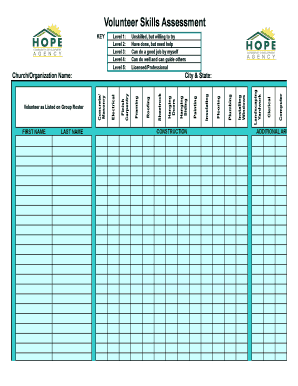
Volunteer Skills Assessment Form


What is the Volunteer Skills Assessment
The volunteer skills assessment is a structured tool designed to evaluate the skills and competencies of individuals interested in volunteering. This form helps organizations identify the strengths and areas for improvement of potential volunteers, ensuring that their talents align with the needs of the organization. By assessing skills such as communication, teamwork, and specific technical abilities, nonprofits can better match volunteers to roles where they can make the most significant impact.
How to use the Volunteer Skills Assessment
Using the volunteer skills assessment involves a few straightforward steps. First, organizations should provide the assessment form to prospective volunteers, either digitally or in print. Volunteers complete the form by detailing their skills, experiences, and interests. Once submitted, the organization reviews the responses to determine the best fit for available volunteer opportunities. This process not only streamlines volunteer recruitment but also enhances the overall volunteer experience by placing individuals in roles that suit their strengths.
Key elements of the Volunteer Skills Assessment
Several key elements should be included in a volunteer skills assessment to ensure its effectiveness. These elements often encompass:
- Personal Information: Basic details such as name, contact information, and availability.
- Skills Inventory: A comprehensive list of skills, including both hard and soft skills relevant to the volunteer roles.
- Experience: Previous volunteer work or professional experiences that contribute to the applicant's qualifications.
- Interests: Areas of interest that align with the organization's mission and goals.
- References: Contact information for individuals who can vouch for the applicant’s skills and character.
Steps to complete the Volunteer Skills Assessment
Completing the volunteer skills assessment is a simple process that can be broken down into several steps:
- Access the Form: Obtain the volunteer skills assessment form from the organization's website or request a copy directly.
- Fill Out Personal Information: Provide your name, contact details, and availability.
- Detail Your Skills: List your skills and experiences accurately, focusing on those relevant to the volunteer positions you are interested in.
- Express Your Interests: Indicate which areas of the organization’s work you are passionate about.
- Submit the Form: Return the completed form to the organization, either electronically or in person.
Legal use of the Volunteer Skills Assessment
The legal use of the volunteer skills assessment is essential for ensuring that both the organization and the volunteers are protected. When properly executed, this form can serve as a legal document that outlines the skills and qualifications of volunteers. It is important for organizations to maintain compliance with relevant laws and regulations, including those related to data privacy and volunteer rights. By using a secure platform for the assessment, organizations can ensure that personal information is protected and that the form meets all legal requirements.
Digital vs. Paper Version
When considering the volunteer skills assessment, organizations can choose between a digital or paper version of the form. The digital version offers several advantages, including ease of distribution, faster processing times, and enhanced security features. Electronic submissions can be stored securely and accessed quickly, facilitating efficient volunteer management. In contrast, paper forms may be more familiar to some volunteers but can lead to delays in processing and increased risk of data loss. Organizations should weigh these factors when deciding which format to use.
Quick guide on how to complete volunteer skills assessment
Prepare Volunteer Skills Assessment effortlessly on any gadget
Online document management has become widely accepted by businesses and individuals alike. It offers an excellent environmentally friendly alternative to traditional printed and signed documents, allowing you to find the necessary form and securely store it online. airSlate SignNow provides you with all the resources you require to create, modify, and electronically sign your documents swiftly, without delays. Handle Volunteer Skills Assessment on any gadget with airSlate SignNow Android or iOS applications and simplify any document-related procedure today.
How to modify and electronically sign Volunteer Skills Assessment with ease
- Locate Volunteer Skills Assessment and click Get Form to begin.
- Utilize the tools we offer to fill out your form.
- Emphasize pertinent sections of your documents or redact sensitive information using tools that airSlate SignNow provides specifically for that purpose.
- Create your eSignature with the Sign tool, which takes seconds and carries the same legal validity as a conventional wet ink signature.
- Verify the information and then click the Done button to save your updates.
- Choose how you wish to send your form, via email, SMS, invite link, or download it to your computer.
Eliminate the stress of lost or misplaced documents, tedious form searches, or mistakes requiring the printing of new document copies. airSlate SignNow meets your document management needs in just a few clicks from any device you prefer. Modify and electronically sign Volunteer Skills Assessment to ensure excellent communication at every stage of the form preparation process with airSlate SignNow.
Create this form in 5 minutes or less
Create this form in 5 minutes!
People also ask
-
What is a volunteer skills assessment?
A volunteer skills assessment is a process used to evaluate the abilities and expertise of volunteers in order to match them with suitable roles. Utilizing a structured assessment can help organizations identify the strengths and weaknesses of their volunteers, enabling more effective deployment of their skills for greater impact.
-
How can airSlate SignNow assist with volunteer skills assessment?
airSlate SignNow offers a streamlined solution to manage volunteer skills assessments by simplifying the documentation process. With its easy-to-use platform, organizations can create and distribute assessment forms, collect responses, and securely store important information all in one place, ensuring a smooth assessment workflow.
-
What features does airSlate SignNow provide for conducting volunteer skills assessments?
Key features of airSlate SignNow for conducting volunteer skills assessments include customizable templates, electronic signatures, and real-time tracking of responses. These tools help organizations efficiently gather feedback and streamline communication, making the assessment process less time-consuming and more effective.
-
Is airSlate SignNow cost-effective for conducting volunteer skills assessments?
Yes, airSlate SignNow is designed to be a cost-effective solution for organizations looking to conduct volunteer skills assessments. With various pricing plans tailored to different needs, you can easily choose a plan that fits your budget while still accessing essential tools for a successful assessment.
-
What are the benefits of using airSlate SignNow for volunteer skills assessment?
Using airSlate SignNow for volunteer skills assessment streamlines the entire process, saving time and resources. The platform not only ensures compliance and data security but also enhances volunteer engagement by providing a seamless experience for both assessors and volunteers.
-
Can airSlate SignNow integrate with other tools for volunteer skills assessment?
Absolutely! airSlate SignNow offers integrations with several popular applications, allowing organizations to incorporate volunteer skills assessments into their existing workflows. This seamless connectivity enhances the overall efficiency and effectiveness of the assessment process.
-
How does airSlate SignNow ensure the security of volunteer skills assessment data?
airSlate SignNow prioritizes the security of your data by implementing advanced encryption protocols and secure cloud storage solutions. This means that the information collected during volunteer skills assessments is protected, ensuring privacy and confidentiality for all users.
Get more for Volunteer Skills Assessment
Find out other Volunteer Skills Assessment
- How To Sign Connecticut Construction Document
- How To Sign Iowa Construction Presentation
- How To Sign Arkansas Doctors Document
- How Do I Sign Florida Doctors Word
- Can I Sign Florida Doctors Word
- How Can I Sign Illinois Doctors PPT
- How To Sign Texas Doctors PDF
- Help Me With Sign Arizona Education PDF
- How To Sign Georgia Education Form
- How To Sign Iowa Education PDF
- Help Me With Sign Michigan Education Document
- How Can I Sign Michigan Education Document
- How Do I Sign South Carolina Education Form
- Can I Sign South Carolina Education Presentation
- How Do I Sign Texas Education Form
- How Do I Sign Utah Education Presentation
- How Can I Sign New York Finance & Tax Accounting Document
- How Can I Sign Ohio Finance & Tax Accounting Word
- Can I Sign Oklahoma Finance & Tax Accounting PPT
- How To Sign Ohio Government Form