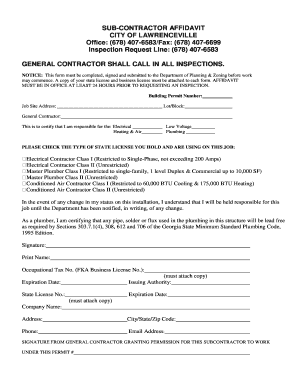
Subcontractor Affidavit PDF City of Lawrenceville, Georgia Lawrencevillega Form


Understanding the Subcontractor Affidavit in Lawrenceville, Georgia
The Subcontractor Affidavit is a crucial document used in the construction industry, particularly in Lawrenceville, Georgia. This affidavit serves as a formal declaration by subcontractors, affirming their compliance with local laws and regulations. It typically includes information about the subcontractor's business, the nature of the work performed, and the acknowledgment of payment obligations. Understanding this document is essential for ensuring that all parties involved in a construction project are protected and that the project complies with state and local regulations.
Steps to Complete the Subcontractor Affidavit in Lawrenceville, Georgia
Completing the Subcontractor Affidavit involves several key steps to ensure accuracy and compliance. Follow these steps:
- Gather necessary information, including your business name, address, and tax identification number.
- Detail the scope of work performed as a subcontractor, ensuring clarity on the services provided.
- Include any required certifications or licenses that validate your ability to perform the work.
- Sign and date the affidavit, ensuring that all statements are true and accurate.
- Submit the completed affidavit to the appropriate local authority or project owner as required.
Legal Use of the Subcontractor Affidavit in Lawrenceville, Georgia
The legal use of the Subcontractor Affidavit is vital for protecting both the subcontractor and the general contractor. This document is often required to demonstrate compliance with state laws regarding payment and licensing. By submitting the affidavit, subcontractors affirm that they have paid their workers and suppliers, which helps to prevent liens against the property. It is essential to understand the legal implications of this document, as inaccuracies or omissions can lead to disputes or legal issues.
Obtaining the Subcontractor Affidavit in Lawrenceville, Georgia
To obtain the Subcontractor Affidavit, you can typically access it through the City of Lawrenceville's official website or the local building department. Many municipalities provide downloadable PDF forms that can be filled out electronically or printed for manual completion. Ensure you have the most current version of the affidavit to avoid any compliance issues.
Key Elements of the Subcontractor Affidavit in Lawrenceville, Georgia
The Subcontractor Affidavit includes several key elements that are essential for its validity. These elements typically consist of:
- Identification of the subcontractor, including name and contact information.
- Description of the work completed or services provided.
- Certification of payment to all laborers and suppliers.
- Signature of the subcontractor, affirming the truth of the statements made.
State-Specific Rules for the Subcontractor Affidavit in Lawrenceville, Georgia
Each state has specific rules governing the use of subcontractor affidavits. In Georgia, it is important to adhere to state regulations regarding the timing and submission of the affidavit. For instance, some jurisdictions may require the affidavit to be submitted before payment is released to the subcontractor. Familiarizing yourself with these state-specific rules ensures compliance and protects your rights as a subcontractor.
Quick guide on how to complete subcontractor affidavitpdf city of lawrenceville georgia lawrencevillega
Effortlessly manage Subcontractor Affidavit pdf City Of Lawrenceville, Georgia Lawrencevillega on any device
Digital document management has become increasingly favored by organizations and individuals alike. It offers an excellent environmentally friendly substitute for conventional printed and signed papers, allowing you to locate the necessary form and securely store it online. airSlate SignNow equips you with all the tools required to create, adjust, and eSign your files promptly without delays. Handle Subcontractor Affidavit pdf City Of Lawrenceville, Georgia Lawrencevillega on any platform using the airSlate SignNow Android or iOS applications and streamline any document-based procedure today.
How to adjust and eSign Subcontractor Affidavit pdf City Of Lawrenceville, Georgia Lawrencevillega with ease
- Find Subcontractor Affidavit pdf City Of Lawrenceville, Georgia Lawrencevillega and click Get Form to begin.
- Utilize the tools we provide to complete your document.
- Emphasize pertinent sections of the documents or redact sensitive information using the tools that airSlate SignNow offers specifically for that task.
- Create your eSignature with the Sign feature, which takes seconds and carries the same legal validity as a traditional ink signature.
- Review all the details and click on the Done button to save your changes.
- Choose your preferred method of delivering your form, via email, text message (SMS), or an invitation link, or download it to your computer.
Eliminate concerns about lost or misfiled documents, tiresome form searches, or mistakes that necessitate printing new copies of documents. airSlate SignNow meets all your document management needs in just a few clicks from any device you select. Adjust and eSign Subcontractor Affidavit pdf City Of Lawrenceville, Georgia Lawrencevillega while ensuring excellent communication at every stage of your form preparation process with airSlate SignNow.
Create this form in 5 minutes or less
Create this form in 5 minutes!
People also ask
-
What is a general affidavit form PDF and why do I need it?
A general affidavit form PDF is a legal document used to declare facts that can be used as evidence in court. It's essential for individuals or businesses needing to assert the truth of a matter in legal settings. Using airSlate SignNow, you can easily create, edit, and eSign your general affidavit form PDF efficiently.
-
How can I complete a general affidavit form PDF using airSlate SignNow?
To complete a general affidavit form PDF with airSlate SignNow, simply upload your document to our platform, fill in the required fields, and add your eSignature. Our user-friendly interface makes the process quick and straightforward, ensuring that your affidavit is properly executed and ready for submission.
-
Is there a cost associated with using airSlate SignNow for general affidavit form PDFs?
Yes, airSlate SignNow offers various pricing plans that are cost-effective and tailored to meet the needs of different users. You can choose a plan that suits your requirements for creating and managing your general affidavit form PDF, with options for individuals, businesses, and enterprises.
-
Can I integrate airSlate SignNow with other applications for managing general affidavit form PDFs?
Absolutely! airSlate SignNow seamlessly integrates with various applications like Google Drive, Dropbox, and Microsoft Office, which simplifies the management of your general affidavit form PDFs. This allows you to access and share your documents easily across multiple platforms.
-
What features does airSlate SignNow offer for managing general affidavit form PDFs?
airSlate SignNow provides a variety of features for managing general affidavit form PDFs, including eSigning, document templates, and audit trails. These features ensure that your affidavits are completed quickly and with full compliance, streamlining the overall document management process.
-
How secure is my general affidavit form PDF when using airSlate SignNow?
Your security is our priority at airSlate SignNow. We implement advanced encryption and security protocols to protect your general affidavit form PDF and other sensitive documents. Additionally, our platform offers features like password protection and access control to ensure only authorized individuals can view or sign your documents.
-
Can I edit a general affidavit form PDF after it's been created?
Yes, with airSlate SignNow, you can easily edit your general affidavit form PDF even after it has been created. Our platform allows you to make necessary changes, ensuring that your affidavit remains accurate and up-to-date before finalizing and sending it out for signatures.
Get more for Subcontractor Affidavit pdf City Of Lawrenceville, Georgia Lawrencevillega
Find out other Subcontractor Affidavit pdf City Of Lawrenceville, Georgia Lawrencevillega
- Help Me With eSignature Michigan High Tech Emergency Contact Form
- eSignature Louisiana Insurance Rental Application Later
- eSignature Maryland Insurance Contract Safe
- eSignature Massachusetts Insurance Lease Termination Letter Free
- eSignature Nebraska High Tech Rental Application Now
- How Do I eSignature Mississippi Insurance Separation Agreement
- Help Me With eSignature Missouri Insurance Profit And Loss Statement
- eSignature New Hampshire High Tech Lease Agreement Template Mobile
- eSignature Montana Insurance Lease Agreement Template Online
- eSignature New Hampshire High Tech Lease Agreement Template Free
- How To eSignature Montana Insurance Emergency Contact Form
- eSignature New Jersey High Tech Executive Summary Template Free
- eSignature Oklahoma Insurance Warranty Deed Safe
- eSignature Pennsylvania High Tech Bill Of Lading Safe
- eSignature Washington Insurance Work Order Fast
- eSignature Utah High Tech Warranty Deed Free
- How Do I eSignature Utah High Tech Warranty Deed
- eSignature Arkansas Legal Affidavit Of Heirship Fast
- Help Me With eSignature Colorado Legal Cease And Desist Letter
- How To eSignature Connecticut Legal LLC Operating Agreement