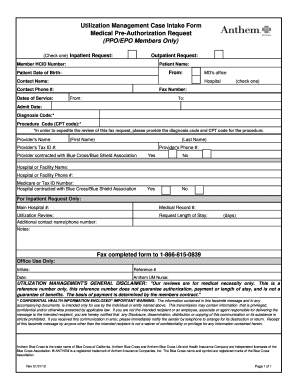
Anthem Prior Authorization Form PDF


What is the Anthem Prior Authorization Form Pdf
The Anthem prior authorization form PDF is a crucial document used by healthcare providers to obtain approval from Anthem Blue Cross Blue Shield before certain medical services or treatments are rendered. This form ensures that the requested services are medically necessary and covered under the patient's health plan. By submitting this form, providers can streamline the authorization process, allowing for timely patient care and reducing potential delays in treatment.
How to use the Anthem Prior Authorization Form Pdf
To effectively use the Anthem prior authorization form PDF, healthcare providers should first download the form from the Anthem website or other authorized sources. After obtaining the form, providers need to fill in the required patient information, including the patient's name, date of birth, and insurance details. Additionally, they must specify the requested services and provide relevant medical documentation to support the request. Once completed, the form can be submitted electronically or via mail, depending on the specific instructions provided by Anthem.
Steps to complete the Anthem Prior Authorization Form Pdf
Completing the Anthem prior authorization form PDF involves several key steps:
- Download the form from a reliable source.
- Fill in the patient's personal information accurately.
- Detail the specific medical services or treatments being requested.
- Attach any necessary medical records or documentation that support the request.
- Review the completed form for accuracy and completeness.
- Submit the form according to the guidelines provided by Anthem.
Legal use of the Anthem Prior Authorization Form Pdf
The Anthem prior authorization form PDF is legally binding when filled out and submitted correctly. It must comply with relevant healthcare regulations and privacy laws, such as HIPAA, to ensure the protection of patient information. The form serves as an official request for authorization, and any misinformation or failure to comply with submission guidelines may result in denial of coverage or legal implications for the provider.
Key elements of the Anthem Prior Authorization Form Pdf
Key elements of the Anthem prior authorization form PDF include:
- Patient Information: Full name, date of birth, and insurance details.
- Provider Information: Name, contact details, and NPI number.
- Requested Services: Detailed description of the medical services or treatments.
- Clinical Information: Relevant medical history and rationale for the request.
- Signature: Provider's signature and date to validate the request.
Form Submission Methods
The Anthem prior authorization form PDF can be submitted through various methods, depending on the provider's preference and Anthem's guidelines. Common submission methods include:
- Online Submission: Providers may submit the form electronically through Anthem's online portal.
- Mail: The completed form can be sent via postal mail to the designated Anthem address.
- In-Person: Some providers may choose to deliver the form directly to an Anthem office, if applicable.
State-specific rules for the Anthem Prior Authorization Form Pdf
State-specific rules may apply to the Anthem prior authorization form PDF, as healthcare regulations can vary by state. Providers should be aware of any additional requirements or modifications that may be necessary based on the patient's location. It is essential to consult local Anthem guidelines and state healthcare regulations to ensure compliance and proper processing of the authorization request.
Quick guide on how to complete anthem prior authorization form pdf
Prepare Anthem Prior Authorization Form Pdf effortlessly on any device
Web-based document handling has become increasingly popular among businesses and individuals alike. It serves as an ideal environmentally friendly alternative to conventional printed and signed documents, enabling you to locate the correct form and securely store it online. airSlate SignNow equips you with all the tools necessary to create, modify, and eSign your documents swiftly without delays. Manage Anthem Prior Authorization Form Pdf on any device through airSlate SignNow's Android or iOS applications and simplify any document-driven procedure today.
How to alter and eSign Anthem Prior Authorization Form Pdf with ease
- Locate Anthem Prior Authorization Form Pdf and then click Get Form to begin.
- Utilize the tools we provide to fill out your form.
- Emphasize essential sections of the documents or black out sensitive information with tools that airSlate SignNow offers specifically for that purpose.
- Generate your eSignature using the Sign tool, which takes just seconds and holds the same legal authority as a traditional wet ink signature.
- Review the information and then click the Done button to save your changes.
- Select your preferred method to submit your form, via email, SMS, invitation link, or download it to your computer.
Eliminate concerns about lost or misplaced documents, tedious form searches, or mistakes that necessitate reprinting new document copies. airSlate SignNow fulfills all your document management needs in just a few clicks from any device you prefer. Alter and eSign Anthem Prior Authorization Form Pdf and ensure excellent communication throughout your form preparation process with airSlate SignNow.
Create this form in 5 minutes or less
Create this form in 5 minutes!
People also ask
-
What is the anthem prior authorization form pdf?
The anthem prior authorization form pdf is a standardized document required by Anthem for certain medical services and medications. It's used to request prior approval and ensure that the services are medically necessary. Understanding this form is crucial for healthcare providers and patients alike to facilitate timely care.
-
How can airSlate SignNow help with the anthem prior authorization form pdf?
airSlate SignNow allows users to easily upload, complete, and eSign the anthem prior authorization form pdf. This streamlined process reduces errors and speeds up submission times. Our platform simplifies document management, making it easy to access and submit necessary forms efficiently.
-
What are the costs associated with using airSlate SignNow for the anthem prior authorization form pdf?
airSlate SignNow offers flexible pricing plans to fit various organizational needs, starting with a free trial. Depending on the features you choose, costs can vary, but our solutions are generally cost-effective for businesses that regularly handle documents like the anthem prior authorization form pdf. This ensures excellent value for your investment.
-
Does airSlate SignNow integrate with other software for managing the anthem prior authorization form pdf?
Yes, airSlate SignNow easily integrates with a variety of third-party applications, allowing seamless management of the anthem prior authorization form pdf. This capability enables you to connect with popular tools like CRMs and EMRs, enhancing workflow efficiency. Integrations ensure your documents are always connected, with real-time updates at your fingertips.
-
What are the benefits of using airSlate SignNow for managing healthcare forms like the anthem prior authorization form pdf?
Using airSlate SignNow for the anthem prior authorization form pdf offers numerous benefits including improved workflow efficiency, reduced paper usage, and enhanced security for sensitive information. The platform allows you to track documents in real-time and ensures compliance with HIPAA standards. These features collectively contribute to a more effective healthcare documentation process.
-
Is it easy to get started with airSlate SignNow for the anthem prior authorization form pdf?
Absolutely! Getting started with airSlate SignNow is straightforward. Users can sign up for an account, and within minutes, you can begin uploading and signing the anthem prior authorization form pdf. Our user-friendly interface and support resources make it easy for anyone to navigate the platform.
-
What types of documents can be managed alongside the anthem prior authorization form pdf?
Besides the anthem prior authorization form pdf, airSlate SignNow supports a wide range of document types. You can manage contracts, consent forms, and other healthcare-related documents all in one place. This versatility makes airSlate SignNow an essential tool for healthcare providers looking to streamline their operations.
Get more for Anthem Prior Authorization Form Pdf
Find out other Anthem Prior Authorization Form Pdf
- eSignature Washington Government Arbitration Agreement Simple
- Can I eSignature Massachusetts Finance & Tax Accounting Business Plan Template
- Help Me With eSignature Massachusetts Finance & Tax Accounting Work Order
- eSignature Delaware Healthcare / Medical NDA Secure
- eSignature Florida Healthcare / Medical Rental Lease Agreement Safe
- eSignature Nebraska Finance & Tax Accounting Business Letter Template Online
- Help Me With eSignature Indiana Healthcare / Medical Notice To Quit
- eSignature New Jersey Healthcare / Medical Credit Memo Myself
- eSignature North Dakota Healthcare / Medical Medical History Simple
- Help Me With eSignature Arkansas High Tech Arbitration Agreement
- eSignature Ohio Healthcare / Medical Operating Agreement Simple
- eSignature Oregon Healthcare / Medical Limited Power Of Attorney Computer
- eSignature Pennsylvania Healthcare / Medical Warranty Deed Computer
- eSignature Texas Healthcare / Medical Bill Of Lading Simple
- eSignature Virginia Healthcare / Medical Living Will Computer
- eSignature West Virginia Healthcare / Medical Claim Free
- How To eSignature Kansas High Tech Business Plan Template
- eSignature Kansas High Tech Lease Agreement Template Online
- eSignature Alabama Insurance Forbearance Agreement Safe
- How Can I eSignature Arkansas Insurance LLC Operating Agreement