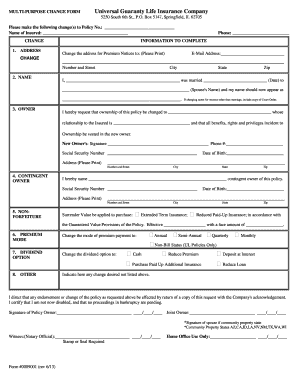
Primerica Beneficiary Change Form 2013


What is the Primerica Beneficiary Change Form
The Primerica Beneficiary Change Form is a vital document used to update the designated beneficiaries for a life insurance policy or financial account. This form allows policyholders to specify who will receive benefits in the event of their passing. It is essential for ensuring that the intended recipients receive the appropriate financial support without unnecessary delays. Understanding the purpose of this form is crucial for anyone managing a Primerica life insurance policy.
How to use the Primerica Beneficiary Change Form
Using the Primerica Beneficiary Change Form involves several straightforward steps. First, download or request the form from Primerica’s official channels. Next, fill in the required information, including the policy number, the names of the new beneficiaries, and their relationship to the policyholder. Ensure that all details are accurate to prevent any issues with processing. Finally, submit the completed form as instructed, either online or via mail, to ensure that the changes take effect promptly.
Steps to complete the Primerica Beneficiary Change Form
Completing the Primerica Beneficiary Change Form requires careful attention to detail. Follow these steps for a smooth process:
- Obtain the form from Primerica.
- Provide your personal information, including your name and contact details.
- Enter the policy number associated with your Primerica insurance.
- List the new beneficiaries, including their full names and relationships to you.
- Sign and date the form to validate the changes.
- Submit the form according to the provided instructions.
Legal use of the Primerica Beneficiary Change Form
The Primerica Beneficiary Change Form is legally binding when filled out correctly and submitted according to company guidelines. It is important to ensure that the form complies with state laws regarding beneficiary designations. This compliance helps to prevent disputes and ensures that the intended beneficiaries receive their benefits without complications. Familiarity with legal requirements can enhance the effectiveness of this form.
Key elements of the Primerica Beneficiary Change Form
Several key elements must be included in the Primerica Beneficiary Change Form for it to be valid:
- Policyholder Information: Full name and contact details.
- Policy Number: Unique identifier for the insurance policy.
- Beneficiary Details: Names, relationships, and contact information of beneficiaries.
- Signature: The policyholder's signature is required for validation.
- Date: The date the form is completed and submitted.
Form Submission Methods
The completed Primerica Beneficiary Change Form can be submitted through various methods. Policyholders may choose to submit the form online via Primerica’s secure platform, ensuring quick processing. Alternatively, the form can be mailed to the designated address provided by Primerica or delivered in person at a local office. Each method has its benefits, and selecting the most convenient option can help facilitate timely updates to beneficiary information.
Quick guide on how to complete primerica beneficiary change form
Complete Primerica Beneficiary Change Form effortlessly on any device
Online document management has become increasingly popular among businesses and individuals alike. It offers an excellent eco-friendly alternative to traditional printed and signed documents, allowing you to retrieve the correct form and securely store it online. airSlate SignNow provides all the necessary tools to create, modify, and electronically sign your documents quickly and efficiently. Manage Primerica Beneficiary Change Form on any platform with airSlate SignNow's Android or iOS applications and simplify any document-related process today.
The easiest way to modify and eSign Primerica Beneficiary Change Form without hassle
- Obtain Primerica Beneficiary Change Form and then click Get Form to begin.
- Utilize the tools we supply to complete your document.
- Emphasize important sections of your documents or conceal sensitive information using tools that airSlate SignNow offers specifically for that purpose.
- Create your signature with the Sign feature, which takes moments and holds the same legal validity as a traditional handwritten signature.
- Review all the details and then click on the Done button to save your changes.
- Select how you wish to send your form, via email, SMS, or invitation link, or download it to your computer.
Eliminate concerns about lost or misplaced documents, tedious form searching, or errors that require printing new document copies. airSlate SignNow meets all your document management needs in just a few clicks from any device you prefer. Modify and eSign Primerica Beneficiary Change Form and ensure impeccable communication at any stage of the form preparation process with airSlate SignNow.
Create this form in 5 minutes or less
Find and fill out the correct primerica beneficiary change form
Create this form in 5 minutes!
How to create an eSignature for the primerica beneficiary change form
How to create an electronic signature for a PDF online
How to create an electronic signature for a PDF in Google Chrome
How to create an e-signature for signing PDFs in Gmail
How to create an e-signature right from your smartphone
How to create an e-signature for a PDF on iOS
How to create an e-signature for a PDF on Android
People also ask
-
What is the primerica mutipurpose form?
The primerica mutipurpose form is a versatile document designed to streamline various processes for Primerica agents and clients. With this form, users can collect, submit, and manage information efficiently. By utilizing the primerica mutipurpose form, businesses can enhance their operational workflows.
-
How does airSlate SignNow improve the use of the primerica mutipurpose form?
airSlate SignNow enhances the primerica mutipurpose form by providing a seamless eSignature solution for fast and secure document signing. This platform allows users to send the primerica mutipurpose form directly for signatures, reducing turnaround time signNowly. Additionally, you can track the status of documents in real-time.
-
What are the key features of the primerica mutipurpose form available through airSlate SignNow?
Key features of the primerica mutipurpose form include customizable templates, secure eSignature options, and integration with various applications. These functionalities make it easier for users to tailor the primerica mutipurpose form to their needs. Moreover, the platform allows for easy document sharing and collaboration.
-
Is the primerica mutipurpose form compliant with legal standards?
Yes, the primerica mutipurpose form used in conjunction with airSlate SignNow is compliant with eSignature laws and regulations. This ensures that all signatures collected are legally binding and secure. Users can have confidence in the validity of the primerica mutipurpose form when processed through this platform.
-
What pricing options are available for using the primerica mutipurpose form with airSlate SignNow?
airSlate SignNow offers flexible pricing options that cater to various business needs for utilizing the primerica mutipurpose form. Users can choose from monthly or yearly subscriptions based on their document signing volume. This cost-effective solution ensures that businesses can access the primerica mutipurpose form without breaking the bank.
-
Can I integrate the primerica mutipurpose form with other software?
Absolutely, the primerica mutipurpose form can be effortlessly integrated with numerous software applications through airSlate SignNow. This enables users to connect their existing tools and streamline data transfer. Such integrations enhance the overall efficiency of managing the primerica mutipurpose form.
-
What benefits can businesses gain from using the primerica mutipurpose form?
Businesses can gain numerous benefits from using the primerica mutipurpose form, including improved efficiency, reduced paperwork, and enhanced customer experience. By digitizing the process associated with the primerica mutipurpose form, businesses can accelerate workflow and improve response times. This ultimately leads to increased customer satisfaction.
Get more for Primerica Beneficiary Change Form
- Alumni registration form pdf
- Tenancy contract template dubai word document form
- Mbbs admission form pdf
- Montana form c 1 a
- Medication log template form
- State of connecticut judicial branch ct gov form
- Application for designation as non judicial officer connecticut jud ct form
- Application for civil protection order form
Find out other Primerica Beneficiary Change Form
- How Can I Electronic signature Hawaii Real Estate LLC Operating Agreement
- Electronic signature Georgia Real Estate Letter Of Intent Myself
- Can I Electronic signature Nevada Plumbing Agreement
- Electronic signature Illinois Real Estate Affidavit Of Heirship Easy
- How To Electronic signature Indiana Real Estate Quitclaim Deed
- Electronic signature North Carolina Plumbing Business Letter Template Easy
- Electronic signature Kansas Real Estate Residential Lease Agreement Simple
- How Can I Electronic signature North Carolina Plumbing Promissory Note Template
- Electronic signature North Dakota Plumbing Emergency Contact Form Mobile
- Electronic signature North Dakota Plumbing Emergency Contact Form Easy
- Electronic signature Rhode Island Plumbing Business Plan Template Later
- Electronic signature Louisiana Real Estate Quitclaim Deed Now
- Electronic signature Louisiana Real Estate Quitclaim Deed Secure
- How Can I Electronic signature South Dakota Plumbing Emergency Contact Form
- Electronic signature South Dakota Plumbing Emergency Contact Form Myself
- Electronic signature Maryland Real Estate LLC Operating Agreement Free
- Electronic signature Texas Plumbing Quitclaim Deed Secure
- Electronic signature Utah Plumbing Last Will And Testament Free
- Electronic signature Washington Plumbing Business Plan Template Safe
- Can I Electronic signature Vermont Plumbing Affidavit Of Heirship