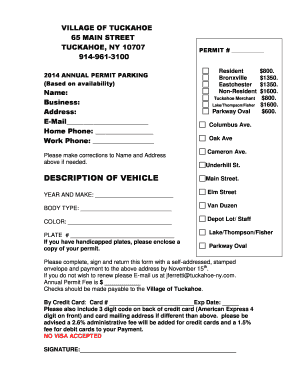
Tuckahoe Parking Permit Form


What is the Tuckahoe Parking Permit
The Tuckahoe Parking Permit is a local authorization that allows residents and eligible visitors to park in designated areas within Tuckahoe, New York. This permit is essential for ensuring compliance with local parking regulations and helps to manage parking availability in busy areas. It is typically required for on-street parking and may also be necessary for specific municipal lots.
How to obtain the Tuckahoe Parking Permit
To obtain a Tuckahoe Parking Permit, applicants must complete a permit application form, which is available through the Tuckahoe village website or at the municipal office. Required documentation may include proof of residency, such as a utility bill or lease agreement, and vehicle registration details. Once the application is completed, it can be submitted in person or via mail to the appropriate municipal department.
Steps to complete the Tuckahoe Parking Permit
Completing the Tuckahoe Parking Permit involves several key steps:
- Gather necessary documents, including proof of residency and vehicle registration.
- Fill out the parking permit application form accurately.
- Submit the application form along with all required documents to the municipal office.
- Pay any applicable fees associated with the permit application.
- Wait for approval and receive your permit, which should be displayed in your vehicle as required.
Legal use of the Tuckahoe Parking Permit
The Tuckahoe Parking Permit must be used in accordance with local parking laws. It is essential to display the permit correctly to avoid penalties. Misuse of the permit, such as using it in unauthorized areas or for vehicles not registered under the permit holder's name, may result in fines or revocation of the permit.
Eligibility Criteria
Eligibility for the Tuckahoe Parking Permit typically includes being a resident of Tuckahoe or a visitor with specific needs, such as temporary parking for guests. Applicants must provide proof of residency or a valid reason for needing the permit. Additional criteria may apply based on local regulations, so it is advisable to check with the municipal office for specific requirements.
Required Documents
When applying for the Tuckahoe Parking Permit, applicants must provide several documents, including:
- Proof of residency (e.g., utility bill, lease agreement).
- Vehicle registration showing the vehicle's license plate number.
- Completed parking permit application form.
Penalties for Non-Compliance
Failure to comply with the regulations surrounding the Tuckahoe Parking Permit can result in penalties. Common consequences include fines for parking without a valid permit or for displaying an expired permit. Repeat violations may lead to increased fines or further legal action, underscoring the importance of adhering to local parking laws.
Quick guide on how to complete tuckahoe parking permit
Complete Tuckahoe Parking Permit effortlessly on any device
Digital document management has gained popularity among businesses and individuals alike. It offers an ideal environmentally friendly substitute for conventional printed and signed documents, as you can easily access the needed form and securely store it online. airSlate SignNow equips you with all the tools required to create, edit, and eSign your documents quickly and without issues. Manage Tuckahoe Parking Permit on any device using airSlate SignNow's Android or iOS applications and streamline any document-related process today.
How to edit and eSign Tuckahoe Parking Permit with ease
- Find Tuckahoe Parking Permit and click on Get Form to begin.
- Make use of the tools we provide to fill out your document.
- Emphasize important sections of your documents or redact sensitive information using tools that airSlate SignNow specifically offers for this purpose.
- Generate your signature using the Sign tool, which takes mere seconds and carries the same legal validity as a conventional wet ink signature.
- Review the information thoroughly and click on the Done button to save your modifications.
- Select your preferred method to share your form, whether via email, text message (SMS), invitation link, or download it to your computer.
Say goodbye to lost or misplaced files, tedious form searches, or mistakes that necessitate printing new document copies. airSlate SignNow fulfills your document management needs in just a few clicks from any device you choose. Edit and eSign Tuckahoe Parking Permit to maintain excellent communication throughout every step of your form preparation process with airSlate SignNow.
Create this form in 5 minutes or less
Create this form in 5 minutes!
People also ask
-
What is an application license for airSlate SignNow?
An application license for airSlate SignNow grants you the right to use our electronic signature and document management software. This license ensures you access all the essential features to streamline your document workflows legally and securely. By obtaining an application license, you can maximize efficiency within your business operations.
-
How much does an application license for airSlate SignNow cost?
The cost of an application license for airSlate SignNow varies based on the chosen plan and the number of users. We offer flexible pricing options to accommodate businesses of all sizes, including a free trial to explore our features. For detailed pricing information, visit our pricing page or contact our sales team.
-
What features are included with the application license?
An application license for airSlate SignNow includes robust features like electronic signatures, customizable templates, advanced security options, and integration capabilities. These features are designed to enhance your document signing process, making it quicker and more efficient. You'll also benefit from real-time tracking and notifications.
-
What are the benefits of acquiring an application license for airSlate SignNow?
Acquiring an application license for airSlate SignNow brings numerous benefits, including increased efficiency, cost savings, and improved document accuracy. By digitizing your signing process, you eliminate the need for paper and in-person signatures, leading to quicker turnaround times. Additionally, you enhance security and compliance with digital documentation.
-
Can I integrate airSlate SignNow with other applications using my application license?
Yes, with your application license for airSlate SignNow, you can integrate seamlessly with various third-party applications. Our platform supports multiple integrations, making it easy to connect with tools you already use, such as CRM systems and cloud storage services. This integration capability further streamlines your workflow and enhances productivity.
-
Is there a limit to the number of documents I can sign with my application license?
There are no strict limits on the number of documents you can sign with your application license for airSlate SignNow. However, specific usage limits may vary based on your selected plan. You can check the details of your plan to understand any applicable limits and ensure you choose the best fit for your business needs.
-
How does airSlate SignNow ensure the security of documents signed under an application license?
Security is a top priority for airSlate SignNow, and every document signed under your application license benefits from advanced encryption and secure storage. We comply with industry standards to protect your information and maintain confidentiality throughout the signing process. Additionally, features like two-factor authentication further enhance security measures.
Get more for Tuckahoe Parking Permit
Find out other Tuckahoe Parking Permit
- Electronic signature Michigan Email Cover Letter Template Free
- Electronic signature Delaware Termination Letter Template Now
- How Can I Electronic signature Washington Employee Performance Review Template
- Electronic signature Florida Independent Contractor Agreement Template Now
- Electronic signature Michigan Independent Contractor Agreement Template Now
- Electronic signature Oregon Independent Contractor Agreement Template Computer
- Electronic signature Texas Independent Contractor Agreement Template Later
- Electronic signature Florida Employee Referral Form Secure
- How To Electronic signature Florida CV Form Template
- Electronic signature Mississippi CV Form Template Easy
- Electronic signature Ohio CV Form Template Safe
- Electronic signature Nevada Employee Reference Request Mobile
- How To Electronic signature Washington Employee Reference Request
- Electronic signature New York Working Time Control Form Easy
- How To Electronic signature Kansas Software Development Proposal Template
- Electronic signature Utah Mobile App Design Proposal Template Fast
- Electronic signature Nevada Software Development Agreement Template Free
- Electronic signature New York Operating Agreement Safe
- How To eSignature Indiana Reseller Agreement
- Electronic signature Delaware Joint Venture Agreement Template Free