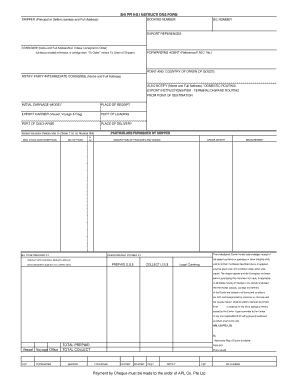
Shipping Instructions Template Form


What is the Shipping Instructions Template
The shipping instructions template is a structured document designed to guide the shipping process for goods. It outlines essential details necessary for the safe and efficient transportation of items. This template typically includes information such as the sender's and recipient's addresses, the type of goods being shipped, packaging requirements, and any specific handling instructions. By using a standardized format, businesses can ensure clarity and reduce the risk of errors during shipping.
Key Elements of the Shipping Instructions Template
Understanding the key elements of the shipping instructions template is crucial for effective communication between shippers and carriers. Important components often include:
- Sender Information: Name, address, and contact details of the person or business sending the shipment.
- Recipient Information: Name, address, and contact details of the person or business receiving the shipment.
- Item Description: A detailed description of the goods being shipped, including quantity, weight, and dimensions.
- Packaging Instructions: Specific guidelines on how items should be packaged to ensure safety during transit.
- Special Handling Instructions: Any additional requirements for handling the shipment, such as temperature control or fragile items.
Steps to Complete the Shipping Instructions Template
Completing the shipping instructions template involves several straightforward steps to ensure all necessary information is captured accurately. Follow these steps:
- Gather all relevant information about the shipment, including sender and recipient details.
- Clearly describe the items being shipped, including any special characteristics.
- Specify packaging requirements to ensure items are protected during transport.
- Include any special handling instructions that may be necessary for the shipment.
- Review the completed template for accuracy before submission.
Legal Use of the Shipping Instructions Template
The legal use of the shipping instructions template is essential for compliance with shipping regulations. A properly completed template can serve as a binding document that outlines the responsibilities of both the sender and the carrier. It is important to ensure that all information is accurate and complete, as discrepancies may lead to legal issues or delays in shipping. Additionally, retaining copies of the shipping instructions can provide evidence of compliance in case of disputes.
Examples of Using the Shipping Instructions Template
Examples of using the shipping instructions template can illustrate its practical applications in various scenarios. For instance:
- A business shipping fragile electronics may include specific packaging instructions, such as using bubble wrap and labeling the box as "fragile."
- A company sending perishable goods may specify temperature controls and expedited shipping options to ensure freshness upon delivery.
- When shipping hazardous materials, the template may include compliance information regarding handling and disposal regulations.
Form Submission Methods
Submitting the shipping instructions form can be done through various methods, depending on the requirements of the shipping carrier. Common submission methods include:
- Online Submission: Many carriers allow electronic submission of shipping instructions through their websites or apps.
- Email: Some businesses may accept shipping instructions via email, ensuring that all details are clearly outlined.
- Physical Submission: In certain cases, paper forms may need to be printed and submitted in person or via traditional mail.
Quick guide on how to complete shipping instructions template
Complete Shipping Instructions Template effortlessly on any device
Online document management has gained popularity among businesses and individuals. It offers an ideal environmentally friendly alternative to traditional printed and signed paperwork, as you can obtain the necessary form and securely store it online. airSlate SignNow provides all the tools you need to create, modify, and eSign your documents swiftly and without delays. Manage Shipping Instructions Template on any platform with airSlate SignNow Android or iOS applications and simplify any document-centric task today.
The easiest way to alter and eSign Shipping Instructions Template effortlessly
- Locate Shipping Instructions Template and click on Get Form to begin.
- Utilize the tools we provide to finalize your form.
- Highlight pertinent sections of the documents or redact sensitive details using tools specifically designed by airSlate SignNow for that purpose.
- Create your eSignature with the Sign feature, which takes seconds and carries the same legal validity as a traditional wet ink signature.
- Review all the information and click on the Done button to save your changes.
- Choose your preferred method to send your form, whether by email, text message (SMS), invite link, or download it to your computer.
Forget about lost or misplaced documents, tedious form searches, or errors that require reprinting new copies. airSlate SignNow addresses all your document management needs in just a few clicks from any device of your choice. Modify and eSign Shipping Instructions Template and ensure excellent communication at any stage of the form preparation process with airSlate SignNow.
Create this form in 5 minutes or less
Create this form in 5 minutes!
People also ask
-
What is a shipping instructions form?
A shipping instructions form is a document that provides detailed guidelines about how shipments should be handled. It typically includes information such as delivery locations, handling requirements, and contact details. Utilizing a shipping instructions form can streamline your logistics process and ensure that all parties involved have clear instructions.
-
How can airSlate SignNow help with creating a shipping instructions form?
airSlate SignNow offers an intuitive platform that allows you to easily create and customize your shipping instructions form. With our user-friendly tools, you can add necessary fields, upload documents, and ensure the form meets your specific needs. This way, you can enhance the accuracy and efficiency of your shipping processes.
-
Is there a cost associated with using the shipping instructions form feature on airSlate SignNow?
Yes, there is a cost associated with using the shipping instructions form feature in airSlate SignNow, depending on the pricing plan you choose. However, the investment helps streamline your document handling and signing processes, making it more cost-effective in the long run. Explore our plans to find the one that best suits your business needs.
-
Can I integrate my shipping instructions form with other software?
Absolutely! airSlate SignNow offers integrations with a variety of third-party applications and services. This allows you to seamlessly link your shipping instructions form with other tools you might be using for inventory management, accounting, or customer relationship management, ensuring a more efficient workflow.
-
What are the benefits of using a shipping instructions form digitally?
Using a digital shipping instructions form through airSlate SignNow offers numerous benefits, including quicker turnaround times and reduced paper waste. Digital forms are easier to share, sign, and store securely in the cloud. Additionally, you can track changes and manage submissions more effectively, enhancing your overall shipping management.
-
How secure is the information submitted through a shipping instructions form?
The security of your information is a top priority at airSlate SignNow. We implement robust security measures, including encryption and secure cloud storage, to protect the data submitted through your shipping instructions form. Users can trust that their sensitive information is safeguarded against unauthorized access.
-
Can I customize my shipping instructions form for different shipments?
Yes! With airSlate SignNow, you can easily customize your shipping instructions form for various types of shipments or clients. This flexibility allows you to include specific details that cater to individual shipping requirements, ensuring accuracy and clarity in logistics.
Get more for Shipping Instructions Template
- Lowveld college of agriculture online application 2023 form
- Identifying cadences worksheet form
- Newcastle dysarthria assessment tool form
- Avid grade check form
- Cbm writing prompts pdf form
- Fillable form f
- Fillable online cjis 8102s sex offender registration form
- The family court of the state of delaware in and f form
Find out other Shipping Instructions Template
- Sign Rhode Island Tenant lease agreement Myself
- Sign Wyoming Tenant lease agreement Now
- Sign Florida Contract Safe
- Sign Nebraska Contract Safe
- How To Sign North Carolina Contract
- How Can I Sign Alabama Personal loan contract template
- Can I Sign Arizona Personal loan contract template
- How To Sign Arkansas Personal loan contract template
- Sign Colorado Personal loan contract template Mobile
- How Do I Sign Florida Personal loan contract template
- Sign Hawaii Personal loan contract template Safe
- Sign Montana Personal loan contract template Free
- Sign New Mexico Personal loan contract template Myself
- Sign Vermont Real estate contracts Safe
- Can I Sign West Virginia Personal loan contract template
- How Do I Sign Hawaii Real estate sales contract template
- Sign Kentucky New hire forms Myself
- Sign Alabama New hire packet Online
- How Can I Sign California Verification of employment form
- Sign Indiana Home rental application Online