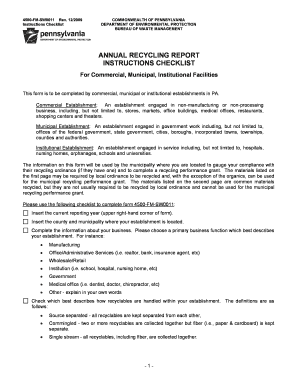
Annual Report Instructions Form


What is the Annual Report Instructions Form
The annual report instructions form is a document that provides guidelines for businesses to prepare and submit their annual reports. This form is essential for maintaining compliance with state regulations, ensuring that all necessary information about the company’s financial status, operations, and management is accurately reported. The annual report typically includes details such as the business entity's name, address, registered agent, and financial statements. It serves as a critical tool for transparency and accountability in corporate governance.
How to use the Annual Report Instructions Form
Using the annual report instructions form involves several steps to ensure accurate completion. First, gather all necessary financial documents and information required for the report. This may include income statements, balance sheets, and details about any changes in management or ownership. Next, carefully read the instructions provided on the form to understand what information is needed and how to present it. Once the form is filled out, review it for accuracy before submission. Utilizing digital tools can streamline this process, allowing for easy editing and eSigning.
Steps to complete the Annual Report Instructions Form
Completing the annual report instructions form requires attention to detail. Follow these steps for effective completion:
- Gather relevant financial documents and company information.
- Read the instructions thoroughly to understand the requirements.
- Fill out the form, ensuring all sections are completed accurately.
- Review the form for any errors or omissions.
- Submit the form through the designated method, whether online or by mail.
Legal use of the Annual Report Instructions Form
The legal use of the annual report instructions form is crucial for ensuring that businesses remain compliant with state laws. The information provided in the form must be truthful and accurate, as any discrepancies can lead to penalties or legal issues. Moreover, the form must be submitted by the specified deadline to avoid late fees or other consequences. Understanding the legal implications of the information reported is essential for maintaining good standing with state authorities.
Filing Deadlines / Important Dates
Filing deadlines for the annual report instructions form vary by state and can significantly impact a business's compliance status. Typically, companies are required to submit their annual reports within a specific timeframe after the end of their fiscal year. It is essential to check with the relevant state authority for exact dates. Missing these deadlines can result in penalties, including fines or loss of good standing, making it vital for businesses to stay informed about their filing requirements.
Who Issues the Form
The annual report instructions form is typically issued by the Secretary of State or a similar regulatory body in each state. This office is responsible for overseeing business registrations and compliance with state laws. Businesses should ensure they are using the most current version of the form, as regulations and requirements may change over time. Checking the official state website can provide the latest updates and resources related to the annual report instructions form.
Quick guide on how to complete annual report instructions form
Complete Annual Report Instructions Form effortlessly on any device
Digital document management has gained traction among companies and individuals. It offers an ideal eco-friendly substitute for traditional printed and signed documents, allowing you to easily locate the correct form and securely save it online. airSlate SignNow provides you with all the resources necessary to create, edit, and eSign your documents quickly and without complications. Manage Annual Report Instructions Form on any platform using airSlate SignNow Android or iOS applications and enhance any document-oriented workflow today.
How to modify and eSign Annual Report Instructions Form with ease
- Locate Annual Report Instructions Form and then click Get Form to begin.
- Utilize the tools available to fill out your document.
- Emphasize important sections of your documents or redact sensitive information with tools specifically provided by airSlate SignNow for that purpose.
- Generate your eSignature using the Sign feature, which takes mere seconds and carries the same legal authority as a conventional wet ink signature.
- Review the information and then select the Done button to save your updates.
- Choose how you wish to send your form, via email, SMS, or invitation link, or download it to your computer.
Eliminate worries about lost or misplaced documents, tedious form searches, or mistakes necessitating the printing of new document copies. airSlate SignNow meets your document management needs in just a few clicks from any device of your choice. Modify and eSign Annual Report Instructions Form and ensure clear communication throughout your form preparation process with airSlate SignNow.
Create this form in 5 minutes or less
Create this form in 5 minutes!
People also ask
-
What is the annual report instructions form and why is it important?
The annual report instructions form is a critical document that outlines the requirements for submitting your organization's yearly report. This form helps ensure compliance with state regulations and promotes transparency within your business. Properly completing this form can ultimately help you avoid penalties and maintain your good standing.
-
How does airSlate SignNow simplify the annual report instructions form process?
airSlate SignNow simplifies the annual report instructions form process by providing an intuitive platform for electronically signing and managing documents. With our user-friendly interface, you can easily fill out, sign, and send your forms without the need for physical paperwork. This efficiency helps streamline your reporting process signNowly.
-
Are there any costs associated with using the annual report instructions form through airSlate SignNow?
While airSlate SignNow offers various pricing plans, using the annual report instructions form is included within these plans. We aim to provide a cost-effective solution that meets the needs of businesses of all sizes. You can choose a plan that fits your requirements without hidden fees.
-
What features does airSlate SignNow offer for managing the annual report instructions form?
airSlate SignNow offers features like templates for the annual report instructions form, eSignature capabilities, and document tracking. These features help you manage and monitor the status of your documents in real-time, ensuring that all parties are informed and the process is smooth and efficient.
-
Can I integrate airSlate SignNow with other tools while working on the annual report instructions form?
Yes, airSlate SignNow integrates seamlessly with various third-party applications, enhancing your workflow while working on the annual report instructions form. Whether you use CRM systems, cloud storage, or other productivity tools, our platform can connect with them to streamline your document management process.
-
What types of businesses can benefit from using the annual report instructions form with airSlate SignNow?
Businesses of all sizes, including startups, nonprofits, and established corporations, can benefit from using the annual report instructions form with airSlate SignNow. Our solutions are designed to meet diverse needs, helping organizations comply with reporting requirements efficiently and effectively.
-
Is support available if I have questions about the annual report instructions form?
Absolutely! airSlate SignNow provides comprehensive customer support for inquiries regarding the annual report instructions form or any other features. Our team is available to assist you via chat, email, or phone, ensuring you have the help you need when completing your forms.
Get more for Annual Report Instructions Form
Find out other Annual Report Instructions Form
- How Do I eSign Arkansas Charity LLC Operating Agreement
- eSign Colorado Charity LLC Operating Agreement Fast
- eSign Connecticut Charity Living Will Later
- How Can I Sign West Virginia Courts Quitclaim Deed
- Sign Courts Form Wisconsin Easy
- Sign Wyoming Courts LLC Operating Agreement Online
- How To Sign Wyoming Courts Quitclaim Deed
- eSign Vermont Business Operations Executive Summary Template Mobile
- eSign Vermont Business Operations Executive Summary Template Now
- eSign Virginia Business Operations Affidavit Of Heirship Mobile
- eSign Nebraska Charity LLC Operating Agreement Secure
- How Do I eSign Nevada Charity Lease Termination Letter
- eSign New Jersey Charity Resignation Letter Now
- eSign Alaska Construction Business Plan Template Mobile
- eSign Charity PPT North Carolina Now
- eSign New Mexico Charity Lease Agreement Form Secure
- eSign Charity PPT North Carolina Free
- eSign North Dakota Charity Rental Lease Agreement Now
- eSign Arkansas Construction Permission Slip Easy
- eSign Rhode Island Charity Rental Lease Agreement Secure