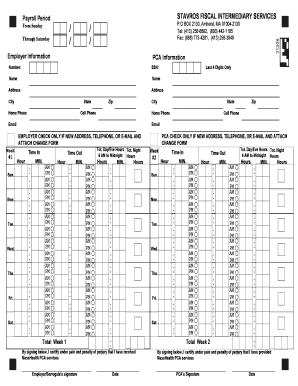
Stavros Timesheet Form


What is the Stavros Timesheet
The Stavros Timesheet is a crucial document used for tracking hours worked by individuals providing intermediary services. This form is essential for ensuring accurate payroll processing and compliance with labor regulations. It captures details such as the date, hours worked, and specific tasks performed, making it a vital tool for both employees and employers. By utilizing the Stavros Timesheet, organizations can maintain clear records that support efficient payroll management and accountability.
How to use the Stavros Timesheet
Using the Stavros Timesheet involves a straightforward process. First, ensure that you have the correct version of the form, which can be obtained from your employer or relevant administrative office. Next, fill in your personal information, including your name and employee identification number. Record the dates and hours worked, detailing any specific tasks or projects. Once completed, submit the timesheet according to your organization's guidelines, which may include digital submission through an online portal or physical delivery to your supervisor.
Steps to complete the Stavros Timesheet
Completing the Stavros Timesheet requires attention to detail. Follow these steps for accurate submission:
- Obtain the latest version of the Stavros Timesheet from your employer.
- Fill in your name and employee identification number at the top of the form.
- Record the dates you worked, ensuring to note the start and end times for each day.
- Detail the tasks performed during those hours, providing clarity on your contributions.
- Review the completed form for accuracy before submitting it.
Legal use of the Stavros Timesheet
The legal use of the Stavros Timesheet is governed by various labor laws and regulations. To ensure that the timesheet is considered legally binding, it must be filled out accurately and submitted in accordance with your employer's policies. Digital signatures may be utilized to enhance the legal validity of the form, provided that the eSignature complies with the ESIGN and UETA acts. Keeping a copy of the submitted timesheet is advisable for personal records and potential future reference.
Key elements of the Stavros Timesheet
Several key elements must be included in the Stavros Timesheet to ensure its effectiveness:
- Employee Information: Name, identification number, and department.
- Dates Worked: Specific days and hours logged for each work period.
- Task Descriptions: Clear details of the work performed during the recorded hours.
- Supervisor Approval: A section for your supervisor's signature or digital approval.
Form Submission Methods
The Stavros Timesheet can be submitted through various methods, depending on your organization's preferences. Common submission methods include:
- Online Submission: Many organizations provide a digital platform where employees can upload their completed timesheets.
- Email: Sending the timesheet as an attachment to your supervisor or payroll department via email.
- Physical Submission: Printing the timesheet and delivering it in person to the appropriate office.
Quick guide on how to complete stavros timesheet
Complete Stavros Timesheet easily on any device
Managing documents online has gained traction among businesses and individuals. It offers an ideal eco-friendly substitute for conventional printed and signed paperwork, as you can access the necessary form and securely keep it online. airSlate SignNow equips you with all the tools required to create, modify, and electronically sign your documents promptly without delays. Handle Stavros Timesheet on any platform with airSlate SignNow's Android or iOS applications and streamline any document-related task today.
The easiest way to edit and electronically sign Stavros Timesheet effortlessly
- Obtain Stavros Timesheet and click on Get Form to begin.
- Use the tools we provide to complete your form.
- Highlight important sections of the documents or redact sensitive information with tools that airSlate SignNow specifically provides for that purpose.
- Create your electronic signature with the Sign feature, which takes seconds and carries the same legal validity as a handwritten signature.
- Verify all the details and click on the Done button to save your modifications.
- Select how you wish to send your form, via email, SMS, invitation link, or download it to your computer.
Forget about lost or incorrectly placed files, tedious form searching, or errors that require printing new document copies. airSlate SignNow meets all your document management requirements in just a few clicks from any device you choose. Edit and eSign Stavros Timesheet and ensure excellent communication at every stage of the document preparation process with airSlate SignNow.
Create this form in 5 minutes or less
Create this form in 5 minutes!
People also ask
-
What is the Stavros timesheet feature in airSlate SignNow?
The Stavros timesheet feature in airSlate SignNow allows users to create, send, and eSign timesheets seamlessly. This tool provides an efficient way to track hours worked and ensure accurate billing. With its user-friendly interface, businesses can streamline their time-tracking processes effectively.
-
How does airSlate SignNow help with managing Stavros timesheets?
airSlate SignNow offers robust management tools for Stavros timesheets, allowing users to edit, share, and sign timesheets electronically. This helps reduce paperwork and ensures faster processing times. The platform's secure storage also protects your important documents.
-
Is there a cost associated with using the Stavros timesheet feature?
While airSlate SignNow offers various pricing plans, the Stavros timesheet feature is included in most tiers. Users can choose from different subscription options based on their business needs. This flexibility ensures that businesses of all sizes can benefit from streamlined timesheet management without breaking the bank.
-
Can I integrate Stavros timesheets with other applications?
Yes, airSlate SignNow allows users to integrate Stavros timesheets with various applications like Google Drive and Dropbox. This interoperability enables users to enhance their workflow and store timesheets in preferred systems. Such integrations make it easier to access and manage documents from a central location.
-
What benefits do I gain from using the Stavros timesheet feature?
Using the Stavros timesheet feature in airSlate SignNow simplifies the time-tracking process, reducing the chance of errors. It also speeds up the approval process, helping your business stay on schedule. Overall, it improves efficiency and contributes to a more organized approach to managing hours worked.
-
Is the Stavros timesheet feature easy to use for new users?
Absolutely! airSlate SignNow's Stavros timesheet feature is designed to be user-friendly, even for those who are not tech-savvy. The intuitive interface and step-by-step guidance ensure that new users can start managing their timesheets with minimal learning curve.
-
What types of documents can be included with Stavros timesheets?
With the Stavros timesheet feature, you can include various types of supporting documents such as project contracts or receipts for expenses. This integration provides comprehensive visibility into the hours worked and associated costs. Such documentation ensures transparency in billing and time management processes.
Get more for Stavros Timesheet
- Mri mra cpt coding chart form
- Prioritizing tasks worksheet form
- Capitec bank statement sample pdf form
- Think and grow rich 6 steps template form
- Cpap compliance report lcd form
- Playground daily safety checklist form
- Speroff gynecology 9th edition pdf download form
- Pennsylvania housing finance agency 211 north front street harrisburg pa 17101 affirmative action plan for home funded projects form
Find out other Stavros Timesheet
- Electronic signature Nevada Affiliate Program Agreement Secure
- Can I Electronic signature Pennsylvania Co-Branding Agreement
- Can I Electronic signature South Dakota Engineering Proposal Template
- How Do I Electronic signature Arizona Proforma Invoice Template
- Electronic signature California Proforma Invoice Template Now
- Electronic signature New York Equipment Purchase Proposal Now
- How Do I Electronic signature New York Proforma Invoice Template
- How Can I Electronic signature Oklahoma Equipment Purchase Proposal
- Can I Electronic signature New Jersey Agreement
- How To Electronic signature Wisconsin Agreement
- Electronic signature Tennessee Agreement contract template Mobile
- How To Electronic signature Florida Basic rental agreement or residential lease
- Electronic signature California Business partnership agreement Myself
- Electronic signature Wisconsin Business associate agreement Computer
- eSignature Colorado Deed of Indemnity Template Safe
- Electronic signature New Mexico Credit agreement Mobile
- Help Me With Electronic signature New Mexico Credit agreement
- How Do I eSignature Maryland Articles of Incorporation Template
- How Do I eSignature Nevada Articles of Incorporation Template
- How Do I eSignature New Mexico Articles of Incorporation Template