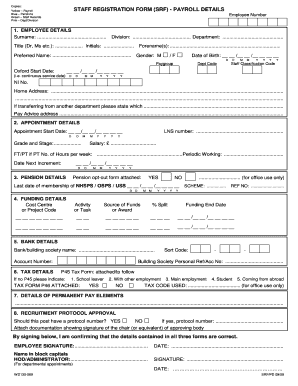
Staff Registration Form


What is the employee registration form?
The employee registration form is a crucial document used by organizations to collect essential information about new hires. This form typically includes personal details such as name, address, contact information, social security number, and emergency contacts. It may also require information regarding the employee's position, department, and tax withholding preferences. By gathering this data, employers can ensure compliance with legal and tax requirements while maintaining accurate records of their workforce.
Steps to complete the employee registration form
Completing the employee registration form involves several straightforward steps. First, the employee should gather all necessary personal information, including identification documents. Next, they should fill out the form accurately, ensuring that all fields are completed. It is important to double-check the information for any errors or omissions. After completing the form, the employee should sign and date it to confirm the accuracy of the provided information. Finally, the completed form should be submitted to the designated HR representative or department.
Key elements of the employee registration form
Several key elements are essential in an employee registration form. These include:
- Personal Information: Name, address, phone number, and email.
- Social Security Number: Required for tax purposes and identity verification.
- Emergency Contacts: Names and contact information for individuals to reach in case of an emergency.
- Tax Information: Details regarding tax withholding preferences, such as W-4 information.
- Job Details: Position title, department, and start date.
Legal use of the employee registration form
The employee registration form must comply with various legal requirements to be considered valid. This includes adherence to federal and state labor laws, as well as regulations regarding data protection and privacy. Employers are responsible for ensuring that the information collected is used solely for legitimate business purposes and stored securely. Additionally, the form should be designed to accommodate any specific legal stipulations relevant to the organization's industry or location.
How to use the employee registration form
Using the employee registration form effectively involves several best practices. First, ensure that the form is easily accessible to new hires, whether through a digital platform or in printed format. Provide clear instructions on how to fill out the form and what information is required. It is beneficial to offer assistance if employees have questions or need clarification. Once completed, the form should be securely stored in the employee's personnel file to ensure confidentiality and compliance with record-keeping regulations.
Form submission methods
Employees can submit the completed registration form through various methods, depending on the organization's policies. Common submission methods include:
- Online Submission: Employees can fill out and submit the form electronically through a secure portal.
- Email: The completed form can be sent via email to the HR department.
- In-Person: Employees may choose to deliver the form directly to HR during their onboarding process.
- Mail: Some organizations may allow submission via traditional mail, though this method is less common.
Quick guide on how to complete staff registration form 29679252
Easily Prepare Staff Registration Form on Any Device
The management of documents online has gained popularity among businesses and individuals. It offers a sustainable substitute for conventional printed and signed documents, as you can obtain the appropriate form and securely save it online. airSlate SignNow provides you with all the tools needed to create, modify, and electronically sign your documents quickly and efficiently. Handle Staff Registration Form on any device using the airSlate SignNow applications for Android or iOS and enhance any document-related process today.
How to Modify and Electronically Sign Staff Registration Form Effortlessly
- Obtain Staff Registration Form and click on Get Form to begin.
- Make use of the tools we offer to complete your document.
- Highlight important parts of the documents or obscure sensitive information with tools specifically provided by airSlate SignNow for that purpose.
- Create your signature with the Sign feature, which takes only seconds and carries the same legal validity as a traditional ink signature.
- Please review all details and click on the Done button to confirm your changes.
- Select how you want to send your form, whether by email, text message (SMS), or invitation link, or download it to your computer.
Put an end to lost or disorganized files, tedious document searching, or errors that require printing new copies. airSlate SignNow meets your document management needs in just a few clicks from any device of your preference. Edit and electronically sign Staff Registration Form and ensure excellent communication throughout your form preparation process with airSlate SignNow.
Create this form in 5 minutes or less
Create this form in 5 minutes!
People also ask
-
What is an employee registration form?
An employee registration form is a document used by organizations to collect essential information about new hires. It typically requires personal details, tax information, and emergency contacts. Using an efficient digital solution like airSlate SignNow can streamline this process, ensuring that all data is securely collected and maintained.
-
How can airSlate SignNow help with employee registration forms?
airSlate SignNow provides an easy-to-use platform for creating and distributing employee registration forms electronically. This solution allows businesses to eSign documents, reducing paperwork while ensuring compliance and security. With customizable templates, companies can tailor the forms to meet their specific needs.
-
Is airSlate SignNow cost-effective for managing employee registration forms?
Yes, airSlate SignNow is designed to be a cost-effective solution for managing employee registration forms. By digitizing the process, companies can save on printing and storage costs while improving efficiency. Additionally, flexible pricing plans cater to businesses of all sizes.
-
What features does airSlate SignNow offer for employee registration forms?
airSlate SignNow offers a variety of features for employee registration forms, including customizable templates, secure eSignatures, and document tracking. These tools ensure that the forms are completed efficiently and stored securely. Users can also integrate forms with existing HR software for seamless operations.
-
Can I integrate airSlate SignNow with other software for employee registration forms?
Absolutely! airSlate SignNow easily integrates with popular HR and management software. This capability ensures that employee registration forms can flow directly into your existing systems, saving time and minimizing errors along the way.
-
How secure are employee registration forms with airSlate SignNow?
Security is a top priority for airSlate SignNow. The platform uses advanced encryption and complies with industry standards to protect the information collected through employee registration forms. This ongoing commitment to security helps organizations maintain trust and confidentiality.
-
Can I customize my employee registration form using airSlate SignNow?
Yes, airSlate SignNow allows you to customize your employee registration forms easily. You can add your branding elements, modify sections to fit your data needs, and create questions tailored to your organization's requirements. This flexibility enhances both user experience and data accuracy.
Get more for Staff Registration Form
Find out other Staff Registration Form
- How To Electronic signature Alabama Tenant lease agreement
- Electronic signature Maine Contract for work Secure
- Electronic signature Utah Contract Myself
- How Can I Electronic signature Texas Electronic Contract
- How Do I Electronic signature Michigan General contract template
- Electronic signature Maine Email Contracts Later
- Electronic signature New Mexico General contract template Free
- Can I Electronic signature Rhode Island Email Contracts
- How Do I Electronic signature California Personal loan contract template
- Electronic signature Hawaii Personal loan contract template Free
- How To Electronic signature Hawaii Personal loan contract template
- Electronic signature New Hampshire Managed services contract template Computer
- Electronic signature Alabama Real estate sales contract template Easy
- Electronic signature Georgia Real estate purchase contract template Secure
- Electronic signature South Carolina Real estate sales contract template Mobile
- Can I Electronic signature Kentucky Residential lease contract
- Can I Electronic signature Nebraska Residential lease contract
- Electronic signature Utah New hire forms Now
- Electronic signature Texas Tenant contract Now
- How Do I Electronic signature Florida Home rental application