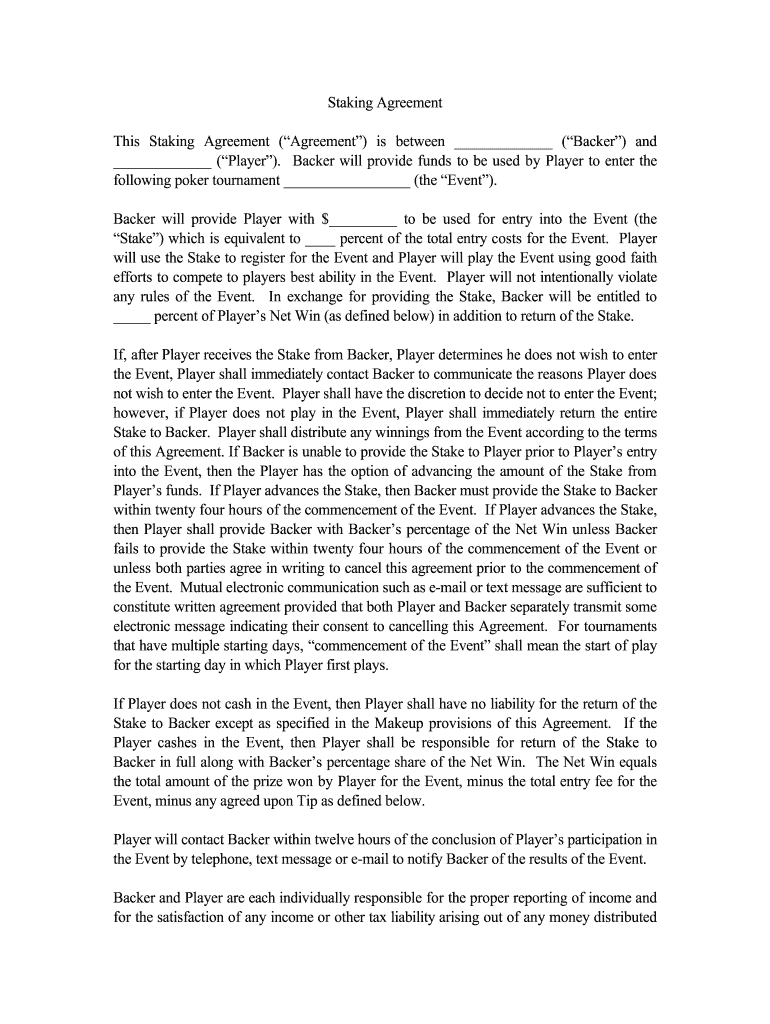
Game Account Form


Understanding the Game Account
A game account is a dedicated online profile used by players to participate in poker games and manage their gaming activities. This account typically contains personal information, gaming history, and financial details relevant to the player's poker activities. It serves as a central hub for tracking performance, managing funds, and accessing various poker platforms. Understanding the components and functionalities of a game account is essential for players looking to engage in poker staking agreements or contracts.
Key Elements of the Game Account
Several key elements define a game account, ensuring a comprehensive user experience. These include:
- Account Balance: Displays the total funds available for play, including deposits and winnings.
- Transaction History: A detailed log of all deposits, withdrawals, and staking activities.
- Player Profile: Contains personal information, including name, contact details, and gaming preferences.
- Security Settings: Options for two-factor authentication and password management to ensure account safety.
- Staking Agreements: Documentation related to backing agreements, outlining the terms and conditions of funding and profit-sharing.
Steps to Complete the Game Account
Completing a game account involves several straightforward steps to ensure all necessary information is accurately provided. Players should follow these steps:
- Registration: Sign up on the chosen poker platform by providing personal details and creating a secure password.
- Verification: Complete any required identity verification processes, which may include submitting identification documents.
- Funding the Account: Deposit funds through available payment methods, ensuring compliance with platform rules.
- Review Settings: Adjust security settings and preferences to enhance account protection.
- Familiarize with Features: Explore the account dashboard to understand available tools and functionalities.
Legal Use of the Game Account
The legal use of a game account is governed by various regulations that ensure fair play and protect players' rights. Players must adhere to the following guidelines:
- Age Restrictions: Players must be of legal age, typically eighteen or older, depending on state laws.
- Geographic Restrictions: Some states may have specific regulations regarding online gaming; players should ensure they are compliant with local laws.
- Responsible Gaming: Players should engage in responsible gaming practices, including setting limits on deposits and playtime.
- Tax Obligations: Winnings may be subject to taxation, and players should maintain accurate records for reporting purposes.
Examples of Using the Game Account
Players can utilize their game accounts in various ways, enhancing their overall poker experience. Some common examples include:
- Participating in Tournaments: Players can enter various online tournaments using their game accounts, competing for cash prizes.
- Tracking Performance: Players can analyze their gameplay statistics, identifying strengths and areas for improvement.
- Engaging in Staking Agreements: Players can enter into agreements with backers, allowing for shared profits and strategic gameplay.
- Managing Finances: Players can monitor their deposits, withdrawals, and overall financial health through their account dashboard.
State-Specific Rules for the Game Account
Each state in the U.S. may have unique regulations governing online poker and game accounts. It is crucial for players to be aware of these rules, which can include:
- Licensing Requirements: Some states require poker platforms to obtain licenses, ensuring compliance with local gaming laws.
- Tax Reporting: Certain states may have specific tax reporting requirements for online gambling winnings.
- Age Verification: States enforce strict age verification processes to prevent underage gambling.
- Geolocation Restrictions: Players must be physically located within state lines to participate in online poker games legally.
Quick guide on how to complete game account
Complete Game Account effortlessly on any device
Digital document management has become increasingly popular among businesses and individuals. It offers an excellent eco-friendly alternative to traditional printed and signed documents, as you can access the correct format and securely store it online. airSlate SignNow equips you with all the tools you need to create, modify, and eSign your documents promptly without delays. Manage Game Account on any device with airSlate SignNow Android or iOS applications and simplify any document-related process today.
The easiest way to modify and eSign Game Account without hassle
- Find Game Account and click Get Form to commence.
- Utilize the tools we provide to fill out your document.
- Highlight pertinent sections of your documents or obscure sensitive data using tools that airSlate SignNow offers specifically for that purpose.
- Create your electronic signature with the Sign tool, which only takes seconds and holds the same legal authority as a traditional wet ink signature.
- Review the information and then click on the Done button to save your changes.
- Choose how you want to send your form, via email, text message (SMS), or invitation link, or download it to your computer.
Forget about lost or mislaid files, tedious form hunting, or errors that require printing new document copies. airSlate SignNow addresses your document management needs in just a few clicks from a device of your choosing. Modify and eSign Game Account and ensure outstanding communication at any stage of the form preparation process with airSlate SignNow.
Create this form in 5 minutes or less
Create this form in 5 minutes!
How to create an eSignature for the game account
How to create an electronic signature for a PDF online
How to create an electronic signature for a PDF in Google Chrome
How to create an e-signature for signing PDFs in Gmail
How to create an e-signature right from your smartphone
How to create an e-signature for a PDF on iOS
How to create an e-signature for a PDF on Android
People also ask
-
What is a poker staking contract template?
A poker staking contract template is a legally binding document outlining the terms of a staking agreement between players. It ensures that both the staker and the stakee understand their rights and obligations, providing clarity and protection. Using a poker staking contract template can help avoid misunderstandings and disputes.
-
How can I customize a poker staking contract template?
You can easily customize a poker staking contract template using airSlate SignNow's user-friendly editor. The platform allows you to add, modify, or delete clauses to fit your specific staking arrangement. This flexibility ensures your agreement accurately reflects your unique terms and conditions.
-
What are the benefits of using a poker staking contract template?
Utilizing a poker staking contract template provides numerous benefits, such as establishing clear expectations, protecting both parties, and avoiding legal issues. It also saves time compared to drafting a contract from scratch. With airSlate SignNow, you can create a professional contract swiftly and efficiently.
-
Is there a cost associated with the poker staking contract template?
airSlate SignNow offers various pricing plans that include access to customizable templates like the poker staking contract template. By subscribing to a plan, you can enjoy additional features, such as eSigning and document management. Check our pricing page to find a plan that fits your needs.
-
Can I use a poker staking contract template for online poker games?
Yes, a poker staking contract template is suitable for both online and live poker games. It provides a structured approach to managing staking arrangements, regardless of the format. This way, players can ensure their agreements are binding and legally sound in any gaming environment.
-
How does airSlate SignNow ensure the security of my poker staking contract template?
airSlate SignNow prioritizes the security of your documents by utilizing encryption and secure storage protocols. This ensures that your poker staking contract template remains confidential and protected from unauthorized access. Trust our platform to safeguard your sensitive agreements.
-
Can I integrate the poker staking contract template with other software?
Absolutely! airSlate SignNow offers integration with various platforms such as CRM systems and project management tools. This allows you to streamline your workflow and manage your poker staking contracts effectively, ensuring that everything is organized in one place.
Get more for Game Account
- Anticorruptionsociety com form
- Mcba monroe county bar association lots and vacant land contract form
- Abel assessment test online form
- Form cg34
- Ct health assessment form 976027
- Dhs scanindex dhs ri gov form
- Cit 0002 e application for canadian citizenship adults 18 years of age or older applying under subsection 51 cit0002e 2 pdf form
- Philippines availability of certain forms
Find out other Game Account
- How Do I Sign Alaska Paid-Time-Off Policy
- Sign Virginia Drug and Alcohol Policy Easy
- How To Sign New Jersey Funeral Leave Policy
- How Can I Sign Michigan Personal Leave Policy
- Sign South Carolina Pregnancy Leave Policy Safe
- How To Sign South Carolina Time Off Policy
- How To Sign Iowa Christmas Bonus Letter
- How To Sign Nevada Christmas Bonus Letter
- Sign New Jersey Promotion Announcement Simple
- Sign Louisiana Company Bonus Letter Safe
- How To Sign Delaware Letter of Appreciation to Employee
- How To Sign Florida Letter of Appreciation to Employee
- How Do I Sign New Jersey Letter of Appreciation to Employee
- How Do I Sign Delaware Direct Deposit Enrollment Form
- How To Sign Alabama Employee Emergency Notification Form
- How To Sign Oklahoma Direct Deposit Enrollment Form
- Sign Wyoming Direct Deposit Enrollment Form Online
- Sign Nebraska Employee Suggestion Form Now
- How Can I Sign New Jersey Employee Suggestion Form
- Can I Sign New York Employee Suggestion Form