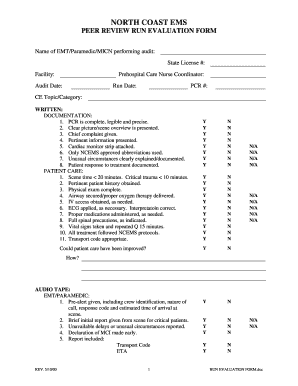
Ems Run Sheet Form


What is the EMS Run Sheet
The EMS run sheet is a critical document utilized by emergency medical services to record essential information during patient transport. This form captures details such as the patient's condition, treatment provided, and the response time of the ambulance crew. It serves as a comprehensive record for medical staff, ensuring continuity of care and facilitating communication between emergency responders and healthcare facilities. The EMS run sheet is not only vital for operational efficiency but also plays a significant role in legal documentation and billing processes.
Key Elements of the EMS Run Sheet
An effective EMS run sheet includes several key elements that ensure thorough documentation. These elements typically consist of:
- Patient Information: Name, age, gender, and medical history.
- Incident Details: Location, time of call, and nature of the emergency.
- Assessment Findings: Vital signs, level of consciousness, and physical examination results.
- Treatment Provided: Interventions performed, medications administered, and any changes in the patient's condition during transport.
- Transport Information: Destination hospital, transport time, and any delays encountered.
These elements collectively contribute to a clear and accurate representation of the patient’s care during the emergency response.
Steps to Complete the EMS Run Sheet
Completing the EMS run sheet involves a series of systematic steps to ensure all necessary information is captured accurately. The process generally includes:
- Initial Assessment: Gather patient information and assess the situation upon arrival at the scene.
- Document Vital Signs: Record vital signs such as heart rate, blood pressure, and respiratory rate.
- Detail Treatment: Note any treatments provided, including medications and procedures performed.
- Record Transport Details: Indicate the time of departure, destination, and any relevant observations during transport.
- Finalize Documentation: Ensure all sections are completed and review for accuracy before submitting the run sheet.
Following these steps helps maintain a high standard of care and ensures compliance with regulatory requirements.
Legal Use of the EMS Run Sheet
The EMS run sheet holds legal significance as it serves as an official record of the care provided to a patient during an emergency. It is essential for various reasons, including:
- Legal Protection: Accurate documentation can protect EMS personnel in case of litigation or disputes regarding patient care.
- Insurance Claims: The information recorded is often required for billing and reimbursement purposes from insurance providers.
- Quality Assurance: Run sheets can be reviewed for compliance with protocols and standards, contributing to continuous improvement in service delivery.
Understanding the legal implications of the EMS run sheet is crucial for all personnel involved in emergency medical services.
How to Use the EMS Run Sheet
Utilizing the EMS run sheet effectively requires familiarity with its structure and purpose. Here are some guidelines on how to use it:
- Familiarize Yourself: Understand each section of the run sheet and what information is required.
- Be Thorough: Ensure that all relevant details are documented, including patient assessments and treatments.
- Maintain Confidentiality: Handle the run sheet with care to protect patient information in compliance with HIPAA regulations.
- Review and Verify: Before submitting, double-check for completeness and accuracy to avoid errors that could impact patient care or legal standing.
By following these practices, EMS personnel can ensure that the run sheet serves its intended purpose effectively.
Quick guide on how to complete ems run sheet
Complete Ems Run Sheet effortlessly on any device
Online document management has gained popularity among businesses and individuals. It offers an ideal eco-friendly alternative to traditional printed and signed documents, as you can access the right form and securely store it online. airSlate SignNow provides you with all the tools necessary to create, modify, and electronically sign your documents swiftly without delays. Manage Ems Run Sheet on any platform using airSlate SignNow's Android or iOS applications and enhance any document-related process today.
The easiest way to modify and electronically sign Ems Run Sheet seamlessly
- Obtain Ems Run Sheet and click Get Form to begin.
- Utilize the tools we provide to complete your document.
- Select important sections of the documents or conceal sensitive information with tools that airSlate SignNow specifically provides for that purpose.
- Create your electronic signature using the Sign feature, which takes just a few seconds and carries the same legal validity as a traditional ink signature.
- Review all the details and click the Done button to save your changes.
- Choose how you want to send your form, via email, SMS, or invitation link, or download it to your computer.
Say goodbye to lost or misplaced documents, tedious form searches, and errors that require printing new document copies. airSlate SignNow meets your document management needs in just a few clicks from any device of your choice. Edit and electronically sign Ems Run Sheet to ensure outstanding communication at every stage of your form preparation process with airSlate SignNow.
Create this form in 5 minutes or less
Create this form in 5 minutes!
People also ask
-
What is an ambulance run sheet?
An ambulance run sheet is a detailed report that outlines the activities and medical care provided during an ambulance transport. It typically includes information about the patient, treatment administered, and the journey taken. Using airSlate SignNow, you can easily create, fill, and eSign your ambulance run sheet for efficient record-keeping.
-
How does airSlate SignNow enhance ambulance run sheet management?
airSlate SignNow streamlines the management of ambulance run sheets by providing an easy-to-use platform for creating and signing documents digitally. You can ensure that all necessary information is captured accurately and securely, reducing administrative burdens. This leads to faster processing times and improved patient care.
-
What are the pricing options for airSlate SignNow when using it for ambulance run sheets?
airSlate SignNow offers flexible pricing plans that cater to different organizational needs, including features essential for managing ambulance run sheets. Whether you are a small service or a large hospital, there are plans designed to suit your budget while providing full access to the tools you need. Check our website for the latest pricing details.
-
Can I integrate airSlate SignNow with other software for ambulance run sheets?
Yes, airSlate SignNow seamlessly integrates with various healthcare and management software to streamline your ambulance run sheet processes. This means you can connect to your existing systems for easy data transfer and improved efficiency. Explore our integration options to see how we can enhance your workflow.
-
What are the benefits of using digital ambulance run sheets?
Digital ambulance run sheets offer several advantages, including reduced paperwork, enhanced accuracy, and improved accessibility. With airSlate SignNow, you can easily share and access these documents from anywhere, facilitating better communication among healthcare professionals. This ultimately leads to a more efficient response and better patient outcomes.
-
Is airSlate SignNow secure for handling ambulance run sheets?
Absolutely! airSlate SignNow prioritizes the security of your ambulance run sheets with various encryption and compliance measures in place. Patient privacy is protected through secure access controls, ensuring that only authorized personnel can view or edit these sensitive documents.
-
How easy is it to create an ambulance run sheet with airSlate SignNow?
Creating an ambulance run sheet with airSlate SignNow is incredibly straightforward. Our intuitive interface allows users to easily fill out templates, add necessary details, and eSign directly from any device. This simplicity saves time and ensures that your documentation process is efficient and effective.
Get more for Ems Run Sheet
- Circle the adjectives and underline the nouns with answers form
- Sanc past exam papers pdf form
- Century 21 accounting textbook 11e pdf form
- English file intermediate third edition grammar bank answer key form
- Vocabulary workshop level a answer key pdf form
- Wilson student notebook pdf form
- Llda smr form
- To download the pdf extra watch form
Find out other Ems Run Sheet
- How Can I eSign North Carolina Non-Profit Document
- How To eSign Vermont Non-Profit Presentation
- How Do I eSign Hawaii Orthodontists PDF
- How Can I eSign Colorado Plumbing PDF
- Can I eSign Hawaii Plumbing PDF
- How Do I eSign Hawaii Plumbing Form
- Can I eSign Hawaii Plumbing Form
- How To eSign Hawaii Plumbing Word
- Help Me With eSign Hawaii Plumbing Document
- How To eSign Hawaii Plumbing Presentation
- How To eSign Maryland Plumbing Document
- How Do I eSign Mississippi Plumbing Word
- Can I eSign New Jersey Plumbing Form
- How Can I eSign Wisconsin Plumbing PPT
- Can I eSign Colorado Real Estate Form
- How To eSign Florida Real Estate Form
- Can I eSign Hawaii Real Estate Word
- How Do I eSign Hawaii Real Estate Word
- How To eSign Hawaii Real Estate Document
- How Do I eSign Hawaii Real Estate Presentation