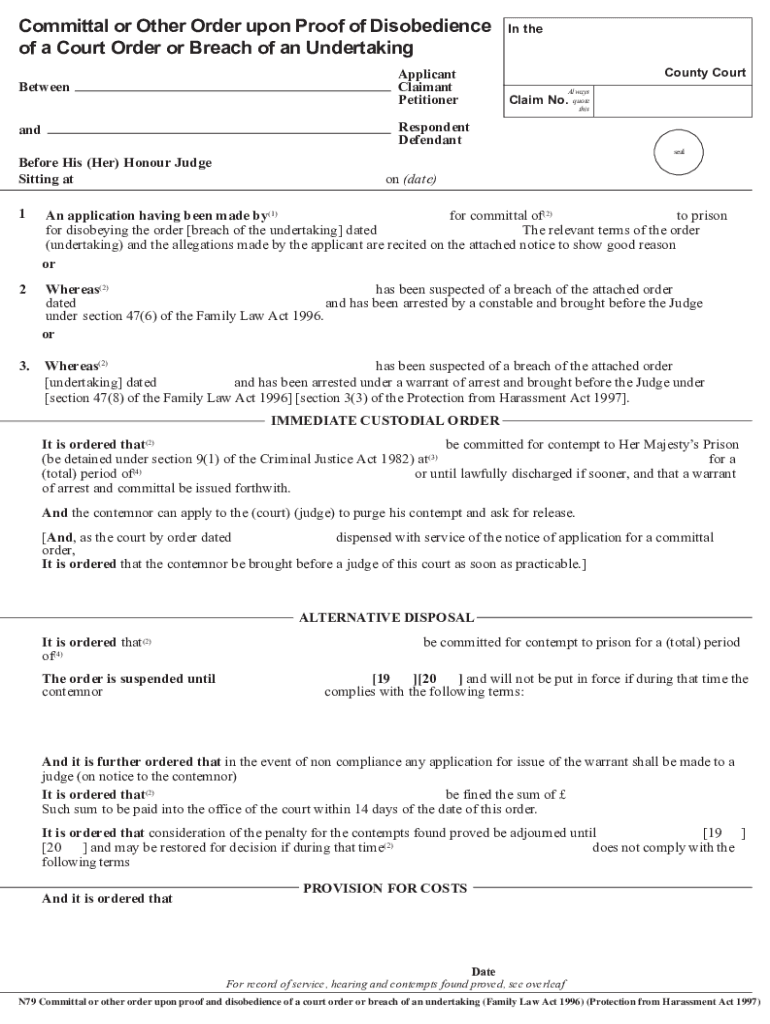
N79 Form


What is the N79 Form
The N79 form, often referred to as the N79 committal order, is a legal document used primarily in court proceedings. It serves to formalize the commitment of an individual to a specific legal obligation or action. This form is essential in various legal contexts, ensuring that all parties involved are aware of the commitments being made. Understanding the purpose and implications of the N79 form is crucial for anyone navigating the legal system.
How to use the N79 Form
Using the N79 form involves several steps to ensure it is filled out correctly and submitted appropriately. First, gather all necessary information, including personal details and specifics related to the commitment. Next, complete the form accurately, ensuring that all required fields are filled. After completing the form, it must be signed and dated by the relevant parties. Finally, submit the form to the appropriate court or legal entity as specified in the instructions accompanying the form.
Steps to complete the N79 Form
Completing the N79 form requires attention to detail. Follow these steps for proper completion:
- Review the form to understand all sections and requirements.
- Fill in your personal information, including your name and contact details.
- Provide the details regarding the commitment, ensuring accuracy.
- Sign and date the form where indicated.
- Check for any additional documentation that may need to accompany the form.
Legal use of the N79 Form
The N79 form is legally binding when filled out and submitted in accordance with applicable laws. It is crucial to ensure that the form meets all legal requirements to be enforceable in a court of law. This includes adhering to signature requirements and ensuring that the form is submitted within any specified deadlines. Utilizing a reliable electronic signature solution can enhance the legal validity of the form, providing additional security and compliance with eSignature regulations.
Key elements of the N79 Form
Several key elements must be included in the N79 form for it to be considered complete and valid. These elements typically include:
- The full name and contact information of the individual committing to the order.
- A clear description of the commitment being made.
- Signature of the individual and, if applicable, a witness or legal representative.
- The date of signing, which is crucial for establishing timelines.
Who Issues the Form
The N79 form is typically issued by the court or legal authority overseeing the specific case. It is important to obtain the correct version of the form from the appropriate jurisdiction to ensure compliance with local legal standards. Courts may provide the form directly or through their official websites, ensuring that individuals have access to the necessary documentation for their legal proceedings.
Quick guide on how to complete n79 form
Prepare N79 Form effortlessly on any device
Digital document management has gained traction among businesses and individuals alike. It serves as an ideal eco-friendly substitute for traditional printed and signed materials, allowing you to access the necessary form and securely save it online. airSlate SignNow provides you with all the resources needed to create, edit, and electronically sign your documents swiftly without complications. Handle N79 Form on any device using the airSlate SignNow Android or iOS applications and enhance any document-related process today.
The easiest way to modify and electronically sign N79 Form without hassle
- Find N79 Form and click Get Form to initiate the process.
- Make use of the tools we offer to complete your form.
- Emphasize important sections of your documents or redact sensitive information using the tools that airSlate SignNow specifically provides for this purpose.
- Generate your electronic signature with the Sign tool, which takes only a few seconds and carries the same legal significance as a conventional handwritten signature.
- Review the details and click the Done button to save your modifications.
- Choose how you wish to submit your form, via email, text message (SMS), or invitation link, or download it to your computer.
Eliminate concerns about lost or misplaced documents, tedious form navigation, or errors that necessitate reprinting new document copies. airSlate SignNow meets all your document management needs with just a few clicks from any device you prefer. Modify and electronically sign N79 Form and guarantee outstanding communication at every stage of the form preparation process with airSlate SignNow.
Create this form in 5 minutes or less
Create this form in 5 minutes!
How to create an eSignature for the n79 form
How to create an electronic signature for a PDF online
How to create an electronic signature for a PDF in Google Chrome
How to create an e-signature for signing PDFs in Gmail
How to create an e-signature right from your smartphone
How to create an e-signature for a PDF on iOS
How to create an e-signature for a PDF on Android
People also ask
-
What is the n79 form and how is it used?
The n79 form is a crucial document that can be utilized for various regulatory compliance purposes. It is often required in specific industries to ensure that agreements are legally binding and properly documented. airSlate SignNow facilitates the eSigning of the n79 form, making the process quick, secure, and efficient.
-
How can airSlate SignNow help with completing the n79 form?
airSlate SignNow provides an intuitive platform that simplifies the process of filling out and signing the n79 form. Users can easily upload their documents, add necessary fields, and invite others to eSign. This reduces the time and complexity associated with traditional paper-based processes.
-
What are the pricing options for using airSlate SignNow for the n79 form?
airSlate SignNow offers flexible pricing plans tailored to meet the needs of different businesses. Whether you are a small enterprise or a large organization, you can find a suitable plan that enables you to efficiently manage your n79 form and other documents at a competitive price.
-
Can I integrate airSlate SignNow with other tools for managing the n79 form?
Yes, airSlate SignNow supports seamless integration with various applications and tools, which allows you to manage the n79 form more effectively. This includes integrations with popular CRM systems, cloud storage options, and project management software to streamline your workflow.
-
Is my data secure when using airSlate SignNow for the n79 form?
Absolutely! airSlate SignNow prioritizes data security and compliance, ensuring that your n79 form and other documents are protected with state-of-the-art encryption. Additionally, the platform adheres to industry standards, giving users peace of mind regarding their sensitive information.
-
What are the benefits of using airSlate SignNow for signing the n79 form?
Using airSlate SignNow to sign the n79 form provides ample benefits, including faster turnaround times, reduced administrative efforts, and improved document tracking. The user-friendly interface enhances the eSigning experience, making it accessible for all team members.
-
Can multiple users sign the n79 form using airSlate SignNow?
Yes, multiple users can sign the n79 form using airSlate SignNow, which simplifies the process for teams and organizations. You can easily create workflows that enable various stakeholders to sign off on documents, ensuring that all necessary approvals are obtained efficiently.
Get more for N79 Form
- Loto periodic inspection form
- Sickness benefit reimbursement application form sss
- Mydermspecialists form
- Five paragraph essay graphic organizer form
- My earth day pledge my earth day pledge my earth day pledge my form
- Apparel order form
- Baby dedication form
- California form 592 f foreign partner or member annual return
Find out other N79 Form
- Electronic signature North Dakota Healthcare / Medical Notice To Quit Secure
- Help Me With Electronic signature Ohio Healthcare / Medical Moving Checklist
- Electronic signature Education PPT Ohio Secure
- Electronic signature Tennessee Healthcare / Medical NDA Now
- Electronic signature Tennessee Healthcare / Medical Lease Termination Letter Online
- Electronic signature Oklahoma Education LLC Operating Agreement Fast
- How To Electronic signature Virginia Healthcare / Medical Contract
- How To Electronic signature Virginia Healthcare / Medical Operating Agreement
- Electronic signature Wisconsin Healthcare / Medical Business Letter Template Mobile
- Can I Electronic signature Wisconsin Healthcare / Medical Operating Agreement
- Electronic signature Alabama High Tech Stock Certificate Fast
- Electronic signature Insurance Document California Computer
- Electronic signature Texas Education Separation Agreement Fast
- Electronic signature Idaho Insurance Letter Of Intent Free
- How To Electronic signature Idaho Insurance POA
- Can I Electronic signature Illinois Insurance Last Will And Testament
- Electronic signature High Tech PPT Connecticut Computer
- Electronic signature Indiana Insurance LLC Operating Agreement Computer
- Electronic signature Iowa Insurance LLC Operating Agreement Secure
- Help Me With Electronic signature Kansas Insurance Living Will