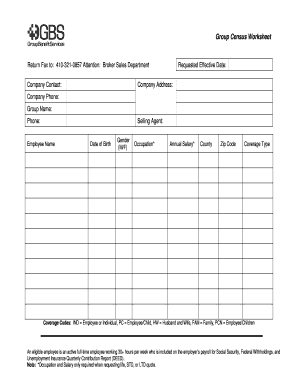
Employee Census Form


What is the Employee Census Form
The employee census form is a crucial document used by employers to collect essential information about their workforce. This form typically includes details such as employee names, job titles, dates of hire, and demographic information. It serves multiple purposes, including compliance with federal regulations, assessing employee benefits eligibility, and aiding in workforce planning. By maintaining an accurate employee census, organizations can ensure they meet legal requirements and effectively manage their human resources.
How to use the Employee Census Form
Using the employee census form involves several straightforward steps. First, employers should gather necessary employee information, ensuring accuracy and completeness. Next, the form can be distributed to employees for completion, which can be facilitated through digital platforms for ease of access. Once filled out, the information should be reviewed for accuracy before being submitted to the relevant departments or stored securely for future reference. Utilizing a digital solution, like signNow, can streamline this process, allowing for easy eSigning and secure data management.
Steps to complete the Employee Census Form
Completing the employee census form requires careful attention to detail. The following steps can guide the process:
- Gather all necessary employee data, including personal and employment details.
- Distribute the form to employees, ensuring they understand what information is required.
- Allow employees sufficient time to complete the form accurately.
- Review the completed forms for any discrepancies or missing information.
- Submit the finalized forms to the appropriate department or store them securely.
Key elements of the Employee Census Form
Several key elements must be included in the employee census form to ensure it meets its intended purpose. These elements typically consist of:
- Employee name and identification number
- Job title and department
- Date of hire and employment status (full-time, part-time, etc.)
- Demographic information, including age, gender, and ethnicity
- Compensation details, such as salary and benefits eligibility
Incorporating these elements helps employers maintain comprehensive records that can be used for various analyses and compliance purposes.
Legal use of the Employee Census Form
The legal use of the employee census form is essential for compliance with various federal and state regulations. Employers must ensure that the information collected adheres to laws such as the Equal Employment Opportunity Commission (EEOC) guidelines and the Affordable Care Act (ACA). Properly completed census forms can protect organizations during audits and help demonstrate compliance with employment laws. Additionally, ensuring the confidentiality of employee information is vital to adhere to privacy regulations.
Digital vs. Paper Version
Choosing between a digital or paper version of the employee census form can significantly impact efficiency and data management. Digital forms offer advantages such as easier distribution, quick completion, and secure storage options. They also allow for features like eSignatures, which enhance the form's legal standing. In contrast, paper forms may require more time for distribution and collection, and they pose challenges in data organization and storage. Ultimately, utilizing a digital solution can streamline the process and improve overall accuracy.
Quick guide on how to complete employee census form
Effortlessly prepare Employee Census Form on any device
Digital document management has gained traction among both businesses and individuals. It offers an excellent environmentally friendly substitute to conventional printed and signed materials, allowing you to acquire the necessary forms and securely store them online. airSlate SignNow equips you with all the resources needed to create, modify, and electronically sign your documents swiftly without delays. Manage Employee Census Form on any device with the airSlate SignNow apps for Android or iOS and simplify any document-related task today.
How to modify and electronically sign Employee Census Form with ease
- Locate Employee Census Form and click Get Form to begin.
- Utilize the tools we offer to finish your form.
- Emphasize pertinent sections of your documents or obscure sensitive information with the tools provided by airSlate SignNow specifically for that purpose.
- Create your electronic signature using the Sign tool, which takes just seconds and carries the same legal validity as a conventional ink signature.
- Review all your details and click the Done button to save your changes.
- Select how you wish to submit your form, via email, text message (SMS), or an invitation link, or download it to your computer.
Eliminate worries about lost or misplaced documents, tedious form hunting, or mistakes that require printing additional document copies. airSlate SignNow meets your document management needs in just a few clicks from any device you choose. Edit and electronically sign Employee Census Form and ensure excellent communication throughout your form preparation process with airSlate SignNow.
Create this form in 5 minutes or less
Create this form in 5 minutes!
People also ask
-
What is an employee census template?
An employee census template is a structured format that collects essential data about employees, such as demographics and employment details. Using an employee census template helps organizations maintain accurate records necessary for compliance and benefits administration. With airSlate SignNow, you can easily create and manage your employee census template digitally.
-
How can an employee census template benefit my business?
An employee census template streamlines the process of gathering crucial employee data, making it easier to analyze and report on workforce statistics. This can lead to informed decision-making regarding benefits and HR policies. airSlate SignNow's electronic solutions simplify utilizing your employee census template while ensuring data accuracy and integrity.
-
Is the employee census template customizable?
Yes, the employee census template provided by airSlate SignNow is fully customizable to meet your organization's specific needs. You can add or remove fields, modify layouts, and include any additional information needed to collect. This flexibility ensures that your employee census template aligns perfectly with your business requirements.
-
What pricing options are available for using an employee census template?
airSlate SignNow offers various pricing plans that accommodate different business sizes and needs. Prices are competitive, making it cost-effective for companies requiring an employee census template solution. For detailed pricing information, you can visit our website or contact our sales team for assistance.
-
How does airSlate SignNow ensure the security of my employee census template?
AirSlate SignNow employs top-notch security measures, including end-to-end encryption and secure cloud storage, to protect your employee census template. Data privacy is a top priority, and our platform complies with industry standards to safeguard sensitive information. You can rest assured that your employee census template and associated data are secure.
-
Can I integrate my employee census template with other tools?
Absolutely! airSlate SignNow supports integrations with various third-party applications, enhancing the functionality of your employee census template. This allows for streamlined processes between multiple platforms, ensuring seamless data flow and improved efficiency in managing employee information.
-
Is there customer support available for using the employee census template?
Yes, airSlate SignNow provides excellent customer support to assist you with any questions or issues related to your employee census template. Our dedicated support team is available to offer guidance, technical assistance, and best practices for optimizing your use of the template. Feel free to signNow out whenever you need help.
Get more for Employee Census Form
Find out other Employee Census Form
- eSignature Alabama Construction NDA Easy
- How To eSignature Wisconsin Car Dealer Quitclaim Deed
- eSignature California Construction Contract Secure
- eSignature Tennessee Business Operations Moving Checklist Easy
- eSignature Georgia Construction Residential Lease Agreement Easy
- eSignature Kentucky Construction Letter Of Intent Free
- eSignature Kentucky Construction Cease And Desist Letter Easy
- eSignature Business Operations Document Washington Now
- How To eSignature Maine Construction Confidentiality Agreement
- eSignature Maine Construction Quitclaim Deed Secure
- eSignature Louisiana Construction Affidavit Of Heirship Simple
- eSignature Minnesota Construction Last Will And Testament Online
- eSignature Minnesota Construction Last Will And Testament Easy
- How Do I eSignature Montana Construction Claim
- eSignature Construction PPT New Jersey Later
- How Do I eSignature North Carolina Construction LLC Operating Agreement
- eSignature Arkansas Doctors LLC Operating Agreement Later
- eSignature Tennessee Construction Contract Safe
- eSignature West Virginia Construction Lease Agreement Myself
- How To eSignature Alabama Education POA