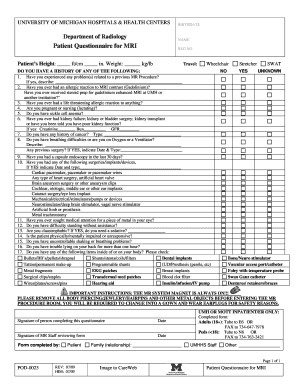
Stanford University Health Intake Form


What is the Stanford University Health Intake Form
The Stanford University Health Intake Form is a comprehensive document designed to collect essential health information from patients. This form is typically required during the initial visit to ensure that healthcare providers have a complete understanding of a patient's medical history, current health status, and any specific needs. It includes sections for personal information, medical history, medications, allergies, and lifestyle habits. Completing this form accurately is crucial for receiving appropriate care and treatment.
How to use the Stanford University Health Intake Form
Using the Stanford University Health Intake Form involves several straightforward steps. First, access the form through the designated platform, which may include a digital format for ease of use. Begin by filling in your personal information, including your name, date of birth, and contact details. Next, provide detailed information regarding your medical history, including any past surgeries, chronic conditions, and current medications. It is important to be as thorough as possible to help healthcare providers deliver the best care. Finally, review your responses for accuracy before submitting the form.
Steps to complete the Stanford University Health Intake Form
Completing the Stanford University Health Intake Form can be done efficiently by following these steps:
- Access the form online or obtain a physical copy from the healthcare provider.
- Fill in your personal details accurately, including contact information.
- Detail your medical history, including any previous diagnoses and treatments.
- List current medications and any known allergies.
- Provide information on lifestyle factors, such as exercise and diet.
- Review the completed form for any errors or omissions.
- Submit the form as instructed, either digitally or in person.
Legal use of the Stanford University Health Intake Form
The legal use of the Stanford University Health Intake Form is governed by various regulations that ensure patient confidentiality and data protection. The form must comply with HIPAA guidelines, which mandate that personal health information is handled securely and only shared with authorized personnel. Additionally, the use of electronic signatures on the form is legally valid under the ESIGN Act and UETA, provided that the necessary conditions for electronic documentation are met. This ensures that the information provided is both secure and legally binding.
Key elements of the Stanford University Health Intake Form
Several key elements are essential to the Stanford University Health Intake Form. These include:
- Personal Information: Basic details such as name, address, and contact information.
- Medical History: A comprehensive overview of past and current health issues.
- Medications: A list of all medications currently being taken, including dosages.
- Allergies: Information regarding any known allergies to medications or substances.
- Lifestyle Information: Insights into lifestyle choices that may affect health, such as diet and exercise habits.
Form Submission Methods
The Stanford University Health Intake Form can be submitted through various methods to accommodate patient preferences. Options typically include:
- Online Submission: Many healthcare providers offer a secure online portal for submitting forms electronically.
- Mail: Patients may choose to print the form and send it via postal service to the healthcare facility.
- In-Person: Forms can also be completed and submitted directly at the healthcare provider's office during the appointment.
Quick guide on how to complete stanford university health intake form
Prepare Stanford University Health Intake Form smoothly on any device
Digital document management has become increasingly favored by companies and individuals. It offers an excellent eco-friendly substitute for conventional printed and signed documents, as you can find the appropriate form and securely store it online. airSlate SignNow provides you with all the resources necessary to create, modify, and eSign your documents quickly and without delays. Manage Stanford University Health Intake Form on any device using airSlate SignNow Android or iOS applications and enhance any document-based workflow today.
The easiest way to modify and eSign Stanford University Health Intake Form effortlessly
- Find Stanford University Health Intake Form and click Get Form to begin.
- Utilize the tools we offer to complete your form.
- Emphasize pertinent sections of your documents or obscure sensitive information with tools specifically designed for that purpose by airSlate SignNow.
- Create your signature using the Sign tool, which takes mere seconds and has the same legal validity as a traditional ink signature.
- Review all the details and click the Done button to save your modifications.
- Choose how you want to send your form, whether by email, SMS, invitation link, or download it to your computer.
Eliminate concerns about lost or misplaced files, tedious form searches, or errors that necessitate printing new document copies. airSlate SignNow fulfills your requirements in document management with just a few clicks from any device you prefer. Edit and eSign Stanford University Health Intake Form and ensure excellent communication at any stage of the form preparation process with airSlate SignNow.
Create this form in 5 minutes or less
Create this form in 5 minutes!
People also ask
-
What is the Stanford University Health Intake Form?
The Stanford University Health Intake Form is a digital document designed to collect essential health information from patients at Stanford University. It streamlines the patient intake process, ensuring that healthcare providers receive accurate and timely data to deliver effective care.
-
How does airSlate SignNow assist with the Stanford University Health Intake Form?
airSlate SignNow simplifies the process of creating and managing the Stanford University Health Intake Form. With our platform, you can easily customize the form, incorporate eSignature capabilities, and ensure secure data collection—all in a user-friendly interface.
-
What are the benefits of using the Stanford University Health Intake Form with airSlate SignNow?
Using the Stanford University Health Intake Form with airSlate SignNow offers numerous benefits, including improved efficiency in data collection, enhanced patient experience, and reduced paperwork. The ability to sign documents electronically also accelerates the onboarding process for new patients.
-
Is there a cost associated with using the Stanford University Health Intake Form on airSlate SignNow?
Yes, there is a cost to use airSlate SignNow for the Stanford University Health Intake Form, but our pricing is designed to be cost-effective. You can choose from various plans tailored to meet your needs, ensuring you get the best value for document management and eSigning capabilities.
-
Can I customize the Stanford University Health Intake Form?
Absolutely! airSlate SignNow allows you to fully customize the Stanford University Health Intake Form to suit your specific requirements. You can add fields, adjust questions, and tailor the layout to ensure it meets the needs of your healthcare practice.
-
How secure is the data collected through the Stanford University Health Intake Form?
Security is a top priority at airSlate SignNow. The data collected through the Stanford University Health Intake Form is encrypted and stored securely to protect patient information. We comply with healthcare regulations to ensure your data remains confidential and secure.
-
What integrations are available for the Stanford University Health Intake Form?
airSlate SignNow offers various integrations that enhance the functionality of the Stanford University Health Intake Form. You can connect with popular CRM systems, project management tools, or healthcare software to streamline your workflows and improve data accuracy.
Get more for Stanford University Health Intake Form
Find out other Stanford University Health Intake Form
- eSignature Oregon Life Sciences Job Offer Myself
- eSignature Oregon Life Sciences Job Offer Fast
- eSignature Oregon Life Sciences Warranty Deed Myself
- eSignature Maryland Non-Profit Cease And Desist Letter Fast
- eSignature Pennsylvania Life Sciences Rental Lease Agreement Easy
- eSignature Washington Life Sciences Permission Slip Now
- eSignature West Virginia Life Sciences Quitclaim Deed Free
- Can I eSignature West Virginia Life Sciences Residential Lease Agreement
- eSignature New York Non-Profit LLC Operating Agreement Mobile
- How Can I eSignature Colorado Orthodontists LLC Operating Agreement
- eSignature North Carolina Non-Profit RFP Secure
- eSignature North Carolina Non-Profit Credit Memo Secure
- eSignature North Dakota Non-Profit Quitclaim Deed Later
- eSignature Florida Orthodontists Business Plan Template Easy
- eSignature Georgia Orthodontists RFP Secure
- eSignature Ohio Non-Profit LLC Operating Agreement Later
- eSignature Ohio Non-Profit LLC Operating Agreement Easy
- How Can I eSignature Ohio Lawers Lease Termination Letter
- Can I eSignature Ohio Lawers Lease Termination Letter
- Can I eSignature Oregon Non-Profit Last Will And Testament