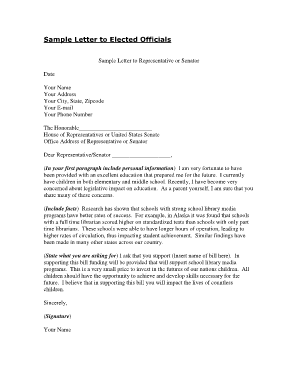
Letter to an Elected Official Example Form


What is the letter to an elected official example?
A letter to an elected official serves as a formal communication tool for constituents to express their views, concerns, or requests to their representatives. This correspondence can address a variety of topics, including policy issues, community needs, or personal experiences that may influence legislative decisions. A well-structured letter can effectively convey the writer's message and encourage the official to take action or consider their perspective.
Key elements of the letter to an elected official example
When crafting a letter to an elected official, certain key elements should be included to ensure clarity and effectiveness:
- Recipient's Address: Include the official's name, title, and office address at the top of the letter.
- Your Address: Provide your address to establish your connection to the official's district.
- Date: Write the date of correspondence to provide context.
- Salutation: Use a respectful greeting, such as "Dear Senator [Last Name]" or "Dear Representative [Last Name]."
- Body: Clearly state your purpose, provide supporting details, and express your request or concern.
- Closing: Use a polite closing statement, such as "Sincerely," followed by your name and signature.
Steps to complete the letter to an elected official example
Completing a letter to an elected official involves several straightforward steps:
- Research: Identify the appropriate elected official for your issue and gather relevant information.
- Draft: Write your letter using clear and concise language, focusing on your main points.
- Edit: Review your letter for grammar, spelling, and clarity. Ensure that your message is respectful and professional.
- Format: Arrange your letter according to standard business letter format, including all key elements.
- Send: Choose your submission method, whether by mail or electronically, and ensure it reaches the official’s office.
How to use the letter to an elected official example
Using a sample letter as a guide can help streamline the writing process. Follow these steps:
- Personalize: Modify the sample letter to reflect your specific situation and viewpoint.
- Be Authentic: Add personal anecdotes or experiences to make your letter more compelling.
- Stay Focused: Keep your message clear and on-topic to maintain the official's attention.
Legal use of the letter to an elected official example
Letters to elected officials are protected under the First Amendment, allowing individuals to express their opinions freely. However, it is essential to ensure that the content remains respectful and factual. Avoid defamatory statements or threats, as these can lead to legal repercussions. When using digital tools to send your letter, ensure compliance with relevant eSignature laws to maintain its legal validity.
Examples of using the letter to an elected official example
There are various scenarios in which a letter to an elected official can be utilized:
- Advocacy: Writing to support or oppose specific legislation.
- Community Issues: Addressing local concerns such as infrastructure, education, or healthcare.
- Personal Stories: Sharing personal experiences that highlight the need for legislative action.
Quick guide on how to complete letter to an elected official example
Effortlessly Prepare Letter To An Elected Official Example on Any Device
Digital document management has become increasingly favored by businesses and individuals alike. It serves as an ideal environmentally friendly alternative to traditional printed and signed documents, as you can easily locate the appropriate form and securely keep it online. airSlate SignNow equips you with all the necessary tools to create, modify, and electronically sign your documents swiftly and without interruptions. Manage Letter To An Elected Official Example across any platform utilizing the airSlate SignNow applications for Android or iOS and enhance any document-oriented procedure today.
Steps to Modify and Electronically Sign Letter To An Elected Official Example Effortlessly
- Obtain Letter To An Elected Official Example and then click Get Form to begin.
- Make use of the features we provide to fill out your form.
- Emphasize key sections of your documents or obscure sensitive information with tools specifically designed by airSlate SignNow for this purpose.
- Create your eSignature using the Sign tool, which takes only seconds and holds the same legal validity as a conventional handwritten signature.
- Verify all details and then click the Done button to save your modifications.
- Choose your preferred method for submitting your form, whether by email, text message (SMS), or invitation link, or download it to your computer.
Eliminate worries about lost or misplaced documents, tedious form searches, or mistakes that require reprinting new copies. airSlate SignNow meets your document management requirements in just a few clicks from any device you prefer. Modify and electronically sign Letter To An Elected Official Example to ensure effective communication throughout every stage of the form preparation process with airSlate SignNow.
Create this form in 5 minutes or less
Create this form in 5 minutes!
How to create an eSignature for the letter to an elected official example
How to create an electronic signature for a PDF online
How to create an electronic signature for a PDF in Google Chrome
How to create an e-signature for signing PDFs in Gmail
How to create an e-signature right from your smartphone
How to create an e-signature for a PDF on iOS
How to create an e-signature for a PDF on Android
People also ask
-
What is a 'letter to elected official sample'?
A 'letter to elected official sample' is a pre-formatted document template that individuals can use to communicate their concerns or suggestions to elected officials. It serves as a guide in crafting effective messages that can influence policy decisions or advocate for community needs.
-
How can airSlate SignNow help with my letter to elected official sample?
airSlate SignNow provides an easy-to-use platform for creating, sending, and eSigning your letter to elected official sample. You can customize templates, ensuring that your message is professional and compelling, while also tracking the status of your correspondence.
-
Is there a cost associated with using airSlate SignNow for my letter to elected official sample?
Yes, airSlate SignNow offers several pricing plans to cater to different needs. The cost is quite reasonable, especially considering the comprehensive features provided, making it a cost-effective solution for sending your letter to elected official sample.
-
Can I integrate airSlate SignNow with other tools for my letter to elected official sample?
Absolutely! airSlate SignNow seamlessly integrates with various applications, enhancing your workflow. Whether you use CRM systems or productivity tools, you can easily manage your documents, including your letter to elected official sample, without any disruptions.
-
What features does airSlate SignNow offer for managing a letter to elected official sample?
airSlate SignNow offers a range of features such as document editing, eSignature capabilities, and template storage. These tools simplify the process of preparing and sending your letter to elected official sample, ensuring precision and efficacy.
-
How secure is my letter to elected official sample when using airSlate SignNow?
Security is a top priority at airSlate SignNow. All documents, including your letter to elected official sample, are encrypted and stored securely, ensuring that your sensitive information remains confidential and protected from unauthorized access.
-
Can I track the status of my letter to elected official sample once sent?
Yes, with airSlate SignNow, you can track the delivery and signing status of your letter to elected official sample. This feature provides peace of mind, allowing you to follow up with your elected official effectively.
Get more for Letter To An Elected Official Example
- Lightning affidavit 39630909 form
- Patient and family bmedical history formbpages billings clinic
- Due diligence email template form
- Ltc 100 form 100095811
- Partner problems solving one variable equations form
- Uhc travel and lodging form
- 415 north center st suite 300 hickory nc 28601 phone 8283283300 fax 8283289101 patient interview form patient information first
- Depreciation adjustments for certain post 91001 form
Find out other Letter To An Elected Official Example
- Sign Oklahoma Stock Purchase Agreement Template Simple
- Sign South Carolina Stock Purchase Agreement Template Fast
- Sign California Stock Transfer Form Template Online
- How Do I Sign California Stock Transfer Form Template
- How Can I Sign North Carolina Indemnity Agreement Template
- How Do I Sign Delaware Stock Transfer Form Template
- Help Me With Sign Texas Stock Purchase Agreement Template
- Help Me With Sign Nevada Stock Transfer Form Template
- Can I Sign South Carolina Stock Transfer Form Template
- How Can I Sign Michigan Promissory Note Template
- Sign New Mexico Promissory Note Template Now
- Sign Indiana Basketball Registration Form Now
- Sign Iowa Gym Membership Agreement Later
- Can I Sign Michigan Gym Membership Agreement
- Sign Colorado Safety Contract Safe
- Sign North Carolina Safety Contract Later
- Sign Arkansas Application for University Free
- Sign Arkansas Nanny Contract Template Fast
- How To Sign California Nanny Contract Template
- How Do I Sign Colorado Medical Power of Attorney Template