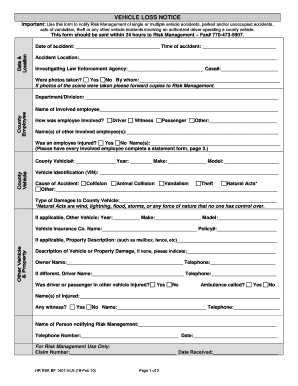
VEHICLE ACCIDENT NOTIFICATION FORM Clayton County Claytoncountyga


Understanding the vehicle accident notification form in Clayton County
The vehicle accident notification form in Clayton County serves as an official document for reporting collision accidents. This form is essential for documenting details about the incident, including the parties involved, the nature of the accident, and any damages incurred. Proper completion of this form is crucial for legal and insurance purposes, ensuring that all relevant information is accurately recorded.
Steps to complete the vehicle accident notification form
Completing the vehicle accident notification form requires careful attention to detail. Begin by gathering all necessary information, such as the names and contact details of all parties involved, vehicle descriptions, and insurance information. Next, accurately describe the circumstances of the collision, including the time, date, and location. Be sure to include any witness statements or police report numbers if applicable. Finally, review the form for accuracy before submission to ensure that all information is correct and complete.
Legal use of the vehicle accident notification form
The vehicle accident notification form must adhere to specific legal standards to be considered valid. In the United States, eSignatures can be legally binding if they comply with the ESIGN Act and UETA. Utilizing a reliable digital solution for completing this form can enhance its legal standing. It is important to ensure that all signatures are obtained in accordance with these regulations, as this will help protect your rights in any future legal proceedings related to the collision accident.
How to obtain the vehicle accident notification form
The vehicle accident notification form can typically be obtained through the Clayton County government website or local law enforcement agencies. Many jurisdictions also provide the option to download the form online. If you prefer a physical copy, you can visit your local police station or county office. Ensure that you have the most current version of the form to avoid any issues during submission.
Key elements of the vehicle accident notification form
Key elements of the vehicle accident notification form include the names and addresses of all drivers involved, vehicle registration details, insurance information, and a detailed account of the accident. It is also important to include any relevant diagrams or sketches that illustrate the accident scene. These elements contribute to a comprehensive report that can be used for insurance claims and legal proceedings.
State-specific rules for the vehicle accident notification form
Each state may have specific rules regarding the completion and submission of the vehicle accident notification form. In Clayton County, it is essential to familiarize yourself with local regulations, including deadlines for submission and any additional documentation that may be required. Understanding these rules can help ensure compliance and facilitate a smoother claims process with insurance providers.
Quick guide on how to complete vehicle accident notification form clayton county claytoncountyga
Effortlessly prepare VEHICLE ACCIDENT NOTIFICATION FORM Clayton County Claytoncountyga on any device
Web-based document management has become increasingly favored by businesses and individuals alike. It serves as an excellent environmentally friendly option compared to conventional printed and signed paperwork, allowing you to access the required form and securely store it online. airSlate SignNow provides all the tools necessary to create, edit, and electronically sign your documents quickly and without delays. Manage VEHICLE ACCIDENT NOTIFICATION FORM Clayton County Claytoncountyga on any device with airSlate SignNow’s Android or iOS applications and simplify any document-related process today.
How to edit and electronically sign VEHICLE ACCIDENT NOTIFICATION FORM Clayton County Claytoncountyga with ease
- Locate VEHICLE ACCIDENT NOTIFICATION FORM Clayton County Claytoncountyga and click on Get Form to initiate the process.
- Utilize the tools we provide to fill out your form.
- Emphasize key sections of the documents or obscure sensitive data with tools specifically designed for that purpose by airSlate SignNow.
- Create your signature using the Sign tool, which takes mere seconds and carries the same legal validity as a traditional handwritten signature.
- Review all information carefully and click the Done button to save your changes.
- Select how you wish to share your form, whether via email, text message (SMS), invitation link, or download it to your computer.
Eliminate concerns about lost or misplaced documents, tedious form searching, or mistakes that necessitate printing new copies. airSlate SignNow manages all your document needs in just a few clicks from any device of your choice. Modify and electronically sign VEHICLE ACCIDENT NOTIFICATION FORM Clayton County Claytoncountyga to ensure excellent communication at any point in the form preparation journey with airSlate SignNow.
Create this form in 5 minutes or less
Create this form in 5 minutes!
People also ask
-
What are collision accidents and how can documentation help?
Collision accidents refer to incidents where two or more vehicles collide, resulting in damage or injury. Proper documentation is crucial in these situations to ensure all parties have a clear record of the events. airSlate SignNow provides an easy-to-use solution for signing and sending documents related to collision accidents, helping you streamline the settlement process.
-
How does airSlate SignNow assist in handling collision accidents?
AirSlate SignNow offers tools to create and manage electronic documents for collision accidents efficiently. Users can eSign and share necessary files quickly, making it easier to gather information from all parties involved. This can signNowly reduce the time needed to resolve claims related to collision accidents.
-
What features does airSlate SignNow provide for accident documentation?
The platform includes features such as customizable templates, secure electronic signatures, and document tracking. These assist users in managing the paperwork associated with collision accidents, ensuring everything is in order. Additionally, these features enhance compliance and legal validity in documenting the aftermath of such incidents.
-
Is airSlate SignNow cost-effective for managing collision accident documents?
Yes, airSlate SignNow is designed to be a cost-effective solution for businesses handling documents related to collision accidents. With competitive pricing plans, organizations can save on both time and resources, making it an economical choice for streamlining their documentation processes. This is especially beneficial for insurance companies and legal professionals dealing with repeatedly similar cases.
-
Can airSlate SignNow integrate with other software for collision accident management?
Absolutely! airSlate SignNow supports various integrations with popular software applications that are often used in collision accident management. This allows for seamless data transfer and enhanced workflow efficiency, making it easier to keep track of all necessary documentation across platforms.
-
How can I ensure the security of my collision accident documents on airSlate SignNow?
Security is paramount, and airSlate SignNow utilizes robust encryption methods to keep your collision accident documents safe. The platform complies with industry standards for data protection, ensuring that sensitive information remains confidential. Users can trust that their documents are secure from unauthorized access during the signing and sharing processes.
-
What benefits does electronic signature offer for collision accidents?
Electronic signatures provide a fast and legally valid way to authorize documents related to collision accidents. They eliminate the need for physical signatures, which can delay processes. By using airSlate SignNow, users can quickly obtain all necessary approvals, expediting settlements and reducing the stress associated with collision accident claims.
Get more for VEHICLE ACCIDENT NOTIFICATION FORM Clayton County Claytoncountyga
- Podcast planning worksheet pdf form
- Herkie jump form
- Maryland homeowners association act notice to buyer form
- Ww 30 day plank challenge form
- Ncu application form
- Pid application form 241945246
- Residential data input form mls information ntreis
- Maastricht aachen airport to ban the boeing 747 and the md 11 form
Find out other VEHICLE ACCIDENT NOTIFICATION FORM Clayton County Claytoncountyga
- eSign Hawaii High Tech Claim Later
- How To eSign Hawaii High Tech Confidentiality Agreement
- How Do I eSign Hawaii High Tech Business Letter Template
- Can I eSign Hawaii High Tech Memorandum Of Understanding
- Help Me With eSign Kentucky Government Job Offer
- eSign Kentucky Healthcare / Medical Living Will Secure
- eSign Maine Government LLC Operating Agreement Fast
- eSign Kentucky Healthcare / Medical Last Will And Testament Free
- eSign Maine Healthcare / Medical LLC Operating Agreement Now
- eSign Louisiana High Tech LLC Operating Agreement Safe
- eSign Massachusetts Government Quitclaim Deed Fast
- How Do I eSign Massachusetts Government Arbitration Agreement
- eSign Maryland High Tech Claim Fast
- eSign Maine High Tech Affidavit Of Heirship Now
- eSign Michigan Government LLC Operating Agreement Online
- eSign Minnesota High Tech Rental Lease Agreement Myself
- eSign Minnesota High Tech Rental Lease Agreement Free
- eSign Michigan Healthcare / Medical Permission Slip Now
- eSign Montana High Tech Lease Agreement Online
- eSign Mississippi Government LLC Operating Agreement Easy