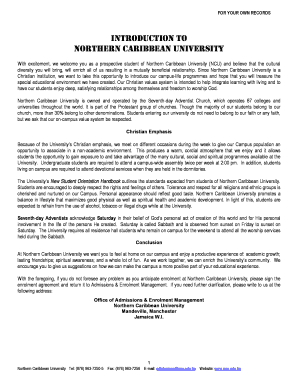
Ncu Application 2013


What is the NCU Application?
The NCU application refers to the official form required for admission to Northcentral University, a prominent institution offering online degree programs. This application is essential for prospective students seeking to enroll in various academic programs, including undergraduate and graduate degrees. The NCU application collects vital information about the applicant, such as personal details, academic history, and intended field of study. Completing this form accurately is crucial for a smooth admission process.
Steps to Complete the NCU Application
Completing the NCU application involves several key steps to ensure that all necessary information is provided. First, gather personal information, including your name, address, and contact details. Next, prepare your academic history, which may include transcripts from previous institutions. After that, fill out the application form, ensuring all sections are completed accurately. Finally, review your application for any errors before submission. Submitting the application online is typically the preferred method, but options for mail or in-person submission may also be available.
Required Documents
When applying through the NCU application, certain documents are typically required to support your submission. These may include:
- Official transcripts from all previous educational institutions
- A personal statement or essay outlining your academic and career goals
- Letters of recommendation from professional or academic references
- Proof of English language proficiency, if applicable
Ensure that you have all necessary documents prepared in advance to facilitate a smooth application process.
Legal Use of the NCU Application
The NCU application is legally binding once submitted, meaning that the information provided must be accurate and truthful. Misrepresentation or falsification of information can lead to serious consequences, including denial of admission or revocation of acceptance. It is important to understand that the application process is governed by various legal frameworks, ensuring that student rights are protected throughout the admissions process.
Form Submission Methods
Applicants have multiple options for submitting the NCU application. The most common method is online submission, which allows for immediate processing and confirmation. Alternatively, applicants may choose to submit their application by mail, ensuring that it is sent to the correct admissions office address. In-person submissions may also be possible, depending on the university's policies. Each submission method has its own advantages, and applicants should choose the one that best fits their needs.
Eligibility Criteria
To be eligible for admission through the NCU application, applicants must meet specific criteria set by the university. This typically includes having a high school diploma or equivalent for undergraduate programs and holding a bachelor's degree for graduate programs. Additionally, applicants may need to demonstrate relevant work experience or meet specific GPA requirements. Understanding these criteria is essential for prospective students to determine their eligibility before applying.
Quick guide on how to complete ncu application
Effortlessly Prepare Ncu Application on Any Device
Web-based document management has gained traction among businesses and individuals alike. It serves as an ideal eco-friendly alternative to traditional printed and signed documents, allowing you to obtain the correct form and securely store it online. airSlate SignNow equips you with all the tools necessary to create, modify, and eSign your documents quickly and efficiently. Manage Ncu Application on any device using the airSlate SignNow Android or iOS applications and enhance any document-driven process today.
How to Modify and eSign Ncu Application with Ease
- Find Ncu Application and then click Get Form to begin.
- Utilize the tools we offer to fill out your form.
- Highlight important sections of your documents or obscure sensitive information using tools provided by airSlate SignNow specifically designed for that task.
- Create your signature with the Sign tool, which takes seconds and carries the same legal validity as a customary handwritten signature.
- Review all the details and then click on the Done button to finalize your changes.
- Choose how you wish to send your form, whether by email, SMS, or invitation link, or download it to your computer.
Eliminate worries about lost or misplaced files, tedious form navigation, or errors that necessitate printing new document copies. airSlate SignNow meets your document management needs in just a few clicks from any device you prefer. Modify and eSign Ncu Application and ensure exceptional communication at every stage of your form preparation workflow with airSlate SignNow.
Create this form in 5 minutes or less
Find and fill out the correct ncu application
Create this form in 5 minutes!
How to create an eSignature for the ncu application
How to create an electronic signature for a PDF online
How to create an electronic signature for a PDF in Google Chrome
How to create an e-signature for signing PDFs in Gmail
How to create an e-signature right from your smartphone
How to create an e-signature for a PDF on iOS
How to create an e-signature for a PDF on Android
People also ask
-
What is airSlate SignNow and how does it help with ncu paperwork?
airSlate SignNow is an eSignature platform designed to facilitate the efficient signing and management of documents. It simplifies ncu paperwork by allowing users to easily send, track, and sign documents from any device, streamlining the processing time for critical forms.
-
Is there a cost associated with using airSlate SignNow for ncu paperwork?
Yes, airSlate SignNow offers a range of pricing plans tailored to different business needs. The plans are designed to be cost-effective, ensuring that companies can manage their ncu paperwork without breaking the bank.
-
Can I automate workflows for ncu paperwork with airSlate SignNow?
Absolutely! airSlate SignNow includes powerful automation features that allow you to streamline workflows associated with ncu paperwork. This means you can create templates, set reminders, and automate notifications to enhance your document handling efficiency.
-
What security measures are in place for ncu paperwork handled by airSlate SignNow?
Security is a top priority at airSlate SignNow. All ncu paperwork is protected with bank-level encryption, and the platform complies with major security standards to ensure your documents remain safe and confidential.
-
Does airSlate SignNow integrate with other tools for managing ncu paperwork?
Yes, airSlate SignNow offers seamless integrations with popular business tools and platforms. This helps users efficiently manage their ncu paperwork alongside other business processes, increasing overall productivity.
-
Can I access ncu paperwork from mobile devices using airSlate SignNow?
Definitely! airSlate SignNow is fully optimized for mobile devices, allowing users to handle ncu paperwork on-the-go. This flexibility ensures that you can send and sign documents anytime, anywhere.
-
How can airSlate SignNow improve the turnaround time for ncu paperwork?
By using airSlate SignNow, you can signNowly reduce the time taken for ncu paperwork due to its intuitive interface and quick sending options. The platform allows for real-time tracking, which means you can instantly see the status of your documents and expedite the signing process.
Get more for Ncu Application
Find out other Ncu Application
- How To eSign West Virginia Courts Confidentiality Agreement
- eSign Wyoming Courts Quitclaim Deed Simple
- eSign Vermont Sports Stock Certificate Secure
- eSign Tennessee Police Cease And Desist Letter Now
- Help Me With eSign Texas Police Promissory Note Template
- eSign Utah Police LLC Operating Agreement Online
- eSign West Virginia Police Lease Agreement Online
- eSign Wyoming Sports Residential Lease Agreement Online
- How Do I eSign West Virginia Police Quitclaim Deed
- eSignature Arizona Banking Moving Checklist Secure
- eSignature California Banking Warranty Deed Later
- eSignature Alabama Business Operations Cease And Desist Letter Now
- How To eSignature Iowa Banking Quitclaim Deed
- How To eSignature Michigan Banking Job Description Template
- eSignature Missouri Banking IOU Simple
- eSignature Banking PDF New Hampshire Secure
- How Do I eSignature Alabama Car Dealer Quitclaim Deed
- eSignature Delaware Business Operations Forbearance Agreement Fast
- How To eSignature Ohio Banking Business Plan Template
- eSignature Georgia Business Operations Limited Power Of Attorney Online