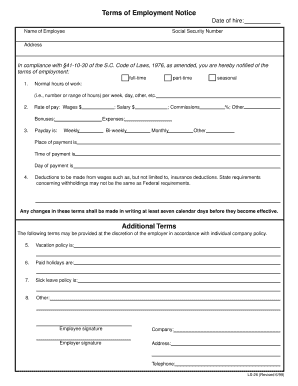
SC Terms of Employment Form AccuChex Payroll Services


Understanding the SC Terms of Employment Form
The SC Terms of Employment Form is a crucial document for businesses utilizing AccuChex Payroll Services. This form outlines the terms and conditions of employment, ensuring that both employers and employees are on the same page regarding job expectations, compensation, and benefits. It is essential for maintaining compliance with labor laws and protecting the rights of all parties involved.
Steps to Complete the SC Terms of Employment Form
Completing the SC Terms of Employment Form involves several key steps to ensure accuracy and compliance. Begin by gathering necessary information, including employee details, job title, and compensation structure. Next, carefully fill out each section of the form, ensuring that all terms are clearly stated. After completing the form, review it for any errors or omissions. Finally, both the employer and employee should sign the document to validate the agreement.
Legal Use of the SC Terms of Employment Form
The legal validity of the SC Terms of Employment Form hinges on compliance with federal and state labor laws. This includes adhering to regulations regarding minimum wage, overtime pay, and workplace safety. By using this form, employers can establish a clear framework for employment that protects their interests while also safeguarding employee rights. It is advisable to consult with legal professionals to ensure that the form meets all necessary legal requirements.
Key Elements of the SC Terms of Employment Form
Several key elements should be included in the SC Terms of Employment Form to ensure it is comprehensive. These elements typically include:
- Job Title: Clearly define the position being offered.
- Compensation: Outline salary, hourly wage, and any bonuses or commissions.
- Benefits: Detail health insurance, retirement plans, and other employee benefits.
- Work Schedule: Specify hours of work and any expectations regarding overtime.
- Termination Conditions: Include terms under which employment may be terminated.
How to Use the SC Terms of Employment Form
To effectively use the SC Terms of Employment Form, employers should first ensure that it is tailored to their specific business needs. This may involve customizing sections to reflect unique job roles or company policies. Once the form is finalized, it should be presented to the prospective employee for review. Open communication about the terms outlined in the form can help prevent misunderstandings and foster a positive working relationship.
Obtaining the SC Terms of Employment Form
The SC Terms of Employment Form can typically be obtained through AccuChex Payroll Services. Employers may access the form via their online portal or request a physical copy through customer support. It is important to ensure that the most current version of the form is used to comply with any changes in employment law or company policy.
Quick guide on how to complete sc terms of employment form accuchex payroll services
Prepare SC Terms Of Employment Form AccuChex Payroll Services effortlessly on any device
Digital document management has become popular with companies and individuals alike. It offers an ideal environmentally friendly alternative to conventional printed and signed documents, allowing you to access the right form and securely store it online. airSlate SignNow provides all the tools necessary to create, modify, and electronically sign your documents promptly without delays. Manage SC Terms Of Employment Form AccuChex Payroll Services on any device using airSlate SignNow's Android or iOS applications and simplify any document-related process today.
The easiest way to alter and electronically sign SC Terms Of Employment Form AccuChex Payroll Services without strain
- Obtain SC Terms Of Employment Form AccuChex Payroll Services and click Get Form to begin.
- Utilize the tools we provide to complete your document.
- Mark essential sections of your documents or obscure sensitive information with tools that airSlate SignNow specifically offers for that purpose.
- Create your signature using the Sign tool, which takes mere seconds and carries the same legal validity as a traditional handwritten signature.
- Verify all the details and click on the Done button to save your modifications.
- Select how you prefer to send your form: via email, text message (SMS), or invite link, or download it to your computer.
Say goodbye to lost or misplaced documents, tedious form searches, or mistakes that require printing new document copies. airSlate SignNow meets your document management needs in just a few clicks from any device you choose. Edit and electronically sign SC Terms Of Employment Form AccuChex Payroll Services, ensuring excellent communication throughout your document preparation process with airSlate SignNow.
Create this form in 5 minutes or less
Create this form in 5 minutes!
People also ask
-
What are the key features of airSlate SignNow regarding services terms employment notice?
airSlate SignNow offers a user-friendly interface for creating and managing services terms employment notice documents. Key features include customizable templates, automated workflows, and secure electronic signatures, making it easy for businesses to ensure compliance and efficiency.
-
How does airSlate SignNow enhance the signing process for services terms employment notice?
With airSlate SignNow, the signing process for services terms employment notice is streamlined through its intuitive platform. Users can easily send documents for eSignature, track their status in real-time, and receive notifications as soon as the documents are signed, simplifying compliance and reducing turnaround time.
-
What pricing plans does airSlate SignNow offer for managing services terms employment notice?
airSlate SignNow provides flexible pricing plans designed to cater to businesses of all sizes needing to handle services terms employment notice. Plans range from a basic tier for startups to advanced options with more features and integrations, ensuring that every business finds a suitable solution that fits its budget.
-
Can airSlate SignNow integrate with other software used for services terms employment notice?
Yes, airSlate SignNow seamlessly integrates with various software solutions commonly used for managing services terms employment notice. This includes integrations with CRM systems, cloud storage services, and productivity tools, enabling businesses to create a cohesive workflow that enhances overall efficiency.
-
How does airSlate SignNow ensure the security of services terms employment notice documents?
Security is a top priority for airSlate SignNow, especially concerning sensitive documents like services terms employment notice. The platform utilizes advanced encryption, secure authentication, and compliance with standards such as GDPR and eIDAS, ensuring that all documents are protected and confidential.
-
What are the benefits of using airSlate SignNow for services terms employment notice?
Using airSlate SignNow for services terms employment notice provides numerous benefits, including faster turnaround times, reduced paper usage, and improved accuracy. The ease of eSigning and document management helps businesses save time and resources, allowing them to focus on core operations and growth.
-
Is customer support available for users managing services terms employment notice on airSlate SignNow?
Absolutely! airSlate SignNow offers robust customer support to assist users in managing their services terms employment notice. Whether you need help with setting up your documents or troubleshooting issues, the support team is available through various channels, ensuring you get timely assistance.
Get more for SC Terms Of Employment Form AccuChex Payroll Services
Find out other SC Terms Of Employment Form AccuChex Payroll Services
- How Do I eSignature Washington Insurance Form
- How Do I eSignature Alaska Life Sciences Presentation
- Help Me With eSignature Iowa Life Sciences Presentation
- How Can I eSignature Michigan Life Sciences Word
- Can I eSignature New Jersey Life Sciences Presentation
- How Can I eSignature Louisiana Non-Profit PDF
- Can I eSignature Alaska Orthodontists PDF
- How Do I eSignature New York Non-Profit Form
- How To eSignature Iowa Orthodontists Presentation
- Can I eSignature South Dakota Lawers Document
- Can I eSignature Oklahoma Orthodontists Document
- Can I eSignature Oklahoma Orthodontists Word
- How Can I eSignature Wisconsin Orthodontists Word
- How Do I eSignature Arizona Real Estate PDF
- How To eSignature Arkansas Real Estate Document
- How Do I eSignature Oregon Plumbing PPT
- How Do I eSignature Connecticut Real Estate Presentation
- Can I eSignature Arizona Sports PPT
- How Can I eSignature Wisconsin Plumbing Document
- Can I eSignature Massachusetts Real Estate PDF